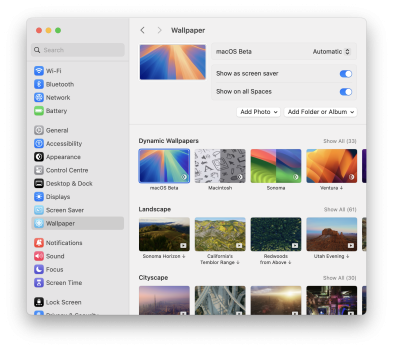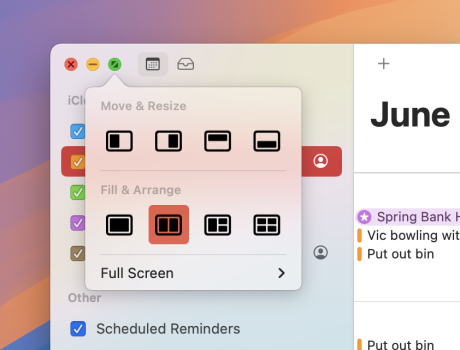Latest version
macOS 15.6
Compatibility
New features available
What's new in the updates
What's new for enterprise
Apple security releases
Release Notes
Official Site
Press Release

Apple Intelligence
- Available in beta version fall 2024 on Mac models with Apple Silicon.
- It is based on your personal context to give you the intelligence that is most useful and relevant.
- The new writing and language tools help you write, summarize text and prioritize notifications.
- Create images, Genmoji or videos of memories.
- Siri with better linguistic understanding and awareness of the personal context, more capable and useful than ever.
- Optional integration with ChatGPT with GPT-4o.

iPhone Mirroring
- iPhone Mirroring allows you to view and control your iPhone from your Mac.
- iPhone Mirroring allows you to unify your iPhone's notifications together with those on your Mac, even allowing you to open an app on iPhone with iPhone Mirroring directly from your Mac when you tap an iPhone notification.
- iPhone Mirroring allows you to move files, photos and videos between iPhone and Mac by dragging and dropping between applications from the Mac.

Video conferencing
- macOS Sequoia allows you to preview exactly what is going to be shared in video call applications.
- macOS Sequoia allows you to replace the background of video calls with built-in backgrounds or photos.
- New design for incoming and ongoing call banners.

Safari
- Safari 18 allows you to view the relevant information of a site. (Available in English from the United States)
- The Safari 18 reader now shows a table of contents and a general summary of the article. (Available in English).
- Safari 18 video player allows it to put it in the foreground when it detects a video on a page, giving you full access to the system playback controls, and offering automatic PiP when the video goes to the background.
- The "Passwords" section in Safari settings redirects to the new Passwords app, then the section is removed automatically from the Safari settings.
- Safari apps can now use extensions and content blockers.
- Redesign of the privacy report banner.
- Redesign of Siri suggestions.
- Support to open links directly in Safari apps.
- New "Distraction Control" functionality.

Passwords
- New Passwords app created with SwiftUI that securely stores everything from passwords to verifications and security alerts.
- Support for importing passwords from third-party password managers.
- The new Passwords app is available for Mac, iPhone, iPad and Apple Vision Pro, and also on Windows with the iCloud app for Windows, so that all passwords are securely synchronized between these devices.
- When using AutoFill, passwords will be automatically added to the Passwords app.

Gaming
- New Gaming Porting Toolkit 2 with support for Ray racing and AVX2.
- New developer titles that make the most of Metal 3 and Apple Silicon to deliver smooth frame rates and high-quality images.
- Wired support for Xbox controllers.

Messages
- Messages allows–in addition to using bold, italic, underline and strikethrough in the text–to instantly add effects and animations to any text when using iMessage.
- New function that suggests effects to apply as you type so that some words and phrases automatically show an effect suggestion.
- Now Messages allows you to react with any emoji or sticker, including live stickers made from photos and stickers from your favorite packages, allowing you to quickly access the most used ones.
- Now Messages allows you to schedule a specific time to send a message through iMessage.
- Messages now offers support for RCS.

Maps
- Maps now has topographic maps with networks of trails and highlights, including the 63 national parks in the United States. (Available in the United States and Japan)
- Maps now allows you to save routes for offline access along with any notes you want to add. (Available in the United States)
- Maps now allows you to create and save custom hiking routes allowing you to choose different options including "one way", "out and back" or a loop.
- New place card API.
- New result types in MKLocalSearch.Request and new additional values for PointofInterestCategory.
- New unique and persistent Place ID.

Notes
- Notes now allows live audio transcription–when recording audio sessions within your note–generating live audio transcriptions that allow you to search or combine with other comments, lists or documents. (Available on Mac computers with Apple Silicon in English)
- Notes allows you to analyze numbers, evaluate expressions and assign variables, directly from Notes. (Available with variables created using the Latin alphabet)
- Notes allows you to resolve live expressions as soon as you start writing an equal sign. (Available for mathematical operations written with Western Arabic numerals and common mathematical symbols, or written with Arabic numerals (Eastern and Western), Devanagari and common mathematical symbols)
- When typing a mathematical variable value assignation with the equal sign, it allows to drag with the mouse to increase or decrease the value of the variable.
- In addition to basic math, math notes offer all the functions of the scientific calculator. Even allowing to use variables in equations and then adjust them to see how they affect the results.
- Notes now allows you to simplify and hide text with folding section headings, making it easier to manage notes with more text.
- Notes has a new highlighting style feature, which makes the text stand out.

AirPods
- AirPods support for hands-free interactions with Siri without having to use your voice just by moving your head.
- Support on AirPods Pro for voice isolation even in windy conditions or areas with strong background noise, through advanced computational audio.
- Custom spatial audio for games. (Available on AirPods 4, AirPods Pro and AirPods Max)
- Thanks to the new API to bring the immersive audio experience to games, developers can offer in their games voice quality improvements in the chat of their games since the in-game audio transmission offers 16 bits and 48 kHz along with support for dynamic head tracking.
- AirPods Pro 2 now offer the best wireless audio latency for mobile gaming.
- Support for Headphone Settings in Settings > Accessibility.

Calculator
- New design of the Calculator app with SwiftUI elements although it is still AppKit.
- The basic and scientific calculator have been updated introducing new tools such as a history and unit conversions, as well as seeing complete expressions with parentheses, trigonometry and multiple operations before pressing to see the solution.
- Conversions of available units.

Calendar
- Integration of the Reminders app so that Calendar now allows you to create, view, edit and complete reminders from the Reminders app directly in the Calendar.

Freeform
- Now the scenes allow you to organize and present the board section by section. It also allows you to send a copy of a board to anyone with a link and even print scenes.
- New mode that makes it easier to form connections on the canvas, align the contents of the board by adjusting the elements to the grid, as well as moving around the board by clicking and dragging the canvas while pressing the space bar.

Photos
- New collections that automatically organize your Photos library by topics like "Days" "Trips," and "People and Pets".
- Support for fixed collections that give quick access to collections or albums.
- New collections within the Utilities collection that show photos by classes such as Receipts, handwriting, illustrations, etc.
- New "Clean Up" function to remove elements from photos with AI.

Weather
- The thermal sensation now appears closer to the actual temperature when they differ significantly.
- Support to add home and work locations from the Contacts app to the list of locations in the Weather app.

Home
- New access for guests, which allows them to use the app. (Available with a HomePod or Apple TV that works as a Home Center. Set a schedule for guest access through hands-free unlocking with home keys, tap to unlock with start keys or PIN codes requires a Matter lock that supports schedules)
- Support for adding robot vacuum cleaners. (Available later this year)
- Support for new electricity use features and electricity rates. (Available to eligible users including Pacific Gas and Electric customers who have residential electrical service, including areas served by Community Choice Agregators. Users must be the owners of the utility account or those authorized in the utility account)

Privacy
- New improved privacy and security settings menu that makes it easy to manage how much information you share with apps.
- New option to allow apps for a month instead of always accessing the screen and audio directly.
- New option to change Wi-Fi address that replaces the private Wi-Fi address option.
- Removed the option to open an unsigned or not-notarized app by using control+click.

Others
- macOS Sequoia lets you drag windows to the edge of the screen to effortlessly organize them in the form of tiles next to each other on the desktop, or to place them in the corners.
- macOS Sequoia allows you to instantly place the apps you're using in a tile position with dedicated keyboard shortcuts. Holding down the Option key while dragging a window shows all the options to position the window, also offering the green button at the top left of the window and the menu bar, a quick way to choose between the positioning options.
- Reordered sections in the Settings app.
- Redesign for the iCloud section of Settings.
- New dynamic wallpaper "Sequoia".
- New dynamic wallpaper "Macintosh" for which you can choose the wallpaper background color
- The Keychain Access app has moved from Applications/Utilities to /System/Library/CoreServices/Applications and shows an option when open to use the old Keychain or open the new Passwords app.
- Support for Apple Pay in third-party browsers even if they don't use WebKit.
- Support for the Tips app in the help menu of the apps instead of using the Help Viewer that has been removed entirely from the system.
- Automatic width columns in column view mode.
- Updates to the Virtualization framework that allow access to iCloud accounts and other resources when running macOS on an Apple Silicon virtual machine.
- New app Generative Playground in /Applications.
- Apple ID is now called Apple Account.
- New accessibility option that allows you to expand the text under the cursor.
- New voice shortcut accessibility option.
- New section in settings "Sign in with Apple" that allows you to see and manage all the services we have used to log in with Apple.
- New graphics for the Chess app.
- New SDR brightness control for third-party displays with HDR mode.
- Redesign of the AirDrop view in Finder that removes the radar aspect.
- Apps no longer need twice as much to download and install.
- New option in Finder to keep an iCloud download of a file.
- New option to open contextual menus with the keyboard shortcut control + enter.
- New automatic activation of subtitles in the system's default video player when the audio is silenced.
- Support for HDMI Passthrough for Dolby Atmos and Dolby Audio.
- Two new background sounds in accessibility; "Night" and "Fire".
- New button in the Notification Center next to the button to edit widgets to go to the Notification Center settings in the Settings app.
- New icon for the Print Center app.
- Windows maximized to maximum size now resize when the Dock resizes.
- Option to zoom in on each screen independently.
- New wallpapers "Sequoia Sunrise", "Sequoia Morning" and "Sequoia Night".
- External volumes formatted as FAT32 are no longer mounted automatically.

Developers
- Support for what's new in SF Symbols 6.
- The sudo command in macOS does not have logging enabled by default. To enable it now you need to delete the Defaults line! Log_allowed in the sudoers configuration file.
- Application group containers in ~/Library/Group Containers are now protected by System Integrity Protection.
- New translation API.
- Improvements in App Intents.
- Core ML updates.
- New API for sharing a window during a video conference.
- New animation options in Mac Catalyst for UIWindowScene for Catalina or higher.
- New options for NSToolbar.
- Updated to 1 GHz the values read from the CNTFRQ_EL0 and CNTVCT_EL0 records on devices with Apple M3 chip or higher and A16 Bionic or higher.
- USD files that use the Catmull-Clark subdivision are now represented using the subdivision in RealityKit. Meshes that produce less than 35,000 patches can be rendered using the subdivision which can increase memory consumption and reduce rendering performance.
- RealityKit virtual objects can now be rendered using the Display P3 color gamut.
- Now windows recorded with the new SCRecordingOutputConfiguration API have a new menu item "Stop recording this window" in the purple menu of the window.
- When trying to change a user's home directory, dscl and dsimport will show privacy prompts. Previously, this did not occur when a device was under MDM administration.
- The ability to redeem Mac App Store offer codes within an application is now supported.
- SubscriptionStoreView now supports custom control styles.
- New standard styles available to design subscription view controls with a compact height.
- New ability to use types like SubscriptionOptionGroup and SubscriptionPeriodGroupSet to declare a hierarchical structure for SubscriptionStoreView. You can also use subscriptionStoreOptionGroupStyle(_: ) to choose between presenting groups as a tab view or as navigation links.
- RenewalInfo now supports the new properties renewalPrice and currency to indicate the price at which the subscription will be renewed and its currency. There is also a new offer property that contains the offer information that will be applied to the next renewal, if any. This includes the offer ID, the type of offer and the payment method.
- Now finished consumables can be included when using Transaction APIs. You can enable this function by setting SKinAppPurchaseHistoryIncludesConsumables to true within the Info.plist of an application.
- When configuring the control style for SubscriptionStoreView, you can specify a location for the controls using the view modifier subscriptionStoreControlStyle(_: placement: ).
- Now when creating an app with Xcode 16 the instances of SubscriptionStoreView that use the selector control style have an updated appearance being able to use subscriptionStorePickerItemBackground(_:in: ) to configure a background color and a different shape for the elements of the selector.
- APIs can now be used as monthly or annual to obtain Product.SubscriptionPeriod values when comparing the periods of a subscription.
- New mathematical functions for Swift Charts using LinePlot and AreaPlot.
- New Swift Charts option to display large data sets more efficiently using vector tracing APIs such as PointPlot and RectanglePlot.
- Now the TabViews declared in the root of a Scene use a new style that houses the tabs in the scene toolbar by applying the .tabViewStyle(.grouped) modifier.
- Pickers can now have keyboard shortcuts attached to their individual options, attaching the keyboardShortcut() modifier to the individual Picker views.
- You can now get the macOS scroll appearance (like the one in the Mail app) with Form and ScrollView that was already available with List. So that Form gains the perfect appearance by default and you should choose not to use it with .scrollContentBackground(.hidden). In ScrollView it is optional with .scrollContentBackground(.visible).
- Added the ability to request the sharing of a newly opened window. The presenter who starts a presentation while in a video conference can be given the option to share that presentation with other participants in the call. This addresses the problem where the presenter may not want to share all the application windows and may not have the opportunity to start sharing the presentation once it has started. This is supported by a new argument "sharingBehavior" to the so-called "openWindow". If shared behavior is requested, the window opens and then shared if possible. If shared behavior is required, the window opens only if the sharing request is satisfactory.
- For the observableobject subclasses used with @EnvironmentObject, @ObservedObject and @StateObject, SwiftUI will now only call objectWillChange once per property per object instance. Using @Published and the ObservableObjectPublisher by default, you don't have to change anything, on the other hand if objectWillChange is canceled you have to make sure that the publisher's useful life it returns matches the useful life of your ObservableObject.
- SwiftUI sheets presented with the .sheet modifier now use the .automatic size by default. .automatic is resolved in .form or .form.fitted(horizontal:false, vertical: true) depending on the platform. The platforms prior to iOS 18 and other versions of the 2024 platforms, used a different and non-customizable default sheet size. iOS 17 and earlier used what is now called .page presentation size. macOS 14 and earlier used what is now called .fitted presentation size. visionOS 1 used what is now called .fitted presentation size. When linking apps with iOS 18 and the other 2024 SDKs, it is advisable to audit the sheet presentations and choose the size that best fits by applying a .presentationSizing modifier.
- Now the types that fit the View protocol and other similar SwiftUI protocols are isolated from the @MainActor by default. However, SwiftUI's runtime behavior with respect to actor isolation has not changed; SwiftUI views and similar types have always been evaluated in the main actor at runtime. This change improves compilation-time diagnoses for potential race conditions issues. To not use the new default behavior with the isolation of the main actor and restore the previous default behavior you must add the nonisolated keyword to the methods and properties as needed, or move the protocol conformity to an extension to exclude the entire type.
- Now Text(_:format: ) automatically injects the FormatStyle known by SwiftUI from the TimeZone and Calendar of the environment.
- Now the @Entry macro can be used to simplify the declarations of the custom properties EnvironmentValues, FocusedValues, Transaction and ContainerValues.
- Added the option to name gestures, which applies to UIGestureRecognizers when establishing dependencies.
- Support for Hindu translation in the Translation app, at the system level, in Safari translation and in the new translation APIs.
- macOS is now UNIX-03-certified.
All the little things and changes here and there, changes from Sonoma, and more — post them here! Let's keep this fun and positive!
Last edited: