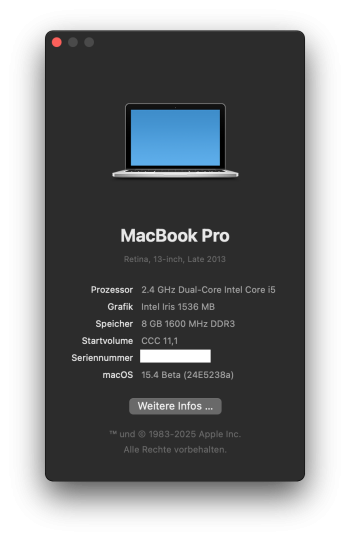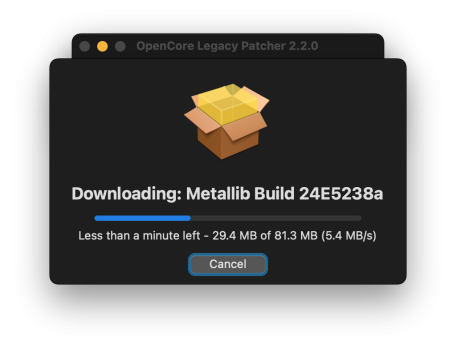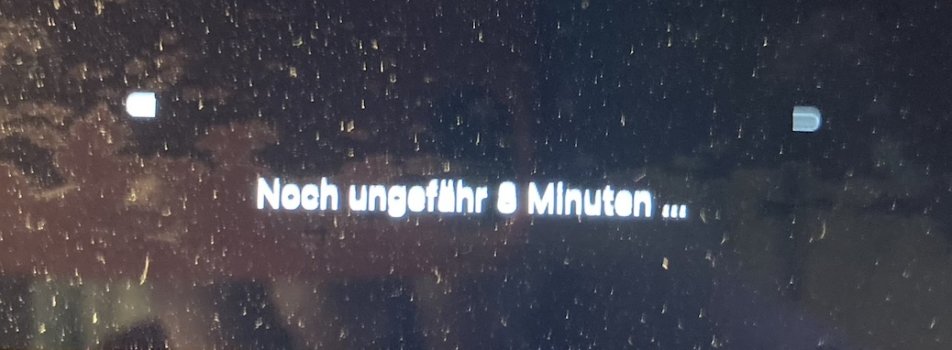Guess I like to live dangerous. Took my MBP 15" mid-2010 (MacBook Pro 6,2, 2.4Ghz i5, 8GB RAM, 256GB SSD), which was running High Sierra, and tried the Sequoia install, using OCLP 2.2.0.
Quite a LONG upgrade,( I didn't time it but kicked it off while I was doing other work...it probably took a couple of hours) I was getting a Sequoia icon to boot.
I think it re-booted a few more times...lost count.
After the FINAL reboot, it took forever to log in as a plain old users. And the fans came on full blast and then it was running super slow. I know on the "first boot" there is a lot of processes running in the background. That took awhile to settle down. Then based on some post that I read in this thread, I was able to turn off "dynamic wallpaper" and that helped even more.
I wouldn't necessarily recommend running Sequoia on a MacBook Pro this old, but it did work!