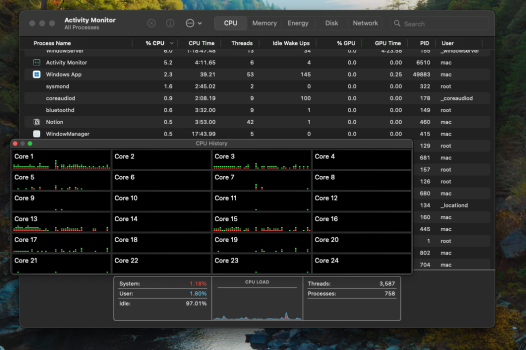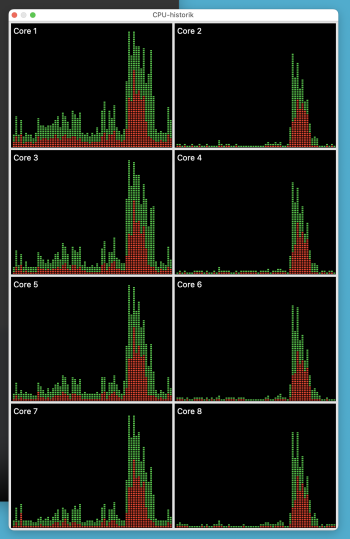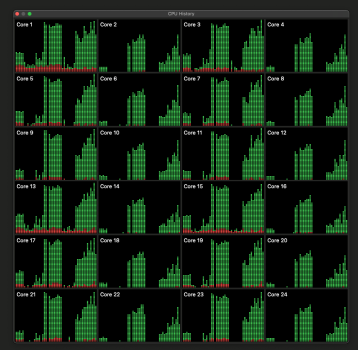The only solution found (Firefox) to bypass CloudFlare verification with an extra eye candy: Neptune Firefox >Switching to Firefox v.136.0.4 will solve that issue. 😎
Got a tip for us?
Let us know
Become a MacRumors Supporter for $50/year with no ads, ability to filter front page stories, and private forums.
macOS 15 Sequoia on Unsupported Macs Thread
- Thread starter flagers
- WikiPost WikiPost
- Start date
- Sort by reaction score
You are using an out of date browser. It may not display this or other websites correctly.
You should upgrade or use an alternative browser.
You should upgrade or use an alternative browser.
...The worst problem is not related to OCLP as such, but to the 5,1 CPU lack of compliance with AVX/AVX2. This causes the most up-to-date versions of several major apps (like the latest Photoshop and other Adobe apps) to unceremoniously crash on launch.
Total no go then. With the exception of the odd office document, I need fcp and premiere (less) and photoshop. I thought I could "upgrade" to sequoia for the updated versions of default apps.
Thanks for your reply
One could refer you to the list of Macs that OCLP supports (where you will find MBP2015 13" is supported), or one could say you'll never find out unless you try. If you search in the thread, you will find out many happy users of OCLP on that model. In short, yes, but it depends on what you want.Bought a MacBook Pro 2015 13' and still using Monterey. Until now, I could't find any app unsupported. Do you think it will be good anyway to update via OCLP to the latest OS ?
OTA update done to 24E247. It went as smooth a hot knife through butter. Patching wasn't a problem either.
However the bluetooth module wasn't found in Sequioa, which was fixed by pram reset and mounting into Monterey.
This machine needs at least 15min after reboot to run all necessary background processes before becoming fully usable again. There is a lot going on since 15.1.
However the bluetooth module wasn't found in Sequioa, which was fixed by pram reset and mounting into Monterey.
This machine needs at least 15min after reboot to run all necessary background processes before becoming fully usable again. There is a lot going on since 15.1.
Strange, using the current Firefox here no CloudFlare issues are present. 🤷♂️ This may or may not help? https://www.dnsleaktest.com/ The DNS server here is CloudFlare, btw. 👀The only solution found (Firefox) to bypass CloudFlare verification with an extra eye candy: Neptune Firefox >
View attachment 2496699
Last edited:
Strange, using the current Firefox here no CloudFlare issues are present.This may or may not help? https://www.dnsleaktest.com/ The DNS server here is CloudFlare, btw.

I thought that’s what they are saying and if your that bothered it doesn’t work in safari you can use Firefox and apply the Neptune theme to make it look more like safari and pretend it is.
Last edited:
Hello to all,
Both machines are connected to the Internet via Ethernet.
iMac 13,2:
No issues updating OTA from 15.4 RC to 15.4 RC2 using OCLP 2.3n ("just" downloaded from GitHub).
After applying OCLP patches, Bluetooth and WiFi work as expected.
MacBook Pro 5,2. (NON-METAL reference machine)
Updated OTA from 15.4 RC to 15.4 RC2 using latest OCLP2.3n. MacBook Pro 5,2 will boot to desktop if it is unpatched; applying OCLP patches causes boot loop, as describe preciously, with WidowServer crash as the primary actor. (See post# 2928 for details).
There may have been a “silent update” to OCLP; on previous occasions, during patching process, OCLP would launch a window informing that it is downloading the latest KDK, but the process would fail. KDK had to be separately downloaded from Apple website. In contrast, the latest OCLP 2.3n did download and install appropriate KDK without issues.
Hope this data may be of some help.


MacBook Pro 5,2 unpatched

MacBook Pro 5,2: Message on screen while in boot loop, after patches applied (OCLP set to verbose mode).
Both machines are connected to the Internet via Ethernet.
iMac 13,2:
No issues updating OTA from 15.4 RC to 15.4 RC2 using OCLP 2.3n ("just" downloaded from GitHub).
After applying OCLP patches, Bluetooth and WiFi work as expected.
MacBook Pro 5,2. (NON-METAL reference machine)
Updated OTA from 15.4 RC to 15.4 RC2 using latest OCLP2.3n. MacBook Pro 5,2 will boot to desktop if it is unpatched; applying OCLP patches causes boot loop, as describe preciously, with WidowServer crash as the primary actor. (See post# 2928 for details).
There may have been a “silent update” to OCLP; on previous occasions, during patching process, OCLP would launch a window informing that it is downloading the latest KDK, but the process would fail. KDK had to be separately downloaded from Apple website. In contrast, the latest OCLP 2.3n did download and install appropriate KDK without issues.
Hope this data may be of some help.


MacBook Pro 5,2 unpatched

MacBook Pro 5,2: Message on screen while in boot loop, after patches applied (OCLP set to verbose mode).
Last edited:
On my cMP 5.1 Sheepshaver it worked up to Sonoma, stopped with Sequoia.That would be precisely my case. In general, it works great, but there are some caveats. To begin with, your experience may vary depending on how advanced your GPU is. Mine is a humble AMD Radeon HD 7970 3GB and it fully satisfies my needs. A better GPU might yield a better experience in YouTube if you want to use Vinegar. Then, there are some odd incompatibilities with certain apps. For instance, Sheepshaver (a Mac OS emulator, like in Mac OS 9.0.4) won't work with OCLP on anything later than Ventura. WinClone Pro crashes on launch, although the regular WinClone works fine. The worst problem is not related to OCLP as such, but to the 5,1 CPU lack of compliance with AVX/AVX2. This causes the most up-to-date versions of several major apps (like the latest Photoshop and other Adobe apps) to unceremoniously crash on launch.
There used to be a project by Syncretic to achieve AVX2 emulation on the 5,1, but the last I heard from him was February 2024 (or was it 2023?). I'm afraid the project has derailed.
My mistake. I mainly use Firefox to access the Fanart FanART website, as CloudFlare verification doesn't work in Safari.Strange, using the current Firefox here no CloudFlare issues are present. 🤷♂️ This may or may not help? https://www.dnsleaktest.com/ The DNS server here is CloudFlare, btw. 👀
@TOM1211: +1
There appears to be a special build for systems using OCLP...On my cMP 5.1 Sheepshaver it worked up to Sonoma, stopped with Sequoia.
Hello everyone, I have a few questions. I noticed that the CPU History in Sequoia 15.3.2 only works halfway. Is it supposed to be like this? I never noticed this in previous versions. As seen in the attached image, the even-numbered cores do not display any activity graphs. I'm using a CMP (Mac Pro 5,1 Mid 2012) and an RX580 GPU.
Attachments
On my MBP 11,5 the load is mostly on cores with uneven numbers, but with heavy load the even numbered cores kick in. Suppose this is the way the CPU handles these things?
If you maximise your CPU history, you might see some more activity in evennumbered cores. Your scale is very small.
If you maximise your CPU history, you might see some more activity in evennumbered cores. Your scale is very small.
Attachments
Thank you! I followed your advice and did some additional testing. I found that some applications do not support dual CPUs, which is why the graph appeared that way. However, when I tested with Final Cut Pro, it clearly utilized all CPU cores. I really appreciate your advice!On my MBP 11,5 the load is mostly on cores with uneven numbers, but with heavy load the even numbered cores kick in. Suppose this is the way the CPU handles these things?
If you maximise your CPU history, you might see some more activity in evennumbered cores. Your scale is very small.
Attachments
I too have problems with Sequoia’s Preview app and am waiting to see if they will be fixed with final OCLP 2.3.0 and Sequoia 15.4.Updated my MacbookPro11,2 (Late 2013 15" Retina MacBook Pro) from 15.2 to 15.3.2 with OCLP 2.2.0, full install. Had to boot in safe mode for the first boot (otherwise it seemed to be stuck), and then on a reboot it was fine without any further intervention or patching. Not seeing any significant changes so far.
Still unable to see raw images using Preview, which is why I tried this update.
Otherwise I'll go back to Sonoma with which everything, everything worked fine, as if my 2013 27" iMac (i7 CPU and powerful nVidia with 4GB of VRAM) was one of the last Intel iMacs.
In my case (but I think you too) the Histogram in Preview doesn't work; the open image, e.g., disappears completely if I press the Auto Levels button or touch the sliders at the ends of the Histogram.
Other things that annoy me with Sequoia, compared to Sonoma, include the inability of YouTube, in Safari, to open 4K videos as 4K (2160p) and the inability of YouTube on my iPhone to stream any video on the Mac, via AirPlay.
Unfortunately, in fact, mysteriously, only some videos are showing from iPhone’s YouTube to the Mac and I don't know why. It could be a DRM problem and, so, it's not the video card also because with Sonoma everything works very well.
So I'm wondering why use Sequoia, since the only things it has more of (the dynamic backgrounds) are useless... and the rest is almost the same of Sonoma.
In addition, Artificial Intelligence (whose development burdens Sequoia and makes us all guinea pigs, especially since Apple is late and rushes things, experimenting hastily and introducing errors) will not work on our Intel-processor Macs.
Also on the basis of these last considerations, the more time passes, the more I realise that Sonoma is the latest macOS perfectly suited to all Macs with Intel CPUs.
With Sonoma, for example, to add another plus point, I have never seen the fans run as long under various circumstances as with Sequoia...
It's a fact that Apple is starting to prepare the indexing of Spotlight files and photos and images scattered across our Macs for the functionality required by AI and the new Siri, and I suspect that all this very heavy work, suited to Apple Silicon processors is completely unnecessary in our Intel Macs as they will not benefit from the AI functionality.
Last edited:
Same reason I am still using Sonoma on my 2016 13" MacBook Pro and 2015 iMac 27" also highest speced.I too have problems with Sequoia’s Preview app and am waiting to see if they will be fixed with final OCLP 2.3.0 and Sequoia 15.4.
Otherwise I'll go back to Sonoma with which everything, everything worked fine, as if my 2013 27" iMac (i7 CPU and powerful nVidia with 4GB of VRAM) was one of the last Intel iMacs.
In my case (but I think you too) the Histogram in Preview doesn't work; the open image, e.g., disappears completely if I press the Auto Levels button or touch the sliders at the ends of the Histogram.
Bravo! I envy you... In me, unfortunately, the haste to install Sequoia prevailed, even though I knew that its new features were almost useless bells and whistles, starting with the two ugly dynamic backgrounds, and that Sequoia would only bring real new features to Apple Silicon machines and starting with version 15.4.Same reason I am still using Sonoma on my 2016 13" MacBook Pro and 2015 iMac 27" also highest speced.
However, I am still under the illusion that version 15.4 will allow OCLP to unlock the bugs I mentioned in my previous post, and if that does not happen, I will happily return to Sonoma.
P.S. / OT
Some days ago I discovered that thanks to BetterDisplay Pro the display of my 27" iMac is behaving like an Apple Studio Display!!! 🤩
The same thing happened to a friend of mine who has the Mac Mini M4 Pro (top of the line) with its cheap 27" display, but 2560x1440 like my iMac.
All the more reason to be happy to stay with my iMac and Sequoia or come back to Sonoma and stay with Sonoma some more, thanks to OCLP. 🤗
The problems I've observed with anything above Ventura (when it comes to my setup) is, I have an older Audio editor that I like, that goes back to the days of Mac OS Classic originally named "Amadeus II" now named "Amadeus Pr, or Lite" depending on the license. (I have Pro), the issues are newer versions beyond Ventura cause jitter and sluggish scrolling in amadeus. I am considered legally blind so also rely on the Zoom feature, which shows any graphics malfunctions a lot more than someone who doesn't need accessibility. With this said, Ventura is the latest unsupported OS I can run without graphic issues with older apps like this. However, it doesn't make much sense to use Ventura anymore as Monterey is officially supported and Ventura wouldn't get me all the updates to my apps as some now require Sonoma, or even Sequoia now. As a whole Zoom works fine on Sonoma, and Sequoia on my late 2015 iMac, it's just when using older apps like the one described that give me issues. This isn't OCLP related either, as I ran Sonoma in a VM with paraVirtualization enabled and had the same issue(s). It's the changes Apple has made to the OS as a whole.Bravo! I envy you... In me, unfortunately, the haste to install Sequoia prevailed, even though I knew that its new features were almost useless bells and whistles, starting with the two ugly dynamic backgrounds, and that Sequoia would only bring real new features to Apple Silicon machines and starting with version 15.4.
However, I am still under the illusion that version 15.4 will allow OCLP to unlock the bugs I mentioned in my previous post, and if that does not happen, I will happily return to Sonoma.
P.S. / OT
Some days ago I discovered that thanks to BetterDisplay Pro the display of my 27" iMac is behaving like an Apple Studio Display!!! 🤩
The same thing happened to a friend of mine who has the Mac Mini M4 Pro (top of the line) with its cheap 27" display, but 2560x1440 like my iMac.
All the more reason to be happy to stay with my iMac and Sequoia or come back to Sonoma and stay with Sonoma some more, thanks to OCLP. 🤗
I mentioned a VM because macOS in VMWare fusion is a supported configuration by Apple, on a mac running a supported OS. Also, I'm subscribed to Lance's YouTube Channel from Macsound solutions and he uses OCLP and seems to advocate that Monterey is the best OS to stay on for production on older macs. He bought himself a new M4 Mini though.
Amadeus II Pro is fantastic. At the time I also bought it even though I rarely use it today. But I don't understand the zoom issue. It works fine for me in my 27" iMac with Sequoia and OCLP and the only thing I regret is the use of many filters and plug-ins that can no longer be used, but I don't remember from which version of macOS.Bravo! I envy you... In me, unfortunately, the haste to install Sequoia prevailed, even though I knew that its new features were almost useless bells and whistles, starting with the two ugly dynamic backgrounds, and that Sequoia would only bring real new features to Apple Silicon machines and starting with version 15.4.
However, I am still under the illusion that version 15.4 will allow OCLP to unlock the bugs I mentioned in my previous post, and if that does not happen, I will happily return to Sonoma.
P.S. / OT
Some days ago I discovered that thanks to BetterDisplay Pro the display of my 27" iMac is behaving like an Apple Studio Display!!! 🤩
The same thing happened to a friend of mine who has the Mac Mini M4 Pro (top of the line) with its cheap 27" display, but 2560x1440 like my iMac.
All the more reason to be happy to stay with my iMac and Sequoia or come back to Sonoma and stay with Sonoma some more, thanks to OCLP. 🤗
Regarding the advice to use macOS 12 Monterey with OCLP, for job or business, I understand the reason since many Macs still have the necessary hardware for macOS 12 and there is no need to add KEXT.
However, it seems to me that this is ONLY valid up to a certain version of Monterey since in fact, from an update onwards (12.3?... 12.4?... Boh), Apple removed nVidia and other KEXTs and there was panic among us until the OCLP Developers managed to fix the problem.
Don't forget my iMac runs Monterey natively. OCLP isn't required. It's only if I want newer.Amadeus II Pro is fantastic. At the time I also bought it even though I rarely use it today. But I don't understand the zoom issue. It works fine for me in my 27" iMac with Sequoia and OCLP and the only thing I regret is the use of many filters and plug-ins that can no longer be used, but I don't remember from which version of macOS.
Regarding the advice to use macOS 12 Monterey with OCLP, for job or business, I understand the reason since many Macs still have the necessary hardware for macOS 12 and there is no need to add KEXT.
However, it seems to me that this is ONLY valid up to a certain version of Monterey since in fact, from an update onwards (12.3?... 12.4?... Boh), Apple removed nVidia and other KEXTs and there was panic among us until the OCLP Developers managed to fix the problem.
Looks like OCLP 2.3.0 has dropped.Don't forget my iMac runs Monterey natively. OCLP isn't required. It's only if I want newer.
Affirm macOS 15.4 also 👍🏻 KDK_24E248 just dropped as well 🫶
(iOS etc. also)
(iOS etc. also)
Last edited:
I updated it, now creating update USB installers for Sonoma, and Sequoia with the respective versions release today. I've decided to always stick to the USB installer for OCLP installs as never to have an upatched update as the patches are are automatically installed / updated when using USB.Looks like OCLP 2.3.0 has dropped.
OCLP 2.3.0 Release has successfully patched my HackBookPro6,2 (non-metal Nvidia Tesla) running Sequoia 15.4 RC1. Posting this with Safari 18.4. Still booting with OC 1.0.3 EFI. For my purposes, all appears ok. Will be upgrading to 15.4 Release and OC 1.0.4 soon. Well done, Devs!

EDIT: Smooth Upgrade from Sequoia 15.3.2 (Release) to 15.4 (Release). Applying post install patches with OCLP 2.3.0.

EDIT: Smooth Upgrade from Sequoia 15.3.2 (Release) to 15.4 (Release). Applying post install patches with OCLP 2.3.0.
Last edited:
I was surprised that OCLP displayed a notification that 2.3 was available, and then, patches etc. It all went very smoothly. Thanks Devs.
I am installing 15.4 final with usb full installer on my iMac 14,1 and oclp 2.30. Will report later.
Register on MacRumors! This sidebar will go away, and you'll see fewer ads.


 This may or may not help?
This may or may not help?