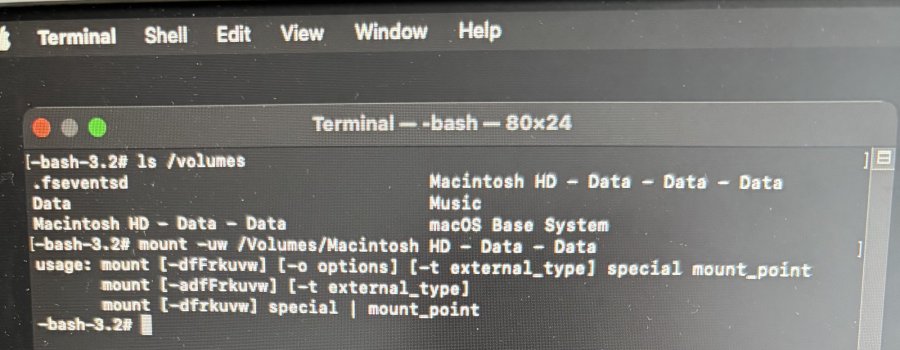Hello to everyone,
New OCLP 2.3 has just been released and, per change-log, it contained fixes for NON METAL machines, among other improvements.
MacBook Pro 5,2 (NON-METAL)
Downloaded latest 15.4 version of Mac OS Sequoia via the new OCLP 2.3 utility onto 15.3.2 volume on the laptop. Extracted OS zip file to the usual Application folder location, then launched installation process. Target was another volume on same SSD, and process completed without issues. After booting into the desktop (and logging in via external-hub routed keyboard) patching process, including KDK download, completed without issues.
I can report that MacBook Pro 5,2 (non-metal) functions very well, graphics are accelerated, and operating system has no deficits other than those already known to exist for all non-metal machines in general.
iMac 13,2
Updated OTA to latest 15.4 release (3.31.25) and updated OCLP to 2.3.
Installation and patching process went without incidents and machine functions extremely well.
Absolute thank you to the developer teams. A special thank you to Zoe, ASentientBot, EduCovas and Sentienthedgehog (?), whose names appear in color font in the verbose output of the latest OCLP 2.3, and who may have been involved in restoring full graphic functionality to Non-Metal machines (among others)
There is no intent on my part to omit name of anyone involved int OCLP endeavor, but I do assume there was a reason the OCLP team highlighted those team members in the last release.
Hope this data may be of help


MacBook Pro 5,2 patches applied, graphics fully accelerated.