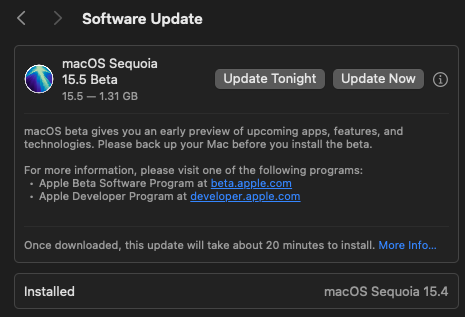Hmm, some issues with 2011 MBP 8,2. After update to 15.4, it will neither restart or reboot, just hangs at wallpaper with a static (but still mouse-movable) beachball. OCLP 2.3.1 hasn't done anything to change that. Seems to be running fine other than this.
2011 Mac Mini Server:- same process, no problems at all.
2011 Mac Mini Server:- same process, no problems at all.