What’s the result when all devices are disconnected from MLB?Not dead dead, no. But I've done what you suggest, to no result.
Got a tip for us?
Let us know
Become a MacRumors Supporter for $50/year with no ads, ability to filter front page stories, and private forums.
macOS 15 Sequoia on Unsupported Macs Thread
- Thread starter flagers
- WikiPost WikiPost
- Start date
- Sort by reaction score
You are using an out of date browser. It may not display this or other websites correctly.
You should upgrade or use an alternative browser.
You should upgrade or use an alternative browser.
Not gone that far yet. What in particular?What’s the result when all devices are disconnected from MLB?
Have booted another mac with the SSD, all good.
Yesterday I updated my MacBook Pro 14,3 to Sequoia 15.4 after updating OCLP to 2.3.1. The process went fine, as usually, via OTA but I see Touch ID is not working on websites:
Up until yesterday opening a website for which I previously had saved a login, a popup showed that it contained the login id. So, I used Touch ID to fill the used ID and password. Now No popup. I have to login manually.
The Touch ID to unlock the MacBook Pro screen still works correctly.
Everything is turned ON in the Settings > Touch ID & Password screen
I don’t know If this issue is OCLP related or what.
Any help? Thank you in advance
EDITED>
Now I see Passwords app fails -Passwords quit unexpectedly- both opening it directly and indirectly via Keychain Access.
Up until yesterday opening a website for which I previously had saved a login, a popup showed that it contained the login id. So, I used Touch ID to fill the used ID and password. Now No popup. I have to login manually.
The Touch ID to unlock the MacBook Pro screen still works correctly.
Everything is turned ON in the Settings > Touch ID & Password screen
I don’t know If this issue is OCLP related or what.
Any help? Thank you in advance
EDITED>
Now I see Passwords app fails -Passwords quit unexpectedly- both opening it directly and indirectly via Keychain Access.
Last edited:
I've seen on OCLP Paradise people who have an issue with Touch ID / Passwords app and Safari. A fix seems to be coming soon. The discussion is here > MacBookPro13,3 macOS 15.4 (24E248) OCLP 2.3.0 TouchID causes application crashesYesterday I updated my MacBook Pro 14.3 to Sequoia 15,4 after updating OCLP to 2.3.1. The process went fine, as usually, via OTA but I see Touch ID is not working on websites:
Up until yesterday opening a website for which I previously had saved a login, a popup showed that it contained the login id. So, I used Touch ID to fill the used ID and password. Now No popup. I have to login manually.
The Touch ID to unlock the MacBook Pro screen still works correctly.
Everything is turned ON in the Settings > Touch ID & Password screen
I don’t know If this issue is OCLP related or what.
Any help? Thank you in advance
EDITED>
Now I see Passwords app fails -Passwords quit unexpectedly- both opening it directly and indirectly via Keychain Access.
Edit:
Last edited:
Problem with Touch ID solved on my MBP 14,2 (with Sequoia 15.4)I've seen on OCLP Paradise people who have an issue with Touch ID / Passwords app and Safari. A fix seems to be coming soon. The discussion is here > MacBookPro13,3 macOS 15.4 (24E248) OCLP 2.3.0 TouchID causes application crashes
Edit:
View attachment 2498887
Thank you so much !
2.4.0
Reduce CPU usage on main UI thread. Another new nightly.
Reduce CPU usage on main UI thread. Another new nightly.
I am new to Sequoia on my cMP - I am finding window updates in Finder to be quite slow, even when drive is in use (opening folders) and very slow in open dialogs - sometimes well over 10-15 seconds waiting for the file list to load and staring at a blank window. Is this normal or maybe something I can address somehow with OCLP?
Thanks for the heads-up. On my MBP6,2, I'm currently testing the latest "nightly" OCLP build with commit d41d19b (Reduce CPU) which still shows as version 2.3.2 (makes sense, since I don't see a version increment at the time of this post). Looking forward to finding out if the main UI is more responsive on this old laptop. So far, Finder, Safari and general navigation is exceeding my expectations in Sequoia 15.4.2.4.0
Reduce CPU usage on main UI thread. Another new nightly.
New Nightly shows not version 2.4.0 but still 2.3.2 after installation
This update is not for macOS user interface, it's to improve OCLP app's performance during some actions.Thanks for the heads-up. On my MBP6,2, I'm currently testing the latest "nightly" OCLP build with commit d41d19b (Reduce CPU) which still shows as version 2.3.2 (makes sense, since I don't see a version increment at the time of this post). Looking forward to finding out if the main UI is more responsive on this old laptop. So far, Finder, Safari and general navigation is exceeding my expectations in Sequoia 15.4.
I have just installed 2.3.2 (nightly) and it asked me to install 2.3.2 officially released today. My Passwords app and Touch ID problem is solved.New Nightly shows not version 2.4.0 but still 2.3.2 after installation
Dortania team, Thanks again and forever!
Thanks for clarifying. Wouldn't be the first time that I've observed the placebo effect.This update is not for macOS user interface, it's to improve OCLP app's performance during some actions.
There was some confusion among the OCLP team and a person outside of the team who provided some improvements for OCLP's UI code, they set the versioning as 2.3.2 but since it's not a critical bug fix the team wants it to be 2.4.0, so likely an oversight happened. Anyway, it's a nightly after all.New Nightly shows not version 2.4.0 but still 2.3.2 after installation
Hello i need help i upgrade OTA my macmini 6.1 to 15.4 without anu issue and this not the first time i upgrade like that only this time somthing starnge happened my NUMBERS folder in icloud all files inside become hidden .. i have another macbook air but no using OCLP and the same files in icloud not hidden .. any help please Thanks
MBP11,1 (Haswell):
15.4 on internal SSD from USB installer, using OCLP 2.3.2 release for bootloader and post-install patches.
Ran it for a while on an external SSD before. Now external SSD updated to 15.5b1 OTA. Running fine as well.
MBP5,2 (non-metal Nvidia Tesla):
Installed 15.4 from USB installer, OCLP 2.3.2 release. Detailed outcome a bit unclear, I'll need to repeat it. But was able to apply post-install patches then boot in safe mode, then internal keyboard/trackpad and wlan worked.
15.4 on internal SSD from USB installer, using OCLP 2.3.2 release for bootloader and post-install patches.
Ran it for a while on an external SSD before. Now external SSD updated to 15.5b1 OTA. Running fine as well.
MBP5,2 (non-metal Nvidia Tesla):
Installed 15.4 from USB installer, OCLP 2.3.2 release. Detailed outcome a bit unclear, I'll need to repeat it. But was able to apply post-install patches then boot in safe mode, then internal keyboard/trackpad and wlan worked.
Attachments
Last edited:
Well, I've been upgrading my MacBook Pros using OCLP with almost no problems.
But my cMP (classic Mac Pro) 4,1 (flashed to a 5,1).....it's no joy.
I used OCLP 2.3.1, built and installed it on boot SSD. Then using OCLP I created a Sequoia installer, made sure to install OCLP on USB. Then I rebooted then ran the install.
Everything ran fine....for awhile...but unfortunately, I made the mistake of being impatient when it got the "Less than a minute"...message.
On these older CPUs, that can take a LOT longer than a minute. And I thought something was wrong..it had hung or something. So I did a reboot....and tried (several time), but now I cannot get it to reinstall.
It never gets to that "less than a minute" message any more. It starts, but the install quits with another error saying that something cannot be completed.
Bummer!
But my cMP (classic Mac Pro) 4,1 (flashed to a 5,1).....it's no joy.
I used OCLP 2.3.1, built and installed it on boot SSD. Then using OCLP I created a Sequoia installer, made sure to install OCLP on USB. Then I rebooted then ran the install.
Everything ran fine....for awhile...but unfortunately, I made the mistake of being impatient when it got the "Less than a minute"...message.
On these older CPUs, that can take a LOT longer than a minute. And I thought something was wrong..it had hung or something. So I did a reboot....and tried (several time), but now I cannot get it to reinstall.
It never gets to that "less than a minute" message any more. It starts, but the install quits with another error saying that something cannot be completed.
Bummer!
Have you tried doing an absolute reset of NVRAM?Well, I've been upgrading my MacBook Pros using OCLP with almost no problems.
But my cMP (classic Mac Pro) 4,1 (flashed to a 5,1).....it's no joy.
I used OCLP 2.3.1, built and installed it on boot SSD. Then using OCLP I created a Sequoia installer, made sure to install OCLP on USB. Then I rebooted then ran the install.
Everything ran fine....for awhile...but unfortunately, I made the mistake of being impatient when it got the "Less than a minute"...message.
On these older CPUs, that can take a LOT longer than a minute. And I thought something was wrong..it had hung or something. So I did a reboot....and tried (several time), but now I cannot get it to reinstall.
It never gets to that "less than a minute" message any more. It starts, but the install quits with another error saying that something cannot be completed.
Bummer!
At boot press the Option+CMD+P+R keys and hold them down until you hear the Gong sound four times.
Maybe reset the PMU as well.
If your Mac still appears to be locked, first, from another Mac, you can download the latest official version of OCLP which is 2.3.2
Then you need to install it on the USB stick that you will use for the macOS 15.4 installation.
Obviously, if you are creating the USB stick with a different Mac, you must first select, exactly, the model of your Mac Pro in the OCLP application, choosing it carefully from the available list. Pay close attention to this…
At this point, in my opinion, you can restart the installation from the USB stick and format the disk first, to completely clean it of interrupted and/or corrupted installation parts.
After that, continue with the installation from scratch.
In similar cases, to format the disk, I prefer to use the Terminal (from the Utility menu) with the command
Code:
diskutil eraseDisk APFS "Macintosh HD" /dev/discX
Code:
diskutil listUsually with installations from scratch, by formatting the entire disk, everything is fine.
Hey all,
It looks like I'll finally have to upgrade my main install of macOS. "Gog Galaxy" one of the apps I was staying on Monterey for as it had issues under newer versions, finally got an update to fix those issues, and now it requires Ventura or newer to run. Out of Sonoma, or Sequoia, which would be the overall better upgrade at this point for stability and something that a daily computer could be depended on?
It looks like I'll finally have to upgrade my main install of macOS. "Gog Galaxy" one of the apps I was staying on Monterey for as it had issues under newer versions, finally got an update to fix those issues, and now it requires Ventura or newer to run. Out of Sonoma, or Sequoia, which would be the overall better upgrade at this point for stability and something that a daily computer could be depended on?
Hey all,
It looks like I'll finally have to upgrade my main install of macOS. "Gog Galaxy" one of the apps I was staying on Monterey for as it had issues under newer versions, finally got an update to fix those issues, and now it requires Ventura or newer to run. Out of Sonoma, or Sequoia, which would be the overall better upgrade at this point for stability and something that a daily computer could be depended on?
With the recent OCLPn upgrades and Seq 15.5(24F5042g), my Late 2015/17.1/27/K5 runs better than I have seen before.
Well, I don't do betas, but I am updating my 15.4 USB installer to the latest OCLP. So, I'll go with that and see what I get unless there is a specific reason to stick with Sonoma. The main reason I'm going to upgrade the main install over just doing a dual boot is, I end up with issues when signing in with my AppleID on multiple installs of macOS on the same mac. So i need to keep the main install signed in, but any secondary installs don't need to be signed in for a secondary OS.With the recent OCLPn upgrades and Seq 15.5(24F5042g), my Late 2015/7.1 runs better than I have seen before.
I have 15.4 installed, seems like it's working as it should for an open core install. I will stick Monterey on here as a secondary install so I can have it for GPU related stuff patched OS' don't do so well. Also, what are the issues with Preview people were reporting? I just open a Jpeg XL file in it and seems OK.
Preview can be slow to startup, but if I leave it open it works fine. Some things I have noticed since the latest updates: No more messages to sync when changing from internal HD to external SSD, startup selection in system settings works, no more crossed O,s on startup, the movable screen saver works fine. I haven't been seeing frequent messages about sending info to Apple about various problems.
Everything seems as it should. Only small glitches i have is on initial boot / login the Logitech software complains about the agents not responding for GHub and options+ but once everything is done booting the programs work fine.
Are there any known issues with iCloud drive in Sequoia, or with patched macs? I couldn't get Time machine to backup until I turned off iCloud drive after the upgrade. Something about files syncing. I don't specifically sync any files to iCloud though, just whatever the apps share automatically. The rest of iCloud seems to be OK.
Register on MacRumors! This sidebar will go away, and you'll see fewer ads.


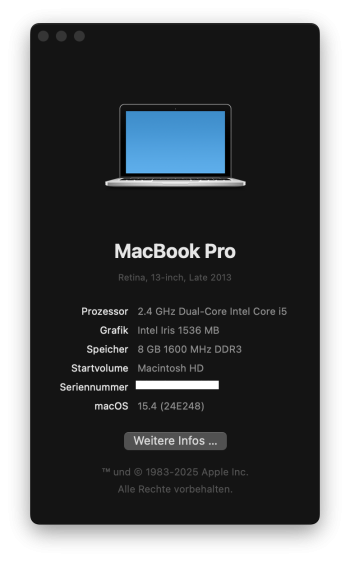
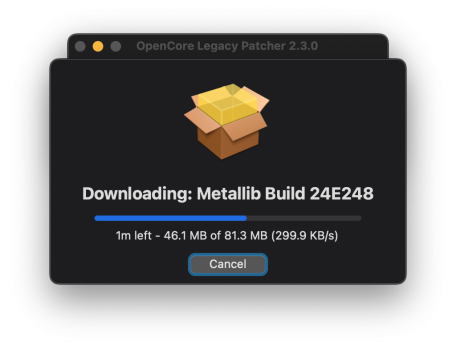
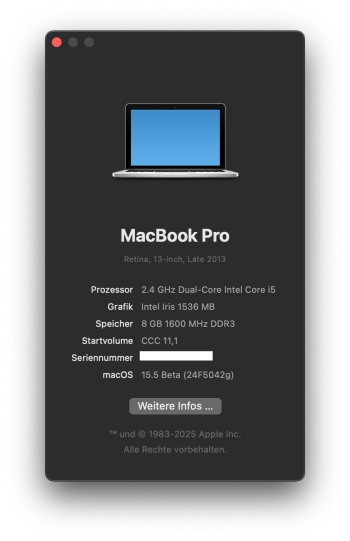
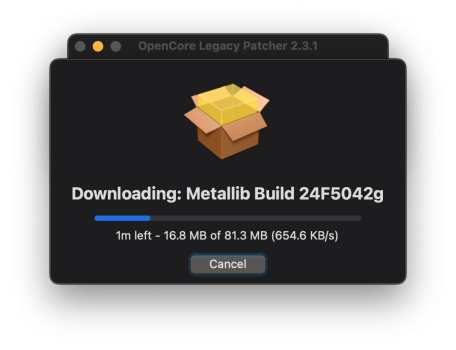
 👏
👏