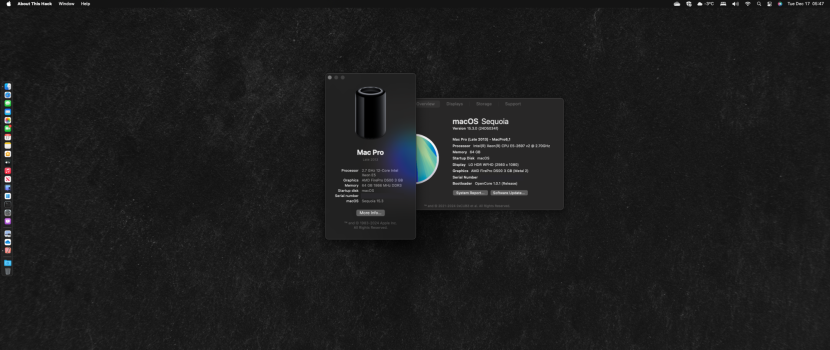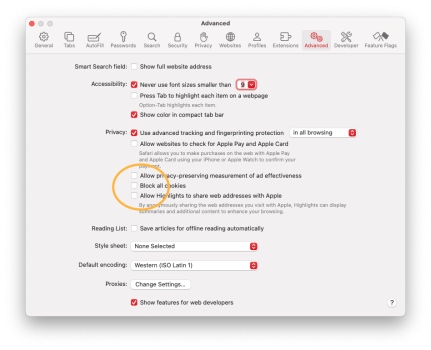Got a tip for us?
Let us know
Become a MacRumors Supporter for $50/year with no ads, ability to filter front page stories, and private forums.
macOS 15 Sequoia on Unsupported Macs Thread
- Thread starter flagers
- WikiPost WikiPost
- Start date
- Sort by reaction score
You are using an out of date browser. It may not display this or other websites correctly.
You should upgrade or use an alternative browser.
You should upgrade or use an alternative browser.
- Status
- The first post of this thread is a WikiPost and can be edited by anyone with the appropiate permissions. Your edits will be public.
Whatsapp has been crashing for me to MBP 11,1 on all unsupported macOS versions, not sure if it's OCLP related problem or not. Currently using Whatsapp Web.WhatsApp (24.24.83) for Mac crashes on my iMac when I try to edit a picture in a chat. My brother with same machine faces same issue...
Then you might want to try reinstalling Sequoia (15.2) using a USB drive built with OCLP on another machine (with the settings for your 2011 MBP). When installing from a USB drive OCLP will automatically install the root patches at the end of the installation process. So, if you set the patched installer up properly with the dGPU disabled then it should work once everything is finished. Installing over an existing macOS installation will not remove any files and the end product is the same updating OTA.Yes, the display is fuzzy but I can still see the boot picker if I hold down the ALT key.
As it is that time of year.
Many thanks for a (mostly friendly, helpful, very useful and functional community around a bunch of legacy Macs and some very, very clever code. Saving The Planet one byte at a time.
friendly, helpful, very useful and functional community around a bunch of legacy Macs and some very, very clever code. Saving The Planet one byte at a time.
Thanks to the devs and everyone who has contributed peacefully here in the year of 2024.
Be safe, be well, wherever you are and however you celebrate or don't celebrate 🌼
Many thanks for a (mostly
Thanks to the devs and everyone who has contributed peacefully here in the year of 2024.
Be safe, be well, wherever you are and however you celebrate or don't celebrate 🌼
MBP11,1 external SSD: 15.3b1 installed OTA over 15.2. To verify that 15.3 will still run on an 11,1.
MBP11,1 internal SSD: 15.2 installed from USB installer over 15.1.1. The "workhorse".
MBP5,2 internal SSD: 15.2 installed from USB installer over 15.1.1. To verify that 15.2 can still run on a 5,2.
OCLP 2.2.0 used in all cases.
Systems behaving well.
As always for MBP11,1: need to remove AppleIntelHD5000Graphics.kext from /Library/Eytensions before installation or afterwards in safe mode. Root patching installs it again.
As always for MBP 5,2: need to connect a wired keyboard and mouse for installation and befor root patches are applied.
The MBP11,1's battery is deteriorating a bit more quickly at the moment after >11 years and >500 cycles. Still, limiting the charging to 80% with AlDente helps to extend its life.
Thanks to the developers for the excellent work!
MBP11,1 internal SSD: 15.2 installed from USB installer over 15.1.1. The "workhorse".
MBP5,2 internal SSD: 15.2 installed from USB installer over 15.1.1. To verify that 15.2 can still run on a 5,2.
OCLP 2.2.0 used in all cases.
Systems behaving well.
As always for MBP11,1: need to remove AppleIntelHD5000Graphics.kext from /Library/Eytensions before installation or afterwards in safe mode. Root patching installs it again.
As always for MBP 5,2: need to connect a wired keyboard and mouse for installation and befor root patches are applied.
The MBP11,1's battery is deteriorating a bit more quickly at the moment after >11 years and >500 cycles. Still, limiting the charging to 80% with AlDente helps to extend its life.
Thanks to the developers for the excellent work!
I am having an issue with the update, no matter which way I try to update to 15.2, I get the Apple logo and a blank progress bar when trying to install the update, via usb or system preferences. I have the latest version of opencore(2.2) on a macpro 6,1
🤔 Why do you have to do this manually? OCLP does this automatically.As always for MBP11,1: need to remove AppleIntelHD5000Graphics.kext from /Library/Eytensions before installation or afterwards in safe mode.
Had the same problem when updating from 15.1.1 to 15.2 - my solution: Start in Safe BootI am having an issue with the update, no matter which way I try to update to 15.2, I get the Apple logo and a blank progress bar when trying to install the update, via usb or system preferences. I have the latest version of opencore(2.2) on a macpro 6,1
The difference between FeatureUnlock "Enabled" and "Partial" is not explained in the OCLP/Dortania FAQ or on Discord.
Could someone kindly make a comparison of what "Enabled" or "Partial" does?
Could someone kindly make a comparison of what "Enabled" or "Partial" does?
Looked at the code in sys_patch/auto_patcher/install.py, and verified that indeed this kext has the checked property:🤔 Why do you have to do this manually? OCLP does this automatically.
...-hvds-2 ~ % cat /Library/Extensions/AppleIntelHD5000Graphics.kext/Contents/Info.plist | grep GPUComp
<key>GPUCompanionBundles</key>
Also the rsr monitor seems set to rm this file:
...-hvds-2 ~ % cat /Library/LaunchDaemons/com.dortania.opencore-legacy-patcher.rsr-monitor.plist
<?xml version="1.0" encoding="UTF-8"?>
<!DOCTYPE plist PUBLIC "-//Apple//DTD PLIST 1.0//EN" "http://www.apple.com/DTDs/PropertyList-1.0.dtd">
<plist version="1.0">
<dict>
<key>AssociatedBundleIdentifiers</key>
<array>
<string>com.dortania.opencore-legacy-patcher</string>
</array>
<key>Label</key>
<string>com.dortania.opencore-legacy-patcher.rsr-monitor</string>
<key>ProgramArguments</key>
<array>
<string>/bin/rm</string>
<string>-Rfv</string>
<string>/Library/Extensions/AppleIntelHD5000Graphics.kext</string>
</array>
...
So yes, should be automatic, but isn't in my case (at least most of the time, "always" may be saying too much).
I may try some debugging...
Last edited:
This one just to share a solution to an issue i experienced on this machine:
Safari refused to load a few websites since one of the beta updates. Today I was able to resolve the issue: Block all cookies was enabled for some reason.
Even pulling the Safari plist from ~/Library/Preferences/ before hand did not resolve the issue.
Safari refused to load a few websites since one of the beta updates. Today I was able to resolve the issue: Block all cookies was enabled for some reason.
Even pulling the Safari plist from ~/Library/Preferences/ before hand did not resolve the issue.
Attachments
So, I've been reading through the last few pages I've missed since I don't regularly keep up anymore. It sounds like people are saying Sonoma is a more stable experience than Sequoia. However, the problems people are reporting are on older macs than my late 2015 27" iMac 17,1. Are any of the issues such as screen sharing, etc also present on a newer mac like mine? I am wanting to upgrade but I want the machine to be as stable as possible.
Right now running under Monterey 12.7.6.
Right now running under Monterey 12.7.6.
Upgrade to ventura and live a peaceful life until Sonoma will be more stableSo, I've been reading through the last few pages I've missed since I don't regularly keep up anymore. It sounds like people are saying Sonoma is a more stable experience than Sequoia. However, the problems people are reporting are on older macs than my late 2015 27" iMac 17,1. Are any of the issues such as screen sharing, etc also present on a newer mac like mine? I am wanting to upgrade but I want the machine to be as stable as possible.
Right now running under Monterey 12.7.6.
I could stick with Monterey for my daily driver for a while longer because I am not a big Safari user, and firefox and chrome sitll get current updates. Also a majority of my software is still supported, and some older software does better on older versions of macOS. Then i have programs like Smultron where the latest version requires Sonoma or newer. Also, anything past Monterey will have GPU limitations on certain things like DRM, and 3D acceleration for VMs. So, ultimately, I'm still trying to sort through what I need on a daily basis vs what I like to do, and make a choice based on that. Also I have Linux (Kubuntu 24.04) on an external drive that runs well. The main limitation there is integration with my iPhone where having a physical keyboard and larger screen to send and receive texts vs the touch screen since Apple doesn't let you dock your phone like android does so it's more like a desktop and phone in one device.Upgrade to ventura and live a peaceful life until Sonoma will be more stable
I did some reading on the apple discussions community and it looks like security wise I'll be OK with Monterey for a bit more as Apple still updates Xportect, and chrome, and firefox also still get current updates. Beyond that, even though I initially purchased this iMac with the intent of it being a production machine for media. It's a daily computer for email and communications plus a Plex server and other things. The only really niche things I do right now, would be to play old dos / windows based games that are still 32 bit, and maybe try something in a VM from time to time. I know a few people here use OCLP to keep XCode current, my primary use for Xcode has usually been to get the UNIX and GNU / BSD tools that come with Linux, or a BSD distribution. So even though I still use macOS, I hardly do anything Apple specific anymore except for the intigration with messages, and maybe copy and paste between the phone and mac. Beyond that, I typically use cross platform solutions as much as possible.
Hum. Unable to reproduce under MBP 11,2 with Sequoia 15.2 and OCLP 2.2.0 + WhatsApp 24.24.85.Whatsapp has been crashing for me to MBP 11,1 on all unsupported macOS versions, not sure if it's OCLP related problem or not. Currently using Whatsapp Web.
I had tested, and if I downgrade Monterey in oclp 2.0.0, it is possible to watch photo with the app photo.Hello, I did an OCLP 2.2.0 update on an Imac 2011 with Sequoia and Monterey. I have a problem with iPhoto, impossible to view a photo, just a few moments. Do you know this problem.
Investigating this yourself provides a good learning opportunity that will help you understand what OCLP does when you change the FeatureUnlock options. Use OCLP to "Build and Install Open Core" for two Open Core EFIs: one with FeatureUnlock "Enabled" and one with FeatureUnlock "Partial." Then diff the Open Core config.plists in the resulting Open Core EFIs. You'll see the difference between the OC config.plists. Then review the FeatureUnlock.kext documentation here to understand the difference.The difference between FeatureUnlock "Enabled" and "Partial" is not explained in the OCLP/Dortania FAQ or on Discord.
Could someone kindly make a comparison of what "Enabled" or "Partial" does?
Why such a technical and not for everyone helpful simple answer?😕Investigating this yourself provides a good learning opportunity that will help you understand what OCLP does when you change the FeatureUnlock options. Use OCLP to "Build and Install Open Core" for two Open Core EFIs: one with FeatureUnlock "Enabled" and one with FeatureUnlock "Partial." Then diff the Open Core config.plists in the resulting Open Core EFIs. You'll see the difference between the OC config.plists. Then review the FeatureUnlock.kext documentation here to understand the difference.
If you can and know all this, it would be helpful for everyone just to write briefly what is unlocked with "Partial".
"Enabled" offers the following features (OCLP FAQ):
- Sidecar
- Universal Control
- AirPlay to Mac
- Continuity Camera
- NightShift (non-Metal)
"Partial" offers just some of these – which? 🤷
By the way, the OCLP setting "Medianalysisd" is for:
- Face detection in Photos
- Live Text
Last edited:
Hello to all,
iMac 13,2
Internal drive:
Original 1 TB Fusion Drive divided between two volumes (not partitions), Sequoia 15,2 and Catalina respectively. The latter (Catalina) is the last native Mac OS for iMac 13,2.
OCLP 2.2 (latest release) underlays installation of Sequoia 15,2 (final). Catalina can boot natively without OCLP, however, Catalina can be used to (re)install OCLP on other volumes or drives, should something go wrong with Sequoia, or Sonoma (see external drive note). Developers made OCLP compatible with Catalina OS some time ago which, along with other functionality, made non-destructive recovery possible.
External drive:
Samsung T7, portable external 1 TB SSD, divided into two volumes, hosting Sequoia betas (currently on Sequoia 15.3 beta1) and Sonoma (latest iteration), respectively
All current updates were installed OTA, although patches had to be reverted to allow System Update panel to initiate download (see post: #2119,page 85 for details).
All above Mac OS variants are fully functional with “near-native” response (caveat: can’t launch iPhone applications from iMac desktop when screen mirroring [from iPhone] is engaged).
On iMac 13,2 (metal capable) Sequoia 15,3 beta1 has same functionality as Sequoia 15,2 (via OCLP 2.2).
MacBook Pro 5,2 (mostly utilized as test bed; information may be relevant for other non-metal machines.
Internal drive: Evo 860 - 1TB drive, hosting 4 volumes (not partitions).
1) Sequoia 15,2 - (OCLP 2.2). No continuity or handoff, but personal HotSpot works fine. System is responsive and functional, but some metal requiring applications do not work, e.g., Maps.
2) Sequoia 15,3 beta1- (OCLP 2.2); same functionality as Sequoia 15,2 (final) on this machine.
3) Sonoma (latest) fully functional within non-metal imposed restrictions; functionality as noted for Sequoia on MacBook Pro 5,2.
4) Catalina - supported by Dosdude1’s patch and compatible with OCLP (again, very useful should something untoward happen to OCLP, and there was need for recovery options). In addition, it is possible to stream protected content on Apple TV or Safari, which on a “portable” 17 inch screen is rather nice. All basic functions are executed in snappy manner and without obvious faults.
Superb work by OCLP developer and testing teams, across multiple generations of Mac OS.
Hope this may be of help.


iMac 13,2
Internal drive:
Original 1 TB Fusion Drive divided between two volumes (not partitions), Sequoia 15,2 and Catalina respectively. The latter (Catalina) is the last native Mac OS for iMac 13,2.
OCLP 2.2 (latest release) underlays installation of Sequoia 15,2 (final). Catalina can boot natively without OCLP, however, Catalina can be used to (re)install OCLP on other volumes or drives, should something go wrong with Sequoia, or Sonoma (see external drive note). Developers made OCLP compatible with Catalina OS some time ago which, along with other functionality, made non-destructive recovery possible.
External drive:
Samsung T7, portable external 1 TB SSD, divided into two volumes, hosting Sequoia betas (currently on Sequoia 15.3 beta1) and Sonoma (latest iteration), respectively
All current updates were installed OTA, although patches had to be reverted to allow System Update panel to initiate download (see post: #2119,page 85 for details).
All above Mac OS variants are fully functional with “near-native” response (caveat: can’t launch iPhone applications from iMac desktop when screen mirroring [from iPhone] is engaged).
On iMac 13,2 (metal capable) Sequoia 15,3 beta1 has same functionality as Sequoia 15,2 (via OCLP 2.2).
MacBook Pro 5,2 (mostly utilized as test bed; information may be relevant for other non-metal machines.
Internal drive: Evo 860 - 1TB drive, hosting 4 volumes (not partitions).
1) Sequoia 15,2 - (OCLP 2.2). No continuity or handoff, but personal HotSpot works fine. System is responsive and functional, but some metal requiring applications do not work, e.g., Maps.
2) Sequoia 15,3 beta1- (OCLP 2.2); same functionality as Sequoia 15,2 (final) on this machine.
3) Sonoma (latest) fully functional within non-metal imposed restrictions; functionality as noted for Sequoia on MacBook Pro 5,2.
4) Catalina - supported by Dosdude1’s patch and compatible with OCLP (again, very useful should something untoward happen to OCLP, and there was need for recovery options). In addition, it is possible to stream protected content on Apple TV or Safari, which on a “portable” 17 inch screen is rather nice. All basic functions are executed in snappy manner and without obvious faults.
Superb work by OCLP developer and testing teams, across multiple generations of Mac OS.
Hope this may be of help.


Last edited:
WhatsApp 24.24.x freezes on BOTH the M1 MBA2020 and the MBP11,4 2015. I close it, and reopen it. But it freezes. So, not an OCLP issue.Hum. Unable to reproduce under MBP 11,2 with Sequoia 15.2 and OCLP 2.2.0 + WhatsApp 24.24.85.
So, I've been reading through the last few pages I've missed since I don't regularly keep up anymore. It sounds like people are saying Sonoma is a more stable experience than Sequoia. However, the problems people are reporting are on older macs than my late 2015 27" iMac 17,1. Are any of the issues such as screen sharing, etc also present on a newer mac like mine? I am wanting to upgrade but I want the machine to be as stable as possible.
Right now running under Monterey 12.7.6.
im running Sequoia 15.1.1 on my 2015 iMac 21.5 test computer in my living room and screen sharing works without issue to my M2 mini, M1 mini, M1 MacBook and my mid 2014 mini on 15.1.1 as well.
Thanks for your feedback, I'll probably do Sequoia. Part of the reason, I've been having such a struggle here is, there are a lot of good options, but none seem like one good long term solution that doesn't have some sort of loss, or compromise involved. So that's where I am trying to find the most balanced solution. Even buying a new Mac (would get rid of the x86 / x86_64 platform) which i would like to stick with for compatibility since I'm not Apple only in what I do. The other issue I've run into is, I can't have multiple installs of macOS on the same mac signed into the same AppleID to use iCloud and not have issues of various types. So, if I'm going to do a dual boot, I need to pick the overall version I want as the main version so that one can be signed in and the others don't need to be.im running Sequoia 15.1.1 on my 2015 iMac 21.5 test computer in my living room and screen sharing works without issue to my M2 mini, M1 mini, M1 MacBook and my mid 2014 mini on 15.1.1 as well.
Both Apple, and what I use my computer for these days are just in a weird place now making it harder to know what decisions to make going forward.
I have a 2015 MacBook Pro 11,4 with Monterey and Windows 10 Pro.
The SSD was running out of space, so I installed a 2TB drive where I set up Sequoia using OCLP 2.2.
I’d like to reinstall Windows 10, but to start, Boot Camp Assistant in Sequoia doesn’t allow creating a Windows installer on USB, and I understand the automatic installation wouldn’t work with OCLP.
Is there any tutorial or procedure I could try? Would it help to create the installation USB using Monterey?
The SSD was running out of space, so I installed a 2TB drive where I set up Sequoia using OCLP 2.2.
I’d like to reinstall Windows 10, but to start, Boot Camp Assistant in Sequoia doesn’t allow creating a Windows installer on USB, and I understand the automatic installation wouldn’t work with OCLP.
Is there any tutorial or procedure I could try? Would it help to create the installation USB using Monterey?
It is what I use for something similar on Sequoia and Sonoma. Just follow it to a tee and you should be good.Is there any tutorial or procedure I could try? Would it help to create the installation USB using Monterey?
It includes creating the Win installer from the terminal so Mac OS-agnostic.
Good luck.
Last edited:
Register on MacRumors! This sidebar will go away, and you'll see fewer ads.