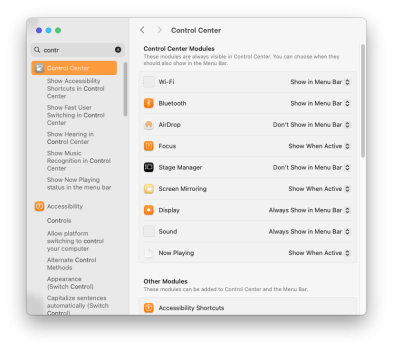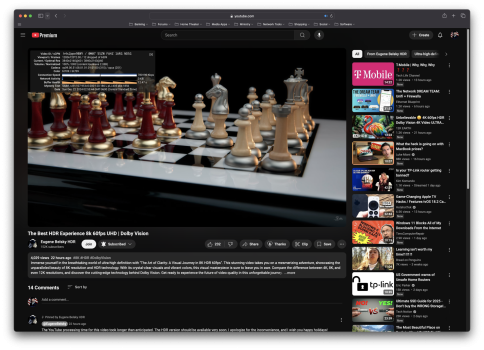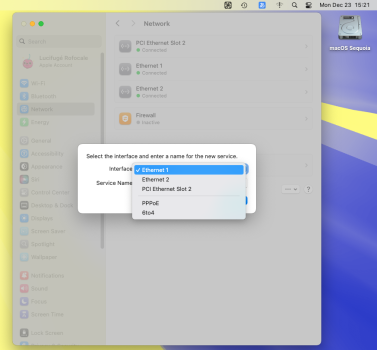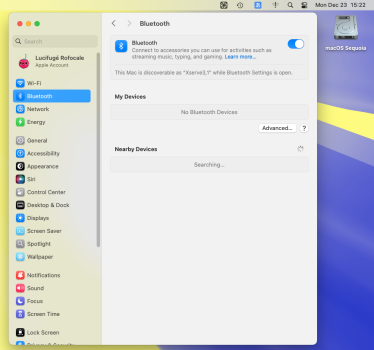Nobody knows 😂Hi, I‘m new in the board. Will OCPL Support MacBook Air 2029 sometimes? Are there any infos from the devs?
Got a tip for us?
Let us know
Become a MacRumors Supporter for $50/year with no ads, ability to filter front page stories, and private forums.
macOS 15 Sequoia on Unsupported Macs Thread
- Thread starter flagers
- WikiPost WikiPost
- Start date
- Sort by reaction score
You are using an out of date browser. It may not display this or other websites correctly.
You should upgrade or use an alternative browser.
You should upgrade or use an alternative browser.
- Status
- The first post of this thread is a WikiPost and can be edited by anyone with the appropiate permissions. Your edits will be public.
You didn't sign but the Mac's serial number is identified with another version of macOS. That maybe causing the issues.I'll consider that, and I have also considered creating a second appleID too so i have my main one for my stable install and one for testing.
EDIT: I wanted to add, I never signed into my AppleID, or iCloud when setting up Sequoia on a separate APFS volume. However, when booting back into Monterey, I got the "this mac cannot connect to icloud" message and required my password, and a fresh verification code. I understand this when I actually sign into a second install on the same Mac, but what causes when I don't sign in? and simply reboot into the other install? It makes no sense. Does anyone have any way to explain this, and how to stop it?
I had the same problem with Big Sur and Monterey a while back. I was testing Monterey to see if I would do the transition with the no-compat-check and never signed on Monterey either.
Did you check what codec was being used? For example on my 2015 15" MacBook Pro, Safari plays YouTube at 1080p max regardless of OS (just tested on native Monterey) and it is using AVC/h264. Meanwhile on my Kaby Lake Hackintosh, 4k is available because it has hardware accelerated support for VP9. I can get VP9 on the 2015 15" by using a 3rd party browser.@Neon Ball I'm not making this post to pick a fight, but simply present evidence that there is information that seems to be not fully correct. I wasn't going to respond unless I could upfront prove I get 4K video from YouTube on Safari with this iMac. Here is a screenshot showing this iMac does support above 1080p for YouTube on Safari. The information you provided may be Apple's requirements for later versions of macOS / Safari, or it could be an OCLP limitation. However, as I originally mentioned, I primarily use Firefox or Chrome, so Safari is a moot point for me. However, I am providing feedback that my original hunch was still correct, and I am Able to get safari to play 4k YouTube Videos natively.
There is no icon on Wi-Fi menu....Try this. Go to System Settings > Control Center > .... first item in list is WiFi, should be set to "Show Wi-Fi in menu bar"
Attachments
🎉 Tech Magic Alert! 🎉
Guess who just turned their vintage Mac Mini 2012 (MacMini6,2) into a macOS Sequoia 15.2 powerhouse? Yep, this guy! 🙌 Big shoutout to the awesome OpenCore team for making it possible. 🚀
My old Mac is now strutting its stuff like it’s 2012 all over again. Who says you can't teach an old Mac new tricks?
Long live the Mac Mini! 🍏✨
Unsupported Mac Mini 2012 Sequoia 15.2

Guess who just turned their vintage Mac Mini 2012 (MacMini6,2) into a macOS Sequoia 15.2 powerhouse? Yep, this guy! 🙌 Big shoutout to the awesome OpenCore team for making it possible. 🚀
My old Mac is now strutting its stuff like it’s 2012 all over again. Who says you can't teach an old Mac new tricks?
Long live the Mac Mini! 🍏✨
Unsupported Mac Mini 2012 Sequoia 15.2
@Neon Ball Hi again, Just checked with stats for nerds. Looks like it's doing 4K VP9. According to the display.Did you check what codec was being used? For example on my 2015 15" MacBook Pro, Safari plays YouTube at 1080p max regardless of OS (just tested on native Monterey) and it is using AVC/h264. Meanwhile on my Kaby Lake Hackintosh, 4k is available because it has hardware accelerated support for VP9. I can get VP9 on the 2015 15" by using a 3rd party browser.
See attached screenshot, for the details. This is Monterey 12.7.6 and safari 17.6 running natively on this late 2015 iMac. OCLP isn't even installed right now to eliminate as many factors of change as possible so it's running in a configuration direct from Apple without modifications by me (the user.)
Edit: adding a screenshot from firefox of the same video and stats for nerds.
Attachments
Last edited:
A question for Developers or IT experts: can anyone tell me, kindly, if the following issue at MAC startup is known and if exists a remedy?
With OCLP's EFI.boot enabled, the Magic Keyboard, Magic Trackpad, and Magic Mouse do not work at Mac startup WHEN a FORMATTED JHFS+ USB key or a FORMATTED JHFS+ disk is attached behind the iMac.
BUT if the disk or USB stick is formatted in APFS format (!!!) the Bluetooth works and of course all three of the above Apple devices work normally.
[This bug, for example, causes the Option key not to work at startup or prevents me from entering the password on the FileVault screen to start macOS and go to Home. For completeness, I say that I have FileVault active].
At first I suspected that the issue was caused by some OCLP KEXTs; but then I disabled them one by one, until I disabled all of them (including LILU's KEXTs) and the issue persists.
I should add that I have tried all OCLPs releases, from 0.6.8 up to 2.2.0, without success.
So, is it possible to use a different OCLP EFI.boot file that does not block Bluetooth under the circumstances described above?
It is strange that so far no one has noticed the issue and fixed it.
Finally, the aforementioned Apple Bluetooth devices will work if disks or USB sticks formatted in JHFS+ are connected to the Mac via an HUB (even USB-3) and not directly in the USB ports on the rear.
Thanks
With OCLP's EFI.boot enabled, the Magic Keyboard, Magic Trackpad, and Magic Mouse do not work at Mac startup WHEN a FORMATTED JHFS+ USB key or a FORMATTED JHFS+ disk is attached behind the iMac.
BUT if the disk or USB stick is formatted in APFS format (!!!) the Bluetooth works and of course all three of the above Apple devices work normally.
[This bug, for example, causes the Option key not to work at startup or prevents me from entering the password on the FileVault screen to start macOS and go to Home. For completeness, I say that I have FileVault active].
At first I suspected that the issue was caused by some OCLP KEXTs; but then I disabled them one by one, until I disabled all of them (including LILU's KEXTs) and the issue persists.
I should add that I have tried all OCLPs releases, from 0.6.8 up to 2.2.0, without success.
So, is it possible to use a different OCLP EFI.boot file that does not block Bluetooth under the circumstances described above?
It is strange that so far no one has noticed the issue and fixed it.
Finally, the aforementioned Apple Bluetooth devices will work if disks or USB sticks formatted in JHFS+ are connected to the Mac via an HUB (even USB-3) and not directly in the USB ports on the rear.
Thanks
WiFi works perfectly without any problems.Is WiFi working or not?
I'm curious, has anyone tried running an officially unsupported version of macOS, set up using OCLP, as a "guest" in a VM hosted by an officially-supported version of macOS? I wonder how that would compare to the reverse — that is, running a supported OS as a VM hosted by an OCLP-enabled non-supported OS. I personally have no practical reason to do either, but it might at least be an interesting experiment.
WiFi works perfectly without any problems.
Well that's good then 👍
I think it's likely that when you do a future update- or clean install the icon will reappear.
In the meantime I would regard it as a minor glitch and, hopefully, it will return at a later date.
I see that your screenshot is 1080p, which is the max resolution available via the unit's HDMI port. Running a Macmini6,2 is even more fun with a 4K display! It supports both 1440p60 (QHD) and 2160p30 (4K) via the Mini DisplayPort port.My old Mac is now strutting its stuff like it’s 2012 all over again. Who says you can't teach an old Mac new tricks?
I don't understand, on one of my 2011/HD6750M/Monterey no problem with apple photo. On the 2 other one, apple photo flash the photo. I found lot of people with this problem with the HD 6750M. On a 2010/HD4670 everything works.I had tested, and if I downgrade Monterey in oclp 2.0.0, it is possible to watch photo with the app photo.
Click on control centre on the menu bar and click + drag your Wi-Fi icon from there back to the menu barJust today I found there is no Wifi Icon on top menubar on Sequoia 15.1, how can I resolve it?
I wish I could get my Wi-Fi download speeds to stop dropping to like 3 Mbps, or stopping completely. It is very unstable since about 15.1. Not great on a 1.2 Gbps pipe. My upload speed goes higher than download when that happens. Not sure if that is a Sequoia issue (never did it on Sonoma) or OCLP. Sorry for hi-jacking a little.WiFi works perfectly without any problems.
Last edited:
Known issue on supported Macs on Sequoia also so hopefully an Apple fix on the way.I wish I could get my Wi-Fi download speeds to stop dropping to like 3 Mbps, or stopping completely. It is very unstable since about 15.1. Not great on a 1.2 Gbps pipe. My upload speed goes higher than download when that happens. Not sure if that is a Sequoia issue (never did it on Sonoma) or OCLP. Sorry for hi-jacking a little.
So probably not OCLP, but possibly overlapping issues I guess.
Just search something like "intermittent internet connection Sequoia". This was also discussed here a few pages back and it was mentioned that the Dortania devs are aware of this, FWIW.
Last edited:
Thanks for the update. I will keep banging my head until either Apple or Dortania devs figure it out but VERY annoying. I know Apple made changes in Wi-Fi from Sonoma to Sequoia(who knows why you would break something that works) but not sure if it might be exacerbated with OCLP. The devs are great, so I am sure they will figure it out, if it is not just Apple.Known issue on supported Macs on Sequoia also so hopefully an Apple fix on the way.
So probably not OCLP, but possibly overlapping issues I guess.
Just search something like "intermittent internet connection Sequoia". This was also discussed here a few pages back and it was mentioned that the Dortania devs are aware of this, FWIW.
Last edited:
I don't know where I can find + ...Click on control centre on the menu bar and click + drag your Wi-Fi icon from there back to the menu bar
I don't know where I can find + ...
They mean drag and drop . Open control centre any icon you want in the status bar drag the circle to the status bar. As if if you taking a picture stored on your desktop and dragging into photos.
I am using an Xserve2009 (3,1) flashed with MP5,1 and running stable with OCLP 2.2.0 + Sequoia15.2, but it has a little problem.
I recently purchased McFiver and a Fenvi T919.
McFiver worked perfectly above version Monterey with manually applying a some patches.
However, Fenvi T919, even after applying the OCLP root patch and rebooting, Wifi / Bluetooth aint available.
I googled and found a successful cases on Hacintosh, so I tried the METHOD, but it got boot stuck...
I heard that the OCLP team is developing it now, if is there any solution?
Thanks.


I recently purchased McFiver and a Fenvi T919.
McFiver worked perfectly above version Monterey with manually applying a some patches.
However, Fenvi T919, even after applying the OCLP root patch and rebooting, Wifi / Bluetooth aint available.
I googled and found a successful cases on Hacintosh, so I tried the METHOD, but it got boot stuck...
I heard that the OCLP team is developing it now, if is there any solution?
Thanks.


Attachments
If you need stability and functionality right now, Sonoma works very well.Thanks for the update. I will keep banging my head until either Apple or Dortania devs figure it out but VERY annoying.
Thank you.If you need stability and functionality right now, Sonoma works very well.
In fact, you may be right. I think downgrading is also a realistic option too.
//self-reference
After removed OCLP all, and I built it again.
Then I manually removed some kexts, and manually added patches like a McFiver.
As a result of carefully performing each step, finally I got it!! Success!
Idk if it's stable yet, but I'll let you all know.
..There is obviously little something wrong with the initial part of OCLP.However, this may be unavoidable as there are various environments.

After removed OCLP all, and I built it again.
Then I manually removed some kexts, and manually added patches like a McFiver.
As a result of carefully performing each step, finally I got it!! Success!
Idk if it's stable yet, but I'll let you all know.
..There is obviously little something wrong with the initial part of OCLP.However, this may be unavoidable as there are various environments.

I did it under Monterey with VMWare Fusion 13.5.1 and Sonoma. Works OK, and if you enable ParaVirtualization in the VM you will get 3D accelerated graphics in the VM.I'm curious, has anyone tried running an officially unsupported version of macOS, set up using OCLP, as a "guest" in a VM hosted by an officially-supported version of macOS? I wonder how that would compare to the reverse — that is, running a supported OS as a VM hosted by an OCLP-enabled non-supported OS. I personally have no practical reason to do either, but it might at least be an interesting experiment.
EDIT: Ventural worked as well. Haven't tried Sequoia. The main benefit you'd have with this setup is not having to reboot between versions of the OS. If you do it with an SSD, you'll get better performance as usual, but with this iMac's Fusion drive, performance was still very usable. Another note is, even with ParaVritualzation enabled, some graphics related stuff don't run in a VM, as they don't work with OCLP either. So in both cases best to keep a supported OS around for those tasks.
Last edited:
Register on MacRumors! This sidebar will go away, and you'll see fewer ads.