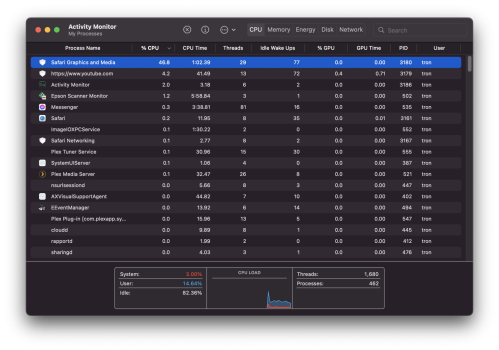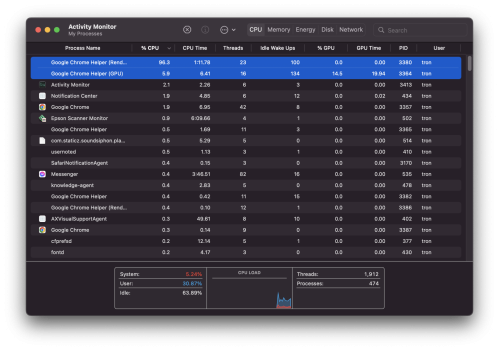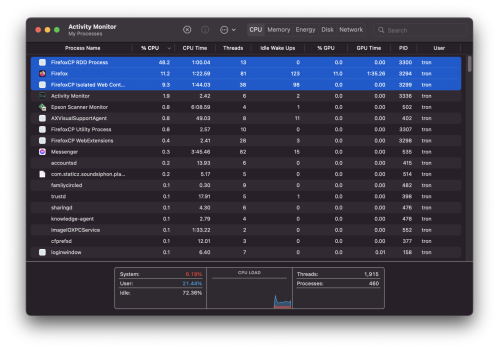Although iCloud Services only work with Sequoia, I guess ;-(I did it under Monterey with VMWare Fusion 13.5.1 and Sonoma. Works OK, and if you enable ParaVirtualization in the VM you will get 3D accelerated graphics in the VM.
EDIT: Ventural worked as well. Haven't tried Sequoia. The main benefit you'd have with this setup is not having to reboot between versions of the OS. If you do it with an SSD, you'll get better performance as usual, but with this iMac's Fusion drive, performance was still very usable. Another note is, even with ParaVritualzation enabled, some graphics related stuff don't run in a VM, as they don't work with OCLP either. So in both cases best to keep a supported OS around for those tasks.
Got a tip for us?
Let us know
Become a MacRumors Supporter for $50/year with no ads, ability to filter front page stories, and private forums.
macOS 15 Sequoia on Unsupported Macs Thread
- Thread starter flagers
- WikiPost WikiPost
- Start date
- Sort by reaction score
You are using an out of date browser. It may not display this or other websites correctly.
You should upgrade or use an alternative browser.
You should upgrade or use an alternative browser.
- Status
- The first post of this thread is a WikiPost and can be edited by anyone with the appropiate permissions. Your edits will be public.
I never had an issue with icloud in a VM. I have more issues dual booting multiple versions of macos on the same mac when it comes to icloud over a VM.Although iCloud Services only work with Sequoia, I guess ;-(
I never had an issue with icloud in a VM. I have more issues dual booting multiple versions of macos on the same mac when it comes to icloud over a VM.

Using iCloud with macOS virtual machines | Apple Developer Documentation
Access iCloud from macOS guest virtual machines.
That sounds specific to M series Macs. My above statement still stands though, when I've run macOS in a VM (VMWare Fusion), I've been able to log into iCloud and other apple services without issues and have things function as they should. I haven't used Sequoia in a VM, so I am speaking from experience with Sonoma, and below with Monterey and below as the host (on an Intel based mac.)
Using iCloud with macOS virtual machines | Apple Developer Documentation
Access iCloud from macOS guest virtual machines.developer.apple.com
I know. I should not have updated so quickly. It worked fine on Sonoma. Oh well, someone will figure it out....Thanks!If you need stability and functionality right now, Sonoma works very well.
Create a second Apfs container on the same ssd and install Sonoma there.I know. I should not have updated so quickly. It worked fine on Sonoma. Oh well, someone will figure it out....Thanks!
That is indeed pretty good practice if you have the space and as it happens is what I also have done for some time now.Create a second Apfs container on the same ssd and install Sonoma there.
So one can maintain, revisit and update each OS version as the OS and rootpatches become functional. Or not.
Use the one that works best at every given time. Two or more. When one becomes stable, you can delete the older ones as you go. FWIW, YMMV.
Last edited:
Yes. 2018 MacBook Air is supported by OCLP. However, don't bother installing Sonoma or Sequoia unless you have 8GB or more memory installed.Can I use Open Core Patcher to install macOS Sequoia on a MacBook Air 8,1?
Good idea, thanks!Create a second Apfs container on the same ssd and install Sonoma there.
Good idea, thanks! SSD is starting to get a bit full but I think I can make it....
I've seen a few similar reports now on discord and it seems it's the updated version of safari. At this point I don't think downgrading to Sonoma would make any difference if you are still using the updated version of safari. So for now I'm just going to keep an extra browser or two handy for those sites that need webgl and hope the devs can come up with a fix.Can someone with a MBP 9,1 Mid 2012 who has updated to 15.2 confirm that Safari is no longer working with webgl? There is a simple test page at get.webgl.org. I was not having issues in 15.1.1, but it looks like webgl is the source of my safari problems in 15.2. I just want to confirm it's something with 15.2 OCLP and not something specific to my machine somehow.
OpenCore does not support the MacBook Air 2018 and 2019 models at all, OC has never booted on them as they panic with T2 timeout no matter the OS used.However OCLP web site says there is an issue with the T2 chip.
Hmm, I guess one more thing to ask, do you see any GPU usage with Safari or is CPU usage rising when using VP9?@Neon Ball Hi again, Just checked with stats for nerds. Looks like it's doing 4K VP9. According to the display.
See attached screenshot, for the details. This is Monterey 12.7.6 and safari 17.6 running natively on this late 2015 iMac. OCLP isn't even installed right now to eliminate as many factors of change as possible so it's running in a configuration direct from Apple without modifications by me (the user.)
Edit: adding a screenshot from firefox of the same video and stats for nerds.
This is really weird if the R9 390/395 supports VP9 while the M370X does not on any OS. It is 100% known that Skylake iGPU does not support VP9, so it has to be the AMD GPU (they don't seem to have a proper database for what codecs are supported by what GPU models like Intel and NVIDIA do) unless Safari is falling back to software for some reason. iMacs use the iGPU for some decode/encode tasks even if they have a dGPU.
This isn't OCLP, as on my old Mac Pro 3.1 with Monterey I get 4K on Safari just fine.@Neon Ball Hi again, Just checked with stats for nerds. Looks like it's doing 4K VP9. According to the display.
See attached screenshot, for the details. This is Monterey 12.7.6 and safari 17.6 running natively on this late 2015 iMac. OCLP isn't even installed right now to eliminate as many factors of change as possible so it's running in a configuration direct from Apple without modifications by me (the user.)
Edit: adding a screenshot from firefox of the same video and stats for nerds.
The discussion came up because Native Monterey on my iMac gives me 4K on Safari for YouTube, while Sequoia under OCLP doesn't and I was trying to figure out why since it's the same hardware, and I'm almost certain that Ventura and Sonoma under OCLP did as well. So I felt the best way to troubleshoot this was to completely remove OCLP and present my information as a Native macOS install, and then add OCLP to the equation later.This isn't OCLP, as on my old Mac Pro 3.1 with Monterey I get 4K on Safari just fine.
@Neon Ball to check if this is GPU, or CPU, i can look at activity monitor correct, and look at the safari process while streaming to see if it's doing GPU, or CPU? Also, it sounded like by your first train of thought that Safari wouldn't even offer above 1080p unless the GPU could do hardware decoding. I will start a 4k video in YouTube and look at activity monitor to confirm the last question you have.
OK, it is falling back to CPU according to activity monitor. However, if it does it under Monterey, is this a bug in older safari 17 versions that Apple fixed in Safari 18, or is it OCLP, Sequoia related, since I've mentioned a few times other versions of macOS worked too. BTW, I primarily watch 4K YouTube on my TV since the mac doesn't support HDR. I just wanted to make sure correct and accurate info was given in the forum over the issue and that's why I pursued this. See screenshot of activity monitor.
EDIT #2: @Neon Ball: Also added activity monitor screenshots for Chrome and Firefox so you can see all 3 browsers playing a 4k YT video.
Attachments
Last edited:
Hi all
I have an irritating problem with Sequoia 15.2 on a Mac Pro 6,1. Was running fine with 15.1, then I decided to update to 15.2 and after the update it wouldn't boot. Eventually I worked out that when I ejected my external hdd it would boot fine. Evidently when I was installing 15.1 I accidentally installed Opencore on the external hdd, although I also seemed to have done it on the Mac Pro internal HDD as well. Consequently on boot the EFI Boot can see both a patched 15.2 system on the internal hdd and a 15.1 volume on the external hdd and that seems to be causing the hang. I can delete the Opencore files left on the data volume of the external drive but it still won't boot. That's because there is a small volume (disk4s1) on the disk which I can't get rid of. Disk utility can't see it at all - and therefore can't mount it for me to edit it. terminal diskutil can see it and lists the unwanted volume as disk4s1 and the main data volume as disk4s2. Trouble is diskutil can't mount the unwanted volume either so I can't remove the unwanted files (as suggested in the Opencore help pages). I don't want to just delete the whole unwanted partition in case that borks the whole disk.
At the moment my work around is to mount the external hdd after boot, but the problem is that when I am away if my system needs a remote reboot (or we have a power cut), then the system will hang and all those things my Mac does unattended every day will stop.
Can anyone tell me how to get rid of this unwanted partition please?
Regards
Tim
I have an irritating problem with Sequoia 15.2 on a Mac Pro 6,1. Was running fine with 15.1, then I decided to update to 15.2 and after the update it wouldn't boot. Eventually I worked out that when I ejected my external hdd it would boot fine. Evidently when I was installing 15.1 I accidentally installed Opencore on the external hdd, although I also seemed to have done it on the Mac Pro internal HDD as well. Consequently on boot the EFI Boot can see both a patched 15.2 system on the internal hdd and a 15.1 volume on the external hdd and that seems to be causing the hang. I can delete the Opencore files left on the data volume of the external drive but it still won't boot. That's because there is a small volume (disk4s1) on the disk which I can't get rid of. Disk utility can't see it at all - and therefore can't mount it for me to edit it. terminal diskutil can see it and lists the unwanted volume as disk4s1 and the main data volume as disk4s2. Trouble is diskutil can't mount the unwanted volume either so I can't remove the unwanted files (as suggested in the Opencore help pages). I don't want to just delete the whole unwanted partition in case that borks the whole disk.
At the moment my work around is to mount the external hdd after boot, but the problem is that when I am away if my system needs a remote reboot (or we have a power cut), then the system will hang and all those things my Mac does unattended every day will stop.
Can anyone tell me how to get rid of this unwanted partition please?
Regards
Tim
Yeah the normal behavior is that it will look what hardware capabilities are available (usually AVC/h264 in most unless something newer is available) and use that to hardware decode. I was trying to find whether there was some anomaly here where it for some reason branches away from usual behavior and it does seem like on that particular machine Safari falls to software decode for some reason, which it typically does not do but instead it chooses a lower hardware acceleration supported codec. Sadly as far as I know there is no way to confirm whether VP9 is actually hardware accelerated like there is VideoProc Converter for testing h264/h265, so figuring out what's going on could likely be very hard for the developers too.@Neon Ball to check if this is GPU, or CPU, i can look at activity monitor correct, and look at the safari process while streaming to see if it's doing GPU, or CPU? Also, it sounded like by your first train of thought that Safari wouldn't even offer above 1080p unless the GPU could do hardware decoding. I will start a 4k video in YouTube and look at activity monitor to confirm the last question you have.
However I was also doing more research and it seems like GCN 3.0 did include some sort of VP9 support (but not a full hardware decoder) and apparently the R9 390/395 are GCN 3.0, while the R9 M370X is GCN 1.0. According to the table on the Wikipedia article, true VP9 decoding was introduced in Navi GPUs and Ryzen 2nd gen APUs.
AMD's naming, generations and decoder capabilities are quite honestly a total mess, it also doesn't help that there isn't really official documentation from AMD on this.
Last edited:
Are there other partitions on the external disk that contain stuff you don't want to lose? If so, you could back them up first and then try removing the offending partition in Disk Utility. I wouldn't expect it to cause a problem, but you'd be covered if it did. For that matter, you could take the approach of backing up all the other data, reformatting the entire disk, and then putting the backed-up data onto the fresh disk.I don't want to just delete the whole unwanted partition in case that borks the whole disk.
If I were in your shoes, I would try the Terminal commandCan anyone tell me how to get rid of this unwanted partition please?
diskutil reformat disk4s1. The disk4s1 partition will still exist, but it'll be empty, and therefore non-bootable, which should resolve your problem, if I'm not mistaken.
Last edited:
The next time you've booted up and then connected the external drive, go to System Settings > General > Startup Disk and see if you can select the internal drive there. That may be another way to solve your problem.Eventually I worked out that when I ejected my external hdd it would boot fine.
Thanks for the suggestions. I have been backing up all afternoon 'just in case' and will try these ideas when it's all done. I like the idea of cleaning the partition rather than deleting it, as I'm guessing that's less likely to trash the disk. It's only a 200mb partition so it's not critical to get the space back.
Much appreciated.
Have a great holiday season.
Much appreciated.
Have a great holiday season.
I'll use the more traditional MERRY CHRISTMAS!!!Have a great holiday season.
Hello and Merry Christmas to everyone. WebGL no longer works with Safari 18.2 and OCLP 2.2.0 here on iMac late 2013 14.1 21-inch and iMac late 2013 27-inch 14.2. Do you know if this is an Apple limitation because before OCLP 2.2.0 it worked very well. I specify that it is OK with FireFox.
macOS 15.2. I specify that I did not have the problem with 15.1.1
macOS 15.2. I specify that I did not have the problem with 15.1.1
Last edited:
Register on MacRumors! This sidebar will go away, and you'll see fewer ads.