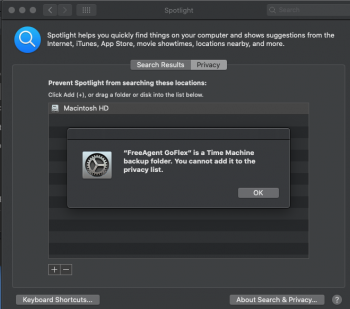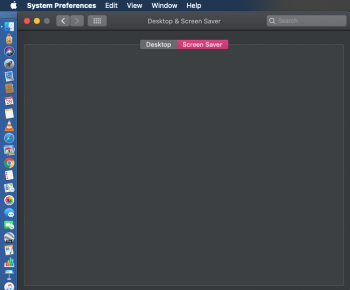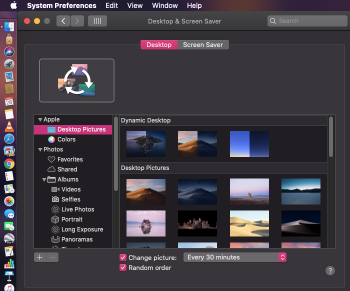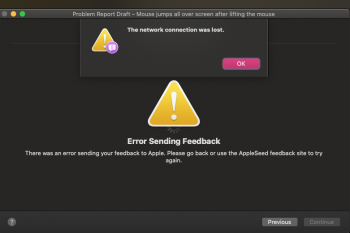Holy moly this latest beta seems to have regressed a bit, for me anyway. Apps are crashing left, right and centre, and my whole system sometimes just slows to a crawl. I realise we’re still a month or so away but I hope things get a bit more stable. Wondering if a clean install would help - I think I’ll definitely do one once it’s released to the public.
Got a tip for us?
Let us know
Become a MacRumors Supporter for $50/year with no ads, ability to filter front page stories, and private forums.
You are using an out of date browser. It may not display this or other websites correctly.
You should upgrade or use an alternative browser.
You should upgrade or use an alternative browser.
- Status
- The first post of this thread is a WikiPost and can be edited by anyone with the appropiate permissions. Your edits will be public.
Holy moly this latest beta seems to have regressed a bit, for me anyway. Apps are crashing left, right and centre, and my whole system sometimes just slows to a crawl. I realise we’re still a month or so away but I hope things get a bit more stable. Wondering if a clean install would help - I think I’ll definitely do one once it’s released to the public.
I had 90 percent of my issues fixed with this beta
Yeah, apart from Music still being a cluster, this beta is quite good for me - restored my music production abilities even with Logic back to working. No issues doing development or graphics work day out and day in.I had 90 percent of my issues fixed with this beta
(Small) bug: if you connect a Mighty Mouse, in System Preferences there is still the option to set a click of the scroll ball or squeeze of the sides to open Dashboard, which unfortunately is not present in Catalina.
The major problem I’ve had with this beta is iCloud keychain doesn’t sync from my Mac to my iPhone. 

Yep, that's it. I'm running the same version of Catalina, yet I don't get the panel, just the crop box...
It's an app called Screenshot now. I can find it in the Launchpad. Maybe you can search it in the Spotlight, instead of using shortcuts.
Yep, /Applications/Utilities/Screenshot.app is what's being launched by my shortcut (cmd-shift-5). I can also run it directly, but in either case I just get the crop box but no options panel.
It's an app called Screenshot now. I can find it in the Launchpad. Maybe you can search it in the Spotlight, instead of using shortcuts.
Shortcut launches the same app.
Any updates to the Music app?So beta 7 came out today! Any issues yet? I just installed so far so good
I don’t use it so I have no ideaAny updates to the Music app?
I just installed the Beta and see my iCloud documents local folder disappeared and is now downloading - fingers crossed all of my data comes back down - never seen this on previous betasSo beta 7 came out today! Any issues yet? I just installed so far so good
Hi there, does anyone have the problem with external 5K TB3 displays connected via USB-C? My unit does not support full 5K resolution on the public beta. Furthermore, MacOS glitches if I unplug the cable. The monitor stops working at all after the OS turns displays off, the only solution is rebooting Mac with turned off monitor.
On Mojave I had the only problem with waking up. 5K had been working fine.
On Mojave I had the only problem with waking up. 5K had been working fine.
[doublepost=1567017871][/doublepost]
[doublepost=1567018143][/doublepost]It's pretty bad actually for iCloud. Tried creating a Keynote and save in iCloud, but not possible. Says Documents folder doesn't exist
Same issue. Only 3 folders remain: Desktop, Documents, and Downloads. All have their data but everything else is gone. And apps using iCloud before, can now not create documents. Even on iOSI just installed the Beta and see my iCloud documents local folder disappeared and is now downloading - fingers crossed all of my data comes back down - never seen this on previous betas
[doublepost=1567018143][/doublepost]It's pretty bad actually for iCloud. Tried creating a Keynote and save in iCloud, but not possible. Says Documents folder doesn't exist
I just installed the Beta and see my iCloud documents local folder disappeared and is now downloading - fingers crossed all of my data comes back down - never seen this on previous betas
[doublepost=1567017871][/doublepost]
Same issue. Only 3 folders remain: Desktop, Documents, and Downloads. All have their data but everything else is gone. And apps using iCloud before, can now not create documents. Even on iOS
I concur. For the first time, I am observing two documents and two desktop folders in my Finder sidebar after installing beta 7. iCloud drive showed empty. I checked iCloud online and the contents are there. Meanwhile, it started downloading on my Mac. Let's see if data is safe or corrupted.
I will restart and see what gives. Also, will see about iOS and what is broken there.
Go for reboot it worked for me, you also might have two folders in trash which is fine also, I did two reboots and all my stuff came back fine and. Ow everything is working great!I concur. For the first time, I am observing two documents and two desktop folders in my Finder sidebar after installing beta 7. iCloud drive showed empty. I checked iCloud online and the contents are there. Meanwhile, it started downloading on my Mac. Let's see if data is safe or corrupted.
I will restart and see what gives. Also, will see about iOS and what is broken there.
[doublepost=1567021466][/doublepost]
Everyone please reboot 2-3 times and let iCloud download your data! I think they fixed some bug in iCloud which required to download the data again![doublepost=1567017871][/doublepost]
Same issue. Only 3 folders remain: Desktop, Documents, and Downloads. All have their data but everything else is gone. And apps using iCloud before, can now not create documents. Even on iOS
[doublepost=1567018143][/doublepost]It's pretty bad actually for iCloud. Tried creating a Keynote and save in iCloud, but not possible. Says Documents folder doesn't exist
[doublepost=1567021589][/doublepost]Anyone else have any other issues? I know opera won’t update properly even if you enable the security print! You also have to download the latest install file manually and over ride the opera file. Going through auto update in the bowser doesn’t work. I use opera as my main browser and that’s what I been doing this entire beta process
iCloud Problems
Known Issues
Known Issues
- After updating to macOS Catalina 10.15 Beta 7 or later, iCloud Drive might synchronize for an extended period of time. If you notice any missing files, they can be found inside a Recovered Files folder in your home folder. (54046219)
- Even when Optimize Storage is switched off, iCloud Drive might fail to automatically download all files. (50667204)
Workaround: Download files individually.
- When creating a new Pages, Numbers, or Keynote document in a shared folder, you might see the message “Couldn’t connect to iCloud”. (50827963)
Workaround: Close and reopen the document.
https://developer.apple.com/documen...tes/macos_catalina_10_15_beta_7_release_notes
Thanks for sharing all of that! Much appreciatediCloud Problems
Known Issues
- After updating to macOS Catalina 10.15 Beta 7 or later, iCloud Drive might synchronize for an extended period of time. If you notice any missing files, they can be found inside a Recovered Files folder in your home folder. (54046219)
- Even when Optimize Storage is switched off, iCloud Drive might fail to automatically download all files. (50667204)
Workaround: Download files individually.
- When creating a new Pages, Numbers, or Keynote document in a shared folder, you might see the message “Couldn’t connect to iCloud”. (50827963)
Workaround: Close and reopen the document.
https://developer.apple.com/documen...tes/macos_catalina_10_15_beta_7_release_notes
Not listed in the release notes, is that the fact the Control Panel selection bug that a number of folks reported appears to be FIXED. (Yippie!) 
Hi there, does anyone have the problem with external 5K TB3 displays connected via USB-C? My unit does not support full 5K resolution on the public beta. Furthermore, MacOS glitches if I unplug the cable. The monitor stops working at all after the OS turns displays off, the only solution is rebooting Mac with turned off monitor.
On Mojave I had the only problem with waking up. 5K had been working fine.
These issues have been fixed with 6th Public Beta.
Installed PB and I’ve been logged out of Messages, and logged back in but my Messages won’t sync 
 . It’s just empty
. It’s just empty

 . It’s just empty
. It’s just emptyNo. Check separate thread.Any updates to the Music app?
(anyone know how I can search/rebuild the index on my external HD?
i can't add & remove it in Spotlight preferences like before, because now it says "the external Hd is a Time Machine backup folder,
& I can't change that in TM prefs....
so, i can't search for anything)
updated to macOS public beta 6 today;
Screen Saver window pref.'s are blank LOL
(Desktiop is working, tho)
[doublepost=1567052018][/doublepost]Sending Feedback seems to be faster & actually working
(last week, I had about 10 Feedbacks that wouldn't send, "Connection timed Out/ WiFi Timed out".... blah blah blah)
[doublepost=1567052404][/doublepost]spoke too soon LOL
[doublepost=1567052479][/doublepost]
[doublepost=1567052529][/doublepost]how do i shut off this stupid merging of posts???
god it sucks & is stupid as heck
i can't add & remove it in Spotlight preferences like before, because now it says "the external Hd is a Time Machine backup folder,
& I can't change that in TM prefs....
so, i can't search for anything)
updated to macOS public beta 6 today;
Screen Saver window pref.'s are blank LOL
(Desktiop is working, tho)
[doublepost=1567052018][/doublepost]Sending Feedback seems to be faster & actually working
(last week, I had about 10 Feedbacks that wouldn't send, "Connection timed Out/ WiFi Timed out".... blah blah blah)
[doublepost=1567052404][/doublepost]spoke too soon LOL
[doublepost=1567052479][/doublepost]
They said Catalina is the buggiest beta there's ever been in the history of AppleBack to Mojave. Catalina Beta is too risky.
[doublepost=1567052529][/doublepost]how do i shut off this stupid merging of posts???
god it sucks & is stupid as heck
Attachments
Maybe try reinstalling Catalina you should lose any data sometimes that does fix issues. try and check your screensavers again when I installed the latest beta nothing was on my iCloud Drive it was like a brand new but after a bit everything came back so it could be possible for the screensavers(anyone know how I can search/rebuild the index on my external HD?
i can't add & remove it in Spotlight preferences like before, because now it says "the external Hd is a Time Machine backup folder,
& I can't change that in TM prefs....
so, i can't search for anything)
updated to macOS public beta 6 today;
Screen Saver window pref.'s are blank LOL
(Desktiop is working, tho)
[doublepost=1567052018][/doublepost]Sending Feedback seems to be faster & actually working
(last week, I had about 10 Feedbacks that wouldn't send, "Connection timed Out/ WiFi Timed out".... blah blah blah)
[doublepost=1567052404][/doublepost]spoke too soon LOL
[doublepost=1567052479][/doublepost]
They said Catalina is the buggiest beta there's ever been in the history of Apple
[doublepost=1567052529][/doublepost]how do i shut off this stupid merging of posts???
god it sucks & is stupid as heck
Register on MacRumors! This sidebar will go away, and you'll see fewer ads.