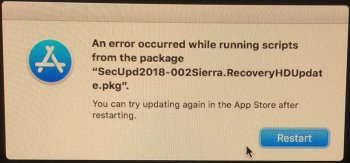Thanks on the replies regarding nvidia videocards. However, that was not really what I meant. For the Radeon HD7950 I could modify the BIOS to obtain the boot screen. Is there a similar mod for nvidia cards? I can remember I read in the past about flashing nvidia cards (I believe on the netkas forum). If that is not possible, what modern cards, at least as fast as my current card, will display the boot screen?
Got a tip for us?
Let us know
Become a MacRumors Supporter for $50/year with no ads, ability to filter front page stories, and private forums.
macOS High Sierra (10.13) Unsupported Macs Thread
- Thread starter foxlet
- WikiPost WikiPost
- Start date
- Sort by reaction score
You are using an out of date browser. It may not display this or other websites correctly.
You should upgrade or use an alternative browser.
You should upgrade or use an alternative browser.
- Status
- The first post of this thread is a WikiPost and can be edited by anyone with the appropiate permissions. Your edits will be public.
I just installed this update. No negative effects for me.Any word on Security Update 2018-002 (came out today) and whether it has any negative effects on unsupported installs?
Info here: https://support.apple.com/en-us/HT209193
I just had an update (can't recall which, Safari update?) to my 10.13.6 install, on reboot the update just hung, became a blank (black) screen and just stayed there. I forced reboot and it said "updates were not installed". And now there are no updates available in MAS. Anyway to figure out exactly which update this was?
I see thatThese showed up on my system today...
View attachment 799763
https://eclecticlight.co/2018/10/31...2018-002-and-sierra-security-update-2018-005/
is reporting that this update modifies the EFI firmware. is this something to be concerned about?
^^^
That’s the update that failed to install on my iMac 9,1 running 10.13.6.
Same
Situation of my iMac 9,1 on 2018-10-31 :
- Running well under 10.13.6, thanks to this thread and to Collin's patcher program.
- Brightness keys do not work properly, but using the free "Brightness 1.1.2" application made by "bergdesign", I've got a new menu bar item that allow me to adjust the brightness of my iMac's built-in display (assuming I do not ask for full brightness which result in lowest possible brightness).
- iSight Webcam is not working at all under 10.13.6. The iSight Webcam still appears in the Bus USB 2.0. I *think* that it has worked under an other version of 10.13.x, I remember having a successful FaceTime communication not a long time ago, with no certitudes.
On 2018-10-31 I've seen in Mac App Store some new updates :
- Command line tools updates, installed correctly.
- Xcode, idem.
- Safari 12.0.1, idem.
- The *now* infamous "High Sierra Security Update 2018-002 10.13.6", which installed partially and the failed.
"High Sierra Security Update 2018-002 10.13.6" process is exactly :
1) It does reboot, with a white Apple logo over a loading bar on a black background.
2) The cursor do the spinning wheel for two minutes then stop.
3) It updates macOS before half of the loading bar.
4) A pop-up appears saying that (Translated) "An error occurs during the execution of scripts from the package SecUpd2018-002Sierra.RecoveryHDUpdaate.pkg". I clicked on the "Reboot" button.
5) Reboot, with a dark grey Apple logo over a loading bar on a light grey background.
6) Reboot a second time, with a dark grey Apple logo over a loading bar on a light grey background.
7) I Choose my session and enter my password.
8) I do show the classical "Setting Up Your Mac" (cf. osx-el-capitan-setup-macbook-gold-open.png)
9) It abruptly stops and launch as usual.
Clearly one of the update including in this "High Sierra Security Update 2018-002 10.13.6" failed to install .
I'm trying to understand which package do not install, and I hope that we will find a way to update others packages but the non working ones.
The High Sierra Security Update 2018-002 10.13.6 contains (according to Apple's support notice) : afpserver, AppleGraphicsControl, AppleGraphicsControl, APR, ATS, ATS, CFNetwork, CoreAnimation, CoreCrypto, CoreFoundation, CUPS, CUPS, Dictionary, dyld, EFI, EFI, Foundation, Grand Central Dispatch, Heimdal (Why do Apple include Heimdal in macOS?), Hypervisor, ICU, Intel Graphics Driver, Intel Graphics Driver, Intel Graphics Driver, IOGraphics, IOHIDFamily, IOKit, IOKit, IOUserEthernet, IPSec, Kernel, Kernel, Kernel, Kernel, Kernel, Login Window, mDNSOffloadUserClient, MediaRemote, Microcode, NetworkExtension, Security, Security, Spotlight, Symptom Framework, WiFi.
Please note that this time Apple do finally include all of the Spectre correctives as it do update the Microcode of Intel CPU's. In my opinion EFI update is mandatory to do that.
The only hardware features that are updated are : Intel Graphics Driver, EFI, Microcode and WiFi.
If Apple do updates by alphabetical order (or some sort which respect dependencies) it tends to make me think that it is EFI (as it is just before half of the list).
Do someone knows if we can :
- Get the "SecUpd2018-002Sierra.RecoveryHDUpdaate.pkg"
- Edit it to remove non installing part.
- Repack it.
- Manually installed it from the Recovery Partition
It should allows us to update package with the most up-to-date Apple version for next months.
NB : As English is not my mother tongue, I do apologies for eventual misspellings and syntaxe's incongruities.
- Running well under 10.13.6, thanks to this thread and to Collin's patcher program.
- Brightness keys do not work properly, but using the free "Brightness 1.1.2" application made by "bergdesign", I've got a new menu bar item that allow me to adjust the brightness of my iMac's built-in display (assuming I do not ask for full brightness which result in lowest possible brightness).
- iSight Webcam is not working at all under 10.13.6. The iSight Webcam still appears in the Bus USB 2.0. I *think* that it has worked under an other version of 10.13.x, I remember having a successful FaceTime communication not a long time ago, with no certitudes.
On 2018-10-31 I've seen in Mac App Store some new updates :
- Command line tools updates, installed correctly.
- Xcode, idem.
- Safari 12.0.1, idem.
- The *now* infamous "High Sierra Security Update 2018-002 10.13.6", which installed partially and the failed.
"High Sierra Security Update 2018-002 10.13.6" process is exactly :
1) It does reboot, with a white Apple logo over a loading bar on a black background.
2) The cursor do the spinning wheel for two minutes then stop.
3) It updates macOS before half of the loading bar.
4) A pop-up appears saying that (Translated) "An error occurs during the execution of scripts from the package SecUpd2018-002Sierra.RecoveryHDUpdaate.pkg". I clicked on the "Reboot" button.
5) Reboot, with a dark grey Apple logo over a loading bar on a light grey background.
6) Reboot a second time, with a dark grey Apple logo over a loading bar on a light grey background.
7) I Choose my session and enter my password.
8) I do show the classical "Setting Up Your Mac" (cf. osx-el-capitan-setup-macbook-gold-open.png)
9) It abruptly stops and launch as usual.
Clearly one of the update including in this "High Sierra Security Update 2018-002 10.13.6" failed to install .
I'm trying to understand which package do not install, and I hope that we will find a way to update others packages but the non working ones.
The High Sierra Security Update 2018-002 10.13.6 contains (according to Apple's support notice) : afpserver, AppleGraphicsControl, AppleGraphicsControl, APR, ATS, ATS, CFNetwork, CoreAnimation, CoreCrypto, CoreFoundation, CUPS, CUPS, Dictionary, dyld, EFI, EFI, Foundation, Grand Central Dispatch, Heimdal (Why do Apple include Heimdal in macOS?), Hypervisor, ICU, Intel Graphics Driver, Intel Graphics Driver, Intel Graphics Driver, IOGraphics, IOHIDFamily, IOKit, IOKit, IOUserEthernet, IPSec, Kernel, Kernel, Kernel, Kernel, Kernel, Login Window, mDNSOffloadUserClient, MediaRemote, Microcode, NetworkExtension, Security, Security, Spotlight, Symptom Framework, WiFi.
Please note that this time Apple do finally include all of the Spectre correctives as it do update the Microcode of Intel CPU's. In my opinion EFI update is mandatory to do that.
The only hardware features that are updated are : Intel Graphics Driver, EFI, Microcode and WiFi.
If Apple do updates by alphabetical order (or some sort which respect dependencies) it tends to make me think that it is EFI (as it is just before half of the list).
Do someone knows if we can :
- Get the "SecUpd2018-002Sierra.RecoveryHDUpdaate.pkg"
- Edit it to remove non installing part.
- Repack it.
- Manually installed it from the Recovery Partition
It should allows us to update package with the most up-to-date Apple version for next months.
NB : As English is not my mother tongue, I do apologies for eventual misspellings and syntaxe's incongruities.
This type of error has been present for a long time and generally results in a "failed" incremental update (I think). However, despite the "failure" the update seems to work OK. Like you, I've raised the issue in the past, but there seems little appetite to fix/bodge the scripts so that the update can finish normally."An error occurs during the execution of scripts from the package XXXXXX.RecoveryHDUpdaate.pkg"
It stalled on first reboot on my 3,1, after a forced shutdown it wanted to install again. Was ok this time, but App Store shows no installed updates the last 30 days, but there were some. Safari was updated. No entry in System Profiler of any of this. So I don't know if the security update is installed. Reinstalled the App Store patch, no change.
On my 4,1 -> 5,1 first attempt failed, it rebooted into an install image stating the update failed, restarting was ok, Safari updated, SU available, installed fine then. Firmware was not updated. Both updates present in App Store's "recently" and System Profiler.
On my 4,1 -> 5,1 first attempt failed, it rebooted into an install image stating the update failed, restarting was ok, Safari updated, SU available, installed fine then. Firmware was not updated. Both updates present in App Store's "recently" and System Profiler.
I had the exact same experience with my MacPro 3,1It stalled on first reboot on my 3,1, after a forced shutdown it wanted to install again. Was ok this time, but App Store shows no installed updates the last 30 days, but there were some. Safari was updated. No entry in System Profiler of any of this. So I don't know if the security update is installed. Reinstalled the App Store patch, no change..
but I do believe the update was applied as shown by the new version number, which changed from "17G65" to "17G3025"
Last edited:
Hmmm, interesting. My 3,1 also says "17G3025" even though the security update said that it failed and the update doesn't show up in my recent updates.I had the exact same experience with my MacPro 3,1
but I do believe the update was applied as shown by the new version number, which changed from "17G65" to "17G3025"
View attachment 800417
Exact same with my iMac 9,1 - it shows 17G3025Hmmm, interesting. My 3,1 also says "17G3025" even though the security update said that it failed and the update doesn't show up in my recent updates.
More weired.
After installation of the security update, the Mac 3.1 restarts, installed something, reboots once, but than stuck on the second installation screen.
I forced quit by pressing the power button. After restart the Apple configuration appears, I can login, it shows the new version, but wait! Why can I see my desktop? Normally my Nvidia web drivers didn’t work with a new macOS version. Try to install the freshly released Nvidia webdriver didn’t work either. Grumbl...
After all I think it wasn’t a good idea to apply the security update. I will restore the previous system state.
After installation of the security update, the Mac 3.1 restarts, installed something, reboots once, but than stuck on the second installation screen.
I forced quit by pressing the power button. After restart the Apple configuration appears, I can login, it shows the new version, but wait! Why can I see my desktop? Normally my Nvidia web drivers didn’t work with a new macOS version. Try to install the freshly released Nvidia webdriver didn’t work either. Grumbl...
After all I think it wasn’t a good idea to apply the security update. I will restore the previous system state.
Look I managed to put Mojave instead, always with dosdude method downloading the system from the tool.Same problem here does anyone know of a solution?
Also struggling with the Security Update on a Mac Pro 3,1. Should have had a look here first before updating...
Will let you know how it goes.
I failed and rolled back to 17G65.
Just bought and inserted new 500GB SSD for my Mac Pro 3.1, formatted for APFS. Have installed High Sierra 10.13.6 and applied relevant patches including the APFS patch, but the Mac will not boot into High Sierra. If I restart the Mac selecting the High Sierra install I get the APFS verbose screen then the grey Apple screen but then it just boots into my Sierra install which is on another disk. If I remove all other disks except the SSD it will boot into High Sierra.
Anybody experienced the same or any idea why it is doing this and any remedies?
Thank You.
[doublepost=1541220596][/doublepost]
You can of course download it manually from Apple Support Downloads, https://support.apple.com/kb/DL1979?viewlocale=en_US&locale=en_US the info says it is 421MBs but when you come to download it it is 1.82Gbs, If you choose to download it and before you begin to install you need to modify the Distribution file, replacing one of the Board IDs with the one for your Mac (Mac Pro 3.1 is F42C88C8), and also removing your Macs identifier from the non Supported Macs list. See the instructions on how to do this on page 1 of this discussion.
Anybody experienced the same or any idea why it is doing this and any remedies?
Thank You.
[doublepost=1541220596][/doublepost]
From About This Mac click on System Report> Software> Installations click on Install Date twice so the list is now displayed with most recent first. Does the Security Update show up there, if not it has not installed.I had the exact same experience with my MacPro 3,1
but I do believe the update was applied as shown by the new version number, which changed from "17G65" to "17G3025"
View attachment 800417
You can of course download it manually from Apple Support Downloads, https://support.apple.com/kb/DL1979?viewlocale=en_US&locale=en_US the info says it is 421MBs but when you come to download it it is 1.82Gbs, If you choose to download it and before you begin to install you need to modify the Distribution file, replacing one of the Board IDs with the one for your Mac (Mac Pro 3.1 is F42C88C8), and also removing your Macs identifier from the non Supported Macs list. See the instructions on how to do this on page 1 of this discussion.
It seems that this security update is causing problems for more then just us folks with "unsupported macs"
https://forums.macrumors.com/thread...update-2018-002-10-13-6-wont-install.2151143/
So what's the consensus, wait and hope that Apple fesses up and fixes the problem, or maybe they'll sneak out one of their famous "silent updates".
In the meantime I've rolled back to pre-2018-002 and will just wait and see what the outcome will be.
https://forums.macrumors.com/thread...update-2018-002-10-13-6-wont-install.2151143/
So what's the consensus, wait and hope that Apple fesses up and fixes the problem, or maybe they'll sneak out one of their famous "silent updates".
In the meantime I've rolled back to pre-2018-002 and will just wait and see what the outcome will be.
So, I went back to 17G65 from a backup so that I could start over again. Long story short, I got the same error again, the version says 17G3025 again, and the update does not show in my recents again. BUT, I did manage to snap a picture of the error this time. BTW, I don't seem to have a recovery partition anymore.
Attachments
Install the security update manually, it will install, but crashes when it gets to updating the recovery HD, this has been the norm for a while on unsupported machines, but the security updates have been applied, you can check in your install log.It seems that this security update is causing problems for more then just us folks with "unsupported macs"
https://forums.macrumors.com/thread...update-2018-002-10-13-6-wont-install.2151143/
So what's the consensus, wait and hope that Apple fesses up and fixes the problem, or maybe they'll sneak out one of their famous "silent updates".
In the meantime I've rolled back to pre-2018-002 and will just wait and see what the outcome will be.
Yes folks with supported Macs have been having problems with this, but mostly cos they are updating via the App Store.
Manually you say, any suggestions on how to deal with this error which comes up when trying a manual install, not surprising since we are working on "unsupported" machines.Install the security update manually, it will install, but crashes when it gets to updating the recovery HD, this has been the norm for a while on unsupported machines, but the security updates have been applied, you can check in your install log.
Yes folks with supported Macs have been having problems with this, but mostly cos they are updating via the App Store.
Use the method described on page 1 of this discussion under Security and OS software updates, you need to modify the Distribution file.Manually you say, any suggestions on how to deal with this error which comes up when trying a manual install, not surprising since we are working on "unsupported" machines.
View attachment 801190
Register on MacRumors! This sidebar will go away, and you'll see fewer ads.