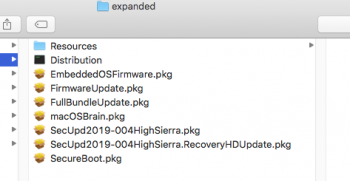Well, the simple answer is - in order to update the recovery partition. Obviously Apple think it's important. Maybe you're not bothered. And it's hardly a burden - adds 10/15mins maybe to the update process?Why jump through so many hoops for no advantage at all?
Got a tip for us?
Let us know
Become a MacRumors Supporter for $50/year with no ads, ability to filter front page stories, and private forums.
macOS High Sierra (10.13) Unsupported Macs Thread
- Thread starter foxlet
- WikiPost WikiPost
- Start date
- Sort by reaction score
You are using an out of date browser. It may not display this or other websites correctly.
You should upgrade or use an alternative browser.
You should upgrade or use an alternative browser.
- Status
- The first post of this thread is a WikiPost and can be edited by anyone with the appropiate permissions. Your edits will be public.
Why jump through so many hoops for no advantage at all?
Well, it's simple. You can update your Mac without errors.
And there are several files in that update, not only SecUpd2019-004.
If the update process does not complete, you may have missed something.
So, why not?
Attachments
Well, the simple answer is - in order to update the recovery partition. Obviously Apple think it's important. Maybe you're not bothered. And it's hardly a burden - adds 10/15mins maybe to the update process?
IMO a Time Machine restore is not the best way to recover your system if it has issues. It's much better to do a fresh install of the OS, then point the OS setup to you TM drive to restore everything that way. It gives you the same end result as a Time Machine restore, but also weeds out any OS bit rot that might have been lingering in the system files. A standard restore retains previous issues.
Who mentioned Time Machine?IMO a Time Machine restore is not the best way to recover your system if it has issues. It's much better to do a fresh install of the OS, then point the OS setup to you TM drive to restore everything that way. It gives you the same end result as a Time Machine restore, but also weeds out any OS bit rot that might have been lingering in the system files. A standard restore retains previous issues.
Thanks this makes sense. I've turned off the auto-install OS updates setting so I don't get burned by this again.Hi guys,
here's the thing.
The first thing you have to do is to update RecoveryHD before security updates.
Execute update script from terminal. Then apply security updates as well.
Don't bother modifying distribution (or script) file to install, just use "softwareupdate" command.
1.Download Security Update 2019-004
2.mount dmg and expand pkg
#to open terminal, just right-click the volume - go to Services - New Terminal at Folder
$ pkgutil --expand SecUpd2019-004HighSierra.pkg ~/Desktop/expanded
3.run replaceRecovery script
$ export PACKAGE_PATH=~/Desktop/expanded/EmbeddedOSFirmware.pkg/RecoveryHDMeta.dmg
$ cd ~/Desktop/expanded/SecUpd2019-004HighSierra.RecoveryHDUpdate.pkg/Scripts
$ ./replaceRecovery / /
4.apply other security updates
$ softwareupdate -i -a
5.after reboot, re-install patches. (and clear NVRAM if needed)
This method always works for me.(iMac9,1 , HFS+)
Why jump through so many hoops for no advantage at all?
I think we get the picture! If your not interested and have nothing useful to add how bout giving it a rest.
He'll know better than anyone what the problem might be but he may have moved on to other things.No. I have not
Maybe start by posting here the exact steps you followed and it might pique someone's interest.
Did you definitely disable SIP?
csrutil status
In the time-honoured tradition, have you tried it a second time - re-download, rebuild the installer, etc.?
Yes sip is disabled.He'll know better than anyone what the problem might be but he may have moved on to other things.
Maybe start by posting here the exact steps you followed and it might pique someone's interest.
Did you definitely disable SIP?
csrutil status
In the time-honoured tradition, have you tried it a second time - re-download, rebuild the installer, etc.?
Hi, how can I get rid of the "automatic update failed, want to install it manually?" notification (sorry but I'm on a non-English version of macOS and I don't know the exact message text) from App Store after reboot?
I took a look at ~/Library/Application Support/App Store/updatejournal.plist and /Library/Receipts/InstallHistory.plist with no luck.
The warning is caused by the last system update that I had to force shutdown in the middle of due to the recovery partition problem that's mentioned a few times in this thread.
I believe the update itself has been successfully installed since the build number is now 17G8030.
I took a look at ~/Library/Application Support/App Store/updatejournal.plist and /Library/Receipts/InstallHistory.plist with no luck.
The warning is caused by the last system update that I had to force shutdown in the middle of due to the recovery partition problem that's mentioned a few times in this thread.
I believe the update itself has been successfully installed since the build number is now 17G8030.
Maybe a bug or something I am not into:
2 glitches about APFS filesystems, happened to a Mac Pro 3.1 with apfs rom, latest Patcher, latest hs System.
found that neither recovery nor preboot got its Platformsupport.plist replaced by post install patches.
Needed to manually copy the patched Platformsupport.plist from /sys/lib/coreservices to those 2 apfs partitions.
If not I got the known forbidden sign, booting via startup disk or cmd-r
2 glitches about APFS filesystems, happened to a Mac Pro 3.1 with apfs rom, latest Patcher, latest hs System.
found that neither recovery nor preboot got its Platformsupport.plist replaced by post install patches.
Needed to manually copy the patched Platformsupport.plist from /sys/lib/coreservices to those 2 apfs partitions.
If not I got the known forbidden sign, booting via startup disk or cmd-r
If I’m upgrading a 3,1 from Sierra to HS do I have to convert from HFS to APFS? Thinking I’d like to hold off on that until all my other equipment is upgraded to HS.
Something like this but part of dosdudes install flow.
/Applications/Install\ macOS\ High\ Sierra.app/Contents/Resources/startosinstall --converttoapfs NO.
Something like this but part of dosdudes install flow.
/Applications/Install\ macOS\ High\ Sierra.app/Contents/Resources/startosinstall --converttoapfs NO.
Last edited:
you dont have to. You can run all in hfs plus. I wanted the apfs snapshots.
High Sierra on iMac8,1 24":
I'm not sure whether this was covered before: I could install HS (10.13.6) with dosdude's patcher with WiFi still working afterwards (AirPort Extreme (0x14E4, 0x8C), Firmware-Version: Broadcom BCM43xx 1.0 (5.10.131.36.16)). As soon as I install e.g. Security Update 2009-004 then WiFi breaks and the card doesn't show up anymore.
I know that this AirPort card is a known issue but I thought it wouldn't work anyway. But it still works unless security update is installed. Does this help somehow to make this card working again after applying security updates?
I'm not sure whether this was covered before: I could install HS (10.13.6) with dosdude's patcher with WiFi still working afterwards (AirPort Extreme (0x14E4, 0x8C), Firmware-Version: Broadcom BCM43xx 1.0 (5.10.131.36.16)). As soon as I install e.g. Security Update 2009-004 then WiFi breaks and the card doesn't show up anymore.
I know that this AirPort card is a known issue but I thought it wouldn't work anyway. But it still works unless security update is installed. Does this help somehow to make this card working again after applying security updates?
Last edited:
Your HFS+ seems to be the issue as I've updated my APFS partition without any issues(well, after I patched the Night Shift, the buttons on my Apple bluetooth Mighty Mouse stopped working but it is back to normal now). Of course my experience is not conclusive and we need more reports.
View attachment 850736 View attachment 850737
I have the same macbook as you, also 8GB memory, but with a 500GB SSD formatted in HFS. I don't have a recovery partition (had deleted it on purpose to gain space when I was on a 240GB SSD).
My update to 2019-004 "failed". It hung on boot. I forced shutdown. Reboot took way longer than normal, like 3-4 minutes. Then it showed a setup screen as if I had reinstalled the OS, but then logged in as usual. Then the appsotre opened by itself and informed me that the update had failed. Despite this, About This Mac shows version 10.13.6 (17G8030). System Report has no mention of this under Software>Installations.
What's the consensus on this? Do I have the security update (minus the recovery partition update)? Or I don't? Is there a way to tell?
Thanks in advance!
Last edited:
I have the same macbook as you, also 8GB memory, but with a 500GB SSD formatted in HFS. I don't have a recovery partition (had deleted it on purpose to gain space when I was on a 240GB SSD).
My update to 2019-004 "failed". It hung on boot. I forced shutdown. Reboot took way longer than normal, like 3-4 minutes. Then it showed a setup screen as if I had reinstalled the OS, but then logged in as usual. Then the appsotre opened by itself and informed me that the update had failed. Despite this, About This Mac shows version 10.13.6 (17G8030). System Report has no mention of this under Software>Installations.
What's the consensus on this? Do I have the security update (minus the recovery partition update)? Or I don't? Is there a way to tell?
Thanks in advance!
The opinions are divided on this as far as I can tell. Some people say you are OK with the failed update, some people say that the proper signing of the installed packages didn't take place.
It looks like people on HFS+ consistently getting failed updates. For whatever reason I don't see many posts with failed updates on APFS.
P.S. The only difference between our MacBooks is the file system. Mine is APFS and yours is HFS+.
The opinions are divided on this as far as I can tell. Some people say you are OK with the failed update, some people say that the proper signing of the installed packages didn't take place.
It looks like people on HFS+ consistently getting failed updates. For whatever reason I don't see many posts with failed updates on APFS.
P.S. The only difference between our MacBooks is the file system. Mine is APFS and yours is HFS+.
I tried APFS with Sierra, but didn't manage to get it to work. I also have win7 in the same machine, and I couldn't format just the one partition, it wanted to wipe the whole drive and I didn't feel like reinstalling windows. At least that what I though the problem was...
I tried APFS with Sierra, but didn't manage to get it to work. I also have win7 in the same machine, and I couldn't format just the one partition, it wanted to wipe the whole drive and I didn't feel like reinstalling windows. At least that what I though the problem was...
You mean High Sierra, right? Cause Sierra only works with HFS+. What SSD brand do you use? Only because you can buy a MacBook for $100, does not mean that the Mac's are "cheap". It is important to use only the top brands for best performance. I had High Sierra(APFS) with Win7(Bootcamp) installed on my MacBook5,1. Then I did a clean install of Mojave(APFS) and Win7 continued to work without any issues.
You mean High Sierra, right? Cause Sierra only works with HFS+. What SSD brand do you use? Only because you can buy a MacBook for $100, does not mean that the Mac's are "cheap". It is important to use only the top brands for best performance. I had High Sierra(APFS) with Win7(Bootcamp) installed on my MacBook5,1. Then I did a clean install of Mojave(APFS) and Win7 continued to work without any issues.
Yes, High Sierra, my bad. I got this MacBook full price when it first came out, it wasn't cheap
Solved: did a complete re-install of the HS update. This time it seems to have recognized the GPU correctly...
wanted to get rid of the graphics problems on my MacPro 3,1 caused by the ATI HD57xx. So I ordered a Macvidcard flashed GTX 780. Card is booting up fine, but I get very low performance and horizontal flickering.
Installed WebDriver-387.10.10.10.40.130.pkg, which should be the correct driver for 10.13.6 (17G8030) and tried different CUDA versions.
Anyone having a clue what is going on here?
wanted to get rid of the graphics problems on my MacPro 3,1 caused by the ATI HD57xx. So I ordered a Macvidcard flashed GTX 780. Card is booting up fine, but I get very low performance and horizontal flickering.
Installed WebDriver-387.10.10.10.40.130.pkg, which should be the correct driver for 10.13.6 (17G8030) and tried different CUDA versions.
Anyone having a clue what is going on here?
Last edited:
You mean the Patch Updater inside the Utilities folder? After I launched it, it says "No new patch updates are available at this time." How can I re-apply all the patches?Actually I found out the keyboard keys like F11 and F12 also wasn't working properly. What I ended up doing was to re-apply all the patch installed by Patch Updater and then everything including the brightness control also started to work again!
No it means boot back to your installer USB and reapply the patches from thereYou mean the Patch Updater inside the Utilities folder? After I launched it, it says "No new patch updates are available at this time." How can I re-apply all the patches?
Register on MacRumors! This sidebar will go away, and you'll see fewer ads.