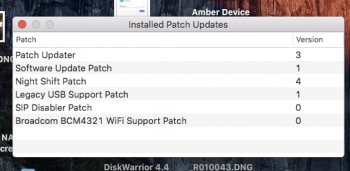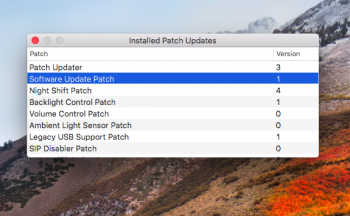I recently installed the Security Update 2020-004, on my Mac Pro 3,1
I restarted using my HS Boot Drive, applied the Post-Install patch, restarted, and so far everything is fine, with the exception of Wi-Fi. Previous to the Security Update, it worked fine, but since the update it doesn't see the hardware. Ran ONYX, no help. Also rebuild the caches. Still no wi-fi.
System Version: macOS 10.13.6 (17G14019)
Will restart again from the HS boot drive, and see if for some reason the wifi patch didn't install.
So far, I'm stumped, but because I have hard wire available, not the end of the world, but I do need WiFi on occasion.
According to the Patch tool, Version 0 of the Broadcom patch is installed.
Any suggestions!
Thanks!
I restarted using my HS Boot Drive, applied the Post-Install patch, restarted, and so far everything is fine, with the exception of Wi-Fi. Previous to the Security Update, it worked fine, but since the update it doesn't see the hardware. Ran ONYX, no help. Also rebuild the caches. Still no wi-fi.
System Version: macOS 10.13.6 (17G14019)
Will restart again from the HS boot drive, and see if for some reason the wifi patch didn't install.
So far, I'm stumped, but because I have hard wire available, not the end of the world, but I do need WiFi on occasion.
According to the Patch tool, Version 0 of the Broadcom patch is installed.
Any suggestions!
Thanks!
Attachments
Last edited: