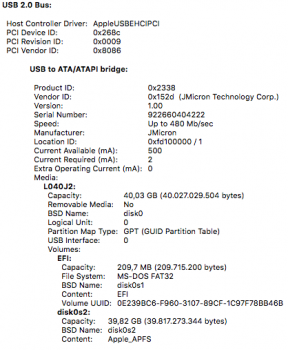Got a tip for us?
Let us know
Become a MacRumors Supporter for $50/year with no ads, ability to filter front page stories, and private forums.
macOS High Sierra (10.13) Unsupported Macs Thread
- Thread starter foxlet
- WikiPost WikiPost
- Start date
- Sort by reaction score
You are using an out of date browser. It may not display this or other websites correctly.
You should upgrade or use an alternative browser.
You should upgrade or use an alternative browser.
- Status
- The first post of this thread is a WikiPost and can be edited by anyone with the appropiate permissions. Your edits will be public.
@EugW @dosdude1 HS was still slow as hell so I’m gonna go back to sierra until I make some upgrades. When I tried to launch the Sierra install from a USB it said I had a newer OS and my mac would “need an upgrade before I can migrate from this” does that mean I have to CMD+R and reinstall the original software that shipped with my Mac and then redo the Sierra patch?
Is there no other way to get back to Sierra? And if I do the recovery install of macOS won’t I lose all my documents and installed apps etc?? Help!!
Is there no other way to get back to Sierra? And if I do the recovery install of macOS won’t I lose all my documents and installed apps etc?? Help!!
Are you telling us you didn’t make a backup?@EugW @dosdude1 HS was still slow as hell so I’m gonna go back to sierra until I make some upgrades. When I tried to launch the Sierra install from a USB it said I had a newer OS and my mac would “need an upgrade before I can migrate from this” does that mean I have to CMD+R and reinstall the original software that shipped with my Mac and then redo the Sierra patch?
Is there no other way to get back to Sierra? And if I do the recovery install of macOS won’t I lose all my documents and installed apps etc?? Help!!
@EugW @dosdude1 HS was still slow as hell so I’m gonna go back to sierra until I make some upgrades. When I tried to launch the Sierra install from a USB it said I had a newer OS and my mac would “need an upgrade before I can migrate from this” does that mean I have to CMD+R and reinstall the original software that shipped with my Mac and then redo the Sierra patch?
Is there no other way to get back to Sierra? And if I do the recovery install of macOS won’t I lose all my documents and installed apps etc?? Help!!
I remember there was a way of changing a plist os version number so you could revert back to a previous OS without losing anything. Basically the system thinks your on the previous OS and lets you reinstall that version again. I can't remember what file to change tho.
Sadly, it does not work to fix the problems with the AMD RX 460, which still boots to an alternating gray, snowy gray and black screen. It may be because there is not just one AMDRadeonX4000.kext but multiple AMDRadeonX4100, X4150, X4200, and X4250 kexts some of which have reference to the RX 460 card.
I'm too pissed off with Apple now to try with an HD 5870—later perhaps, or just buy an nVidia GTX 680 and save the time and trouble and get better performance too.
I'm too pissed off with Apple now to try with an HD 5870—later perhaps, or just buy an nVidia GTX 680 and save the time and trouble and get better performance too.
Are you telling us you didn’t make a backup?
Unfortunately, yes.. A couple times I’d mentioned if I didn’t like HS I’d go back to Sierra and stupid me didn’t realise I’d need a backup but because nobody challenged me (because you’d think I had a backup) I believed Mac’s COULD revert to earlier software.
I don’t have an external drive, only a 32gv USB which I obviously use for the patch OS. I don’t have anything important on here as all my pictures are in the cloud or on Facebook and a lot of my apps are just downloads and cracked versions. It’s just a blag.
Will I literally have to disk utility from recovery mode and erase my HDD in order to remove HS?
[doublepost=1505946043][/doublepost]
I remember there was a way of changing a plist os version number so you could revert back to a previous OS without losing anything. Basically the system thinks your on the previous OS and lets you reinstall that version again. I can't remember what file to change tho.
Jeez I really hope someone here can help!
Unfortunately, yes.. A couple times I’d mentioned if I didn’t like HS I’d go back to Sierra and stupid me didn’t realise I’d need a backup but because nobody challenged me (because you’d think I had a backup) I believed Mac’s COULD revert to earlier software.
I don’t have an external drive, only a 32gv USB which I obviously use for the patch OS. I don’t have anything important on here as all my pictures are in the cloud or on Facebook and a lot of my apps are just downloads and cracked versions. It’s just a blag.
Will I literally have to disk utility from recovery mode and erase my HDD in order to remove HS?
[doublepost=1505946043][/doublepost]
Jeez I really hope someone here can help!
Try this
Try this
I wonder if that is purely cosmetic and the Mac will still detect that it has a higher OS currently installed. Can only try it!
I wonder if that is purely cosmetic and the Mac will still detect that it has a higher OS currently installed. Can only try it!
I remember doing this or something similar to get back to Mavericks from Yosemite. I remember it working I'm not sure how it will be with the newer OS'es tho.
@sumer I get the error:
‘You don’t own the file “SystemVersion.plist and don’t have permission to write to it”
what do I do so that I can edit the file?
[doublepost=1505947834][/doublepost]@sumer I have gone into “Get info” and made it so that I can read and write but I still get the error?
[doublepost=1505948183][/doublepost]
NVM added permissions for myself for that folder not just the file, d’oh
[doublepost=1505948505][/doublepost]@sumer Update.. Seems to have worked! It didn’t throw the error and just went straight to “About 33 minutes remaining” will wait and see if it completes. Hopefully because it started it will actually finish and not get stuck or crash?!
‘You don’t own the file “SystemVersion.plist and don’t have permission to write to it”
what do I do so that I can edit the file?
[doublepost=1505947834][/doublepost]@sumer I have gone into “Get info” and made it so that I can read and write but I still get the error?
[doublepost=1505948183][/doublepost]
NVM added permissions for myself for that folder not just the file, d’oh
[doublepost=1505948505][/doublepost]@sumer Update.. Seems to have worked! It didn’t throw the error and just went straight to “About 33 minutes remaining” will wait and see if it completes. Hopefully because it started it will actually finish and not get stuck or crash?!
@sumer I get the error:
‘You don’t own the file “SystemVersion.plist and don’t have permission to write to it”
what do I do so that I can edit the file?
[doublepost=1505947834][/doublepost]@sumer I have gone into “Get info” and made it so that I can read and write but I still get the error?
[doublepost=1505948183][/doublepost]
NVM added permissions for myself for that folder not just the file, d’oh
[doublepost=1505948505][/doublepost]@sumer Update.. Seems to have worked! It didn’t throw the error and just went straight to “About 33 minutes remaining” will wait and see if it completes. Hopefully because it started it will actually finish and not get stuck or crash?!
Okay so it got 45 minutes through the installer to fail at the last hurdle with the error “Building boot caches on boot helper partition failed” any ideas?
Okay so it got 45 minutes through the installer to fail at the last hurdle with the error “Building boot caches on boot helper partition failed” any ideas?
Maybe try repairing the drive through disk utility. There may be alot more changes from the newer os'es from when I did it tho
Maybe try repairing the drive through disk utility. There may be alot more changes from the newer os'es from when I did it tho
It throws back the error “First Aid could not undoing the volume for repair” in disk utility. Do I need to do this from recovery mode rather than the Sierra installer?
Just erase the drive and re-install Sierra.It throws back the error “First Aid could not undoing the volume for repair” in disk utility. Do I need to do this from recovery mode rather than the Sierra installer?
It throws back the error “First Aid could not undoing the volume for repair” in disk utility. Do I need to do this from recovery mode rather than the Sierra installer?
It wont hurt to try.
Just erase the drive and re-install Sierra.
Yep think I’m going to. Nothing on there I can’t get back after a few hours. What an idiot!
Next job - buy an external drive I can make backups with this weekend.
I can confirm this bug.Quick question for those who've put High Sierra on their old MBP's, particularly those on MBP5,5's.
Is the X & the phone under it at the top of https://www.apple.com/de/iphone-x/ corrupt for you in Safari or Firefox?
I would say its fine in Chrome but the animated X doesn't appear at all and the phone under it is a static image (where its animated in Safari)
First two images Safari
View attachment 719361 View attachment 719360
Firefox:
View attachment 719359
The actual source video shows the corruption for me in Safari, in Preview and Quicktime ( I downloaded it from https://images.apple.com/media/us/i...0c34a926a7/overview/primary/hero/large_2x.mp4 ),
But video plays perfectly in both Chrome and VLC.
Other random videos I've checked work fine. Also the low & medium versions of that phone video work fine in Safari.
https://images.apple.com/media/us/i...0c34a926a7/overview/primary/hero/small_2x.mp4
https://images.apple.com/media/us/i...0c34a926a7/overview/primary/hero/small_2x.mp4
https://images.apple.com/media/us/i...c34a926a7/overview/primary/hero/medium_2x.mp4
https://images.apple.com/media/us/i...0c34a926a7/overview/primary/hero/large_2x.mp4
https://images.apple.com/media/us/i...0c34a926a7/overview/primary/hero/large_2x.mp4
2017 MacBook10,1 10.13 Safari 11.0 - Renders perfectly
2009 MacBookPro5,5 10.13 Safari 11.0 - Garbled like in your pic
2008 MacBook5,1 10.13 Safari 11.0 - Garbled like in your pic
2017 iMac18,3 10.12 Safari 10.1.2 - Renders perfectly
2008 MacBook4,1 10.7 Safari 6.1.6 - Doesn't display at all. Acts like your Chrome example with a static image.
It would be interesting to see the results from a MacBook6,1, since that is fully supported by High Sierra, but has the same nVidia 9400M GPU. In fact, it's almost identical to the MacBook5,1 spec-wise.
In fact, I'm going to post a thread on this.
[doublepost=1505953825][/doublepost]
Seems this page is borked in general. On my 2017 iMac18,3 Sierra with Safari 10.1.2, it renders correctly until I resize the page. Then I get this:I can confirm this bug.

2017 MacBook10,1 10.13 Safari 11.0 - Renders perfectly
2009 MacBookPro5,5 10.13 Safari 11.0 - Garbled like in your pic
2008 MacBook5,1 10.13 Safari 11.0 - Garbled like in your pic
2017 iMac18,3 10.12 Safari 10.1.2 - Renders perfectly
2008 MacBook4,1 10.7 Safari 6.1.6 - Doesn't display at all. Acts like your Chrome example with a static image.
It would be interesting to see the results from a MacBook6,1, since that is fully supported by High Sierra, but has the same nVidia 9400M GPU. In fact, it's almost identical to the MacBook5,1 spec-wise.
In fact, I'm going to post a thread on this.
First, thanks to the Germans who discovered this fix.
I can confirm that it works with the AMD Radeon 5870 too. I used Easykext pro to install the 4 kexts copied from a working Sierra SSD to S/L/E of the HS boot SSD and to fix the permissions and caches.
It's not the RX 460 solution I was hoping would work but it is a lot better than the old HD 2600XT I had been using.


I wonder if there will be problems doing clean install because these kexts will need to be available in the USB booter/installer, otherwise the installer will stall with the spinner at about 90% from completion. Can the dosdude1 patched booter installer get around this problem?
I can confirm that it works with the AMD Radeon 5870 too. I used Easykext pro to install the 4 kexts copied from a working Sierra SSD to S/L/E of the HS boot SSD and to fix the permissions and caches.
It's not the RX 460 solution I was hoping would work but it is a lot better than the old HD 2600XT I had been using.
I wonder if there will be problems doing clean install because these kexts will need to be available in the USB booter/installer, otherwise the installer will stall with the spinner at about 90% from completion. Can the dosdude1 patched booter installer get around this problem?
According to this German forum a rollback of these files from Sierra would do the trick:
AMDRadeonX3000.kext
AMDRadeonX3000GLDriver.bundle
IOAccelerator2D.plugin
IOAcceleratorFamily2.kext
https://www.root86.com/topic/8518-erste-erfahrungen-macos-1013-high-sierra/
Would it be possible to include these kexts with the High Sierra Patcher Tool, exchanged on macOS Post Install?
Last edited:
Can you test it and see if it does? I'm not sure all the GPU kexts are loaded in the installer, so it may work fine. If it doesn't though, I should be able to make it work.I can confirm that it works with the AMD Radeon 5870 too.
View attachment 719474 View attachment 719475
I wonder if there will be problems doing clean install because these kexts will need to be available in the USB booster installer, otherwise the installer will stall with the spinner about 90% from completion. Can the dosdude1 patched booter installer get around this problem?
I'll test that over the W/E after the GM candidate 2 release (hopefully) on Thursday.
But thinking about it, I remember I did try with the HD 5870 and an early patcher and the result was that it stalled at a spinner about 1 cm from the end of the load bar. But perhaps if I started off the USB booter again, applied the post install patch and then replaced the required 4 files on another Mac it would be OK. The better solution for new installs would be a button in the installer to select replacing those 4 files with the files from 10.12.
But thinking about it, I remember I did try with the HD 5870 and an early patcher and the result was that it stalled at a spinner about 1 cm from the end of the load bar. But perhaps if I started off the USB booter again, applied the post install patch and then replaced the required 4 files on another Mac it would be OK. The better solution for new installs would be a button in the installer to select replacing those 4 files with the files from 10.12.
I have here a Macbook 6,1 (supported) and a Macbook Pro 5,5 (unsupported). Would the following procedure for to install High Sierra on the Macbook Pro work?
1) Take the MBP-Sierra-SSD out of the MBP and install it into the MB
2) Upgrade the MB (former MBP-SSD) to High Sierra
3) Take this SSD out of the MBP and install it into the MBP
4) Start the MBP from the dosdude1-USB-installer-stick and disable SIP (if not yet done) and apply the post-install-patches only.
a) What do you think, would that work or did I forget anything?
b) Would that work, if I just connected the SSD to the MB 6,1 via USB?
1) Take the MBP-Sierra-SSD out of the MBP and install it into the MB
2) Upgrade the MB (former MBP-SSD) to High Sierra
3) Take this SSD out of the MBP and install it into the MBP
4) Start the MBP from the dosdude1-USB-installer-stick and disable SIP (if not yet done) and apply the post-install-patches only.
a) What do you think, would that work or did I forget anything?
b) Would that work, if I just connected the SSD to the MB 6,1 via USB?
Read this article
https://arstechnica.com/gadgets/201...-with-fusion-drives/?comments=1&post=34010407
Towards the end of the third paragraph it says something like HDDs are not supported in APFS.
So I found a 2002 Maxtor 40GB PATA (ATA-133) drive, used a USB to PATA adapter and installed HS/GM on it using the @dosdude1 2.2.6 tool. It is painfully slow so I am not goint to install my favourite DAW on it but it works.


Needless to say, it's blazingly fast with an SSD and quite enjoyable on a decent modern sata3 HDD.
Thank you @dosdude1
https://arstechnica.com/gadgets/201...-with-fusion-drives/?comments=1&post=34010407
Towards the end of the third paragraph it says something like HDDs are not supported in APFS.
So I found a 2002 Maxtor 40GB PATA (ATA-133) drive, used a USB to PATA adapter and installed HS/GM on it using the @dosdude1 2.2.6 tool. It is painfully slow so I am not goint to install my favourite DAW on it but it works.
Needless to say, it's blazingly fast with an SSD and quite enjoyable on a decent modern sata3 HDD.
Thank you @dosdude1
Attachments
If I understand you correctly, that seems very complicated for little benefit. It seems easier to me just to deal with them separately.I have here a Macbook 6,1 (supported) and a Macbook Pro 5,5 (unsupported). Would the following procedure for to install High Sierra on the Macbook Pro work?
1) Take the MBP-Sierra-SSD out of the MBP and install it into the MB
2) Upgrade the MB (former MBP-SSD) to High Sierra
3) Take this SSD out of the MBP and install it into the MBP
4) Start the MBP from the dosdude1-USB-installer-stick and disable SIP (if not yet done) and apply the post-install-patches only.
a) What do you think, would that work or did I forget anything?
b) Would that work, if I just connected the SSD to the MB 6,1 via USB?
BTW, when you install HS on the supported MacBook6,1, please try this.
https://forums.macrumors.com/thread...cbook6-1-please-try-this-safari-test.2069901/
Actually, please try it in Sierra now if you can.
I have an APFS-formatted HDD (2 TB HGST) and installed 10.13 beta 6 on it with no problems just for fun. It boots and runs a MacPro OK but I wouldn't trust it not to mess up at any moment.
Apple has its reasons for this recommendation about APFS on HDD and we'd do best to believe Apple if we value our data.
One thing I have noticed with the rollback to 10.12 kexts to enable the HD5770 and 5870 is that entering TM and scrolling back in time will sometimes display all red screens in the screen pile. This usually resolves to normal after a few seconds but not all and not always. It's a small glitch I can live with because I only use TM once in a blue moon to restore a file.
Coincidentally, today was a blue moon day.
Apple has its reasons for this recommendation about APFS on HDD and we'd do best to believe Apple if we value our data.
[doublepost=1505982365][/doublepost]Read this article
https://arstechnica.com/gadgets/201...-with-fusion-drives/?comments=1&post=34010407
Towards the end of the third paragraph it says something like HDDs are not supported in APFS.
So I found a 2002 Maxtor 40GB PATA (ATA-133) drive, used a USB to PATA adapter and installed HS/GM on it using the @dosdude1 2.2.6 tool. It is painfully slow so I am not goint to install my favourite DAW on it but it works.
View attachment 719572
View attachment 719573
Needless to say, it's blazingly fast with an SSD and quite enjoyable on a decent modern sata3 HDD.
Thank you @dosdude1
I'll test that over the W/E after the GM candidate 2 release (hopefully) on Thursday.
But thinking about it, I remember I did try with the HD 5870 and an early patcher and the result was that it stalled at a spinner about 1 cm from the end of the load bar. But perhaps if I started off the USB booter again, applied the post install patch and then replaced the required 4 files on another Mac it would be OK. The better solution for new installs would be a button in the installer to select replacing those 4 files with the files from 10.12.
One thing I have noticed with the rollback to 10.12 kexts to enable the HD5770 and 5870 is that entering TM and scrolling back in time will sometimes display all red screens in the screen pile. This usually resolves to normal after a few seconds but not all and not always. It's a small glitch I can live with because I only use TM once in a blue moon to restore a file.
Coincidentally, today was a blue moon day.
Last edited:
Oh well.... installing HS/GM on a really old hard disk was just for fun. I also had an APFS HS/GM installation on an SSD but GarageBand 10.2.0 crashes every ten seconds. Not good for me. Don't know if it's the new file system or HS or both. Will keep following your progress but for now going back to HFS/Sierra.
Register on MacRumors! This sidebar will go away, and you'll see fewer ads.