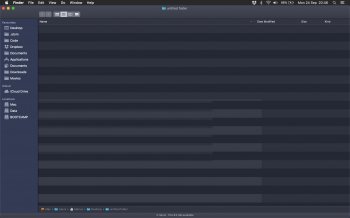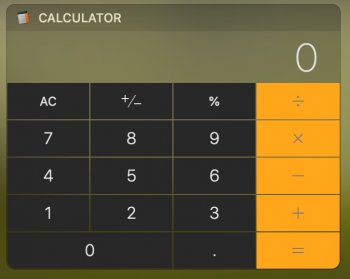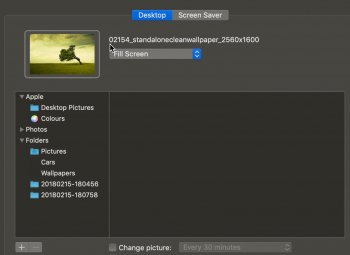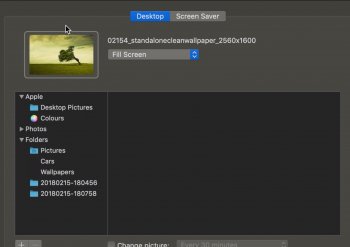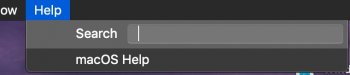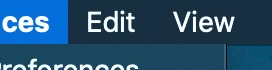Noticed a bug in 18A389 (might be a safari 12 bug though) : when you are downloading a file, and click on the little cross in the Downloads stack (for example), it used to put the partial file in the trash.
Now, it still puts it in the trash but only partially (a partial 9 KB file is still there, with the Info.plist metadata).
Now, it still puts it in the trash but only partially (a partial 9 KB file is still there, with the Info.plist metadata).