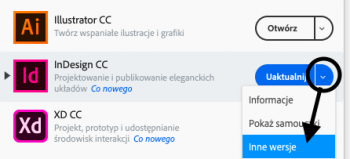it wasn't working for me in PB2 think its a mixture of the app and plugins required that are the issueanyone try Microsoft Lync 2011? I'm running Lync 14.4.3 and wonder if this is going to work in Mojave
Got a tip for us?
Let us know
Become a MacRumors Supporter for $50/year with no ads, ability to filter front page stories, and private forums.
MacOS Mojave - App Compatibility
- Thread starter Apple_Robert
- WikiPost WikiPost
- Start date
- Sort by reaction score
You are using an out of date browser. It may not display this or other websites correctly.
You should upgrade or use an alternative browser.
You should upgrade or use an alternative browser.
- Status
- The first post of this thread is a WikiPost and can be edited by anyone with the appropiate permissions. Your edits will be public.
latest version of Spotify is a little screwy, many pages freeze and it doesn't quit properly (freezes when you quit it, have to force quit). version 1.0.85.257.g0f8531bd
seems fine on High Sierra
seems fine on High Sierra
latest version of Spotify is a little screwy, many pages freeze and it doesn't quit properly (freezes when you quit it, have to force quit). version 1.0.85.257.g0f8531bd
seems fine on High Sierra
works fine on both my macs; check for an update (under 'about spotify'), or, perhaps, uninstall/reinstall...
Painless upgrade from High Sierra to 10.14 Beta (18A326h) on MBP (15-inch, 2016). Only bug is that on browsers (Chrome, Brave) checkboxes in forms are not visible (but they are clickable).
Apps confirmed working so far:
- Microsoft Office
- DevonThink Pro Office
- Spark
- Tweetbot 3
- Alfred 3
- Wifi Explorer (works fine for me, bug reported in post for DB1 seems to have disappeared)
- RSA SecureID
- Notion
- Scansnap Manager
- Spotify
Usable but with small bugs:
- Chrome (checkboxes in forms missing)
- Brave (checkboxes in forms missing)
[doublepost=1531854546][/doublepost]
Spotify works for me as well. No freezing and quits fine.
Apps confirmed working so far:
- Microsoft Office
- DevonThink Pro Office
- Spark
- Tweetbot 3
- Alfred 3
- Wifi Explorer (works fine for me, bug reported in post for DB1 seems to have disappeared)
- RSA SecureID
- Notion
- Scansnap Manager
- Spotify
Usable but with small bugs:
- Chrome (checkboxes in forms missing)
- Brave (checkboxes in forms missing)
[doublepost=1531854546][/doublepost]
works fine on both my macs; check for an update (under 'about spotify'), or, perhaps, uninstall/reinstall...
Spotify works for me as well. No freezing and quits fine.
Is there any workaround?InDesign has stopped working. It does not even open anymore.
https://bugzilla.mozilla.org/show_bug.cgi?id=1467004
Link to thread for the annoying bug with Firefox's address bar. they're aware and working on it.
Link to thread for the annoying bug with Firefox's address bar. they're aware and working on it.
Is there any workaround?
No =( I had to go back to High Sierra to work.
This thread is for posting the good, the bad, and the ugly when it comes to app compatibility with macOS Mojave DB 1. Make sure to update the first page, instead of making individual posts. This is a wiki post. Please keep the apps alphabetized.
Apps that are working
Autodesk Maya (2018.2 & 2016 ext 2 SP1)
Hi BasicGreatGuy!
Thank you for the info.
So this is really confirmed to be working?
Google Drive File Stream works, but bogs down Finder and eats battery like it is going out of style. Turn it off, great battery life on my 2016 MBP.
For those who use Ulysses, the current subscription release from the MAS does properly sync with the IOS 12 version. I believe I saw a post or two about this particular issue on the forum.
I see that you have Adobe InDesign in there as working. It is most decidedly *not* working, nor is any of the Adobe Creative Suite. I have contacted Adobe support, and no idea why it's not working. It installs, but the app gives huge error messages. Won't work.
This thread is for posting the good, the bad, and the ugly when it comes to app compatibility with macOS Mojave DB 1. Make sure to update the first page, instead of making individual posts. This is a wiki post. Please keep the apps alphabetized.
Is there any workaround?
Install InDesign CC 2017 (12). It works!
[doublepost=1532270577][/doublepost]
InDesign has stopped working. It does not even open anymore.
You can install InDesign CC 2017 (12) - this version works.
Where does one find the old version?
It's in Polish but I think you can handle it
Attachments
It's in Polish but I think you can handle it(screenshot)
I'm happy to try it in Polish, but I don't see a link there. (Loved Poland--we were there a year ago.)
View attachment 772344
I had this same issue - thankfully my main iMac hasn't been moved to InDesign 2018, so 2017 still works in my workflow for now.
Here's how you do it:
1. Open the Creative Cloud menubar applet, navigate to the Apps tab
2. Click the arrow next to the InDesign logo (if you already have 2018 installed, next to the text "open"
3. Select "Other Versions," and select InDesign 2017
4. Enjoy a working InDesign on Mojave!

I'm happy to try it in Polish, but I don't see a link there. (Loved Poland--we were there a year ago.)
I had this same issue - thankfully my main iMac hasn't been moved to InDesign 2018, so 2017 still works in my workflow for now.
Here's how you do it:
1. Open the Creative Cloud menubar applet, navigate to the Apps tab
2. Click the arrow next to the InDesign logo (if you already have 2018 installed, next to the text "open"
3. Select "Other Versions," and select InDesign 2017
4. Enjoy a working InDesign on Mojave!
View attachment 772344
I had this same issue - thankfully my main iMac hasn't been moved to InDesign 2018, so 2017 still works in my workflow for now.
Here's how you do it:
1. Open the Creative Cloud menubar applet, navigate to the Apps tab
2. Click the arrow next to the InDesign logo (if you already have 2018 installed, next to the text "open"
3. Select "Other Versions," and select InDesign 2017
4. Enjoy a working InDesign on Mojave!
View attachment 772345
But is it compatible with the 2018 file version?
[doublepost=1532433568][/doublepost]
Thanks!Install InDesign CC 2017 (12). It works!
[doublepost=1532270577][/doublepost]
You can install InDesign CC 2017 (12) - this version works.
But is it compatible with the 2018 file version?
[doublepost=1532433568][/doublepost]
Thanks!
I have no idea if its compatible with the 2018 version. The hard drive on my production iMac died, so I've been using my rMBP on the 10.14 beta as a temporary measure until I decide what to do. I had been planning to move over to 2018 this week, but obviously I won't be for at least another couple of months. Worst case scenario, you can install High Sierra on an external SSD and run 2018 from there...
Register on MacRumors! This sidebar will go away, and you'll see fewer ads.