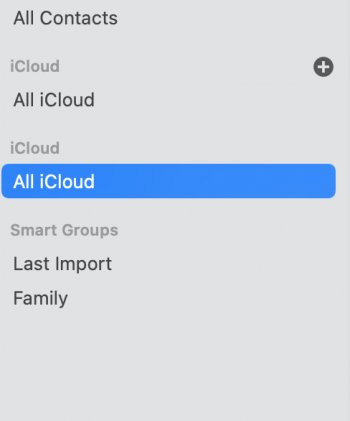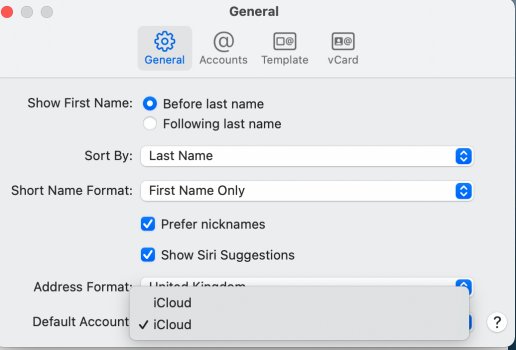Have installed Monterey Dev Beta 2 on both my MBP16 and M1 Mac Mini.
Just want to add about Wireguard:
On M1 Mac mini working flawlessly
On MBP16 it's connecting and getting stuck every 5-10 seconds
Just want to add about Wireguard:
On M1 Mac mini working flawlessly
On MBP16 it's connecting and getting stuck every 5-10 seconds