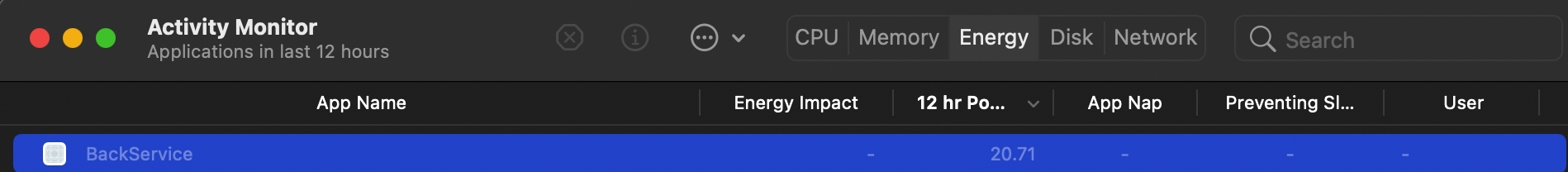As noted in first post, since beta 1, burst mode RAW files from at least my lumix g9 camera cannot be opened in any OS provided apps. They worked ok in big sur. And for some reason, it's only burst mode photos, normal single shot captures work.
Got a tip for us?
Let us know
Become a MacRumors Supporter for $50/year with no ads, ability to filter front page stories, and private forums.
macOS Monterey (12.0) - Bugs and bug fixes
- Thread starter xflashx
- WikiPost WikiPost
- Start date
- Sort by reaction score
You are using an out of date browser. It may not display this or other websites correctly.
You should upgrade or use an alternative browser.
You should upgrade or use an alternative browser.
- Status
- The first post of this thread is a WikiPost and can be edited by anyone with the appropiate permissions. Your edits will be public.
Just posted on the Mail thread to: Today the need to push "Load Content Directly" to get images seems to be gone.
I'm starting to think they can update apps in the background or control app features in there background. Yes today everything seems to be working fine. We'll see come tomorrow...Just posted on the Mail thread to: Today the need to push "Load Content Directly" to get images seems to be gone.
Not for me, unfortunately.Just posted on the Mail thread to: Today the need to push "Load Content Directly" to get images seems to be gone.
Just got on this beta on my new M1 and am just seeing your post. I have been having this problem since 11.2 on my Intel MBP 16". One of the main reasons I upgraded the Mac and am on the beta. And still having this issue. Very bummed by this.Suddenly this morning (after my M1 MacBook Air ran overnight until it was out of battery, although I doubt it's related), many emails (only in my iCloud account) won't load in Mail this morning. They open, but the windows stay blank, some say "loading." Tried turning Private Relay on and off (since that seems to be a culprit for many things cited here), but no difference. Have restarted, rebuilt mailbox, etc.
Never had this before, and several of these are major-source newsletter that have worked every day until today. Also have discovered that searches in Mail are suddenly (new today) not working for iCloud mail.
Anyone else have anything like this? Any fix? Thanks!
Me neither. I thought it was fixed, as it appeared to work for a while after the B5 installation but the issue has returned.Not for me, unfortunately.
More likely a server-side issue with privacy controls for remote images. Odd that different folks are reporting it's cleared and others saying it's not. I'm still good here, 24 hours and counting.I'm starting to think they can update apps in the background or control app features in there background. Yes today everything seems to be working fine. We'll see come tomorrow...
Last edited:
It doesn't show up for me, either.Can anyone get the "Copy Link" option to show up in Safari's Share menu? I have it chosen in the options, but don't get it on a page.
Safari Version 15.0 (17612.1.26.1.3)
Eltima SyncMateBattery life has been pretty terrible on beta 5 - anyone know what "BackService" is that's eating my battery?
Safari routinely crashes on certain sites like this one (The Guardian) unless you disable javascript from the Develop dropdown. Reinstalling Java doesn't fix it.
Anyone got any cunning solutions?
Anyone got any cunning solutions?
Last edited:
not crashing here...Safari routinely crashes on certain sites like this one (The Guardian) unless you disable javascript from the Develop dropdown. Reinstalling Java doesn't fix it.
Anyone got any cunning solutions?
Hm. What are you running it on? I'm an M1 Air.not crashing here...
(Am I really the only person whose Safari's borking on Monterey?)
This is really patchy for me too. It sort of works initially, and then pretty quickly stops, and I have to toggle it on and off to get the AirPods to work.Does someone have issues with AirPods automatic switching? Not working at all here.
12 inch macbook, and 2019 imac. you might want to start a new thread; with a clear title, others will show up if they're having the issue...Hm. What are you running it on? I'm an M1 Air.
(Am I really the only person whose Safari's borking on Monterey?)
It doesn’t work at all here, I tried toggling resetting rebooting etc.This is really patchy for me too. It sort of works initially, and then pretty quickly stops, and I have to toggle it on and off to get the AirPods to work.
it gets also confused with the two accounts I have on the Mac. Under my account I can se my partner’s airpods even if I have never paired them. And in her account I see my AirPods Pro, never paired either.
If I unpair her AirPods under my account they disappear under her account and from her iCloud and phone.
this is technically the same mess that they had for the last 7 years that made all the continuity features not working when two users were logged in. That has been fixed now finally after about 20 bug reports, 4 emails to Tim Cook and a long email exchange with an apple engineer. I hope they can get also this last thing right. I’m in touch with them.
Anyone else having issues with Shortcuts? Can’t get some actions to work properly: (1)move an app to a certain quadrant and bring to front - it doesn’t execute the bring to front component; (2) select a file; (3) Input — this one I decided I didn’t want to use after throwing it on the canvas, but there is no way to remove it - there’s no little “x”; (4) some actions run very, very slowly.
I realize its early days for Shortcuts on the Mac, but i was hoping it would be a bit more functional.
I realize its early days for Shortcuts on the Mac, but i was hoping it would be a bit more functional.
Do macOS betas go weekly from here on in? Or is that only iOS? 🤔Anyone else having issues with Shortcuts? Can’t get some actions to work properly: (1)move an app to a certain quadrant and bring to front - it doesn’t execute the bring to front component; (2) select a file; (3) Input — this one I decided I didn’t want to use after throwing it on the canvas, but there is no way to remove it - there’s no little “x”; (4) some actions run very, very slowly.
I realize its early days for Shortcuts on the Mac, but i was hoping it would be a bit more functional.
Don’t use shortcuts sorry.
Ask Apple. There is no rule regarding this but, based on previous years, unlikely. The only exception would be last minute betas or RC just before release.Do macOS betas go weekly from here on in?
all of a sudden today, my keyboard started getting really wonky on the beta. Many keystrokes missed entirely. Got to the point where it was unusable. Works fine on the same device in the partition where I am still running Big Sur.
Anyone else seeing anything like this?
Anyone else seeing anything like this?
have you tried rebooting? (sorry, seems worth asking...). you could also try changing the keyboard settings, in sys prefs (ie 'key repeat', or something... just to see if that jump-starts things)...all of a sudden today, my keyboard started getting really wonky on the beta. Many keystrokes missed entirely. Got to the point where it was unusable. Works fine on the same device in the partition where I am still running Big Sur.
Anyone else seeing anything like this?
have you tried rebooting? (sorry, seems worth asking...). you could also try changing the keyboard settings, in sys prefs (ie 'key repeat', or something... just to see if that jump-starts things)...
Did reboot - several times - to no avail. Oddly, it started affecting my Big Sur partition also, so I started thinking it was hardware. But then I tried my wireless keyboard and it had the same issues. So something is amiss software-wise. I am doing a reinstall to see if that solves the problem. If not, I may just wipe the MBP entirely and start over.
which mac? you could try resetting the nvram, or the smc...Did reboot - several times - to no avail. Oddly, it started affecting my Big Sur partition also, so I started thinking it was hardware. But then I tried my wireless keyboard and it had the same issues. So something is amiss software-wise. I am doing a reinstall to see if that solves the problem. If not, I may just wipe the MBP entirely and start over.
Register on MacRumors! This sidebar will go away, and you'll see fewer ads.