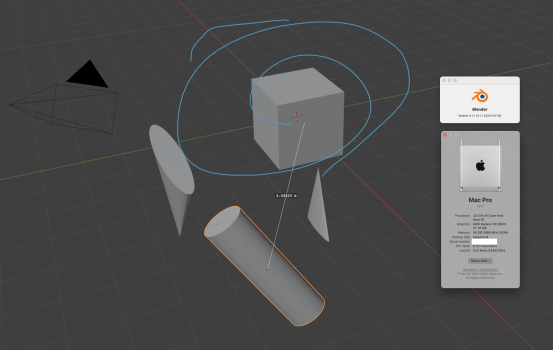Got a tip for us?
Let us know
Become a MacRumors Supporter for $50/year with no ads, ability to filter front page stories, and private forums.
macOS Sequoia Working and Non-Working Apps
- Thread starter SpaceGrayAlways
- WikiPost WikiPost
- Start date
- Sort by reaction score
You are using an out of date browser. It may not display this or other websites correctly.
You should upgrade or use an alternative browser.
You should upgrade or use an alternative browser.
- Status
- The first post of this thread is a WikiPost and can be edited by anyone with the appropiate permissions. Your edits will be public.
Has anyone tried:
* Reunion 14 (genealogy software)
* Sheepshaver
Just upgraded to the Beta 2.
Both these apps works fine.
(Had a bit of a scare with Reunion, which seemingly wiped all 112.000+ people in our Family Tree, but it was just Dropbox messing up, and once I let Dropbox sync whatever it wanted, everything seems to work.)
news app is fine here...Beta 2: News now crashes when I open it.
Worked fine in Beta 1.
bit annoying...
Has thsi been fixed in B2?Glad I'm not the only one having that.
Cleared the security settings and added it back again but it just shows a blank screen. Also randomly crashes to desktop at that point.
I didn't see the issue in Beta 1 to be honest - but I also didn't restart in windows (as I didn't do anything in that timeframe that needed windows).Has thsi been fixed in B2?
I only boot into windows when I have work needing to be done in Windows. I haven't installed Beta 2 yet because it only just appeared for me this morning. Give me time.
The usual scenario that causes this bug is to boot into a different OS and then when you reboot the machine from Windows (using the bootcamp selection, boot into MacOS) that's when it shows up after you've restarted.
If you cold boot into MacOS it is usually okay. It's very random though so hard to tell if it's 100% related to reboots rather than cold-start the computer.
Thank you for the update. Appreciate the input.I didn't see the issue in Beta 1 to be honest - but I also didn't restart in windows (as I didn't do anything in that timeframe that needed windows).
I only boot into windows when I have work needing to be done in Windows. I haven't installed Beta 2 yet because it only just appeared for me this morning. Give me time.
The usual scenario that causes this bug is to boot into a different OS and then when you reboot the machine from Windows (using the bootcamp selection, boot into MacOS) that's when it shows up after you've restarted.
If you cold boot into MacOS it is usually okay.
Known Issues in macOS 15 Beta 2Let's hope in Beta 2 they fix the screen mirroring for Teams and Zoom. If anyone can confimr that would be greatly appreciated.
…
• Screen sharing may fail using Microsoft Teams.
In beta 1 Cleanshot X wouldn't record a scrolling capture, a prompt asking for permissions appeared and I couldn't do anything.
Now, in beta 2, a simple screen capture won't work, with the same message.
I was about to post about CleanShot but for the OCR. It was working fine with b1 and now has stopped working with b2.
Has thsi been fixed in B2?
I just installed B2 an hour ago, I can see the drives and transfer files off them, so that at least is working.
Attachments
In beta 1 Cleanshot X wouldn't record a scrolling capture, a prompt asking for permissions appeared and I couldn't do anything.
Now, in beta 2, a simple screen capture won't work, with the same message.
I was about to post about CleanShot but for the OCR. It was working fine with b1 and now has stopped working with b2.
What version of CleanShot X are you on?
I'm on 4.7.2 (c869b83) and all functions are working, including the scrolling capture and OCR
Same version. I can't do anything with it basically. A popup asking for permissions shows up and freezes and I can only close it after several seconds.What version of CleanShot X are you on?
I'm on 4.7.2 (c869b83) and all functions are working, including the scrolling capture and OCR
You mean this window ?Same version. I can't do anything with it basically. A popup asking for permissions shows up and freezes and I can only close it after several seconds.
I've gave it permissions:
And it still freezez all windows for few seconds and does nothing.
yeah me too, exactly the same.You mean this window ?
View attachment 2391962
I've gave it permissions:
View attachment 2391963And it still freezez all windows for few seconds and does nothing.
Here are my findings with a bit of a different type of setup. I am using the Apple Vision Pro almost exclusively to edit in for most projects especially final color. DaVinci Resolve works but had a bit of latency using virtual display. Something feels different. Can't place my finger on it yet. It worked better during the second opening of the program. DaVinci Resolve 19 beta 3 will continue to ask for activation key during each launch. I have not noticed the previously stated corruption bug with Sony files etc. So far all my major programs seem to open and work just fine. Lightroom Classic latest version, Final Cut Pro seems to have the same level of latency / a slight bit of choppy behavior that DaVinci Resolve does. But works just fine. Testing doing a USB export in latest version of Rekordbox. Will test Serato DJ by tomorrow. So far so good. OBS seems to work as normal, did a test recording as well. USB stream camera via mirrorless by sony works fine with webcam. I will try tethered shooting with capture one and etc tomorrow as well. But so far it seems like I can continue my work while enjoying the risk laden OS. I tried to have a bit of self control but seeing all the iPhone mirroring posts made me cave. Sheesh.
Default Folder X 6 Beta does this too. After every restart. It doesn't honor the settings.You mean this window ?
View attachment 2391962
I've gave it permissions:
View attachment 2391963
And it still freezez all windows for few seconds and does nothing.
Register on MacRumors! This sidebar will go away, and you'll see fewer ads.