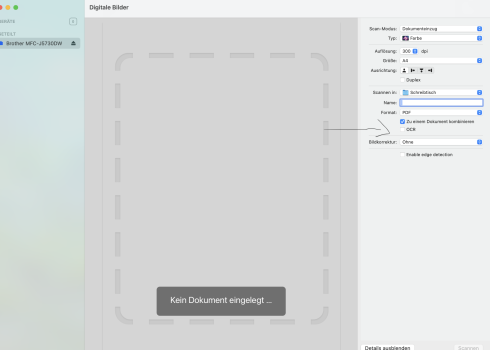Butterfly keyboards, trash can Mac Pro...these are better examples of fixing things that ain't broke."if it ain't broke, don't fix it" is a terrible idea in tech. if apple adhered to that, we'd all be running classic OS 9 or something on picture-tube monitors 😳
also, much of this is subjective; i personally much-prefer the new settings, and the back-&-forth buttons? icing on the cake 👍
In any case, at least there is a mindset indicative of bringing back useful features from the old UI. Hoping it'll get to a better place eventually, might take some years like with the Disk Utility redesign.