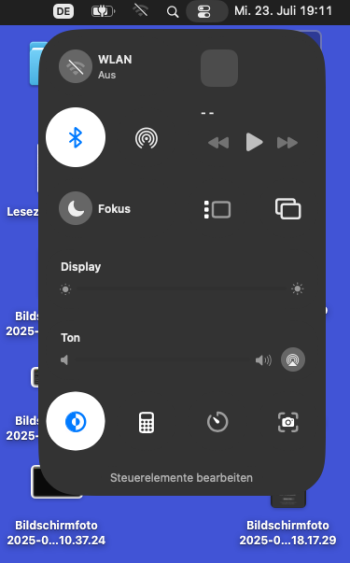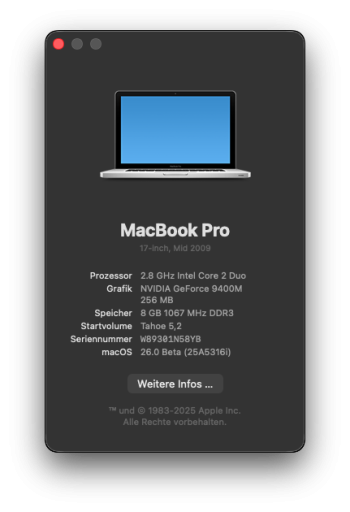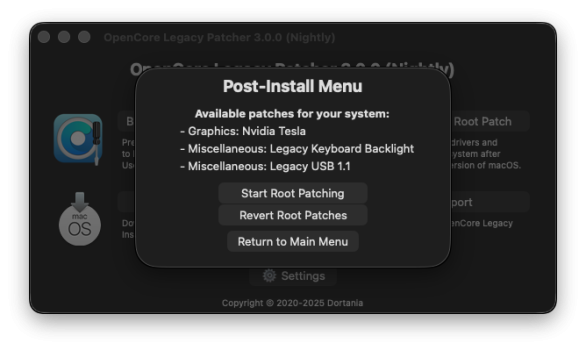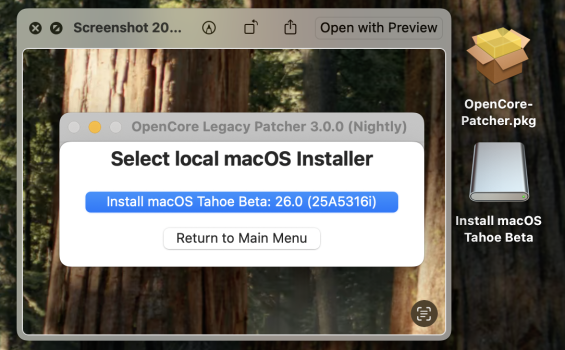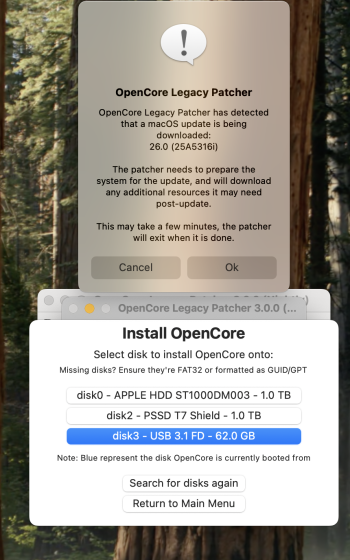I do not see the M2 being dropped anytime soon. It is in the MacBook air which is from 2022. Dropping it with macOS 28 would only give it 4 years of support. M1 may get dropped but I feel that macOS 28 would still support it. What I will be interested to see is if the M1 does get dropped will OCLP start back up again and focus on supporting M1 machines.No. Future releases will not contain any Intel code at all and will not be able to directly boot at all on Intel Macs. It is (and will remain so) possible to boot arm64 macOS on an Intel Mac using emulation on an X86 host OS.
The next conversation we'll be having is running a future macOS (probably 28) on unsupported Apple Silicon hardware, once the M1 series of chips are dropped. macOS 27 will certainly support all generations of Apple Silicon, but macOS 28 and beyond could drop support for M1 or even M2. I could see them dropping M1 and M2 simultaneously because they are extremely similar (not much more than clock speed for differences). M3 is the first major architecture change for the Apple Silicon chips (moving to armv9, significant GPU changes, significant NPU changes). It would be very likely that M1 can support anything M2 can support, but neither supporting things the M3 can support. This is not unlike the Intel transition, where the initial Intel Core and Core 2 chips were dropped aggressively in favor of the vastly improved core-i series.
Got a tip for us?
Let us know
Become a MacRumors Supporter for $50/year with no ads, ability to filter front page stories, and private forums.
macOS Tahoe 26 on Unsupported Macs Discussion
- Thread starter jshayya0184
- WikiPost WikiPost
- Start date
- Sort by reaction score
You are using an out of date browser. It may not display this or other websites correctly.
You should upgrade or use an alternative browser.
You should upgrade or use an alternative browser.
- Status
- The first post of this thread is a WikiPost and can be edited by anyone with the appropiate permissions. Your edits will be public.
2018 Mac mini has a T2 coprocessor. OCLP has not found a way to support that yet.Tahoe is installable on my mac mini 2012 (external SSD), it boots on configuration window but once i arrive on privacy window it stays few minutes black then it restarts.
Inpossible to install it on mini 2018.
I believe OCLP built on work done by the Hackingtosh community to support non-Apple hardware. It seems very unlikely that anyone will ever create an ARM based Hackingtosh.I do not see the M2 being dropped anytime soon. It is in the MacBook air which is from 2022. Dropping it with macOS 28 would only give it 4 years of support. M1 may get dropped but I feel that macOS 28 would still support it. What I will be interested to see is if the M1 does get dropped will OCLP start back up again and focus on supporting M1 machines.
Yes, they update to OCPL to include and IMAC 19.1, I tried to test, create without error the EFI partition, but after the reboot in EFI the imac remains blocked on a black screen, no longer installs Macos TahoeThey just added it to the database:
GitHubAPP — 1:12 PM
Jazzzny
[OpenCore-Legacy-Patcher:macos-next] 1 new commit
1311507 Add iMac19,x SMBIOS - Jazzzny
While I patiently wait for non-metal Nvidia Tesla patches for MBP6,2, I upgraded from Tahoe Beta 3 -> Beta 4 without issues. Beta 4 is surprisingly responsive without the graphics patches, but definitely not good for doing much more than capturing an "About This Mac" screenshot.

EDIT: Tahoe Beta 4 is now prompting to enable FileVault (no longer automatically enabling FileVault).

EDIT: Tahoe Beta 4 is now prompting to enable FileVault (no longer automatically enabling FileVault).
Last edited:
In the hackintosh community, we're performing the Tahoe installs/upgrades with Radeon Polaris dGPU graphics drivers disabled to avoid the initial black screen. After successful login, the Radeon Polaris graphics drivers can be enabled. I don't have a real iMac19,1 for experimentation, so I offer this as hope and maybe a hint for your Tahoe upgrade.Yes, they update to OCPL to include and IMAC 19.1, I tried to test, create without error the EFI partition, but after the reboot in EFI the imac remains blocked on a black screen, no longer installs Macos Tahoe
@deeveedee you're absolutely right, it's absolutely no fun to do anything without graphics support.While I patiently wait for non-metal Nvidia Tesla patches for MBP6,2, I upgraded from Tahoe Beta 3 -> Beta 4 without issues. Beta 4 is surprisingly responsive without the graphics patches, but definitely not good for doing much more than capturing an "About This Mac" screenshot.
EDIT: Tahoe Beta 4 is now prompting to enable FileVault (no longer automatically enabling FileVault).
I've never seen the supposed automatic encryption on my original late 2013 iMac.
I think restoring full graphics support is more important than working WiFi or anything else.
While I patiently wait for non-metal Nvidia Tesla patches for MBP6,2, I upgraded from Tahoe Beta 3 -> Beta 4 without issues. Beta 4 is surprisingly responsive without the graphics patches, but definitely not good for doing much more than capturing an "About This Mac" screenshot.
EDIT: Tahoe Beta 4 is now prompting to enable FileVault (no longer automatically enabling FileVault).
I do love an about this Mac screen lol
Also here on MBP11,1, updated from 26.0b3 to b4 smoothly, on external SSD.While I patiently wait for non-metal Nvidia Tesla patches for MBP6,2, I upgraded from Tahoe Beta 3 -> Beta 4 without issues. Beta 4 is surprisingly responsive without the graphics patches, but definitely not good for doing much more than capturing an "About This Mac" screenshot.
EDIT: Tahoe Beta 4 is now prompting to enable FileVault (no longer automatically enabling FileVault).
Using OCLP 3.0.0n from 14 July for boot loader, and slightly modified for root patching. i.e. FaceTime camera patch is done and works, but Haswell graphics, audio and wifi are skipped (but can use Ethernet).
I'm working with reduced transparency in system settings. In b4 this has an effect now: e.g. control centre is readable. Also clock is shown now on login screen, wasn't so upto b3. In all betas, closing Finder windows takes very long.
This system at least is quite usable in Tahoe without graphics patches. Writing from Safari.
EDIT:
MBP5,2 also updated from b3 to b4 smoothly, on external SSD. USB installer in both cases.
Root patching worked again as for b3 - so graphics look fast enough (able to write this in Firefox), internal keyboard/trackpad work (USB1.1). No wifi (but ethernet), no internal audio. Facetime camera and keyboard backlight ok. Log of the patching attached.
KDK download first stalled, unplugging ethernet solved it by falling back to an older version.
Some more detail in post #438. Better wait for the progress the developers make all the time.
Attachments
Last edited:
@hvds 's suggestion to use reduced transparency is a good one for older, under-powered Macs. Here are some of the settings that improve responsiveness on my old rig:
System Settings
System Settings
- Accessibility
- Display
- Reduce Transparency: On
- Motion
- Reduce Motion: On
- Auto-play animated images: Off
- Display
- Desktop & Dock
- Minimized window animation: Scale Effect
- Minimize windows into application icon: Off
- Animate opening applications: Off
- Wallpaper: Color
many Options from your list not exist in Desktop iMac late 2013. Only Reduce Transparency: On@hvds 's suggestion to use reduced transparency is a good one for older, under-powered Macs. Here are some of the settings that improve responsiveness on my old rig:
System Settings
- Accessibility
- Display
- Reduce Transparency: On
- Motion
- Reduce Motion: On
- Auto-play animated images: Off
- Desktop & Dock
- Minimized window animation: Scale Effect
- Minimize windows into application icon: Off
- Animate opening applications: Off
- Wallpaper: Color
You drop any good loot?Also here on MBP11,1, updated from 26.0b3 to b4 smoothly, on external SSD.
Using OCLP 3.0.0n from 10 July for loot loader, and slightly modified for root patching. i.e. FaceTime camera patch is done and works, but Haswell graphics, audio and wifi are skipped (but can use Ethernet).
I'm working with reduced transparency in system settings. In b4 this has an effect now: e.g. control centre is readable. Also clock is shown now on login screen, wasn't so iupto b3. In all betas, closing Finder windows takes very long.
This system at least is quite usable in Tahoe without graphics patches. Writing from Safari.
I believe there has been a significant change to 3.0.0n 3 days ago when I did my last experiment with T26B4 the pkg downloaded was as usual, and failed at login, no mouse etc. A few hours ago after deleting that test volume and setting up another, the latest package at installation not only showed the disks available on the installation guide but a time frame after the disk was chosen. When finished setting up on test volume "T26", I started an installation USB with 3.0.0n downloading, I later found the second attatched file. I am now going to install OTA.
Attachments
You must install requirements. See requirements.txt file.Can someone point me in the right direction building the 3.0.0n installer via terminal please: py_sip_xnu not found. Using GitHub it gives me a 404. Any ideas?
Code:
pip install -r requirements.txtinteresting association... boot loader isn't much better if you take it verballyYou drop any good loot?
Last edited:
No go. Requirement already satisfied:You must install requirements. See requirements.txt file.
Code:pip install -r requirements.txt
zipp>=3.20 in ./Library/Python/3.9/lib/python/site-packages
ModuleNotFoundError: No module named 'py_sip_xnu'
on GitHub I get a 404 when trying to find the package
Last edited:
Which version of Python do you use?No go. Requirement already satisfied:
zipp>=3.20 in ./Library/Python/3.9/lib/python/site-packages
ModuleNotFoundError: No module named 'py_sip_xnu'
on GitHub I get a 404 when trying to find the package
% python3 --version Python 3.12.0Which version of Python do you use?
@amaze1499 Here are the steps that work for me when building

Use Python 3.11 from Python.org as stated here.% python3 --version Python 3.12.0
Thanks. But no go. Always bumping into:@amaze1499 Here are the steps that work for me when building
Use Python 3.11 from Python.org as stated here.
View attachment 2531501
import py_sip_xnu
ModuleNotFoundError: No module named 'py_sip_xnu'
Did run requirement.txt numerous times. sip:xnu is not available http error 404
python3.11
Python 3.11.13 (main, Jun 3 2025, 18:38:25) [Clang 16.0.0 (clang-1600.0.26.6)] on darwin
Maybe you guys still have it installed from previous sessions.
py_sip_xnu is in the requirements.txt. The pip install -r requirements.txt must have put it in a place where it is not found by Build-Project.command. pip3 maybe (just a guess, I usually use this)?Thanks. But no go. Always bumping into:
import py_sip_xnu
ModuleNotFoundError: No module named 'py_sip_xnu'
Did run requirement.txt numerous times. sip:xnu is not available http error 404
python3.11
Python 3.11.13 (main, Jun 3 2025, 18:38:25) [Clang 16.0.0 (clang-1600.0.26.6)] on darwin
Maybe you guys still have it installed from previous sessions.
Is that on a USB1.1 machine?As fyi: Tried to run the Tahoeb4 installer via usb: No go. Kernelpanic early in the booting process.
Register on MacRumors! This sidebar will go away, and you'll see fewer ads.