YES I was just about to mention that does the same thing also for the same amount of time when the apple logo is booting up too..its funny how whenever apple releases something to make things better instead they make things worseYes, the exact same thing happens to me. In addition, it also occurs during charging with the apple logo when turning it on. Yesterday I contacted apple and they told me that between today and tomorrow they would give me an answer. I tried reinstalling mac os but it didn't work. If you manage to solve it tell me how please.
Can you please check if it also happens to you during power-on when it loads with the apple logo? In my case it happens to me during the load of the apple and then at startup like it did to you.
Got a tip for us?
Let us know
Become a MacRumors Supporter for $50/year with no ads, ability to filter front page stories, and private forums.
You are using an out of date browser. It may not display this or other websites correctly.
You should upgrade or use an alternative browser.
You should upgrade or use an alternative browser.
- Status
- The first post of this thread is a WikiPost and can be edited by anyone with the appropiate permissions. Your edits will be public.
Totally agree, in fact I am not going to update again until I am sure that it does not contain errors. I hope they call me tomorrow to give me a solution, but at least now I know it's not an isolated problem with my macbook pro.YES I was just about to mention that does the same thing also for the same amount of time when the apple logo is booting up too..its funny how whenever apple releases something to make things better instead they make things worse
yeah trust me when this happened I thought my macbook was going down the drain..and Im not under warranty, Ive never gotten applecare, honestly never had any use for it I never had any issues..90 percent of the time the issues people post here about updates, etc never happens to me but this time having this happen I did not expect it to happen especially since yesterday morning it did not happen..so now it happens twice, once when its booting up when the apple logo appears and the second time when I put in my password and goes to home screen, both times its for about 2 seconds..funny thing is when I chatted with apple last night I asked the lady have other people reported this issue and she said "No no one has" oh really!!Totally agree, in fact I am not going to update again until I am sure that it does not contain errors. I hope they call me tomorrow to give me a solution, but at least now I know it's not an isolated problem with my macbook pro.
Same here, Macbook Pro M1 14” when it loads Apple logo and on the login screen one second black blinks on each one, called Apple and the guy said me that “it’s the OS checking sensor, no problem” 
 and “you have to understand it’s a new control panel in Ventura you know…” literally. Hope they will fix the issue in the next patch.
and “you have to understand it’s a new control panel in Ventura you know…” literally. Hope they will fix the issue in the next patch.
I'm having the same issue discussed here:
 discussions.apple.com
discussions.apple.com
I use a screensaver with photos from a particular album in Photos. It's worked beautifully up until now. I have an M1 MBP with two external displays. After the Ventura 13.3 update an hour or two ago, sometimes the screen saver only works on whichever external display was plugged in last with the other two saying retrieving photos (0 of 1). The other times I'll get three blank displays with no text at all. If I unplug the external displays the photo screensaver works just fine on the built-in display every single time. With both displays plugged in if I change the screen saver from the photos to something like drift or flurry, it also works just fine on all 3 displays. Something is wonky since the 13.3 update and I'd like for it not to be. Yes, I know, first world problems and all. But it would be nice if things would work as they're supposed to? 🤷♂️
Ventura 13.3 broke my screensaver-- - Apple Community
I use a screensaver with photos from a particular album in Photos. It's worked beautifully up until now. I have an M1 MBP with two external displays. After the Ventura 13.3 update an hour or two ago, sometimes the screen saver only works on whichever external display was plugged in last with the other two saying retrieving photos (0 of 1). The other times I'll get three blank displays with no text at all. If I unplug the external displays the photo screensaver works just fine on the built-in display every single time. With both displays plugged in if I change the screen saver from the photos to something like drift or flurry, it also works just fine on all 3 displays. Something is wonky since the 13.3 update and I'd like for it not to be. Yes, I know, first world problems and all. But it would be nice if things would work as they're supposed to? 🤷♂️
Ventura 13.3 is so buggy regarding the Music app. Anytime I add a song to my iCloud Music Library that's a part of an album of which I've previously added a song, it creates a whole separate icon and never merges the albums. When you delete it, you have to quit the app and open it back up to remove the grayed out icon. It's seriously buggy. Hopefully they fix this soon. How are they rolling out a (half-baked) Classical Music app and then breaking their main Music app?
I noticed some glitches (bugs) with the Music app. When I drag a song in a long list of songs (to organise my music list), some random songs in the list get a black background, like a bad screen redraw at these list items. And dragging a song to the top (or the bottom), to scroll along the whole list, may be very slow and laggy/jerky. The music app need a lot of care from Apple. I hope they'll fix it in the next OS update (13.4). My intuition tells me this will not happen. I hope I'm wrong!Ventura 13.3 is so buggy regarding the Music app. Anytime I add a song to my iCloud Music Library that's a part of an album of which I've previously added a song, it creates a whole separate icon and never merges the albums. When you delete it, you have to quit the app and open it back up to remove the grayed out icon. It's seriously buggy. Hopefully they fix this soon. How are they rolling out a (half-baked) Classical Music app and then breaking their main Music app?
I finally discovered a work around for this. It seems the system preferences in macos ventura is fundamentally broken for the firewall (the settings do not save after closing the window, You can check if the firewall settings changed by entering into the terminal "sudo /usr/libexec/ApplicationFirewall/socketfilterfw --listapps" and you'll see it doesn't). I've had all my keyboard shortcuts revert back a few times as well so maybe there seems to be major bug across the system prefernces app with saving user preferences. For the firewall though the settings do not save at all.Changes to Firewall settings do not stick. So, for example, changing the "Block incoming connections" setting for any individual processes is not saved. Confirmed by making change; quitting System Settings; re-opening System Settings; navigate to Firewall options.
Also, changes to Firewall settings do not require Admin credentials. This includes when "Require an administrator password to access system-wide settings" is ON. Lucky, then, that no changes stick.
I have had this bug since Ventura 13.1 and maybe earlier.
It is not due to any security software e.g. LittleSnitch; Objective See; Malwarebytes.
There are some reports of this issue in Apple Discussions e.g.:
Firewall settings not saving - Apple Community
discussions.apple.com
To get around this bug first make sure the firewall is turned ON, then go into options and set what you need. Then hit OK, and then turn OFF the firewall. After a few seconds turn it ON again. The settings will stick (hopefully). You can check if it really worked by going into the terminal and entering "sudo /usr/libexec/ApplicationFirewall/socketfilterfw --listapps" (btw the socketfilterfw command line is also broken and can't add/remove the apps either so this is the only work around!)
Last edited:
Hi Buddy, the macOS Ventura 13.4 beta 3 seems has fixed the issue of screen flickering. If you in a hurry, you can trying to install that beta version. There is no more other big issue I've found. Otherwise, you should waiting for the Ventura 13.4 for public, which I believe will be released shortly. Just hoping that version will perfectly.Yeah! It is undoubtedly a problem of mac os 13.3, I tried safe mode just like you, and it persists. matches the OS load. I am also looking for a solution. Thanks my friend!
Last edited:
Hi buddy! what good news! I'm tired of blinking!! Thank you very much for the information. Unfortunately I will have to wait for the official version, since I don't have a developer profile to be able to install the beta version 😞, otherwise I would install it right now. Thanks a million againHi Buddy, the macOS Ventura 13.4 beta 3 seems has fixed the issue of screen flickering. If you in a hurry, you can trying to install that beta version. There is no more other big issue I've found. Otherwise, you should waiting for the Ventura 13.4 for public, which I believe will be release shortly. Just hoping that version will perfectly.
He's saying he thinks it will go to public beta soon. If that is the case you can join to be in the public beta and download it.Hi buddy! what good news! I'm tired of blinking!! Thank you very much for the information. Unfortunately I will have to wait for the official version, since I don't have a developer profile to be able to install the beta version 😞, otherwise I would install it right now. Thanks a million again
Brilliant! The public beta just came out. Already installed on my Mac, and no trace of flickers. Hopefully they haven't missed something else. Regards my friendHe's saying he thinks it will go to public beta soon. If that is the case you can join to be in the public beta and download it.
Brilliant! The public beta just came out. Already installed on my Mac, and no trace of flickers. Hopefully they haven't missed something else. Regards my friendHi buddy! what good news! I'm tired of blinking!! Thank you very much for the information. Unfortunately I will have to wait for the official version, since I don't have a developer profile to be able to install the beta version 😞, otherwise I would install it right now. Thanks a million again
Do you mean this bug? Weird glitches during restore from minimalization of any appHi Buddy, the macOS Ventura 13.4 beta 3 seems has fixed the issue of screen flickering. If you in a hurry, you can trying to install that beta version. There is no more other big issue I've found. Otherwise, you should waiting for the Ventura 13.4 for public, which I believe will be released shortly. Just hoping that version will perfectly.
Not exactly. I mean the screen flickering issue when you boot or reboot a MacBook.Do you mean this bug? Weird glitches during restore from minimalization of any app
Ah, Luckily I don't have this bug.Not exactly. I mean the screen flickering issue when you boot or reboot a MacBook.
The bug I mentioned can be solved by enabling Stage Manager. I must say I used to it 😄.
Ah, Luckily I don't have this bug.
The bug I mentioned can be solved by enabling Stage Manager. I must say I used to it 😄.
Apple, please add the ability to enter coordinates (like 40.780467, -73.966106) for an event location back to Calendar. Many years ago iCal had this capability. This would be very useful for setting up shared events and defining a precise meeting point.
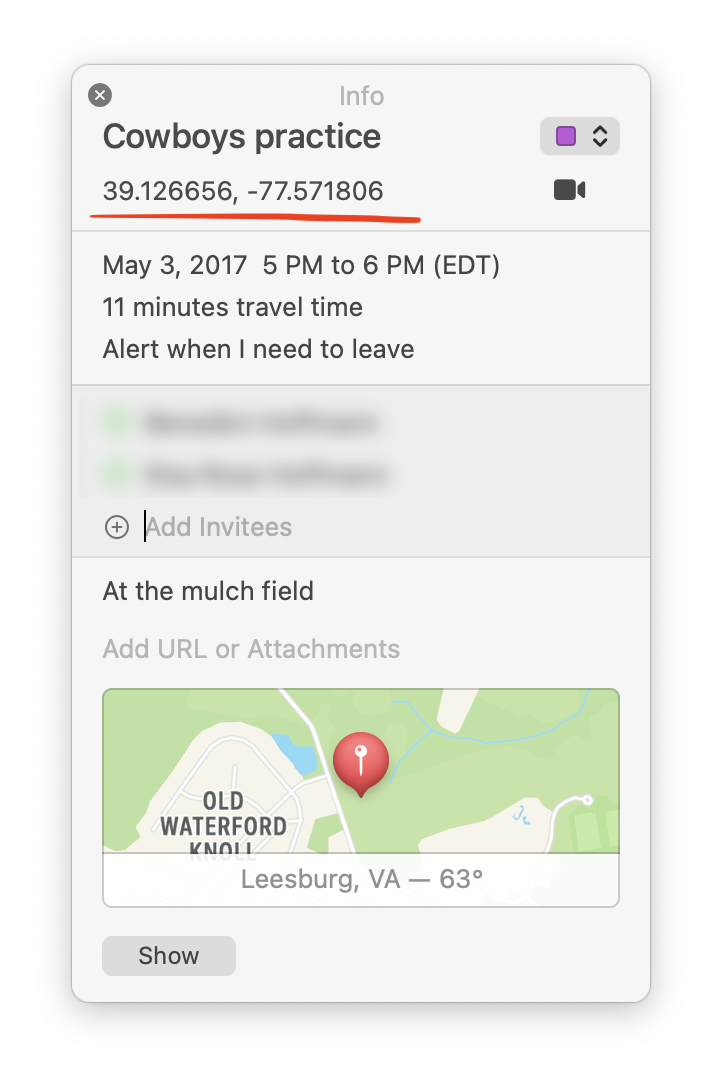
A little late to the party, having issues where the cursor is jittery and or moves on its own, System Setting is also a little buggy, slow to react, or displays the wrong item. Running the latest version of Little Snitch with no issues. No memory leaks..so far. No alias of Safari in the Apps folder. Path Finder is a no-go, loop of asking for full Disk Access which it has back to System Setting back to Trial or Activate, "Quit or Open System Settings, "running" v2157, zero response from tech.New bugs in 22A5352e:
- Universal Control may not work
New bugs in 22A5342f:
- Many Notification Center widgets are black or blank (new issue in beta 7)
Currently known bugs (Build 22A5266r):
- Some users cannot access the internet
- Alias for Safari in the Applications folder
- Stage Manager sometimes crashes
- Stage Manager animations have low framerate
- Stage Manager apps (on the left) might automatically hide (bug or feature?)
- Stage Manager may switch to a different app form the sidebar when returning from viewing a full-screen app
- Cycling through the windows of an app in Stage Manager behaves differently depending on the speed you click. Clicking slow only cycles between the currently active window and the "top" window, clicking faster cycles through all windows of the app.
- Animations in the Weather app flip when enabling the sidebar.
- The new System Preferences is buggy, sometimes panels scroll/wobble upwhen they should have fixed height.
- Moving the cursor in text with the keyboard is buggy, sometimes the cursor moves very fast/jumps, sometimes it moves very slow, character for character.
- Wallet might throw the error "Could not set up Apple Pay"
- Finder might refuse to copy files from a smb/nfs network share (due to allegedly insufficient permissions)
- MAS/iTunes might not load
- Mac might now wake up from sleep/panic during sleep
- Notification sounds might play much later
- "Utilities" folder missing when opening application folder from within the dock
- might not be able to install new fonts
- AirPods text for "Noise Cancellation" is inconsistent (all over the place). The term "Noise Cancellation" is used in iOS and iPadOS. On macOS Ventura, sometimes you see "Cancellation", "Noise Cancellation", and "Noise Control". The verbiage use on macOS Ventura for this should be consistent with what's used on iOS and iPadOS, and that is "Noise Cancellation". To see the inconsistencies, look at System Settings > AirPods Pro
2019 iMac19,1 3.7Ghz 64 MB RAM 13.5 (22G74)
Western Digital 770 Black 1TB NVME as startup thru Thunderbolt n pretty zippy.
Last edited:
Ventura 13.4.1 and Apple Photos 🙄 : so many bugs!
Importing from a memory card is a rolled dice, sometime it does and quickly
other times is stuck for ever and has nothing to do with the number of photos imported.
I tried to quit several processes linked to Photos but at that point the only solution is at least to log out and back in.
I'm working on a brand new Mac Studio M2 , 32GB memory: not a memory concern...
RAW photos cannot be edited by Photos tools: they blur immediately Even RAW photos from iPhone get the same blurry effect beside I have to import twice because the first time there are no photos imported.
Any other plugin from other apps, Affinity Photos, Pixelmator, RawPower works.
In Monterey Photos was working with none of these issues
I reported to Apple but it's very disappointing
Importing from a memory card is a rolled dice, sometime it does and quickly
other times is stuck for ever and has nothing to do with the number of photos imported.
I tried to quit several processes linked to Photos but at that point the only solution is at least to log out and back in.
I'm working on a brand new Mac Studio M2 , 32GB memory: not a memory concern...
RAW photos cannot be edited by Photos tools: they blur immediately Even RAW photos from iPhone get the same blurry effect beside I have to import twice because the first time there are no photos imported.
Any other plugin from other apps, Affinity Photos, Pixelmator, RawPower works.
In Monterey Photos was working with none of these issues
I reported to Apple but it's very disappointing
Last edited:
Same here! I would add that very often doesn't remember your prefs choiceSystem Setting is also a little buggy, slow to react, or displays the wrong item.
Another bug is in Notifications Center where App Store doesn't even appear in the list of applications and there is no badge when apps need to be updated as it used to be in Monterey
A Thread about this bug
I have this in my menu but no badges on the App Store as you can see below
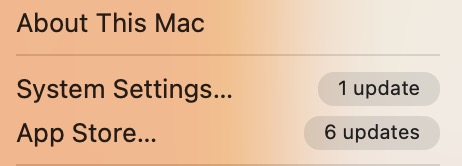

A Thread about this bug
I have this in my menu but no badges on the App Store as you can see below

Last edited:
just upgraded to the latest update of Ventura and I am noticing the screen going black every so often. the computer does not reset though. anyone else seeing this? was not seeing it in the previous version.
Mac14,13 running Ventura 13.5
Mac14,13 running Ventura 13.5
Definitely not seeing it on iMac 19.1. Here's an article you can possibly source for your issue. It is more or less typical troubleshooting, but you never know.

 www.creativebloq.com
www.creativebloq.com

Black screen on a MacBook Pro? Here's how to fix it
A step-by-step guide to fixing a black screen on MacBook Pro or an external monitor.
Register on MacRumors! This sidebar will go away, and you'll see fewer ads.

