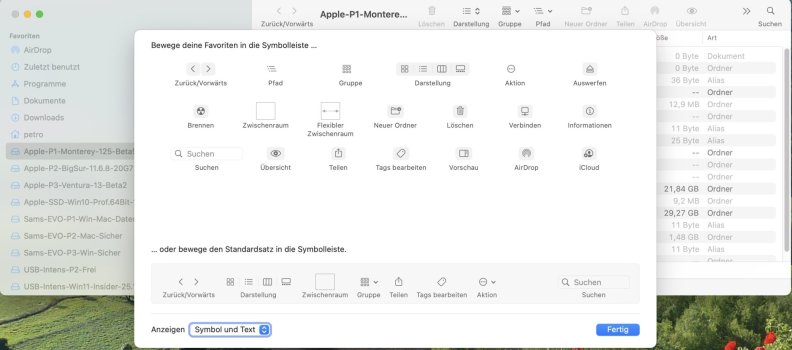Got a tip for us?
Let us know
Become a MacRumors Supporter for $50/year with no ads, ability to filter front page stories, and private forums.
You are using an out of date browser. It may not display this or other websites correctly.
You should upgrade or use an alternative browser.
You should upgrade or use an alternative browser.
- Status
- The first post of this thread is a WikiPost and can be edited by anyone with the appropiate permissions. Your edits will be public.
Still can't edit network properties (TCP/IP stuff) for WiFi networks.
I'm not willing to retry Cisco AnyConnect, but I assume that's still screwed.
I'm not willing to retry Cisco AnyConnect, but I assume that's still screwed.
Likewise. I "think" other notifications are working as they should, but Messages notifications appear well after I've received the message without any rhyme or reason.Notifications still seem to be buggered for me. That is, at least with Message notifications, the "ding" is quite a while (as in a minute or several minutes) after messages are received.
Cisco Anyconnect working for me, but I'm running 4.10.05111 version.Still can't edit network properties (TCP/IP stuff) for WiFi networks.
I'm not willing to retry Cisco AnyConnect, but I assume that's still screwed.
ooo interesting. I'll give it a go. Did it also work on beta 1 and 2?
Still can't edit network properties (TCP/IP stuff) for WiFi networks.
I'm not willing to retry Cisco AnyConnect, but I assume that's still screwed.
Is there a menupath for getting to that? I can search for a parameter (dns, proxies etc.) but don't know how to open that preference otherwise.
Good find though! I did that search in beta 1 and it didn't work for me, but now it's no longer an issue.
Thanks!
Good find though! I did that search in beta 1 and it didn't work for me, but now it's no longer an issue.
Thanks!
ooo interesting. I'll give it a go. Did it also work on beta 1 and 2?
It was working on Beta 1 (skipped beta 2), but anyway I'm going back to 12.4 I think.... was on 12.5 beta 4, which was great, but upgraded to beta 5 which broke opening apps from dock (when you minimize an app twice, you can't open it from dock, need to close the app and open again... strange), so I decided to upgrade yesterday to beta 3 of ventura... but some stuff still doesn't work as I would like it to, so I think I'll be going back to 12.4 for now
Maybe I tried too quickly after the install and spotlight search hadn't completed. Or maybe I typed "dns" wrong. Who knows, I wouldn't put it past meIt was working on Beta 1 (skipped beta 2), but anyway I'm going back to 12.4 I think.... was on 12.5 beta 4, which was great, but upgraded to beta 5 which broke opening apps from dock (when you minimize an app twice, you can't open it from dock, need to close the app and open again... strange), so I decided to upgrade yesterday to beta 3 of ventura... but some stuff still doesn't work as I would like it to, so I think I'll be going back to 12.4 for now
What do you mean you can't? What are you trying to change?
I had no idea they changed and moved it. Good Grief!Is there a menupath for getting to that? I can search for a parameter (dns, proxies etc.) but don't know how to open that preference otherwise.
Good find though! I did that search in beta 1 and it didn't work for me, but now it's no longer an issue.
Thanks!
If it helps, after installing Cisco Anyconnect Remove the Cisco Socket Filter app from the Cisco folder, does wonders reallyMaybe I tried too quickly after the install and spotlight search hadn't completed. Or maybe I typed "dns" wrong. Who knows, I wouldn't put it past me
Same here, its maddening.Notifications still seem to be buggered for me. That is, at least with Message notifications, the "ding" is quite a while (as in a minute or several minutes) after messages are received.
Mine was fine up till this 3rd beta, now it really seems to take a long time.Same here, its maddening.
Customize toolbar does not work in any window.
Is that the case for you too or just for me?
The finder then hangs up immediately.
Is that the case for you too or just for me?
The finder then hangs up immediately.
Last edited:
Mine has been off since beta 1Mine was fine up till this 3rd beta, now it really seems to take a long time.
Why does the Finder need extensions for "Customize Toolbar".. such nonsense.Customize toolbar does not work in any window.
Is that the case for you too or just for me?
The finder then hangs up immediately.
Everything fine here, check your Finder extensions.
And it hasn't been possible since beta 1 !!!!!
Last edited by a moderator:
Works for me on intelCustomize toolbar does not work in any window.
Is that the case for you too or just for me?
The finder then hangs up immediately.
What are you talking about? You wrote that the Finder toolbar does not work and the Finder hangs, and I told you to check your Finder extensions for a third party one that probably hangs it, since it's working fine for me.Why does the Finder need extensions for "Customize Toolbar".. such nonsense.
And it hasn't been possible since beta 1 !!!!!
Last edited by a moderator:
Well, I wrote an email this weekend and used Send Later to send it this morning at 11AM. Just checked, and it was still there--with a header at the top that said "This is scheduled to be sent at 11AM."
I mean this problem, what works here in Monterey does NOT work in my ventura Beta2 and also not in Beta3 on my Intel imac mid 2020.What are you talking about? You wrote that the Finder toolbar does not work and the Finder hangs, and I told you to check your Finder extensions for a third party one that probably hangs it, since it's working fine for me.
See picture (from monterey 12.5-beta5)
Attachments
I knew what you meant and I stand by my answer. There are two things you can do, first go to System Settings in Extensions and check if you have any Finder activated extensions and deactivate them temporarily and try again, and second change your primary language temporarily to English and see if the Finder's toolbar still crashes, as it is very well known that in betas most of the other languages don't work correctly. Seeing your screenshot I BET YOU that the moment you put English as your primary language all these problems will go away.I mean this problem, what works here in Monterey does NOT work in my ventura Beta2 and also not in Beta3 on my Intel imac mid 2020.
See picture (from monterey 12.5-beta5)
Register on MacRumors! This sidebar will go away, and you'll see fewer ads.