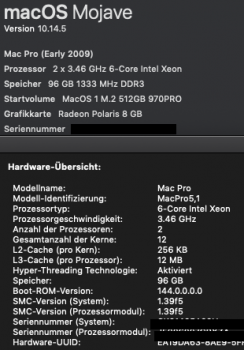Got a tip for us?
Let us know
Become a MacRumors Supporter for $50/year with no ads, ability to filter front page stories, and private forums.
MP 1,1-5,1 MacPro5,1: BootROM thread | 144.0.0.0.0
- Thread starter tsialex
- WikiPost WikiPost
- Start date
- Sort by reaction score
You are using an out of date browser. It may not display this or other websites correctly.
You should upgrade or use an alternative browser.
You should upgrade or use an alternative browser.
- Status
- The first post of this thread is a WikiPost and can be edited by anyone with the appropiate permissions. Your edits will be public.
so it is just cosmetic ? it just show what was previously alredy active or dors it mean that the system now handle hyperthreading better?
Only Apple can answer that.
side note, probably off topic. If you want to disable Hyper-threading, there is a free (donation-ware) app that lets you do this. https://www.whatroute.net/cpusetter.html
Apple didn't update the Apple security updates page yet, I'm very curious about the corrections.
For now, this is what Apple published about 10.14.5 here: What's new in the updates for macOS Mojave
For now, this is what Apple published about 10.14.5 here: What's new in the updates for macOS Mojave
macOS 10.14.5
Enterprise content:
- Adds AirPlay 2 support for sharing videos, photos, music and more from your Mac directly to your AirPlay 2-enabled smart TV.
- Adds the ability to follow a magazine from the Apple News+ catalog browsing view.1
- Improves audio latency on MacBook Pro models introduced in 2018.
- Fixes an issue that prevented certain very large OmniOutliner and OmniPlan documents from rendering properly.
- Disables accessories with insecure Bluetooth connections.
- Fixes an issue that prevented resetting the user account password from the login window after using a personal recovery key (PRK) to unlock the FileVault volume.
- Fixes an issue that prevented the InstalledApplicationList MDM command from recognizing that updates are available for apps installed via VPP.
Last edited:
Just curious, would Apple be able to allow firmware updates on the nMP 6,1 using third party NVMe drives by a firmware update? For example, after switching back to the Apple SSD for firmware update 130.0.0.0.0, all future firmware updates can take place with the NVMe drive installed. I keep hoping that one of these firmware updates would address this, but maybe it is not something a firmware update can change.
You should open a radar about this and see what Apple answers.Just curious, would Apple be able to allow firmware updates on the nMP 6,1 using third party NVMe drives by a firmware update? For example, after switching back to the Apple SSD for firmware update 130.0.0.0.0, all future firmware updates can take place with the NVMe drive installed. I keep hoping that one of these firmware updates would address this, but maybe it is not something a firmware update can change.
Just finished updating.Will download again and try.
- Firmware: Per instructions, held power button until the flashing stopped. Release. Then there's a boooop and away it goes. Booted by itself into 10.14.4, with the OS upgrade screen at the ready. YMMV.
- OS: I wasn't really paying attention, but during the upgrade process the screen went completely black and stayed that way for several minutes. After all these updates, I've learned patience. Went to eat lunch, and when I came back it was at the login screen. 10.14.5 awaits!
[doublepost=1557780832][/doublepost]
Apple Pay, too?new feature
What I found is I needed to shut off "Install macOS Updates' in System Preferences -> Software Update to get the installer that I could start and have it update my firmware.
Also, cutting off the serialized portions, here's what Hardware Overview says for me:
Also, cutting off the serialized portions, here's what Hardware Overview says for me:
Hardware Overview:
Model Name: Mac Pro
Model Identifier: MacPro5,1
Processor Name: 6-Core Intel Xeon
Processor Speed: 3.33 GHz
Number of Processors: 1
Total Number of Cores: 6
L2 Cache (per Core): 256 KB
L3 Cache: 12 MB
Hyper-Threading Technology: Enabled
Memory: 48 GB
Boot ROM Version: 144.0.0.0.0
SMC Version (system): 1.39f11
SMC Version (processor tray): 1.39f11
Model Name: Mac Pro
Model Identifier: MacPro5,1
Processor Name: 6-Core Intel Xeon
Processor Speed: 3.33 GHz
Number of Processors: 1
Total Number of Cores: 6
L2 Cache (per Core): 256 KB
L3 Cache: 12 MB
Hyper-Threading Technology: Enabled
Memory: 48 GB
Boot ROM Version: 144.0.0.0.0
SMC Version (system): 1.39f11
SMC Version (processor tray): 1.39f11
Just finished updating.
- Firmware: Per instructions, held power button until the flashing stopped. Release. Then there's a boooop and away it goes. Booted by itself into 10.14.4, with the OS upgrade screen at the ready. YMMV.
- OS: I wasn't really paying attention, but during the upgrade process the screen went completely black and stayed that way for several minutes. After all these updates, I've learned patience. Went to eat lunch, and when I came back it was at the login screen. 10.14.5 awaits!
[doublepost=1557780832][/doublepost]
Apple Pay, too?
Yeah I've downloaded the full 6GB installer and get the firmware required prompt. But once I go through the blinking light/beep process, it stays on black. I've left it for over an hour and nothing. All the 1.xxx firmwares before were fine with each update.
Yeah I've downloaded the full 6GB installer and get the firmware required prompt. But once I go through the blinking light/beep process, it stays on black. I've left it for over an hour and nothing. All the 1.xxx firmwares before were fine with each update.
Do an SMC reset, and a NVRAM reset and try again...
Sadly still having the issue after doing this. I also removed all my PCIe cards and still the same.Do an SMC reset, and a NVRAM reset and try again...
Is it possible to try updating the BootROM after updating to 10.14.5 using the standard updater? If I hold onto the full installer.
Sadly still having the issue after doing this. I also removed all my PCIe cards and still the same.
Is it possible to try updating the BootROM after updating to 10.14.5 using the standard updater? If I hold onto the full installer.
Mike, this dissuasion belongs in the thread below. Post the issue there for help please.
https://forums.macrumors.com/thread...-mojave-bootrom-upgrade-instructions.2142418/
Your bootRoom is 140.XXXX, final 10.14.5 should have 144. So yours is not the latestMy MacPro 4,1 to 5,1 is showing the following, Am i up to date?
Your bootRoom is 140.XXXX, final 10.14.5 should have 144. So yours is not the latest
Thanks that's what i thought when reading the above post.
on my 4,1(5,1) everything went well, downloaded 10.14.5 full installer, did firmware upgrade to 144.0.0.0.0 (5 minutes) and then started Mojave 10.14.5 update (25 minutes)
where can i get the full installer , just went to the app store and it said it could not find the updater? I'm using the Beta version, could that be the problem?
Ok have a question, i have just updated to the latest version of Mojave , i 'm guessing the final 10.14.5, i'm running an Asus Radeon RX 580, how would i do the firmware upgrade with no boot screen, would i need to reinstall then GT120?
Read post #3402.Ok have a question, i have just updated to the latest version of Mojave , i 'm guessing the final 10.14.5, i'm running an Asus Radeon RX 580, how would i do the firmware upgrade with no boot screen, would i need to reinstall then GT120?
I read that, how ever i had a hard time locating the Mojave installer, it keeps going to that the new Software Update in system preference. Its states it downloading new updates, eventhough i just updated to the latest version? weird.Read post #3402.
\ UPDATE: i got to update the firmware, had to mess around with the software updater to get it to download. i'm all up to date now, thanks everyone.

Last edited:
So the new Mojave update, 10.14.5, has some new and updated features. I'm sure it is a good update just by itself.
However, so far (at least in the post-update replies yesterday/today) I have not read any reason to change the BOOT Rom from 140 to 144.
Can someone please list all the goodness that 144 has over its previous iteration? Thanks.
However, so far (at least in the post-update replies yesterday/today) I have not read any reason to change the BOOT Rom from 140 to 144.
Can someone please list all the goodness that 144 has over its previous iteration? Thanks.
If you go to the first page and click on the first appearance of the 144 firmware, go to that page and read tho whole page you will see the differences between 142 and 144 .So the new Mojave update, 10.14.5, has some new and updated features. I'm sure it is a good update just by itself.
However, so far (at least in the post-update replies yesterday/today) I have not read any reason to change the BOOT Rom from 140 to 144.
Can someone please list all the goodness that 144 has over its previous iteration? Thanks.
Register on MacRumors! This sidebar will go away, and you'll see fewer ads.