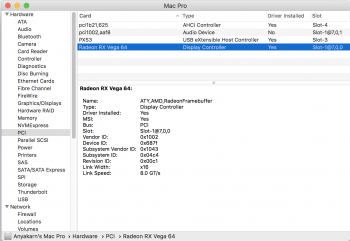Got a tip for us?
Let us know
Become a MacRumors Supporter for $50/year with no ads, ability to filter front page stories, and private forums.
MP 1,1-5,1 MacPro5,1: BootROM thread | 144.0.0.0.0
- Thread starter tsialex
- WikiPost WikiPost
- Start date
- Sort by reaction score
You are using an out of date browser. It may not display this or other websites correctly.
You should upgrade or use an alternative browser.
You should upgrade or use an alternative browser.
- Status
- The first post of this thread is a WikiPost and can be edited by anyone with the appropiate permissions. Your edits will be public.
I am “again” having problems with my ram slots. These are 16gb Micron rams seated in 1-2/5-6 slots. It really lasts long to test even 1 of them in memtest. I need to use my mac pro constantly. Also i can not dump rom to check failures. I tried to delete romtool with appcleaner and install again, installed fresh Os on a different ssd and nothing changed , there is a “hWdirect kext couldnt load” error.
Here is my question. I am on 141.0.0.0 now, should i upgrade to 144.0.0.0 directly or first do i need to solve the ram problem first?
Here is my question. I am on 141.0.0.0 now, should i upgrade to 144.0.0.0 directly or first do i need to solve the ram problem first?
Had no issues updating to 10.14.5 on my MacPro4,1-5,1 
(im already on 144 from when it first came out and have no issues there)
like others I also have the Hyper-threading string in system profiler...
the last time I saw that was back in 10.4.1 (and no im not missing a 1 there )
)
(im already on 144 from when it first came out and have no issues there)
like others I also have the Hyper-threading string in system profiler...
the last time I saw that was back in 10.4.1 (and no im not missing a 1 there
After updated firmware my pci speed seem getting faster!
I think that is cosmetic (Not really 8GT). Still, interesting. The only time I have seen 8GT was on a NVMe card with a PCIe switch.
On a side note, Is there a post that indicates which machines are getting ROM updates with 10.14.5/Security Update 2019-003?
My MacBookPro9,1 got one, but the11,5 didn't. (Which is fine by me, I have some programs that forget settings each time the ROM updates.)
Don´t see why not.I think that is cosmetic (Not really 8GT). Still, interesting. The only time I have seen 8GT was on a NVMe card with a PCIe switch.
On a side note, Is there a post that indicates which machines are getting ROM updates with 10.14.5/Security Update 2019-003?
My MacBookPro9,1 got one, but the11,5 didn't. (Which is fine by me, I have some programs that forget settings each time the ROM updates.)
10.14.5 and Security Update 2019-003 have different BootROMs.On a side note, Is there a post that indicates which machines are getting ROM updates with 10.14.5/Security Update 2019-003?
For 10.14.5 you can see the EFI table that I've been updating with every DP.
Yes. Why you don’t just reconstruct? You already have the intermediate files.Can update be done if I only got NVMe drives inside Mac Pro?
On a side note, Is there a post that indicates which machines are getting ROM updates with 10.14.5/Security Update 2019-003?
Go to the below link; they list all the firmware revisions for each machine by model and number, and are current for 10.14.5.
https://eclecticlight.co/2018/10/31/which-efi-firmware-should-your-mac-be-using-version-3/
Great little list to help you make sure you're getting the BootROM you deserve.
NVME-Boot-Time in my 5.1 with 10.14.4 und Kryo-Card is painfully slow (55-60 seconds). Anybody with the same configuration/problem can report if the new Firmware accelerates Boot-Time?
Thx
Thx
^^^I've got Samsung 970 Pro and I/O Crest card. I see no change in boot times with the new Boot ROM.
Lou
Lou
Finally, the latest side-channel attack for Intel processors that has being hush hush for the last week was divulged: ZombieLoad
Paper: https://zombieloadattack.com/zombieload.pdf
We will see new microcodes soon. See post #3476
Every Xeon with AES-NI (since Westmere) is double vulnerable, btw. Mitigation is disabling the use of hyper-threading*.
*Maybe that's the motive for Hardware Overview new hyper-threading for 10.14.5.
Paper: https://zombieloadattack.com/zombieload.pdf
Every Xeon with AES-NI (since Westmere) is double vulnerable, btw. Mitigation is disabling the use of hyper-threading*.
Finally, we conclude that disabling hyper-threading is the only possible workaround to mitigate ZombieLoad on current processors.
*Maybe that's the motive for Hardware Overview new hyper-threading for 10.14.5.
Last edited:
Finally, the latest side-channel attack for Intel processors that has being hush hush for the last week was divulged: ZombieLoad
Paper: https://zombieloadattack.com/zombieload.pdf
We will see new microcodes soon. Every Xeon with AES-NI (since Westmere) is double vulnerable, btw. Mitigation is disabling the use of hyper-threading*.
*Maybe that's the motive for Hardware Overview new hyper-threading for 10.14.5.
very interesting stuff
I wonder whats going to be done about it, since disabling hyper threading would cause a big performance hit in some setups...
BTW im being pretty pedantic here LOL but technically its not new, it first showed up in 10.4.1 for the DTK

Third party SSD boot times with APFS are always slow with trim enabled. I suspect the system ALWAYS updates the trim list to make sure, it was not booted without trim from another boot.NVME-Boot-Time in my 5.1 with 10.14.4 und Kryo-Card is painfully slow (55-60 seconds). Anybody with the same configuration/problem can report if the new Firmware accelerates Boot-Time?
Thx
I wrote about that yesterday:very interesting stuff
I wonder whats going to be done about it, since disabling hyper threading would cause a big performance hit in some setups...
Seems a new feature of SystemInformation>HardwareOverview for 10.14.5.
If Apple is showing this setting now, they probably gonna implement a easy way to disable HyperThreading in the near future. This will be needed to show when HT is activated or not.
Seems a good idea, HyperThreading is inherently unsafe and some people will prefer a more secure macOS install while others will prefer more performance with the security compromises of HyperThreading.
Apple already has a support page showing how to do the hardening
How to enable full mitigation for Microarchitectural Data Sampling (MDS) vulnerabilities
Last edited:
This leaks has been fixed since 10.14.5.Finally, the latest side-channel attack for Intel processors that has being hush hush for the last week was divulged: ZombieLoad
Paper: https://zombieloadattack.com/zombieload.pdf
We will see new microcodes soon. Every Xeon with AES-NI (since Westmere) is double vulnerable, btw. Mitigation is disabling the use of hyper-threading*.
*Maybe that's the motive for Hardware Overview new hyper-threading for 10.14.5.
https://techcrunch.com/2019/05/14/intel-chip-flaws-patches-released/
It's a lot more complicated than that. Apple already has a support page showing how to do the hardeningThis leaks has been fixed since 10.14.5.
https://techcrunch.com/2019/05/14/intel-chip-flaws-patches-released/
How to enable full mitigation for Microarchitectural Data Sampling (MDS) vulnerabilities
The 10.14.5 update does add the ability to disable Hyper-Threading to mitigate this vulnerability completely: https://support.apple.com/en-us/HT210108
This note is interesting:The 10.14.5 update does add the ability to disable Hyper-Threading to mitigate this vulnerability completely: https://support.apple.com/en-us/HT210108
Note: The full mitigation is not enabled while using Boot Camp to run Windows on a Mac.
Last edited:
But are they affected? The article says cpus affected date back to 2011.This note is interesting:
[doublepost=1557858546][/doublepost]Intel just published the Intel Microcode Guidance for May 2019: https://www.intel.com/content/dam/w...A00233-microcode-update-guidance_05132019.pdf
Intel will not update microcodes for any Xeons used in MP5,1.
[doublepost=1557858876][/doublepost]Intel will not update microcodes for any Xeon used with MP5,1:
View attachment 836965
Yes, AES-NI + Hyperthreading.But are they affected? The article says cpus affected date back to 2011.
Wow, that’s disappointing.This note is interesting:
[doublepost=1557858546][/doublepost]Intel just published the Intel Microcode Guidance for May 2019: https://www.intel.com/content/dam/w...A00233-microcode-update-guidance_05132019.pdf
Intel will not update microcodes for any Xeons used in MP5,1.
[doublepost=1557858876][/doublepost]Intel will not update microcodes for any Xeon used with MP5,1:
View attachment 836965
Register on MacRumors! This sidebar will go away, and you'll see fewer ads.