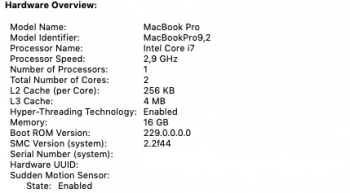So I got an RTX 2080ti for my Mac Pro 5,1 (2010) a few days ago. I had 144.0.0.0.0 initially before installing windows on a separate SATA SSD. I was having trouble booting up after installing the RTX 2080ti from the Bootcamp drive I setup with a DVD a while back. I would just get a white screen and Windows would never boot. I couldn't find the DVD so I made the mistake of reinstalling with a USB drive thinking it was an issue with my Windows drive. I've read through the thread and seems like that was a bad idea. Looks like I installed Windows 10 in EFI mode but now the graphics card WORKS!! I get it fully working in Windows 10 EFI, and 4K full resolution with no acceleration (as expected since no drivers) but at least full resolution. Works ok.
SO I guess the RTX or at least the one I have doesn't support legacy BIOS? I dumped the bios and binwalk'ed it? (is that a word?)
DECIMAL HEXADECIMAL DESCRIPTION
--------------------------------------------------------------------------------
0 0x0 UEFI PI firmware volume
16524 0x408C UEFI PI firmware volume
24972 0x618C CRC32 polynomial table, little endian
35787 0x8BCB mcrypt 2.2 encrypted data, algorithm: blowfish-448, mode: CBC, keymode: 8bit
49948 0xC31C UEFI PI firmware volume
524288 0x80000 UEFI PI firmware volume
540812 0x8408C UEFI PI firmware volume
549260 0x8618C CRC32 polynomial table, little endian
560075 0x88BCB mcrypt 2.2 encrypted data, algorithm: blowfish-448, mode: CBC, keymode: 8bit
574236 0x8C31C UEFI PI firmware volume
1048576 0x100000 UEFI PI firmware volume
1114112 0x110000 UEFI PI firmware volume
1184537 0x121319 Certificate in DER format (x509 v3), header length: 4, sequence length: 986
1250073 0x131319 Certificate in DER format (x509 v3), header length: 4, sequence length: 986
1343511 0x148017 bzip2 compressed data, block size = 100k
1376256 0x150000 UEFI PI firmware volume
Based on reading the thread looks like I have 2 x509 certificates in there?
This computer has never had Windows installed in EFI mode ever and was a dedicated Mac only machine with only legacy windows 10 maybe 6 months ago.
Still works fine and boots no problem with boot screen and all as expected.
How would I go about removing those certificates. And furthermore, How can I go about preventing them from coming back if I left the EFI windows install? Can we block windows from pushing those certificates?
SO I guess the RTX or at least the one I have doesn't support legacy BIOS? I dumped the bios and binwalk'ed it? (is that a word?)
DECIMAL HEXADECIMAL DESCRIPTION
--------------------------------------------------------------------------------
0 0x0 UEFI PI firmware volume
16524 0x408C UEFI PI firmware volume
24972 0x618C CRC32 polynomial table, little endian
35787 0x8BCB mcrypt 2.2 encrypted data, algorithm: blowfish-448, mode: CBC, keymode: 8bit
49948 0xC31C UEFI PI firmware volume
524288 0x80000 UEFI PI firmware volume
540812 0x8408C UEFI PI firmware volume
549260 0x8618C CRC32 polynomial table, little endian
560075 0x88BCB mcrypt 2.2 encrypted data, algorithm: blowfish-448, mode: CBC, keymode: 8bit
574236 0x8C31C UEFI PI firmware volume
1048576 0x100000 UEFI PI firmware volume
1114112 0x110000 UEFI PI firmware volume
1184537 0x121319 Certificate in DER format (x509 v3), header length: 4, sequence length: 986
1250073 0x131319 Certificate in DER format (x509 v3), header length: 4, sequence length: 986
1343511 0x148017 bzip2 compressed data, block size = 100k
1376256 0x150000 UEFI PI firmware volume
Based on reading the thread looks like I have 2 x509 certificates in there?
This computer has never had Windows installed in EFI mode ever and was a dedicated Mac only machine with only legacy windows 10 maybe 6 months ago.
Still works fine and boots no problem with boot screen and all as expected.
How would I go about removing those certificates. And furthermore, How can I go about preventing them from coming back if I left the EFI windows install? Can we block windows from pushing those certificates?