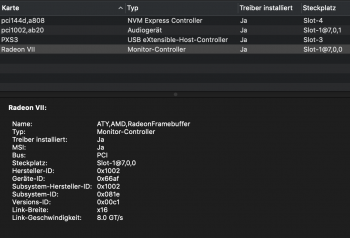Got a tip for us?
Let us know
Become a MacRumors Supporter for $50/year with no ads, ability to filter front page stories, and private forums.
MP 1,1-5,1 MacPro5,1: BootROM thread | 144.0.0.0.0
- Thread starter tsialex
- WikiPost WikiPost
- Start date
- Sort by reaction score
You are using an out of date browser. It may not display this or other websites correctly.
You should upgrade or use an alternative browser.
You should upgrade or use an alternative browser.
- Status
- The first post of this thread is a WikiPost and can be edited by anyone with the appropiate permissions. Your edits will be public.
@idjego
I think you understand 20 % of the things we say here because of the language barrier.
Get someone with you who better understand english to translate.
If your language is supported this is much better than google translator:

 www.deepl.com
www.deepl.com
(Me is no native english spesker as well but I do the tech thing for ages )
)
I think you understand 20 % of the things we say here because of the language barrier.
Get someone with you who better understand english to translate.
If your language is supported this is much better than google translator:
DeepL Translate: The world's most accurate translator
Translate texts & full document files instantly. Accurate translations for individuals and Teams. Millions translate with DeepL every day.
(Me is no native english spesker as well but I do the tech thing for ages
Thank you very much for your advice. From now on I will use the translator you recommended.
My main doubt now is to know which chip I have to try to program, since I see that they are not the same model of chip that I have bought as the chip that had the motherboard
My main doubt now is to know which chip I have to try to program, since I see that they are not the same model of chip that I have bought as the chip that had the motherboard
Your backplane had a MX25L3205D, correct?Thank you very much for your advice. From now on I will use the translator you recommended.
My main doubt now is to know which chip I have to try to program, since I see that they are not the same model of chip that I have bought as the chip that had the motherboard
What you bought instead?
Did you read correctly the original one?
I have the intact Catalina, because I get version rom 138? and I don't get 144 ?, I don't understand anything.
- Catalina is unsupported with a MP5,1.
- Catalina don't have any MP5,1 firmware updates or you can update a MP5,1 BootROM from Catalina.
- You can't upgrade MP5,1 BootROM with a RX5700XT, even if it's a METAL GPU, since it's a unsupported card with HighSierra/Mojave.
MP5,1: What you have to do to upgrade to Mojave (BootROM upgrade instructions thread)
But if I already have Catalina installed how can it be that it is not compatible, if I am already working with it? According to what you put to me that Mojave should install to have the Boot at 144? I do not understand anything.Read what you have to do here:
- Catalina is unsupported with a MP5,1.
- Catalina don't have any MP5,1 firmware updates or you can update a MP5,1 BootROM from Catalina.
- You can't upgrade MP5,1 BootROM with a RX5700XT, even if it's a METAL GPU, since it's a unsupported card with HighSierra/Mojave.
MP5,1: What you have to do to upgrade to Mojave (BootROM upgrade instructions thread)
I understand that Bootrom 144 does not affect Catalina and my mac 5.1 at all because everything works correctly. What is 144 for then?
First post has the history of every BootROM release, read it.I understand that Bootrom 144 does not affect Catalina and my mac 5.1 at all because everything works correctly. What is 144 for then?
Apple released 10.15.3 DP2 build 19D62e, this one has new firmwares since BridgeOSCustomer and EFICheck AllowListAll were released too. Downloading it now.
[automerge]1579039355[/automerge]
All non-BridgeOS but iMac16,1 and iMac16,2 got firmware updates:
[automerge]1579039355[/automerge]
All non-BridgeOS but iMac16,1 and iMac16,2 got firmware updates:
| Mac: | EFI version: |
|---|---|
| IM13,1 | 289.0.0.0.0 |
| IM14,1 | 141.0.0.0.0 |
| IM14,2 | 141.0.0.0.0 |
| IM14,3 | 141.0.0.0.0 |
| IM14,4 | 201.0.0.0.0 |
| IM15,1 | 232.0.0.0.0 |
| IM16,1 | 232.0.0.0.0 |
| IM16,2 | 232.0.0.0.0 |
| IM17,1 | 175.0.0.0.0 |
| IM18,1 | 180.0.0.0.0 |
| IM18,3 | 180.0.0.0.0 |
| IM19,1 | 1037.80.34.0.0 |
| MB10,1 | 184.0.0.0.0 |
| MB8,1 | 187.0.0.0.0 |
| MB9,1 | 189.0.0.0.0 |
| MBA5,1 | 261.0.0.0.0 |
| MBA6,1 | 119.0.0.0.0 |
| MBA7,1 | 192.0.0.0.0 |
| MBP10,1 | 259.0.0.0.0 |
| MBP10,2 | 282.0.0.0.0 |
| MBP11,1 | 158.0.0.0.0 |
| MBP11,2 | 158.0.0.0.0 |
| MBP11,4 | 196.0.0.0.0 |
| MBP12,1 | 189.0.0.0.0 |
| MBP13,1 | 242.0.0.0.0 |
| MBP13,2 | 264.0.0.0.0 |
| MBP13,3 | 264.0.0.0.0 |
| MBP14,1 | 204.0.0.0.0 |
| MBP14,2 | 204.0.0.0.0 |
| MBP14,3 | 204.0.0.0.0 |
| MBP9,1 | 230.0.0.0.0 |
| MM6,1 | 282.0.0.0.0 |
| MM7,1 | 246.0.0.0.0 |
| MP6,1 | 134.0.0.0.0 |
Last edited:
MP6,1:
Code:
$IBIOSI$ MP61.88Z.F000.B00.1912181758
Copyright (c) 2005-2019 Apple Inc.
All rights reserved.
Apple ROM Version
Model: MP61
EFI Version: 134.0.0.0.0
Built by: root@saumon
Date: Wed Dec 18 17:58:11 PST 2019
Revision: 134 (B&I)
ROM Version: F000_B00
Build Type: Official Build, Release
Compiler: Apple clang version 3.0 (tags/Apple/clang-211.10.1) (based on LLVM 3.0svn)
Last edited:
EFI Version 1037.80.41.0.0 for BridgeOS Macs:
IMP1,1 - J137
MBA8,1 - J140K
MBA8,2 - J140A
MBP15,1 - J680
MBP15,2 - J132
MBP15,3 - J780
MBP15,4 - J213
MBP16,1 - J152F
MM8,1 - J174
MP7,1 - J160
IMP1,1 - J137
Code:
Apple ROM Version
BIOS ID: IMP11.88Z.F000.B00.2001052056
Model: IMP11
EFI Version: 1037.80.41.0.0
Built by: _securitya@caviar
Date: Sun Jan 5 20:56:34 2020
Revision: 1037.80.41 (B&I)
ROM Version: F000_B00
Build Type: Official Build, RELEASE
Compiler: clang-1100.2.32.4
UUID: C40A017D-FD97-3E8B-9376-0E7DDE98C0D2
UUID: 42C47C9E-0FEB-3515-B268-572D15CB9022MBA8,1 - J140K
Code:
Apple ROM Version
BIOS ID: MBA81.88Z.F000.B00.2001052033
Model: MBA81
EFI Version: 1037.80.41.0.0
Built by: _securitya@caviar
Date: Sun Jan 5 20:33:37 2020
Revision: 1037.80.41 (B&I)
ROM Version: F000_B00
Build Type: Official Build, RELEASE
Compiler: clang-1100.2.32.4
UUID: B7FE4885-12AA-3244-B3A4-1CB92C3F93C5
UUID: EC8ECE0E-B80D-3746-A567-47758D976081MBA8,2 - J140A
Code:
Apple ROM Version
BIOS ID: MBA82.88Z.F000.B00.2001052203
Model: MBA82
EFI Version: 1037.80.41.0.0
Built by: _securitya@caviar
Date: Sun Jan 5 22:03:48 2020
Revision: 1037.80.41 (B&I)
ROM Version: F000_B00
Build Type: Official Build, RELEASE
Compiler: clang-1100.2.32.4
UUID: B7FE4885-12AA-3244-B3A4-1CB92C3F93C5
UUID: EC8ECE0E-B80D-3746-A567-47758D976081MBP15,1 - J680
Code:
Apple ROM Version
BIOS ID: MBP151.88Z.F000.B00.2001052203
Model: MBP151
EFI Version: 1037.80.41.0.0
Built by: _securitya@caviar
Date: Sun Jan 5 22:03:48 2020
Revision: 1037.80.41 (B&I)
ROM Version: F000_B00
Build Type: Official Build, RELEASE
Compiler: clang-1100.2.32.4
UUID: EBBB4FB3-5732-3ED1-9448-0522C2E0DC19
UUID: 5EDB82A0-4E0E-3584-A009-3B6CEE06BB35MBP15,2 - J132
Code:
Apple ROM Version
BIOS ID: MBP152.88Z.F000.B00.2001052154
Model: MBP152
EFI Version: 1037.80.41.0.0
Built by: _securitya@caviar
Date: Sun Jan 5 21:54:16 2020
Revision: 1037.80.41 (B&I)
ROM Version: F000_B00
Build Type: Official Build, RELEASE
Compiler: clang-1100.2.32.4
UUID: EBBB4FB3-5732-3ED1-9448-0522C2E0DC19
UUID: 5EDB82A0-4E0E-3584-A009-3B6CEE06BB35MBP15,3 - J780
Code:
Apple ROM Version
BIOS ID: MBP153.88Z.F000.B00.2001052144
Model: MBP153
EFI Version: 1037.80.41.0.0
Built by: _securitya@caviar
Date: Sun Jan 5 21:44:23 2020
Revision: 1037.80.41 (B&I)
ROM Version: F000_B00
Build Type: Official Build, RELEASE
Compiler: clang-1100.2.32.4
UUID: EBBB4FB3-5732-3ED1-9448-0522C2E0DC19
UUID: 5EDB82A0-4E0E-3584-A009-3B6CEE06BB35MBP15,4 - J213
Code:
Apple ROM Version
BIOS ID: MBP154.88Z.F000.B00.2001052048
Model: MBP154
EFI Version: 1037.80.41.0.0
Built by: _securitya@caviar
Date: Sun Jan 5 20:48:55 2020
Revision: 1037.80.41 (B&I)
ROM Version: F000_B00
Build Type: Official Build, RELEASE
Compiler: clang-1100.2.32.4
UUID: EBBB4FB3-5732-3ED1-9448-0522C2E0DC19
UUID: 5EDB82A0-4E0E-3584-A009-3B6CEE06BB35MBP16,1 - J152F
Code:
Apple ROM Version
BIOS ID: MBP161.88Z.F000.B00.2001052241
Model: MBP161
EFI Version: 1037.80.41.0.0
Built by: _securitya@caviar
Date: Sun Jan 5 22:41:04 2020
Revision: 1037.80.41 (B&I)
ROM Version: F000_B00
Build Type: Official Build, RELEASE
Compiler: clang-1100.2.32.4
UUID: 6F0EF019-8A10-3B5D-AE40-345E603FFE89
UUID: 08FF0B01-D197-3692-A328-40CD92309F7DMM8,1 - J174
Code:
Apple ROM Version
BIOS ID: MM81.88Z.F000.B00.2001052107
Model: MM81
EFI Version: 1037.80.41.0.0
Built by: _securitya@caviar
Date: Sun Jan 5 21:07:30 2020
Revision: 1037.80.41 (B&I)
ROM Version: F000_B00
Build Type: Official Build, RELEASE
Compiler: clang-1100.2.32.4
UUID: EBBB4FB3-5732-3ED1-9448-0522C2E0DC19
UUID: 5EDB82A0-4E0E-3584-A009-3B6CEE06BB35MP7,1 - J160
Code:
Apple ROM Version
BIOS ID: MP71.88Z.F000.B00.2001052107
Model: MP71
EFI Version: 1037.80.41.0.0
Built by: _securitya@caviar
Date: Sun Jan 5 21:07:31 2020
Revision: 1037.80.41 (B&I)
ROM Version: F000_B00
Build Type: Official Build, RELEASE
Compiler: clang-1100.2.32.4
UUID: 47797BF1-6A22-3395-A488-5CBD19200310
UUID: 95A96FCB-CC70-3498-B561-97183EC5A276Is the firmware attached to the operating system or is it in an individual installer? If I have Catalina installed to have 144 how is it done?
Only the full Mac App Store installer for Mojave 10.14.6 can upgrade MP5,1 firmware to 144.0.0.0.0, no standalone packages. Like I said before to you, Catalina don't have MP5,1 firmware.Is the firmware attached to the operating system or is it in an individual installer? If I have Catalina installed to have 144 how is it done?
Read this first post:
MP5,1: What you have to do to upgrade to Mojave (BootROM upgrade instructions thread)
10.15.3 DP3 released, build 19D75a. There is a new release of BridgeOSUpdateCustomer (17.16.13049.5.1).
Downloading both to check.
[automerge]1579894385[/automerge]
I'll check all EFI versions later, but all BridgeOS Macs got new firmwares (1037.80.53.0.0).
2019 Mac Pro:
Downloading both to check.
[automerge]1579894385[/automerge]
I'll check all EFI versions later, but all BridgeOS Macs got new firmwares (1037.80.53.0.0).
2019 Mac Pro:
Code:
Apple ROM Version
BIOS ID: MP71.88Z.F000.B00.2001172308
Model: MP71
EFI Version: 1037.80.53.0.0
Built by: _securitya@caviar
Date: Fri Jan 17 23:08:04 2020
Revision: 1037.80.53 (B&I)
ROM Version: F000_B00
Build Type: Official Build, RELEASE
Compiler: clang-1100.2.32.4
UUID: 164DDD50-CFB2-3EF0-A82A-6FA37D673A5E
UUID: 95A96FCB-CC70-3498-B561-97183EC5A276
Apple ROM Version
BIOS ID: MP71.88Z.F000.B00.2001172308
Model: MP71
EFI Version: 1037.80.53.0.0
Built by: _securitya@caviar
Date: Fri Jan 17 23:08:04 2020
Revision: 1037.80.53 (B&I)
ROM Version: F000_B00
Build Type: Official Build, RELEASE
Compiler: clang-1100.2.32.4
IBIOSI$ MP71.88Z.F000.B00.2001172308
Copyright (c) 2005-2020 Apple Inc. All rights reserved
Last edited:
MM7,1 - J160
MPB15,2 - J132
IMP1,1 - J137
MBA8,2 - J140A
MBA8,1 - J140K
MBP16,1 - J152F
MM8,1 - J174
MBP15,4 - J213
MBP15,1 - J680
MBP15,3 - J780
Code:
Apple ROM Version
BIOS ID: MP71.88Z.F000.B00.2001172308
Model: MP71
EFI Version: 1037.80.53.0.0
Built by: _securitya@caviar
Date: Fri Jan 17 23:08:04 2020
Revision: 1037.80.53 (B&I)
ROM Version: F000_B00
Build Type: Official Build, RELEASE
Compiler: clang-1100.2.32.4
UUID: 164DDD50-CFB2-3EF0-A82A-6FA37D673A5E
UUID: 95A96FCB-CC70-3498-B561-97183EC5A276MPB15,2 - J132
Code:
Apple ROM Version
BIOS ID: MBP152.88Z.F000.B00.2001180025
Model: MBP152
EFI Version: 1037.80.53.0.0
Built by: _securitya@caviar
Date: Sat Jan 18 00:25:58 2020
Revision: 1037.80.53 (B&I)
ROM Version: F000_B00
Build Type: Official Build, RELEASE
Compiler: clang-1100.2.32.4
UUID: F1BEF656-07A4-3276-B299-9408824AE24B
UUID: 5EDB82A0-4E0E-3584-A009-3B6CEE06BB35IMP1,1 - J137
Code:
Apple ROM Version
BIOS ID: IMP11.88Z.F000.B00.2001172344
Model: IMP11
EFI Version: 1037.80.53.0.0
Built by: _securitya@caviar
Date: Fri Jan 17 23:44:14 2020
Revision: 1037.80.53 (B&I)
ROM Version: F000_B00
Build Type: Official Build, RELEASE
Compiler: clang-1100.2.32.4
UUID: 973A4631-2A8A-3617-AEE6-EBBD7094A353
UUID: 42C47C9E-0FEB-3515-B268-572D15CB9022MBA8,2 - J140A
Code:
Apple ROM Version
BIOS ID: MBA82.88Z.F000.B00.2001180028
Model: MBA82
EFI Version: 1037.80.53.0.0
Built by: _securitya@caviar
Date: Sat Jan 18 00:28:48 2020
Revision: 1037.80.53 (B&I)
ROM Version: F000_B00
Build Type: Official Build, RELEASE
Compiler: clang-1100.2.32.4
UUID: 1A99387C-FF97-3F4B-99C2-A42315185FB8
UUID: EC8ECE0E-B80D-3746-A567-47758D976081MBA8,1 - J140K
Code:
Apple ROM Version
BIOS ID: MBA81.88Z.F000.B00.2001172308
Model: MBA81
EFI Version: 1037.80.53.0.0
Built by: _securitya@caviar
Date: Fri Jan 17 23:08:04 2020
Revision: 1037.80.53 (B&I)
ROM Version: F000_B00
Build Type: Official Build, RELEASE
Compiler: clang-1100.2.32.4
UUID: 1A99387C-FF97-3F4B-99C2-A42315185FB8
UUID: EC8ECE0E-B80D-3746-A567-47758D976081MBP16,1 - J152F
Code:
Apple ROM Version
BIOS ID: MBP161.88Z.F000.B00.2001180103
Model: MBP161
EFI Version: 1037.80.53.0.0
Built by: _securitya@caviar
Date: Sat Jan 18 01:03:08 2020
Revision: 1037.80.53 (B&I)
ROM Version: F000_B00
Build Type: Official Build, RELEASE
Compiler: clang-1100.2.32.4
UUID: D629F5DB-94B1-31F0-B663-3B40CE029FFA
UUID: 08FF0B01-D197-3692-A328-40CD92309F7DMM8,1 - J174
Code:
Apple ROM Version
BIOS ID: MM81.88Z.F000.B00.2001172344
Model: MM81
EFI Version: 1037.80.53.0.0
Built by: _securitya@caviar
Date: Fri Jan 17 23:44:14 2020
Revision: 1037.80.53 (B&I)
ROM Version: F000_B00
Build Type: Official Build, RELEASE
Compiler: clang-1100.2.32.4
UUID: F1BEF656-07A4-3276-B299-9408824AE24B
UUID: 5EDB82A0-4E0E-3584-A009-3B6CEE06BB35MBP15,4 - J213
Code:
Apple ROM Version
BIOS ID: MBP154.88Z.F000.B00.2001172345
Model: MBP154
EFI Version: 1037.80.53.0.0
Built by: _securitya@caviar
Date: Fri Jan 17 23:45:14 2020
Revision: 1037.80.53 (B&I)
ROM Version: F000_B00
Build Type: Official Build, RELEASE
Compiler: clang-1100.2.32.4
UUID: F1BEF656-07A4-3276-B299-9408824AE24B
UUID: 5EDB82A0-4E0E-3584-A009-3B6CEE06BB35MBP15,1 - J680
Code:
Apple ROM Version
BIOS ID: MBP151.88Z.F000.B00.2001180037
Model: MBP151
EFI Version: 1037.80.53.0.0
Built by: _securitya@caviar
Date: Sat Jan 18 00:37:10 2020
Revision: 1037.80.53 (B&I)
ROM Version: F000_B00
Build Type: Official Build, RELEASE
Compiler: clang-1100.2.32.4
UUID: F1BEF656-07A4-3276-B299-9408824AE24B
UUID: 5EDB82A0-4E0E-3584-A009-3B6CEE06BB35MBP15,3 - J780
Code:
Apple ROM Version
BIOS ID: MBP153.88Z.F000.B00.2001180006
Model: MBP153
EFI Version: 1037.80.53.0.0
Built by: _securitya@caviar
Date: Sat Jan 18 00:06:51 2020
Revision: 1037.80.53 (B&I)
ROM Version: F000_B00
Build Type: Official Build, RELEASE
Compiler: clang-1100.2.32.4
UUID: F1BEF656-07A4-3276-B299-9408824AE24B
UUID: 5EDB82A0-4E0E-3584-A009-3B6CEE06BB35
Last edited:
10.15.3 DP3 EFI Version table for non BridgeOS Macs:
(same versions as 10.15.3 DP2)
(same versions as 10.15.3 DP2)
| Mac: | EFI version: |
|---|---|
| IM13,1 | 289.0.0.0.0 |
| IM14,1 | 141.0.0.0.0 |
| IM14,2 | 141.0.0.0.0 |
| IM14,3 | 141.0.0.0.0 |
| IM14,4 | 201.0.0.0.0 |
| IM15,1 | 232.0.0.0.0 |
| IM16,1 | 232.0.0.0.0 |
| IM16,2 | 232.0.0.0.0 |
| IM17,1 | 175.0.0.0.0 |
| IM18,1 | 180.0.0.0.0 |
| IM18,3 | 180.0.0.0.0 |
| IM19,1 | 1037.80.34.0.0 |
| MB10,1 | 184.0.0.0.0 |
| MB8,1 | 187.0.0.0.0 |
| MB9,1 | 189.0.0.0.0 |
| MBA5,1 | 261.0.0.0.0 |
| MBA6,1 | 119.0.0.0.0 |
| MBA7,1 | 192.0.0.0.0 |
| MBP10,1 | 259.0.0.0.0 |
| MBP10,2 | 282.0.0.0.0 |
| MBP11,1 | 158.0.0.0.0 |
| MBP11,2 | 158.0.0.0.0 |
| MBP11,4 | 196.0.0.0.0 |
| MBP12,1 | 189.0.0.0.0 |
| MBP13,1 | 242.0.0.0.0 |
| MBP13,2 | 264.0.0.0.0 |
| MBP13,3 | 264.0.0.0.0 |
| MBP14,1 | 204.0.0.0.0 |
| MBP14,2 | 204.0.0.0.0 |
| MBP14,3 | 204.0.0.0.0 |
| MBP9,1 | 230.0.0.0.0 |
| MM6,1 | 282.0.0.0.0 |
| MM7,1 | 246.0.0.0.0 |
| MP6,1 | 134.0.0.0.0 |
Hi,
i just bought a Mac Pro 4,1 upgraded to 5,1 and i am running a brand new Samsung 970 EVO drive. But i do want to put the Mac OS on it and boot from it, but i just don't have a Metal supported card. All i want for now is just boot from NVMe drive for the moment.
Do you have any post related to that procedure, something like upgrading the firmware to 144 without Metal card ?
Regards,
i just bought a Mac Pro 4,1 upgraded to 5,1 and i am running a brand new Samsung 970 EVO drive. But i do want to put the Mac OS on it and boot from it, but i just don't have a Metal supported card. All i want for now is just boot from NVMe drive for the moment.
Do you have any post related to that procedure, something like upgrading the firmware to 144 without Metal card ?
Regards,
It’s risky, but I only use it to clean boards when the humidity is high enough.
[doublepost=1536348981][/doublepost]
To boot from a NVMe drive, you need to inject the NVMe driver into your Mac Pro firmware, I can help you with that.
If you gonna buy a NVMe drive, look at Samsung 970 EVO or Pro, if you want a cheaper/bigger drive, HP EX920 https://www.newegg.com/Product/Product.aspx?Item=N82E16820326778
Anandtech review: https://www.anandtech.com/show/13037/the-hp-ex920-m2-ssd-review
GPU depends a lot on what you do. So it’s better that you wait until you started to use your Mac Pro. Maybe you will need boot screens, or hardware encoding or CUDA. So, it’s the last thing.
Not possible to upgrade from MP51.0089.B00 to 144.0.0.0.0 without a METAL supported GPU. EfiFlasher tests for METAL support before flashing.Hi,
i just bought a Mac Pro 4,1 upgraded to 5,1 and i am running a brand new Samsung 970 EVO drive. But i do want to put the Mac OS on it and boot from it, but i just don't have a Metal supported card. All i want for now is just boot from NVMe drive for the moment.
Do you have any post related to that procedure, something like upgrading the firmware to 144 without Metal card ?
Regards,
Not possible to upgrade from MP51.0089.B00 to 144.0.0.0.0 without a METAL supported GPU. EfiFlasher tests for METAL support before flashing.
Thanks, now i have to find one.
Apple released 10.15.3 (19D76), Security Updates for High Sierra and Mojave and Safari 13.0.5.
iBridgeOS version is 17.16.13050.0.0 and are newer than 10.15.3 DP3, still checking the rest.
MP7,1 - J160:
The macOS Catalina 10.15.3 update improves the stability, reliability and security of your Mac, and is recommended for all users.
This update:
- Optimizes gamma handling of low gray levels on Pro Display XDR for SDR workflows when using macOS
- Improves multi-stream video editing performance for HEVC and H.264 encoded 4K video on the 16-inch MacBook Pro (2019)
For more detailed information about this update, please visit: https://support.apple.com/kb/HT210642
For detailed information about the security content of this update, please visit: https://support.apple.com/kb/HT201222
iBridgeOS version is 17.16.13050.0.0 and are newer than 10.15.3 DP3, still checking the rest.
MP7,1 - J160:
Code:
Apple ROM Version
BIOS ID: MP71.88Z.F000.B00.2001172207
Model: MP71
EFI Version: 1037.80.53.0.0
Built by: _securitya@cake
Date: Fri Jan 17 22:07:19 2020
Revision: 1037.80.53 (B&I)
ROM Version: F000_B00
Build Type: Official Build, RELEASE
Compiler: clang-1100.2.32.4
UUID: DC45363A-4978-341B-9692-DE0EFA24162F
UUID: AE4D6152-8F42-3A64-BAFB-740B5FD4B829
Last edited:
10.15.3 (19D76) EFI Version table for non-BridgeOS Macs:
(same versions as 10.15.3 DP2 and 10.15. DP3)
(same versions as 10.15.3 DP2 and 10.15. DP3)
| Mac: | EFI version: |
|---|---|
| IM13,1 | 289.0.0.0.0 |
| IM14,1 | 141.0.0.0.0 |
| IM14,2 | 141.0.0.0.0 |
| IM14,3 | 141.0.0.0.0 |
| IM14,4 | 201.0.0.0.0 |
| IM15,1 | 232.0.0.0.0 |
| IM16,1 | 232.0.0.0.0 |
| IM16,2 | 232.0.0.0.0 |
| IM17,1 | 175.0.0.0.0 |
| IM18,1 | 180.0.0.0.0 |
| IM18,3 | 180.0.0.0.0 |
| IM19,1 | 1037.80.34.0.0 |
| MB10,1 | 184.0.0.0.0 |
| MB8,1 | 187.0.0.0.0 |
| MB9,1 | 189.0.0.0.0 |
| MBA5,1 | 261.0.0.0.0 |
| MBA6,1 | 119.0.0.0.0 |
| MBA7,1 | 192.0.0.0.0 |
| MBP10,1 | 259.0.0.0.0 |
| MBP10,2 | 282.0.0.0.0 |
| MBP11,1 | 158.0.0.0.0 |
| MBP11,2 | 158.0.0.0.0 |
| MBP11,4 | 196.0.0.0.0 |
| MBP12,1 | 189.0.0.0.0 |
| MBP13,1 | 242.0.0.0.0 |
| MBP13,2 | 264.0.0.0.0 |
| MBP13,3 | 264.0.0.0.0 |
| MBP14,1 | 204.0.0.0.0 |
| MBP14,2 | 204.0.0.0.0 |
| MBP14,3 | 204.0.0.0.0 |
| MBP9,1 | 230.0.0.0.0 |
| MM6,1 | 282.0.0.0.0 |
| MM7,1 | 246.0.0.0.0 |
| MP6,1 | 134.0.0.0.0 |
Last edited:
MacPro 5,1 Titan Xp works for Bootrom update 144.0.0.0.0 natively.
I am a pro editor (Premiere CC) and Colorist (DaVinci Studio) and pretty much need Nvidia Cuda for my workflow. That being said the Mojave Firmware update 144.0.0.0.0 was great for adding NVME and 5GT PCI speed for my Nvidia TITAN Xp which totally works from the Bootrom update - just throwing it out there for those who invested in Nvidia for MacPro 5,1 systems and need to stay on High Sierra. Just start the Mohave update do the Firmware update then quit the Installer after the update. With the Titan Xp my Mac even stayed on the Nvidia web drivers and showed the progress of the firmware update.
Here is what system info says:
NVIDIA TITAN Xp:
Chipset Model: NVIDIA TITAN Xp
Type: GPU
Bus: PCIe
Slot: Slot-1
PCIe Lane Width: x16
VRAM (Dynamic, Max): 12287 MB
Vendor: NVIDIA (0x10de)
Device ID: 0x1b02
Revision ID: 0x00a1
ROM Revision: VBIOS 86.02.3d.00.01
Metal: Supported, feature set macOS GPUFamily1 v3
After Update:
NVIDIA TITAN Xp:
Name: NVDA,Display-F
Type: Display Controller
Driver Installed: Yes
MSI: Yes
Bus: PCI
Slot: Slot-1
Vendor ID: 0x10de
Device ID: 0x1b02
Subsystem Vendor ID: 0x10de
Subsystem ID: 0x0010
ROM Revision: VBIOS 86.02.3d.00.01
Revision ID: 0x00a1
Link Width: x16
Link Speed: 5.0 GT/s
I am a pro editor (Premiere CC) and Colorist (DaVinci Studio) and pretty much need Nvidia Cuda for my workflow. That being said the Mojave Firmware update 144.0.0.0.0 was great for adding NVME and 5GT PCI speed for my Nvidia TITAN Xp which totally works from the Bootrom update - just throwing it out there for those who invested in Nvidia for MacPro 5,1 systems and need to stay on High Sierra. Just start the Mohave update do the Firmware update then quit the Installer after the update. With the Titan Xp my Mac even stayed on the Nvidia web drivers and showed the progress of the firmware update.
Here is what system info says:
NVIDIA TITAN Xp:
Chipset Model: NVIDIA TITAN Xp
Type: GPU
Bus: PCIe
Slot: Slot-1
PCIe Lane Width: x16
VRAM (Dynamic, Max): 12287 MB
Vendor: NVIDIA (0x10de)
Device ID: 0x1b02
Revision ID: 0x00a1
ROM Revision: VBIOS 86.02.3d.00.01
Metal: Supported, feature set macOS GPUFamily1 v3
After Update:
NVIDIA TITAN Xp:
Name: NVDA,Display-F
Type: Display Controller
Driver Installed: Yes
MSI: Yes
Bus: PCI
Slot: Slot-1
Vendor ID: 0x10de
Device ID: 0x1b02
Subsystem Vendor ID: 0x10de
Subsystem ID: 0x0010
ROM Revision: VBIOS 86.02.3d.00.01
Revision ID: 0x00a1
Link Width: x16
Link Speed: 5.0 GT/s
8.0 GT/s with a Radeon VII normal?
yes, from 138.0.0.0 bootROM upways
Register on MacRumors! This sidebar will go away, and you'll see fewer ads.