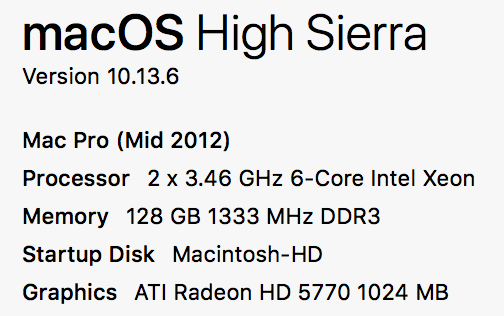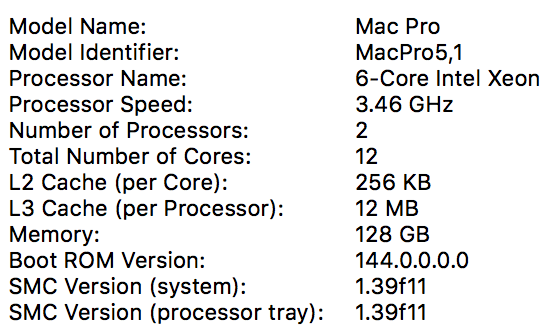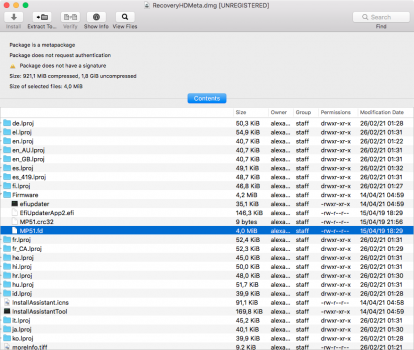While yours Mac Pro was the first case I saw, I've found other people that also have a hardware configuration prone to MemoryConfig variable multiplication, like one of the @Eschers Mac Pros.Yep! Something I’ve been doing ever since the discovery of errant memory configurations that keep getting added in for unknown reasons. In my case, I’ve noticed it seems to happen mostly after an OS update combined with a reboot, or when I boot to a different disk with a different OS a install.
The real cause is still a mystery, I'll probably need to get one backplane/CPU tray/CPU/DIMM combo that have the problem to find what is going on. Something triggers the constant renew of the MemoryConfig variables and this causes even more pressure inside the main NVRAM store than the current NVRAM usage of recent macOS releases/iCloud.
Having a main store with little available space plus the flurry of NVRAM updates needed for macOS updates/installs is a really bad situation where your NVRAM can corrupt itself.
Another problem frequently overlooked, the need to garbage collection to work constantly rapidly decreases the useful life of SPI flash memory.