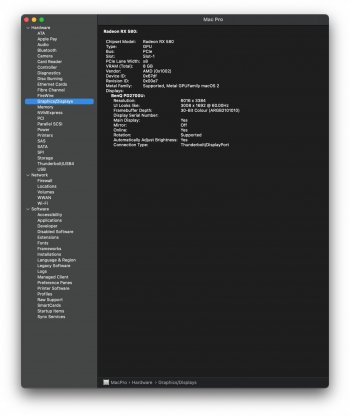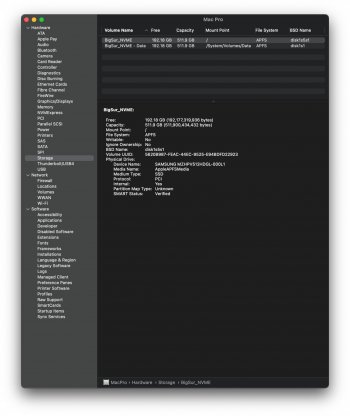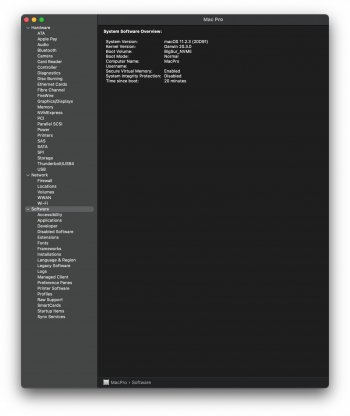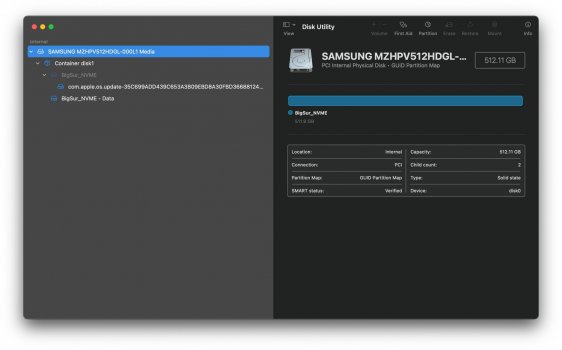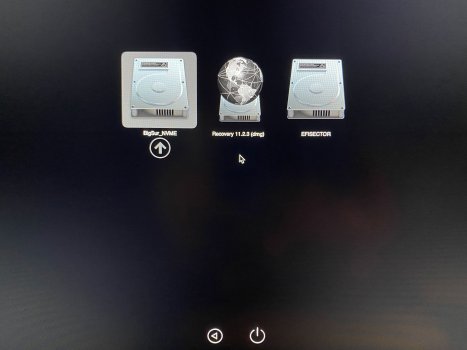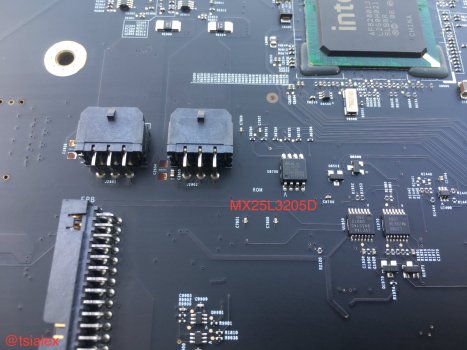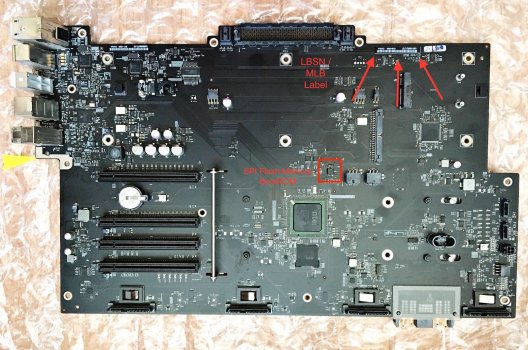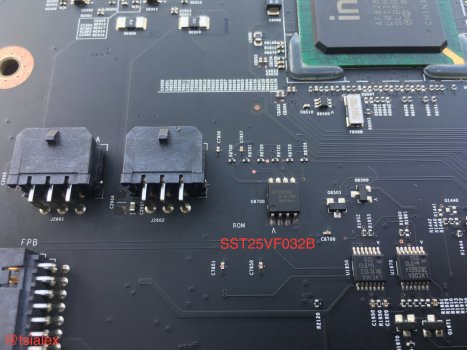First, my apologies if this is not the correct topic but I would like to share my experience with the System Firmware Version numbers that changed recently on my MacPro 5.1 (mid 2012):
Configuration:
2x 3.33 Ghz 6-core intel xeon
48 GB 1333 Mhz DDR3
Radeon RX 580 8 GB Sapphire Nitro+ on PCI slot 1
Samsung MZHPV512HDGL-000L1 512 GB Nvme blade on PCI slot 4
USB 3.0 interface on PCI slot 3
Big Sur 11.2.3 on the Samsung Nvme blade on PCI slot 4
Windows 10 pro on Crucial MX500 SSD drive on drive bay 2
OpenCore package 0.6.9 using the post #1314 from “Activate AMD hardware acceleration”
nvram 4D1FDA02-38C7-4A6A-9CC6-4BCCA8B30102

pencore-version
4D1FDA02-38C7-4A6A-9CC6-4BCCA8B30102

pencore-version REL-069-2021-05-03
Everything was working just fine until last week.
I could power my cMP and choose to work either on BigSur or Win10Pro with the OpenCore boot picker.
But I noticed at that stage, the selection of OS became sluggish, slow to react to either the mouse or the keyboard. But it did not bother me much.
One night, while I was on Win10Pro (just because Unreal Engine Nanite feature doesn’t work on MacOS yet), Win10Pro did an automatic update.
And since then, here are the issues I am facing:
1. After a shut down and restart, no more OpenCore boot picker. The computer will start in Win10Pro and that only.
2. After Win10Pro will boot, it will crash randomly and give a blue screen with the following message : “Kernel_security_check_failure”.
It will reboot automatically, still no OC boot picker and sometimes I can work for hours before the same screen appears again.
No new plugins installed, no new software installed just Win10Pro did automatic updates.
I updated to the latest Win10Pro security and other updates but still the same after reboot.
3. If I remove the Nvme blade PCI card with BigSur installed on it, the cMP boots in Win10Pro and never crashes again. So far…
4. Command+Option+P+R is not working.
Just one chime and the computer will not show OC boot picker and load Win10Pro.
It doesn’t matter if I remove the Win10Pro drive of its bay or if I reset the SMC.
I use an Apple mechanical keyboard plugged on one off the USB port behind the cMP, keyboard I use to type this text

5. When I remove the Win10Pro SSD drive off its bay, the cMP opens OC with these 3 choices :
- BigSur_NVME (normal)
- Recovery 11.2.3 (dmg) (normal)
- EFISECTOR (first time I see this).
5. When I checked the System Firmware Version in BigSur’s system report, it shows a new number : 9144.0.6.9. It used to be 144.0.0.0 if I remember correctly.
I had a power cut as well before all this while I was using BigSur but it rebooted correctly after.
I am helpless right now.
I use Macs since the Apple II. But this is beyond any problem I ever encountered.
I own a MacBookPro 15inch late 2013 running MacOS 10.13.6 and a MacMini late 2012 running MacOS 10.14.6 and they never had a single kernel panic since I bought them ! Of course, they are not tweaked as my venerable cMP

I will really appreciate if someone could guide me to solve these issues.
Thank you all for sharing all your knowledge on that forum !