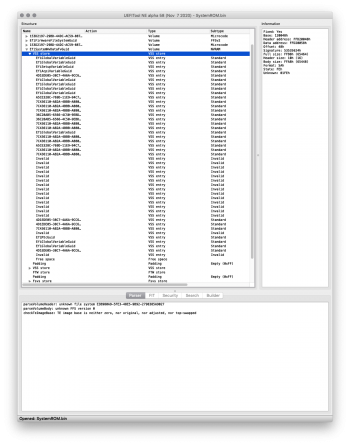Sorry for the off-topic.
I recently bought a dead pristine MD770BZ/A (the single CPU mid-2012), missing just the RAM/GPU, from a media company liquidating old/defective gear. It was extremely cheap (~US$ 85 with shipping) and I bought it most for the immaculate case, but I had a tiny gleam of hope that it was a dead SPI flash memory.
I was right, the original MX25L3206E had a dead NAND cell right on the main VSS store and got it booting again the moment I installed the MATT card. Since then I replaced the SPI flash memory for a brand new MXIC MX25L3206E and started to look for a decent CPU to replace the beyond horrible factory
Xeon W3565 (3.2GHz quad-core Nehalem 4.8 GT/s) and four 16GB DIMMs.
I've been tracking X5690 prices for a long long time - never personally had one since I'm a X5680 cost conscious guy - and from a month or so the AliExpress prices dropped to historic lows. Seems the obsolescence finally dropped the X5690 prices to reasonably levels.

Just bought one X5690 for US$ 34,11 with shipping.
View attachment 1825335
Now I need to find 16GB DIMMs with a decent price.