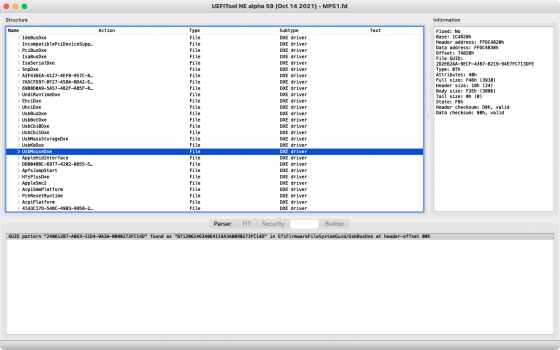Is it the case that UsbBusDxe is not present in 144.0.0.0.0?
Not likely but wondering why people need UsbBusDxe on the recent XhciDxe posts if already loaded by the firmware.
EDIT ... Possible Answer:
Apple might have used a tweaked version for 5,1
Maybe it works because it's reloaded after the XHCI driver? Maybe you can just reload the UsbBusDxe from the firmware.
Comparing the protocols with and without UsbBusDxe may be interesting:
dh -d -v > dh_d_v.txt
The Usb Bus Driver (UsbBusDxe 240612B7-A063-11D4-9A3A-0090273FC14D) manages all the host controller drivers (protocols UsbHc and UsbHc2)
On my MacPro3,1, it seems that the Usb Uhci Driver is loaded before the USB Bus Driver (the Usb Uhci Driver has a lower handle number). After those is loaded the USB class/device drivers:
Usb Bot Mass Storage Driver
Usb Cbi0 Mass Storage Driver
Generic USB Mass Storage Driver
Usb Keyboard Driver
Usb Mouse Driver
Apple HID Interface Driver
etc.
Then later the USB PCIe devices have the host controller protocols (UsbHc and UsbHc2) from the host controller drivers attached to them.
It seems that there's only a UHCI driver that gets loaded (class code 0C 03 00). There's no EHCI driver or it doesn't get loaded (for class code 0C 03 00) for the EHCI host controller. Does that mean EFI only supports USB 1.1 speed?
macOS shows USB devices are connected to EHCI controller and not the four UHCI controllers - I suppose the devices are switched over from one controller to the EHCI controller.