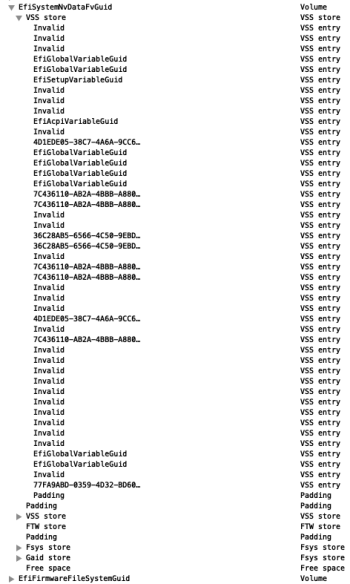You should read the first post of the OpenCore thread, link below, and ask your OC related questions there.

 forums.macrumors.com
forums.macrumors.com
BootCamp installs are not not compatible with OpenCore, so, you have to chain load rEFInd+/MyBootMGR to load it. This is the thread about it:

 forums.macrumors.com
forums.macrumors.com
OpenCore on the Mac Pro
This guide explains how to use the excellent OpenCore boot loader to install, run, and update the latest version of macOS on the MacPro5,1, resulting in a clean, unaltered operating system just like on a supported Mac.
BootCamp installs are not not compatible with OpenCore, so, you have to chain load rEFInd+/MyBootMGR to load it. This is the thread about it:
MyBootMgr: RefindPlus|OpenCore
This is a guide to using OpenCore and RefindPlus, to multiboot Classic MacPros (3,1 to 5,1) as well as equivalent Xserve (2,1 and 3,1). It involves booting Mac OS from one or more OpenCore instances chain-loaded from RefindPlus and booting other OS types directly from RefindPlus. The guide is...