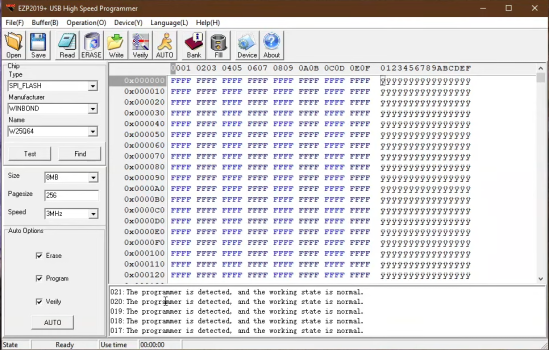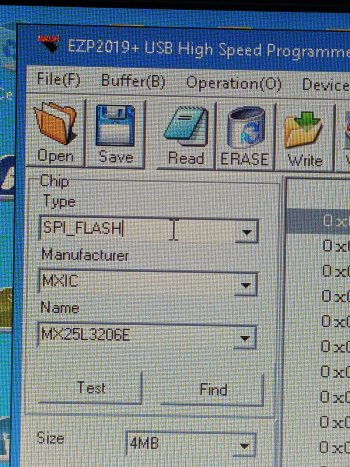I think that this is the best example of garbage collection failure to this day:

When garbage collection is working, whenever the PEI detects that the VSS store is below 2048 bytes available at the power up, the valid entries of the primary VSS store are backed up to the secondary, the primary is erased and the backup is restored to the primary VSS store - this is clearly not working with @EdMun mid-2012 Mac Pro.
When garbage collection is working, whenever the PEI detects that the VSS store is below 2048 bytes available at the power up, the valid entries of the primary VSS store are backed up to the secondary, the primary is erased and the backup is restored to the primary VSS store - this is clearly not working with @EdMun mid-2012 Mac Pro.