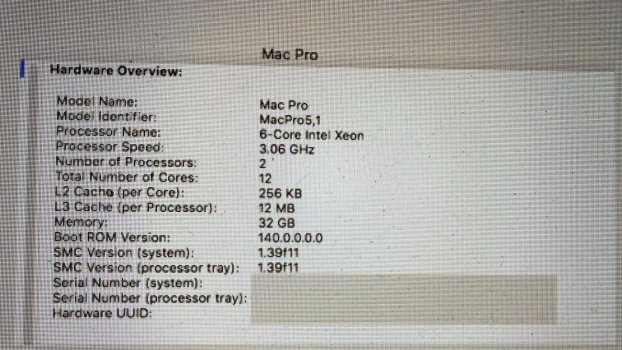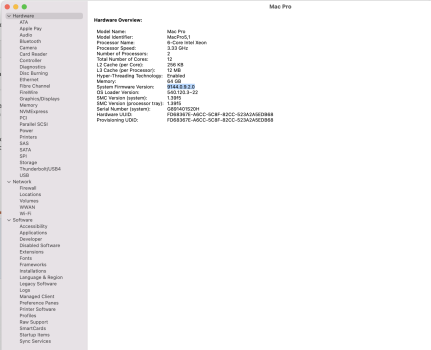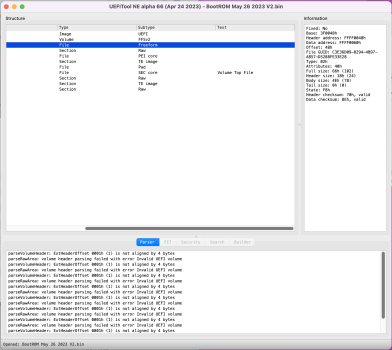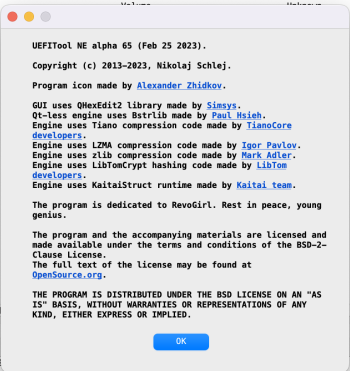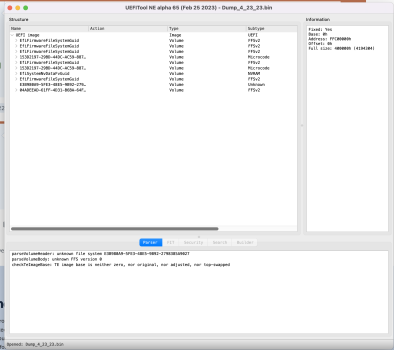Just viewed CS Studio's YT video. He talks about getting my boot rom reconstructed and cleaned with your help - can you assist me in doing this, Please.
I've downloaded both the RomTool and the Macschraubers CMP RomDump tool as well.
I've reverted my OS to High Sierra - and trying to start a fresh.
My previous attempt to update the boot rom from 140.0.0.0 to 144.0.0.0 using the Mojave installer had failed, I had the flashing lights and sound but no update, so thought I'd back track and start again.
Please note, I'm not as programming proficient as other users on this forum.
Little history I'm running a 5,1 Mac Pro, that was working fine as an unsupported Mac running Monterey. I placed a new Open Core Legacy patcher in the Apps folder, with out running the installer on the drive. After that everything started going wrong. My Fusion Drive failed and I just can't get the computer behaving correctly.