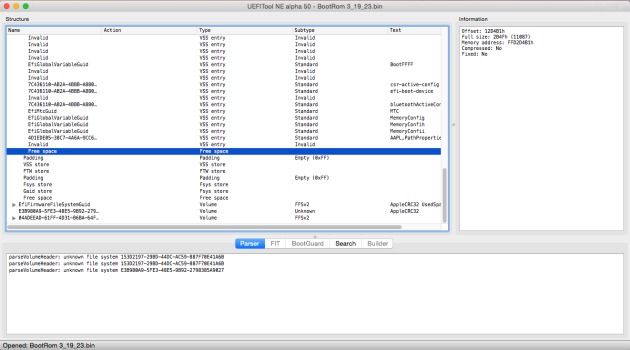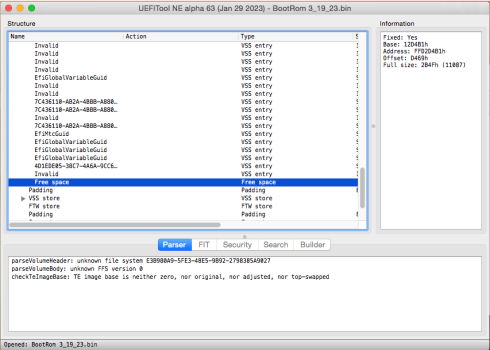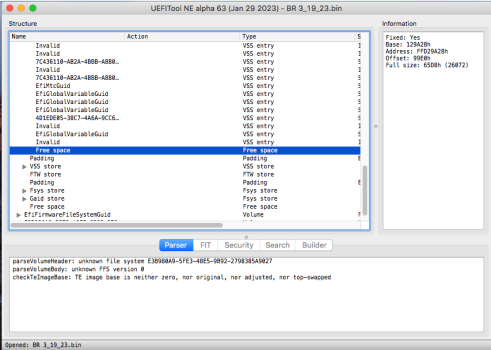This was completely unexpected, Monterey 12.6.4 beta4 (21G521) have a MacPro6,1 EFI firmware upgrade, from 470.0.0.0 to 474.0.0.0.0:
No news of what this EFI firmware upgrade is about at this moment. There was no developer or any public beta testing for any of the versions between 470.0.0.0.0 and 474.0.0.0.0, unusual, but not unheard when the EFI firmware upgrade was issued for security-related reasons.
Side note, it's one more of the interminable software upgrades, with multiple reboots and taking around 20 to 30 minutes - several minutes with the screen completely off when you think that something went wrong. Just wait and fight the urge of shutting down the Mac Pro.
Code:
Hardware Overview:
Model Name: Mac Pro
Model Identifier: MacPro6,1
Processor Name: 6-Core Intel Xeon E5
Processor Speed: 3,5 GHz
Number of Processors: 1
Total Number of Cores: 6
L2 Cache (per Core): 256 KB
L3 Cache: 12 MB
Hyper-Threading Technology: Enabled
Memory: 16 GB
System Firmware Version: 474.0.0.0.0
OS Loader Version: 540.120.3~22
SMC Version (system): 2.20f18
Panel Illumination Version: 1.4a6No news of what this EFI firmware upgrade is about at this moment. There was no developer or any public beta testing for any of the versions between 470.0.0.0.0 and 474.0.0.0.0, unusual, but not unheard when the EFI firmware upgrade was issued for security-related reasons.
Side note, it's one more of the interminable software upgrades, with multiple reboots and taking around 20 to 30 minutes - several minutes with the screen completely off when you think that something went wrong. Just wait and fight the urge of shutting down the Mac Pro.
Last edited: