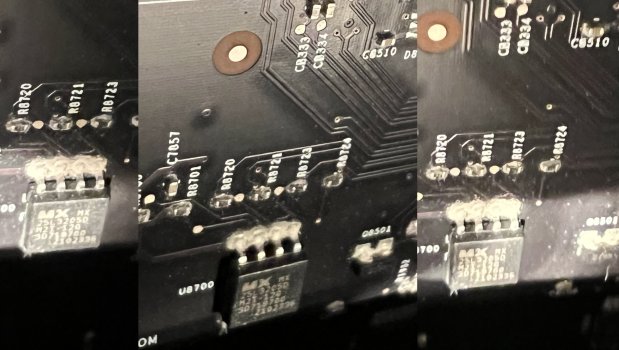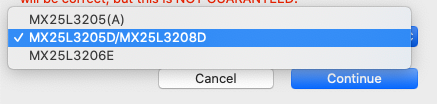I am running cMP 5,1 (flashed from a 2009 4,1). After reading the threads here, I ran a BootROM dump and the UEFI Tool, and I have a lot of the symptoms that you mentioned indicate a corrupted BootROM/NVRAM. Lengthy/irregular boot times, display irregularities, refusal to boot at all sometimes, and most of this stemming from a recent atempt to install Win10 from a bootable USB stick to a spare drive, which apparently wrote some Microsoft certificates to it... Resetting the NVRAM has not helped. I believe I am in need of a custom BootROM rebuild that I can flash back. Are you able to assist?
Got a tip for us?
Let us know
Become a MacRumors Supporter for $50/year with no ads, ability to filter front page stories, and private forums.
MP 1,1-5,1 MacPro5,1: BootROM thread | 144.0.0.0.0
- Thread starter tsialex
- WikiPost WikiPost
- Start date
- Sort by reaction score
You are using an out of date browser. It may not display this or other websites correctly.
You should upgrade or use an alternative browser.
You should upgrade or use an alternative browser.
- Status
- The first post of this thread is a WikiPost and can be edited by anyone with the appropiate permissions. Your edits will be public.
Sure, I'll send a PM.I am running cMP 5,1 (flashed from a 2009 4,1). After reading the threads here, I ran a BootROM dump and the UEFI Tool, and I have a lot of the symptoms that you mentioned indicate a corrupted BootROM/NVRAM. Lengthy/irregular boot times, display irregularities, refusal to boot at all sometimes, and most of this stemming from a recent atempt to install Win10 from a bootable USB stick to a spare drive, which apparently wrote some Microsoft certificates to it... Resetting the NVRAM has not helped. I believe I am in need of a custom BootROM rebuild that I can flash back. Are you able to assist?
I had an idea to develop a small and cheap board to unbrick MacPro's without hassle which fully supports and facilitates @tsialex BootROM reconstruction by reading and updating NVRAM without hassle.
Please see the OpenNVRAM project
Please see the OpenNVRAM project
Hi @tsialex my MacPro(4,1>5,1) won't boot, could you PM me the BootROM reconstruction instructions.
Thanks
PM sent, but you should first flash MP51.fd to a replacement SPI flash or test the backplane with a MATT card and be sure that the backplane bricked and not died for another reason.
More info on the first post of this thread, What to do if your Mac Pro bricked section:
MacPro5,1: BootROM thread | 144.0.0.0.0
For MacPro5,1 BootROM upgrades, please read the first post of the thread below to know how to do the firmware upgrade: https://forums.macrumors.com/threads/mp5-1-what-you-have-to-do-to-upgrade-to-mojave-bootrom-upgrade-instructions-thread.2142418/ For MP4,1 to MP5,1 cross firmware flashing...
Have you ever helped out a friend or client by mounting a Matt card on the logic board of their Mac Pro,
only for him to find out after a 100-mile trip back home that the Matt card has dropped to
the bottom and is now somewhere behind the cage of the CPU tray?
As "Little Frank" is not so keen on keeping close connections, this solution may come in handy.
You may need an M3.5 x 8mm screw; I suggest you take one away from the PCI-fan, or "borrow" one from the CPU tray.
In case you have access to a 3D printer, send me a PM for a free STL file.
Best printed in heat-resistant ABS or ASA.


only for him to find out after a 100-mile trip back home that the Matt card has dropped to
the bottom and is now somewhere behind the cage of the CPU tray?
As "Little Frank" is not so keen on keeping close connections, this solution may come in handy.
You may need an M3.5 x 8mm screw; I suggest you take one away from the PCI-fan, or "borrow" one from the CPU tray.
In case you have access to a 3D printer, send me a PM for a free STL file.
Best printed in heat-resistant ABS or ASA.
This week I was asked by @Eschers to upgrade a reconstructed BootROM from an early-2009 that I did back in 2020 to the mid-2012 
I went back to the original MP41 dump that worked from the build date back in May 2009 up to the end of November 2020 and took a look inside the FTW store (where only MP3,1 and MP4,1 firmwares log the NVRAM resets/garbage collections) and was surprised with so much operations logged, 144 times:
I don't remember seeing so much operations logged inside the FTW store with an early-2009 still with the original MP4,1 firmware, but several MP3,1s that I looked over the years had high two digits operations logged.
This is probably useless info, but interesting that Apple back then did thought that it was useful to store the operations with MP3,1 and MP4,1 firmwares but not after. Since the FTW is a big store with 32KB available and the new log is just appended to the end of the list, it's not a problem with erase cycles/SPI life.
0x0d standard, with base_21 hardware descriptor and everything else. I went back to the original MP41 dump that worked from the build date back in May 2009 up to the end of November 2020 and took a look inside the FTW store (where only MP3,1 and MP4,1 firmwares log the NVRAM resets/garbage collections) and was surprised with so much operations logged, 144 times:
Code:
DECIMAL HEXADECIMAL DESCRIPTION
--------------------------------------------------------------------------------
240027 0x3A99B BIOS version: MP41.88Z.0081.B07.0910130729
764315 0xBA99B BIOS version: MP41.88Z.0081.B07.0910130729
1179688 0x120028 NVRAM start of the 1st VSS store
1182766 0x120C2E NVRAM bluetoothActiveControllerInfo
1183636 0x120F94 NVRAM MemoryConfig type: (g)
1185684 0x121794 NVRAM MemoryConfig type: (h)
1187732 0x121F94 NVRAM MemoryConfig type: (i)
1190371 0x1229E3 NVRAM MemoryConfig type: (g)
1192419 0x1231E3 NVRAM MemoryConfig type: (h)
1194467 0x1239E3 NVRAM MemoryConfig type: (i)
1197086 0x12441E NVRAM MemoryConfig type: (g)
1199134 0x124C1E NVRAM MemoryConfig type: (h)
1201182 0x12541E NVRAM MemoryConfig type: (i)
1203187 0x125BF3 NVRAM SIP state, type: (w)
1204214 0x125FF6 NVRAM MemoryConfig type: (g)
1206262 0x1267F6 NVRAM MemoryConfig type: (h)
1208310 0x126FF6 NVRAM MemoryConfig type: (i)
1310812 0x14005C NVRAM reset logged inside the FTW store
1310892 0x1400AC NVRAM reset logged inside the FTW store
1310972 0x1400FC NVRAM reset logged inside the FTW store
1311052 0x14014C NVRAM reset logged inside the FTW store
1311132 0x14019C NVRAM reset logged inside the FTW store
1311212 0x1401EC NVRAM reset logged inside the FTW store
1311292 0x14023C NVRAM reset logged inside the FTW store
1311372 0x14028C NVRAM reset logged inside the FTW store
1311452 0x1402DC NVRAM reset logged inside the FTW store
1311532 0x14032C NVRAM reset logged inside the FTW store
1311612 0x14037C NVRAM reset logged inside the FTW store
1311692 0x1403CC NVRAM reset logged inside the FTW store
1311772 0x14041C NVRAM reset logged inside the FTW store
1311852 0x14046C NVRAM reset logged inside the FTW store
1311932 0x1404BC NVRAM reset logged inside the FTW store
1312012 0x14050C NVRAM reset logged inside the FTW store
1312092 0x14055C NVRAM reset logged inside the FTW store
1312172 0x1405AC NVRAM reset logged inside the FTW store
1312252 0x1405FC NVRAM reset logged inside the FTW store
1312332 0x14064C NVRAM reset logged inside the FTW store
1312412 0x14069C NVRAM reset logged inside the FTW store
1312492 0x1406EC NVRAM reset logged inside the FTW store
1312572 0x14073C NVRAM reset logged inside the FTW store
1312652 0x14078C NVRAM reset logged inside the FTW store
1312732 0x1407DC NVRAM reset logged inside the FTW store
1312812 0x14082C NVRAM reset logged inside the FTW store
1312892 0x14087C NVRAM reset logged inside the FTW store
1312972 0x1408CC NVRAM reset logged inside the FTW store
1313052 0x14091C NVRAM reset logged inside the FTW store
1313132 0x14096C NVRAM reset logged inside the FTW store
1313212 0x1409BC NVRAM reset logged inside the FTW store
1313292 0x140A0C NVRAM reset logged inside the FTW store
1313372 0x140A5C NVRAM reset logged inside the FTW store
1313452 0x140AAC NVRAM reset logged inside the FTW store
1313532 0x140AFC NVRAM reset logged inside the FTW store
1313612 0x140B4C NVRAM reset logged inside the FTW store
1313692 0x140B9C NVRAM reset logged inside the FTW store
1313772 0x140BEC NVRAM reset logged inside the FTW store
1313852 0x140C3C NVRAM reset logged inside the FTW store
1313932 0x140C8C NVRAM reset logged inside the FTW store
1314012 0x140CDC NVRAM reset logged inside the FTW store
1314092 0x140D2C NVRAM reset logged inside the FTW store
1314172 0x140D7C NVRAM reset logged inside the FTW store
1314252 0x140DCC NVRAM reset logged inside the FTW store
1314332 0x140E1C NVRAM reset logged inside the FTW store
1314412 0x140E6C NVRAM reset logged inside the FTW store
1314492 0x140EBC NVRAM reset logged inside the FTW store
1314572 0x140F0C NVRAM reset logged inside the FTW store
1314652 0x140F5C NVRAM reset logged inside the FTW store
1314732 0x140FAC NVRAM reset logged inside the FTW store
1314812 0x140FFC NVRAM reset logged inside the FTW store
1314892 0x14104C NVRAM reset logged inside the FTW store
1314972 0x14109C NVRAM reset logged inside the FTW store
1315052 0x1410EC NVRAM reset logged inside the FTW store
1315132 0x14113C NVRAM reset logged inside the FTW store
1315212 0x14118C NVRAM reset logged inside the FTW store
1315292 0x1411DC NVRAM reset logged inside the FTW store
1315372 0x14122C NVRAM reset logged inside the FTW store
1315452 0x14127C NVRAM reset logged inside the FTW store
1315532 0x1412CC NVRAM reset logged inside the FTW store
1315612 0x14131C NVRAM reset logged inside the FTW store
1315692 0x14136C NVRAM reset logged inside the FTW store
1315772 0x1413BC NVRAM reset logged inside the FTW store
1315852 0x14140C NVRAM reset logged inside the FTW store
1315932 0x14145C NVRAM reset logged inside the FTW store
1316012 0x1414AC NVRAM reset logged inside the FTW store
1316092 0x1414FC NVRAM reset logged inside the FTW store
1316172 0x14154C NVRAM reset logged inside the FTW store
1316252 0x14159C NVRAM reset logged inside the FTW store
1316332 0x1415EC NVRAM reset logged inside the FTW store
1316412 0x14163C NVRAM reset logged inside the FTW store
1316492 0x14168C NVRAM reset logged inside the FTW store
1316572 0x1416DC NVRAM reset logged inside the FTW store
1316652 0x14172C NVRAM reset logged inside the FTW store
1316732 0x14177C NVRAM reset logged inside the FTW store
1316812 0x1417CC NVRAM reset logged inside the FTW store
1316892 0x14181C NVRAM reset logged inside the FTW store
1316972 0x14186C NVRAM reset logged inside the FTW store
1317052 0x1418BC NVRAM reset logged inside the FTW store
1317132 0x14190C NVRAM reset logged inside the FTW store
1317212 0x14195C NVRAM reset logged inside the FTW store
1317292 0x1419AC NVRAM reset logged inside the FTW store
1317372 0x1419FC NVRAM reset logged inside the FTW store
1317452 0x141A4C NVRAM reset logged inside the FTW store
1317532 0x141A9C NVRAM reset logged inside the FTW store
1317612 0x141AEC NVRAM reset logged inside the FTW store
1317692 0x141B3C NVRAM reset logged inside the FTW store
1317772 0x141B8C NVRAM reset logged inside the FTW store
1317852 0x141BDC NVRAM reset logged inside the FTW store
1317932 0x141C2C NVRAM reset logged inside the FTW store
1318012 0x141C7C NVRAM reset logged inside the FTW store
1318092 0x141CCC NVRAM reset logged inside the FTW store
1318172 0x141D1C NVRAM reset logged inside the FTW store
1318252 0x141D6C NVRAM reset logged inside the FTW store
1318332 0x141DBC NVRAM reset logged inside the FTW store
1318412 0x141E0C NVRAM reset logged inside the FTW store
1318492 0x141E5C NVRAM reset logged inside the FTW store
1318572 0x141EAC NVRAM reset logged inside the FTW store
1318652 0x141EFC NVRAM reset logged inside the FTW store
1318732 0x141F4C NVRAM reset logged inside the FTW store
1318812 0x141F9C NVRAM reset logged inside the FTW store
1318892 0x141FEC NVRAM reset logged inside the FTW store
1318972 0x14203C NVRAM reset logged inside the FTW store
1319052 0x14208C NVRAM reset logged inside the FTW store
1319132 0x1420DC NVRAM reset logged inside the FTW store
1319212 0x14212C NVRAM reset logged inside the FTW store
1319292 0x14217C NVRAM reset logged inside the FTW store
1319372 0x1421CC NVRAM reset logged inside the FTW store
1319452 0x14221C NVRAM reset logged inside the FTW store
1319532 0x14226C NVRAM reset logged inside the FTW store
1319612 0x1422BC NVRAM reset logged inside the FTW store
1319692 0x14230C NVRAM reset logged inside the FTW store
1319772 0x14235C NVRAM reset logged inside the FTW store
1319852 0x1423AC NVRAM reset logged inside the FTW store
1319932 0x1423FC NVRAM reset logged inside the FTW store
1320012 0x14244C NVRAM reset logged inside the FTW store
1320092 0x14249C NVRAM reset logged inside the FTW store
1320172 0x1424EC NVRAM reset logged inside the FTW store
1320252 0x14253C NVRAM reset logged inside the FTW store
1320332 0x14258C NVRAM reset logged inside the FTW store
1320412 0x1425DC NVRAM reset logged inside the FTW store
1320492 0x14262C NVRAM reset logged inside the FTW store
1320572 0x14267C NVRAM reset logged inside the FTW store
1320652 0x1426CC NVRAM reset logged inside the FTW store
1320732 0x14271C NVRAM reset logged inside the FTW store
1320812 0x14276C NVRAM reset logged inside the FTW store
1320892 0x1427BC NVRAM reset logged inside the FTW store
1320972 0x14280C NVRAM reset logged inside the FTW store
1321052 0x14285C NVRAM reset logged inside the FTW store
1321132 0x1428AC NVRAM reset logged inside the FTW store
1321212 0x1428FC NVRAM reset logged inside the FTW store
1321292 0x14294C NVRAM reset logged inside the FTW store
1321372 0x14299C NVRAM reset logged inside the FTW store
1321452 0x1429EC NVRAM reset logged inside the FTW store
1321532 0x142A3C NVRAM reset logged inside the FTW store
1321612 0x142A8C NVRAM reset logged inside the FTW store
1321692 0x142ADC NVRAM reset logged inside the FTW store
1321772 0x142B2C NVRAM reset logged inside the FTW store
1321852 0x142B7C NVRAM reset logged inside the FTW store
1321932 0x142BCC NVRAM reset logged inside the FTW store
1322012 0x142C1C NVRAM reset logged inside the FTW store
1322092 0x142C6C NVRAM reset logged inside the FTW store
1322172 0x142CBC NVRAM reset logged inside the FTW store
1322252 0x142D0C NVRAM reset logged inside the FTW store
1343518 0x14801E HardwareID Base_xx: 18
1345167 0x14868F HardwareID 11-digits SSN: CK929xxx8Q0
1345184 0x1486A0 HardwareID 3-digit HWC model: 8Q0
1416499 0x159D33 BIOS version: MP41.88Z.0081.B07.0910130729
4128867 0x3F0063 BootBlock version: AAPLEFI1.88Z.0004.I00.0901121311I don't remember seeing so much operations logged inside the FTW store with an early-2009 still with the original MP4,1 firmware, but several MP3,1s that I looked over the years had high two digits operations logged.
This is probably useless info, but interesting that Apple back then did thought that it was useful to store the operations with MP3,1 and MP4,1 firmwares but not after. Since the FTW is a big store with 32KB available and the new log is just appended to the end of the list, it's not a problem with erase cycles/SPI life.
Reading the posts tsialex and other forum members share, now I can also rebuild my boot rom file with intermediate file now.Thanks all of them,and the forums macrumors!!!
Clean the VSS store
Upgrade to 144.0.0 the lasest version,flash the rom,and cMP works very perfect!!!
anyone need rebuild the boot rom, may be I could help you and for free😀😀😀,just learn from each other
Last edited:
Could you send me the override-version discriptor file(base_xx)???need to compare with my dump rom,thanks a lot!!
These are ® blobs. Sorry, but I'm not going to post it.
Does installing a Feature Update cause Windows to write to the BootROM?
If your Windows is UEFI installed and you do not have OpenCore ProtectSecureBoot enabled, the first time you boot Windows UEFI, the BootROM will be signed by Windows UEFI SecureBoot.
Btw, Feature Update is basically a Windows re-install with an upgraded Windows version/build and while doing that is not uncommon to have a Windows boot coup that completely bypass OpenCore. If this unfortunately happens, you should re-flash your reconstructed BootROM image/clean image.
Obviously, if you are using BootCamp/CSM/BIOS Windows installs none of this apply.
With some difficulty I managed to take photos of the EEPROM chip without completely taking my Mac apart (during a routine interior dusting)
I'm 99% sure this is the case, but can the experts here confirm mine is the MX25L3205D chip?
(Macschrauber's backup tool seems to agree)
I'm 99% sure this is the case, but can the experts here confirm mine is the MX25L3205D chip?
(Macschrauber's backup tool seems to agree)
Attachments
Thanks Alex; I definitely need a BootROM reconstruction.Yes.
I'll send you a PM.Thanks Alex; I definitely need a BootROM reconstruction.
hi there Alex,
i guess that i am also in need of a rom rebuild ... my 5.1 is booting fine'ish, but based on your description, my rom appears to be full of stuff, that shouldn't / needn't be there ...
it's a mid 2010 dual hexa-core with a MxxxD chip on the board and here are a few examples from UEFITool:


would you be free and willing to help me with my rom?
cheers!
i guess that i am also in need of a rom rebuild ... my 5.1 is booting fine'ish, but based on your description, my rom appears to be full of stuff, that shouldn't / needn't be there ...
it's a mid 2010 dual hexa-core with a MxxxD chip on the board and here are a few examples from UEFITool:
would you be free and willing to help me with my rom?
cheers!
hi there Alex,
i guess that i am also in need of a rom rebuild ... my 5.1 is booting fine'ish, but based on your description, my rom appears to be full of stuff, that shouldn't / needn't be there ...
it's a mid 2010 dual hexa-core with a MxxxD chip on the board and here are a few examples from UEFITool:
View attachment 2193950
View attachment 2193951
would you be free and willing to help me with my rom?
cheers!
Invalid entries are superseded entries marked for deletion in the next run of garbage collection, from the screenshot it's not possible to know if you have any problems. I've sent you a PM with instructions, get everything as instructed and I'll diagnose it for you.
Yesterday's Monterey 12.6.6 (21G644) beta3 have the same EFI version 474.0.0.0.0 for late-2013 MacPro, no changes.
Code:
Hardware Overview:
Model Name: Mac Pro
Model Identifier: MacPro6,1
Processor Name: 6-Core Intel Xeon E5
Processor Speed: 3,5 GHz
Number of Processors: 1
Total Number of Cores: 6
L2 Cache (per Core): 256 KB
L3 Cache: 12 MB
Hyper-Threading Technology: Enabled
Memory: 16 GB
System Firmware Version: 474.0.0.0.0
OS Loader Version: 540.120.3~22
SMC Version (system): 2.20f18
Panel Illumination Version: 1.4a6Question, do i need to update my bootrom? I have been having issues with the RX580 even after swapping out the new power supply and buying another one. I am running MacOS Monterey 12.6.5 on a Mac Pro Mid 2012 machine.
Model Name: Mac Pro
Model Identifier: MacPro5,1
Processor Name: 6-Core Intel Xeon
Processor Speed: 3.46 GHz
Number of Processors: 2
Total Number of Cores: 12
L2 Cache (per Core): 256 KB
L3 Cache (per Processor): 12 MB
Hyper-Threading Technology: Enabled
Memory: 128 GB
System Firmware Version: 9144.0.9.1.0
OS Loader Version: 540.120.3~22
SMC Version (system): 1.39f11
SMC Version (processor tray): 1.39f11
Does this look right to you?
Model Name: Mac Pro
Model Identifier: MacPro5,1
Processor Name: 6-Core Intel Xeon
Processor Speed: 3.46 GHz
Number of Processors: 2
Total Number of Cores: 12
L2 Cache (per Core): 256 KB
L3 Cache (per Processor): 12 MB
Hyper-Threading Technology: Enabled
Memory: 128 GB
System Firmware Version: 9144.0.9.1.0
OS Loader Version: 540.120.3~22
SMC Version (system): 1.39f11
SMC Version (processor tray): 1.39f11
Does this look right to you?
System Firmware Version: 9144.0.9.1.0
OpenCore is hiding your real BootROM EFI version, you have to boot native (any macOS release from Snow Leopard to Mojave) and see the real EFI release of your BootROM.
Last edited:
Hi, I have 2009 MP5,1 running Catalina (courtesy of dosdude1). I worked through the guide at the start of this thread, setting the config per the recommendations for upgrading to Big Sur and after the last reboot was greeted with a "Updates Available" pop-up and an invitation to upgrade to Ventura. I'm only looking to go to Big Sur for now and have an installer ready to go, but my question is whether there's anything I can do to verify that I'm not going to screw up my machine in the process?
I'm assuming that the fact that I have Catalina running gives me no insight to my OC config as it's a dosdude1 patched version (as an aside, I'm running in fear that my bootrom is about to die (thanks @tsialex) but I can't get ROMtool past the "DirectHW.kext could not be loaded" error - I'll figure that out once I have Big Sur running).
Any pointers on what/how to check that I'm good to go? I've been using the machine for a couple of hours and other than some odd graphics "noise" when booting I can't find anything that's misbehaving so far.
I'm assuming that the fact that I have Catalina running gives me no insight to my OC config as it's a dosdude1 patched version (as an aside, I'm running in fear that my bootrom is about to die (thanks @tsialex) but I can't get ROMtool past the "DirectHW.kext could not be loaded" error - I'll figure that out once I have Big Sur running).
Any pointers on what/how to check that I'm good to go? I've been using the machine for a couple of hours and other than some odd graphics "noise" when booting I can't find anything that's misbehaving so far.
Hi, I have 2009 MP5,1 running Catalina (courtesy of dosdude1). I worked through the guide at the start of this thread, setting the config per the recommendations for upgrading to Big Sur and after the last reboot was greeted with a "Updates Available" pop-up and an invitation to upgrade to Ventura. I'm only looking to go to Big Sur for now and have an installer ready to go, but my question is whether there's anything I can do to verify that I'm not going to screw up my machine in the process?
I'm assuming that the fact that I have Catalina running gives me no insight to my OC config as it's a dosdude1 patched version (as an aside, I'm running in fear that my bootrom is about to die (thanks @tsialex) but I can't get ROMtool past the "DirectHW.kext could not be loaded" error - I'll figure that out once I have Big Sur running).
Any pointers on what/how to check that I'm good to go? I've been using the machine for a couple of hours and other than some odd graphics "noise" when booting I can't find anything that's misbehaving so far.
Take some steps back, boot HighSierra/Mojave and then dump the BootROM. You will gonna need a supported macOS release anyway for a rescue disk and its easier then to find what is wrong with your current install.
Last edited:
Hmm. Installed Mojave on virgin disk, nothing else added, SIP disabled and I still get the Kext Error "DirectHW.kext could not be loaded. The operation cannot proceed." @tsialex is there an idiots guide to get me started or should I just wade through the Bootrom thread?Take some steps back, boot HighSierra/Mojave and then dump the BootROM. You will gonna need a supported macOS release anyway for a rescue disk and its easier then to find what is wrong with your current install.
Hmm. Installed Mojave on virgin disk, nothing else added, SIP disabled and I still get the Kext Error "DirectHW.kext could not be loaded. The operation cannot proceed." @tsialex is there an idiots guide to get me started or should I just wade through the Bootrom thread?
Did you installed any AV or anti-malware? Did you run Software Updates and made all the updates? Did you checked Gatekeeper?
Last edited:
The only thing I have that didn't come from the Mojave installer is ROMTool. I have "Anywhere" checked in Security & Privacy. I also tried with kext-consent disabled with spctl but no change (other than I don't get asked to put my passowrd .Did you installed any AV or anti-malware? Did you checked gatekeeper?
The Bootrom thread has references to DirectHW - but I have no clue what to do with that as it appears to just install a framework - and DarwinDumper - but that doesn't have an obvious option to dump the bootrom.
Last edited:
Register on MacRumors! This sidebar will go away, and you'll see fewer ads.