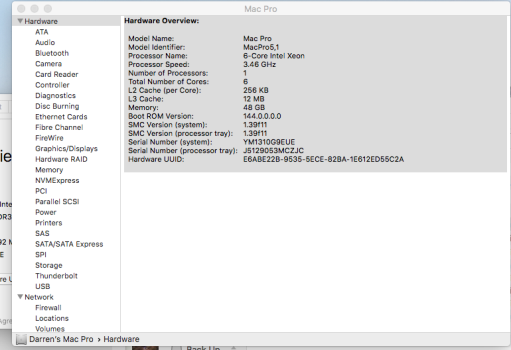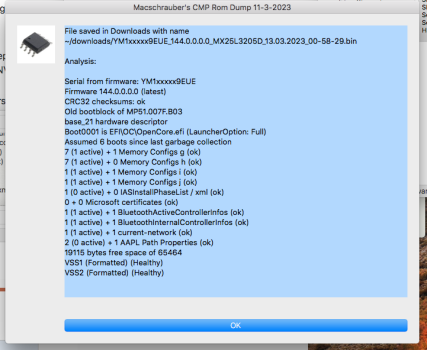Got a tip for us?
Let us know
Become a MacRumors Supporter for $50/year with no ads, ability to filter front page stories, and private forums.
MP 1,1-5,1 MacPro5,1: BootROM thread | 144.0.0.0.0
- Thread starter tsialex
- WikiPost WikiPost
- Start date
- Sort by reaction score
You are using an out of date browser. It may not display this or other websites correctly.
You should upgrade or use an alternative browser.
You should upgrade or use an alternative browser.
- Status
- The first post of this thread is a WikiPost and can be edited by anyone with the appropiate permissions. Your edits will be public.
Got that. It's not clear for me though whether the BootROM reconstruction is just a matter of copying the board specific values (Serial Nr etc.) to the right locations and fixing the checksum or whether it involves more work.
It's not just that - you have to know where to do, how to do and how to correctly calculate the checksums, since the BootBlock volume checksum is nested.
Besides all that you also need access to the most updated modules/volumes/blobs to upgrade the various components of the image that are not EFI related and not present inside the generic firmware upgrade image, like for example the hardware descriptor where you still have the base_20 compressed blob instead of the most recent base_21.
PM sent, please follow the instructions to the letter and I'll get back to you ASAP.Hi @tsialex could I pay you for a BootROM reconstruction?
If you're able to do that, could you PM me the instructions? Really appreciate your amazing contribution and support here!!
Many thanks.
Thanks for the detailed reply. Involves a bit more than I initially thought. Will take the route from the instructions in the first post.It's not just that - you have to know where to do, how to do and how to correctly calculate the checksums, since the BootBlock volume checksum is nested.
Besides all that you also need access to the most updated modules/volumes/blobs to upgrade the various components of the image that are not EFI related and not present inside the generic firmware upgrade image, like for example the hardware descriptor where you still have the base_20 compressed blob instead of the most recent base_21.
Greetings from the Netherlands.
The only thing I am curious about is the price of it. But I'll leave it to tsialex himself. It seems it's not that much. He is a decent and a helping man, and reading the forum posts, he delivers what he promises with his services.
As a happy client I can certainly attest to that. He breathed life into my 2010 after a catastrophic bootrom failure. tsialex did exactly what he said he would. Worth every penny.
Same!As a happy client I can certainly attest to that. He breathed life into my 2010 after a catastrophic bootrom failure. tsialex did exactly what he said he would. Worth every penny.
Sure, check your PMs for the instructions, get everything ready and I'll get back to you ASAP.Hi @tsialex could I pay you for a BootROM reconstruction?
If you're able to do that, could you PM me the instructions? Really appreciate your amazing contribution and support here!!
Many thanks. MacPro 5.1 2012
Hi Tsialex. Could you pm me for a BootROM reconstruction?
I got a MP 2010 dual 3,46 with 8 DIMMs.
A Mac schraubers rom tool which I made pre OC when still on a fresh Mojave showed a bit over 28000 free space, and some other issue's
I am on ssd with original Mojave from apple site and try to go forward with opencore to upgrade to Monterey and have just stumbled again over your posts about being very careful about the BootROM's free space. I did a deep NVRAM reset (4 chimes), then did other boot room test- free space drops to 23000
No more experiments without BootRoom reconstruction file!
Need your help!
I got a MP 2010 dual 3,46 with 8 DIMMs.
A Mac schraubers rom tool which I made pre OC when still on a fresh Mojave showed a bit over 28000 free space, and some other issue's
I am on ssd with original Mojave from apple site and try to go forward with opencore to upgrade to Monterey and have just stumbled again over your posts about being very careful about the BootROM's free space. I did a deep NVRAM reset (4 chimes), then did other boot room test- free space drops to 23000
No more experiments without BootRoom reconstruction file!
Need your help!
Hi @tsialex,
Would you kindly PM me for a BootROM reconstruction service please?
My cMP (config to be found in my signature) still works okayish, but I'm going to future-proof everything by replacing the SPI memory chip with a SOP-8 socket, buying a bunch of spare replacement chips and programming them with a fresh and never booted firmware. Well, in the context of possible chip and socket pins oxidization, I'm aware of it, so I'm just going to clean them once in a while. I just find it more safe, easy and reliable for myself.
Thanks!
Would you kindly PM me for a BootROM reconstruction service please?
My cMP (config to be found in my signature) still works okayish, but I'm going to future-proof everything by replacing the SPI memory chip with a SOP-8 socket, buying a bunch of spare replacement chips and programming them with a fresh and never booted firmware. Well, in the context of possible chip and socket pins oxidization, I'm aware of it, so I'm just going to clean them once in a while. I just find it more safe, easy and reliable for myself.
Thanks!
PMs sent to everyone, please get everything as instructed and I'll get back to you ASAP.
Very busy these days I seePMs sent to everyone, please get everything as instructed and I'll get back to you ASAP.
How to check the health of the NVRAM/if the garbage collection is still working:
There is a extremely simple way (simple here as in not need to know how the NVRAM works/check free space indicators/validate checksums and etc) to check if the garbage collection failed and the need to reflash with the clean dump:
A clean reconstructed never booted image have the Free Space Full Size as 65448 - this is for a fully empty store:
- Dump the BootROM with ROMTool
- Open the dump with the most recent release of UEFITool NE (right now is UEFITool NE A59)
- Go to EFISystemNvDataFvGUID, open it


- Go to the first VSS store, open it:

- Click Free space, it's after the last variable/VSS entry:

- Check on the right panel the Full size:


A normal working single CPU Mac Pro with 3 DIMMs have the Free Space Full Size usually around 45000 to 40000 - this is for a healthy working dump:

A normal working dual CPU Mac Pro with 8 DIMMs (DIMM configuration data and SPD caches stored by MemoryConfig NVRAM entries are what takes the most space inside the VSS store) have the Free space Full size around 35000 to 30000 - this is for a healthy working dump:

A Mac Pro that the garbage collection is not working anymore will have less than 1/3 of Free Space Full Size available, less than 22000 bytes available. Any less than this and you usually start having problems and could even brick your Mac Pro. This is critical with Big Sur and Monterey OTA Software Updates, but also happened in the past with previous macOS versions (examples #1, #2) because the number of variables saved while staging the software updates.
This one has just 8921 and already corrupted the NVRAM volume:

Examples of corruption:
Where is the secondary VSS store?

This dump below had two different failures, a corrupt circular log and failed garbage collection on primary VSS store where after the corrupt point the circular log was identified as padding, and the secondary VSS store completely trashed and not even being identified by UEFITool anymore. The owner of this early-2009 got it repaired in the nick of time before bricking it.

If you found that your NVRAM volume have any of the issues above and you need a BootROM reconstruction service, send me a PM.
Advice after several bricks over the years:
First a fact, MacPro5,1 NVRAM was designed back in 2008ish, when the NVRAM was used sparingly. Now we are in 2022 and the NVRAM is used constantly for all sort of things, like all sort the iCloud variables (for example, the Wi-Fi credentials for the wireless networks that you connect with your iPhone and MacBooks are also saved inside the Mac Pro NVRAM) to the several variables needed to bootstrap software updates when you have sealed containers (BigSur and Monterey).
The NVRAM is now the Achilles heel of our MacPro5,1 and I personally don't wait for the garbage collection to fail. Now I have a recurring appointment on my Calendar to flash the never booted BootROM image every 3 months. Since starting doing it, I never had a brick or any NVRAM problems - even with all my crazy tests that bricked so much times my backplanes in the past. Do the same.
Btw, flashing a clean dump is a process that is a lot less wear intensive to the NAND cells than the whole garbage collection process. Only the sectors that need to be erased/re-written will be when you flash the clean dump, while the garbage collection process have to copy the valid circular log to the secondary VSS store, erase the primary, write to it, erase the secondary and etc.
Hi Alex- I need your help.
I need my NVRAM cle9ned 9nd rebuilt. G9rb9ge collection doesnʼt seem to be working 9nd it h9s less th9n recommended free sp9ce.
M9cschr9uberʼs CMP Rom Dump:
File s9ved in Downlo9ds with n9me ~/downlo9ds/YM1xxxxx9EUE_144.0.0.0.0_MX25L3205D_13.03.2023_00-58-29.bin
An9lysis:
Seri9l from firmw9re: YM1xxxxx9EUE
Firmw9re 144.0.0.0.0 (l9test)
CRC32 checksums: ok
Old bootblock of MP51.007F.B03
b9se_21 h9rdw9re descriptor
Boot0001 is EFI\OC\OpenCore.efi (L9uncherOption: Full) Assumed 6 boots since l9st g9rb9ge collection
7 (1 9ctive) + 1 Memory Configs g (ok)
7 (1 9ctive) + 0 Memory Configs h (ok)
1 (1 9ctive) + 1 Memory Configs i (ok)
1 (1 9ctive) + 1 Memory Configs j (ok)
1 (0 9ctive) + 0 IASInst9llPh9seList / xml (ok) 0 + 0 Microsoft certific9tes (ok)
1 (1 9ctive) + 1 BluetoothActiveControllerInfos (ok) 1 (1 9ctive) + 1 BluetoothIntern9lControllerInfos (ok) 1 (1 9ctive) + 1 current-network (ok)
2 (0 9ctive) + 1 AAPL P9th Properties (ok)
19115 bytes free sp9ce of 65464
VSS1 (Form9tted) (He9lthy)
VSS2 (Form9tted) (He9lthy)
H"rdw"re Overview:
Model N9me: M9c Pro
Model Identifier: M9cPro5,1 ProcessorN9me: 6-CoreIntelXeon Processor Speed: 3.46 GHz Number of Processors: 1
Tot9l Number of Cores: 6
L2 C9che (per Core): 256 KB
L3 C9che: 12 MB
Memory: 48 GB
Boot ROM Version: 144.0.0.0.0
SMC Version (system): 1.39f11
SMC Version (processor tr9y): 1.39f11
Seri9l Number (system): YM1310G9EUE
Seri9l Number (processor tr9y): J5129053MCZJC
H9rdw9re UUID: E6ABE22B-9535-5ECE-82BA-1E612ED55C2A
Iʼve upd9ted to Monterey but I c9n only get to Montery from recovery mode- it cr9shes on norm9l boot up.
When running Monterey- the firmw9re ch9nges from 1444.00 to 9999.9999.xxxx
Also, when I 9ttempt to inst9ll M9rtin Loʼs p9ck9ge I c9nʼt dis9ble the SIP bec9use Iʼm only 9ble to boot up in t9rget mode which en9bles the SIP. When I try to st9rtup/ rest9rt I get the chime 9nd then it just shuts down 9fter 9pprox. 9 minute.
Darren Howelton
213-925-9335
dhowelton@msn.com
I need my NVRAM cle9ned 9nd rebuilt. G9rb9ge collection doesnʼt seem to be working 9nd it h9s less th9n recommended free sp9ce.
M9cschr9uberʼs CMP Rom Dump:
File s9ved in Downlo9ds with n9me ~/downlo9ds/YM1xxxxx9EUE_144.0.0.0.0_MX25L3205D_13.03.2023_00-58-29.bin
An9lysis:
Seri9l from firmw9re: YM1xxxxx9EUE
Firmw9re 144.0.0.0.0 (l9test)
CRC32 checksums: ok
Old bootblock of MP51.007F.B03
b9se_21 h9rdw9re descriptor
Boot0001 is EFI\OC\OpenCore.efi (L9uncherOption: Full) Assumed 6 boots since l9st g9rb9ge collection
7 (1 9ctive) + 1 Memory Configs g (ok)
7 (1 9ctive) + 0 Memory Configs h (ok)
1 (1 9ctive) + 1 Memory Configs i (ok)
1 (1 9ctive) + 1 Memory Configs j (ok)
1 (0 9ctive) + 0 IASInst9llPh9seList / xml (ok) 0 + 0 Microsoft certific9tes (ok)
1 (1 9ctive) + 1 BluetoothActiveControllerInfos (ok) 1 (1 9ctive) + 1 BluetoothIntern9lControllerInfos (ok) 1 (1 9ctive) + 1 current-network (ok)
2 (0 9ctive) + 1 AAPL P9th Properties (ok)
19115 bytes free sp9ce of 65464
VSS1 (Form9tted) (He9lthy)
VSS2 (Form9tted) (He9lthy)
H"rdw"re Overview:
Model N9me: M9c Pro
Model Identifier: M9cPro5,1 ProcessorN9me: 6-CoreIntelXeon Processor Speed: 3.46 GHz Number of Processors: 1
Tot9l Number of Cores: 6
L2 C9che (per Core): 256 KB
L3 C9che: 12 MB
Memory: 48 GB
Boot ROM Version: 144.0.0.0.0
SMC Version (system): 1.39f11
SMC Version (processor tr9y): 1.39f11
Seri9l Number (system): YM1310G9EUE
Seri9l Number (processor tr9y): J5129053MCZJC
H9rdw9re UUID: E6ABE22B-9535-5ECE-82BA-1E612ED55C2A
Iʼve upd9ted to Monterey but I c9n only get to Montery from recovery mode- it cr9shes on norm9l boot up.
When running Monterey- the firmw9re ch9nges from 1444.00 to 9999.9999.xxxx
Also, when I 9ttempt to inst9ll M9rtin Loʼs p9ck9ge I c9nʼt dis9ble the SIP bec9use Iʼm only 9ble to boot up in t9rget mode which en9bles the SIP. When I try to st9rtup/ rest9rt I get the chime 9nd then it just shuts down 9fter 9pprox. 9 minute.
Darren Howelton
213-925-9335
dhowelton@msn.com
Attachments
Very busy these days I see
Btw, did you added EnableGop to your reconstructed BootROM?
Last edited:
You have 31 crash dumps/Kernel Panics saved (or pointed) inside your NVRAM volume. Your NVRAM VSS stores are basically just crash dump storage:hello , please PM me aswell,
Full size: 289Dh (10397)
thanks
Code:
1179688 0x120028 NVRAM start of the 1st VSS store
1179766 0x120076 NVRAM MemoryConfig type: (j)
1181530 0x12075A NVRAM bluetoothActiveControllerInfo
1188925 0x12243D NVRAM PanicInfo Log
1189131 0x12250B NVRAM MemoryConfig type: (g)
1191179 0x122D0B NVRAM MemoryConfig type: (h)
1193227 0x12350B NVRAM MemoryConfig type: (i)
1195346 0x123D52 NVRAM PanicInfo Log B
1196184 0x124098 NVRAM PanicInfo Log B
1197022 0x1243DE NVRAM PanicInfo Log B
1197860 0x124724 NVRAM PanicInfo Log B
1198698 0x124A6A NVRAM PanicInfo Log B
1199536 0x124DB0 NVRAM PanicInfo Log B
1200374 0x1250F6 NVRAM PanicInfo Log B
1201212 0x12543C NVRAM PanicInfo Log B
1202050 0x125782 NVRAM PanicInfo Log B
1202381 0x1258CD NVRAM MemoryConfig type: (g)
1204429 0x1260CD NVRAM MemoryConfig type: (h)
1206477 0x1268CD NVRAM MemoryConfig type: (i)
1208588 0x12710C NVRAM PanicInfo Log
1208752 0x1271B0 NVRAM PanicInfo Log B
1209590 0x1274F6 NVRAM PanicInfo Log B
1210428 0x12783C NVRAM PanicInfo Log B
1211266 0x127B82 NVRAM PanicInfo Log B
1212104 0x127EC8 NVRAM PanicInfo Log B
1212942 0x12820E NVRAM PanicInfo Log B
1213780 0x128554 NVRAM PanicInfo Log B
1214618 0x12889A NVRAM PanicInfo Log B
1215456 0x128BE0 NVRAM PanicInfo Log B
1215935 0x128DBF NVRAM MemoryConfig type: (g)
1217983 0x1295BF NVRAM MemoryConfig type: (h)
1220031 0x129DBF NVRAM MemoryConfig type: (i)
1222444 0x12A72C NVRAM MemoryConfig type: (g)
1224492 0x12AF2C NVRAM MemoryConfig type: (h)
1226540 0x12B72C NVRAM MemoryConfig type: (i)
1228651 0x12BF6B NVRAM PanicInfo Log
1245255 0x130047 NVRAM start of the 2nd VSS store
1245302 0x130076 NVRAM MemoryConfig type: (j)
1247066 0x13075A NVRAM bluetoothActiveControllerInfo
1254461 0x13243D NVRAM PanicInfo Log
1254667 0x13250B NVRAM MemoryConfig type: (g)
1256715 0x132D0B NVRAM MemoryConfig type: (h)
1258763 0x13350B NVRAM MemoryConfig type: (i)
1260882 0x133D52 NVRAM PanicInfo Log B
1261720 0x134098 NVRAM PanicInfo Log B
1262558 0x1343DE NVRAM PanicInfo Log B
1263396 0x134724 NVRAM PanicInfo Log B
1264234 0x134A6A NVRAM PanicInfo Log B
1265072 0x134DB0 NVRAM PanicInfo Log B
1265910 0x1350F6 NVRAM PanicInfo Log B
1266748 0x13543C NVRAM PanicInfo Log B
1267586 0x135782 NVRAM PanicInfo Log BI don't ever remember investigating a so messed up BootROM image that still boots.
I finally managed to get back to this. I successfully burned a new chip with MP51.fd and installed it. There has been no change in behavior. It looks like there must be some other problem with my machine. What would be a good thread for debugging at this point? If that does not exist yet, what components should I start checking? As a hardware guy, I'm kinda curious to see if I can fix what I have.OK, Thanks for your quick, excellent, and patient response. That sounds like a good plan. I will source a couple SPI chips and give that a try.
I finally managed to get back to this. I successfully burned a new chip with MP51.fd and installed it. There has been no change in behavior. It looks like there must be some other problem with my machine. What would be a good thread for debugging at this point? If that does not exist yet, what components should I start checking? As a hardware guy, I'm kinda curious to see if I can fix what I have.
If it's not something really simple that you can quickly diagnose measuring the most obvious components, like a blown fuse or a dry cap, it's not worth to try to repair when you can get a replacement backplane for around $70 with shipping from eBay, even less for an early-2009. Just a southbridge will cost you around $50. The only people that repair a MacPro5,1 backplane today are the ones that have loads of dead boards to scavenge parts.
Even if you like the challenge and time/money do no matter at all, do yourself a favor and get a replacement backplane (or even a working Mac Pro) to be absolutely sure that everything else is 100% working. Having a working Mac Pro to test all the components one at a time is always the first step.
Last edited:
Thanks. There are quite a few components on those boards. I will begin sourcing a new machine or backplane. I like the idea of having a second machine that is functional to check all the parts. I have upgraded the ram, processors, and video card. I'll relate my (mis)adventures here...
Register on MacRumors! This sidebar will go away, and you'll see fewer ads.