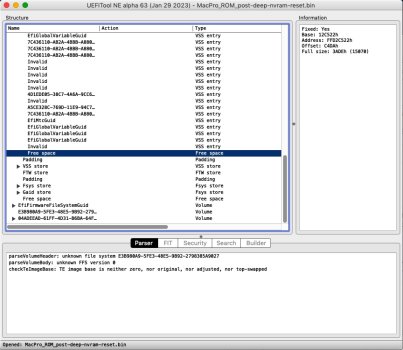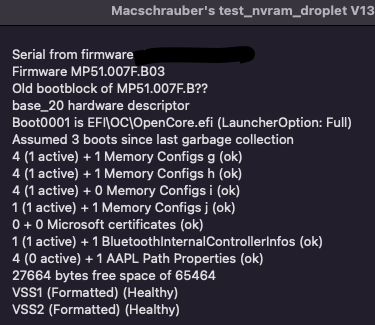Recover dead bios recovery MacPro 5.1 ,it was possible to restore using CH341a clip programmer ,already having bios for macpro 5.1 from another Macpro,with out removing chip can be write the bios files can be able to change serial of original MacPro. 2009 Logic board Memory chip shows chip 25VF032B ,Ch341A detects as different chip W25Q80DV/DL.
First problem, you can't use the BootROM image of one Mac Pro with another one since it won't match the SMC ID, FW MAC address or the two Ethernet MAC addresses - these have separate SPI flash memories. When you have a corrupt BootROM image/dead SPI/etc, always flash the generic MP51.fd instead of another Mac Pro BootROM image dump.
Second problem, you will get nowhere since it's being incorrectly identified as a 8MB flash memory instead of the correct 32MB one - you have to desolder the SPI flash from the backplane.