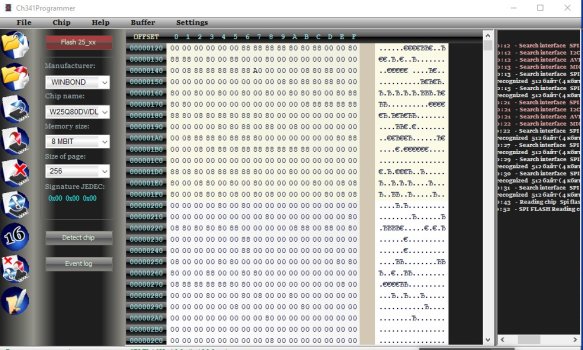You definitely can. Running OpenCore's emulated NVRAM feature is the smartest thing to do on a cMP.
It is of course not a panacea for everything bad that can happen but note that even if running a reconstructed BootROM and then you run an update, for instance, and this tries to dump 30kb of data into your NVRAM when you are at a point in the NVRAM free space cycle where you have 20kb of space, your NVRAM will be hosed.
This is why it is best to spend almost 200 bucks to add a Matt card to the setup so that you can recover if such happens. If you have additional equipment and the know how, you will be able recover the Matt card for reuse. Otherwise, you will need to buy a new one.
On the other hand with Emulated NVRAM, you will be perfectly fine in such a situation. Actually, you will be fine even if it tries to dump 300kb and you only have 2kb of free space left in the hardare NVRAM! (Not that anything working normally will try to dump 300kb but you get the point)
It doesn't totally freeze Nvram btw ... which is why the post says it *BASICALLY* freezes it. Subtle difference to bear in mind as there are some minor firmware level Nvram storage interactions that can still happen. The important thnig is that the big Nvram storage hits generally happen when loading the OS Kernel in general and when running updates in particular. Especially as from Big Sur.
The best setup IMO is to implement EmuNvram ASAP and then consider Nvram Reconstruction especially if your Nvram needs this, such as when running a flashed MP41 in particular.
If you have the cash to spare, you might as well go the whole hog and add a Matt card to this which will make things as bullet proof as possible. A bit OTT for someone that wants to stick with Mojave though.
You will need to refer to the OpenCore maunal to set Emulated Nvram up yourself. You can ping
@Bmju for help on that if you get stuck.