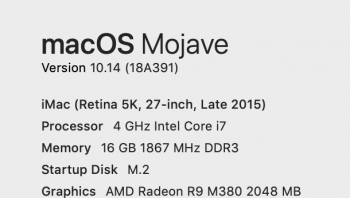Got a tip for us?
Let us know
Become a MacRumors Supporter for $50/year with no ads, ability to filter front page stories, and private forums.
MP 1,1-5,1 MacPro5,1: BootROM thread | 144.0.0.0.0
- Thread starter tsialex
- WikiPost WikiPost
- Start date
- Sort by reaction score
You are using an out of date browser. It may not display this or other websites correctly.
You should upgrade or use an alternative browser.
You should upgrade or use an alternative browser.
- Status
- The first post of this thread is a WikiPost and can be edited by anyone with the appropiate permissions. Your edits will be public.
18A391. Let's see if anything changed.
Same BootROM as Mojave DP7
Last edited:
No firmware update in the new release version.
From the screenshots above assume you mean no update from 138.0.0.0.0, correct?
From the screenshots above assume you mean no update from 138.0.0.0.0, correct?
Yep.
So still no boot screens with RX580, not the end of the world I guess. would have been nice though.
Tested if Mojave installs with a GT120. Not even with startosinstall:

Mojave to be released any time today. I don't expect changes, seems that 18A389 is the GM and maybe it's the final release too.
It's out! Here:
https://itunes.apple.com/gb/app/macos-mojave/id1398502828?mt=12
Build No. is 18A391
Lou
Just updated a MP5,1 with the firmware update from the official Mojave release installer. Did not have any betas installed on this machine. Can 100% confirm the installer will update and report as 138.0.0.0.0. Was on MP51.0089.B00 previously.
There can't be a lot of difference between 18A389 and 18A391 when I ask for updates it says none available. I have downloaded the complete installer of the GM and created a USB install stick. can't see any point in doing a fresh install at this time. and future updates should keep it to the new build numbers anyway.
I just installed it via the app store, it downlaods a seperate profile for GM into the software update tab in system prefThere can't be a lot of difference between 18A389 and 18A391 when I ask for updates it says none available. I have downloaded the complete installer of the GM and created a USB install stick. can't see any point in doing a fresh install at this time. and future updates should keep it to the new build numbers anyway.
There can't be a lot of difference between 18A389 and 18A391 when I ask for updates it says none available. I have downloaded the complete installer of the GM and created a USB install stick. can't see any point in doing a fresh install at this time. and future updates should keep it to the new build numbers anyway.
Same here. It reported no updates available from the beta. I had to boot back into High Sierra and grab the installer from the App Store there.
Apple usually force you to do a clean install from the last DP to the final one.Same here. It reported no updates available from the beta. I had to boot back into High Sierra and grab the installer from the App Store there.
Apple usually force you to do a clean install from the last DP to the final one.
I blew it away and formatted to HFS+, cloned my 10.13.6 onto that drive. Then did a MAS download and Update to my NVMe drive. Seems to all work well so far.
I just did a clean install, now to re load all my software. all appears the same, but I do have 18A391 now.
I think there is a difference between the beta and the final release. On my 2009, 4,1 to 5,1 I have a PNY GeForce 970 macvidcard EFI. The 18A389 beta would not install. I received the Eeror message that the PNY card was not metal supported. Today I download the final release and installed it without any problems.
Installed in MAC PRO mid 2010 5.1 in NVMe EVO 960 512, new installation (Firmware modified to boot from NVMe), and video board RX 580 fully recognized by the MAC OSX ... A long time with black screen during installation but installed successful. Now I will test it to be sure that everything is working well.
I had 4 drives in a 4,1-5,1 running High Sierra.Anyone can report if it converted from HFS+ to APFS ?
ssd APFS
ssd HFS+
HD HFS+
HD HFS+
HS was on the HFS+ ssd, I install Mojave to the ssd that was already APFS
After the install, only the Mojave ssd was running APFS. So, no change to any drive in that respect.
Anyone can report if it converted from HFS+ to APFS ?
It will convert the boot drive
When they say;
These specific third-party graphics cards are Metal-capable and compatible with macOS Mojave on Mac Pro (Mid 2010) and Mac Pro (Mid 2012):
Are they talking about power or BIOS? Because those top 2 don't have boot screens right?
These specific third-party graphics cards are Metal-capable and compatible with macOS Mojave on Mac Pro (Mid 2010) and Mac Pro (Mid 2012):
- MSI Gaming Radeon RX 560 128-bit 4GB GDRR5
- SAPPHIRE Radeon PULSE RX 580 8GB GDDR5
- SAPPHIRE Radeon HD 7950 Mac Edition
- NVIDIA Quadro K5000 for Mac
- NVIDIA GeForce GTX 680 Mac Edition
Are they talking about power or BIOS? Because those top 2 don't have boot screens right?
Power and size.When they say;
These specific third-party graphics cards are Metal-capable and compatible with macOS Mojave on Mac Pro (Mid 2010) and Mac Pro (Mid 2012):
Link
- MSI Gaming Radeon RX 560 128-bit 4GB GDRR5
- SAPPHIRE Radeon PULSE RX 580 8GB GDDR5
- SAPPHIRE Radeon HD 7950 Mac Edition
- NVIDIA Quadro K5000 for Mac
- NVIDIA GeForce GTX 680 Mac Edition
Are they talking about power or BIOS? Because those top 2 don't have boot screens right?
Some cards are bigger than two slots, Nitro ones uses 2.2 slots. Others have power needs bigger than standard Mac Pros can supply.
The most recent AMD GPU capable of boot screens is R9-280.
Register on MacRumors! This sidebar will go away, and you'll see fewer ads.