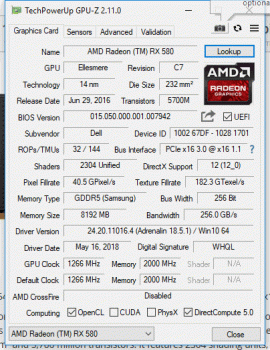Your hardware didn't change, still PCIe2.0. Now GPUs are correctly identified and run at 5.0GT/s. Changing slots won't change anything for PCIe SSDs.
Benchmarks got some little/marginal increase.
[doublepost=1534446317][/doublepost]
Download DP7/PB6 then open the installer, most people got the firmware update instructions screen but for some the update was blocked with some cards (GTX1080, RX470 and even a supported EFI GTX680). We still don't know exactly why, but we're trying to figure.
With Nvidia cards, Apple change Metal support in Mojave, from family1v3 in 10.13.6 to family1v4 in Mojave.
Well I got opposite results:
My RX580/480 is still showing 2.5GT/s and my PCIe SSD as 5GT/s (slot4). That is not what I was hoping for. Did I get a bad flash? By the way I have upgraded from MP51.0084.B00 straight to 138. It did everything automatically. I also have some issues with black screen and I have to switch DVI ports on the back to get the card initialized.