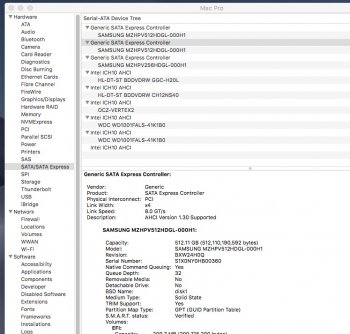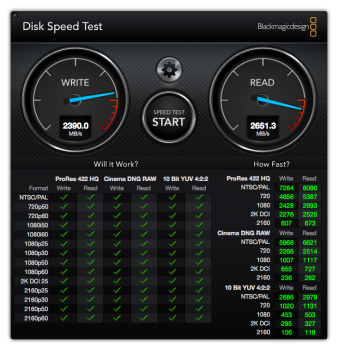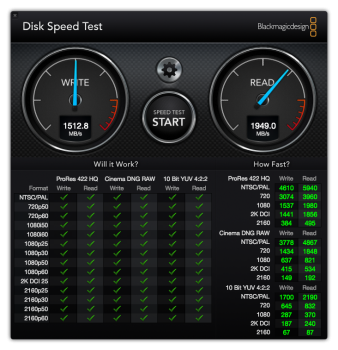I installed binwalk on my dual-CPU cMP and have provided the results of my BootRoms for both my cMP below. Are these results of value/interest to you
@tsialex?
cMP 2009 4,1>5,1 – 6-Core (single CPU) – MacOS 10.13.6
Build Year 2009, Build Week 47, Production Nr. 740
Previous BootRom: MP51.0084.B00
Current BootRom: MP51.0089.B00
Note: It has never had the 87 BootRom installed.
This cMP was my original cMP 4,1 that I upgraded to 5,1 and upgraded to X5680.
It has had Win10 running on it on a separate SSD (it's now installed in my dual-CPU cMP). Still confused over whether it's legacy or not.
It has also had the dual-CPU (12-Core X5680) tray installed from my other cMP a couple of times.
MP51.0084.B00.bin
DECIMAL HEXADECIMAL DESCRIPTION
--------------------------------------------------------------------------------
0 0x0 UEFI PI firmware volume
16524 0x408C UEFI PI firmware volume
24972 0x618C CRC32 polynomial table, little endian
35787 0x8BCB mcrypt 2.2 encrypted data, algorithm: blowfish-448, mode: CBC, keymode: 8bit
49948 0xC31C UEFI PI firmware volume
524288 0x80000 UEFI PI firmware volume
540812 0x8408C UEFI PI firmware volume
549260 0x8618C CRC32 polynomial table, little endian
560075 0x88BCB mcrypt 2.2 encrypted data, algorithm: blowfish-448, mode: CBC, keymode: 8bit
574236 0x8C31C UEFI PI firmware volume
1048576 0x100000 UEFI PI firmware volume
1114112 0x110000 UEFI PI firmware volume
1343538 0x148032 bzip2 compressed data, block size = 100k
1376256 0x150000 UEFI PI firmware volume
MP51.0089.B00.bin
DECIMAL HEXADECIMAL DESCRIPTION
--------------------------------------------------------------------------------
0 0x0 UEFI PI firmware volume
16524 0x408C UEFI PI firmware volume
24972 0x618C CRC32 polynomial table, little endian
35787 0x8BCB mcrypt 2.2 encrypted data, algorithm: blowfish-448, mode: CBC, keymode: 8bit
49948 0xC31C UEFI PI firmware volume
524288 0x80000 UEFI PI firmware volume
540812 0x8408C UEFI PI firmware volume
549260 0x8618C CRC32 polynomial table, little endian
560075 0x88BCB mcrypt 2.2 encrypted data, algorithm: blowfish-448, mode: CBC, keymode: 8bit
574236 0x8C31C UEFI PI firmware volume
1048576 0x100000 UEFI PI firmware volume
1114112 0x110000 UEFI PI firmware volume
1343538 0x148032 bzip2 compressed data, block size = 100k
1376256 0x150000 UEFI PI firmware volume
cMP 2009 4,1>5,1 – 12-Core (Dual CPU)– MacOS 10.13.6
Build Year 2009, Build Week 49, Production Nr. 13
Previous BootRom: MP51.0084.B00 (sorry, didn't save a copy of the BootRom)
Current BootRom: MP51.0089.B00
Note: It has never had the 87 BootRom installed.
This is the second cMP 4,1 I purchased and has been upgraded to 5,1 with dual-X5680 - it's my primary machine.
It has Win10 installed on a separate SSD (in Bay1) which I boot into occasionally. Still confused over whether it's legacy or not.
It has had the 6-Core CPU tray from my other cMP in it on a couple of occasions.
MP51.0089.B00.bin
DECIMAL HEXADECIMAL DESCRIPTION
--------------------------------------------------------------------------------
0 0x0 UEFI PI firmware volume
16524 0x408C UEFI PI firmware volume
24972 0x618C CRC32 polynomial table, little endian
35787 0x8BCB mcrypt 2.2 encrypted data, algorithm: blowfish-448, mode: CBC, keymode: 8bit
49948 0xC31C UEFI PI firmware volume
524288 0x80000 UEFI PI firmware volume
540812 0x8408C UEFI PI firmware volume
549260 0x8618C CRC32 polynomial table, little endian
560075 0x88BCB mcrypt 2.2 encrypted data, algorithm: blowfish-448, mode: CBC, keymode: 8bit
574236 0x8C31C UEFI PI firmware volume
1048576 0x100000 UEFI PI firmware volume
1114112 0x110000 UEFI PI firmware volume
1343538 0x148032 bzip2 compressed data, block size = 100k
1376256 0x150000 UEFI PI firmware volume
I mention the fact that I have swapped the CPU trays between the machines mainly to test when one of my X5680s was fried in my dual-CPU machine last year.
I have had my Windows HDD/SSD installed in both machines over the years. I don't know how to check if I have multiple certificates etc (sorry, don't know how to check this).
I originally installed Win7 on a 1TB spinner on my single-CPU cMP via an ISO (downloaded from Microsoft) burned onto a CD. I then upgraded by DVD to Win8.1 (I have previously posted my issues with doing all of this - quite a nightmare).
I then moved the Win8.1 from the spinner to a Samsung 850 EVO SSD using Paragon's Hard Disk Manager (copies all partitions without changing them) but had Windows activation issues due to the hardware change (CPU tray number different?). I sorted this out with Microsoft by phone, and then later upgraded for free to Win10 by direct download.
I mention my Win history just in case this helps you work out what causes the multiple certificates. Maybe you could analyse my BootRoms to see if it provides any clues.