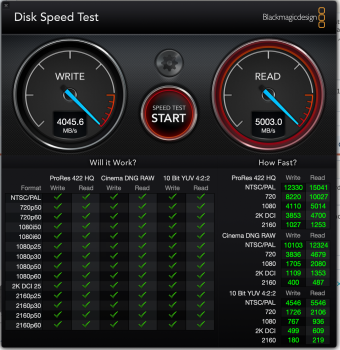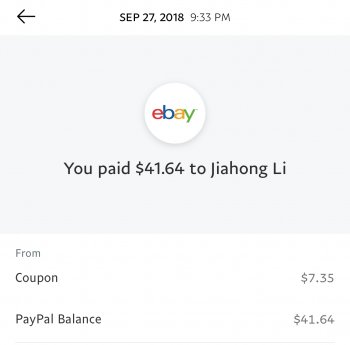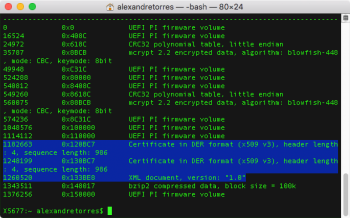Hi All,
Somewhat a Mac BootRom hacking noob here. (plenty of other firmware experience) I have a real 5,1 MacPro running 10.14.1 with MP51.0089.B00. Mojave wont upgrade to 140.0.0.0.0 with DP3. So I'm in need of suggestion how I get a dumped MP51.fd for 140.0.0.0.0 and how I manually load into hardware as dosdude1 ROMTool is no longer online......
Somewhat a Mac BootRom hacking noob here. (plenty of other firmware experience) I have a real 5,1 MacPro running 10.14.1 with MP51.0089.B00. Mojave wont upgrade to 140.0.0.0.0 with DP3. So I'm in need of suggestion how I get a dumped MP51.fd for 140.0.0.0.0 and how I manually load into hardware as dosdude1 ROMTool is no longer online......