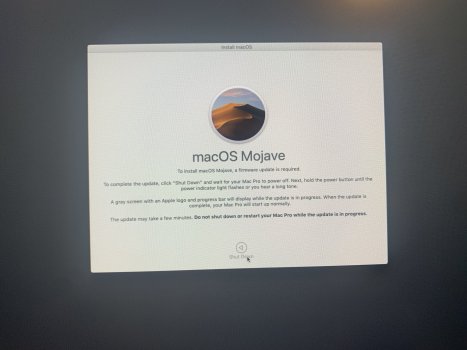Hi tsialex! Can't seem to find a way to PM you directly but I have a Mac Pro 4,1 with a BootROM version of MP41.0081.B07. Still on El Cap. I'm planning on having the BootROM upgraded to the latest one for the 5,1 and would like to know more about the BootROM reconstruction service. I've already dumped my BootROM using Mcschrauber's tool.I've sent you a PM about the BootROM reconstruction service, files required, service fee and turnaround time.
Got a tip for us?
Let us know
Become a MacRumors Supporter for $50/year with no ads, ability to filter front page stories, and private forums.
You are using an out of date browser. It may not display this or other websites correctly.
You should upgrade or use an alternative browser.
You should upgrade or use an alternative browser.
- Status
- The first post of this thread is a WikiPost and can be edited by anyone with the appropiate permissions. Your edits will be public.
I'm planning on having the BootROM upgraded to the latest one for the 5,1 and would like to know more about the BootROM reconstruction service.
Sure, I've sent you a PM about the BootROM reconstruction service, files required, service fee and turnaround time.
Basic searching did not yield any results, so I just wanted to share a solution to a problem I encountered. New MacPro 5,1 2010 (X5690s, 128GB 1333MHz, ATI 5770, 500GB SATA SSD in backplane, BCM943602CDPAX_2 Wi-Fi/BT with adapter board) trying to install High Sierra via USB...still needs the MP51.0089.B00 firmware update. Prompted to install the firmware upgrade by clicking the 'Shut Down' Button below. Clicking the button...does absolutely nothing but change the color of the button temporarily. Clicking Shut Down from the Apple Menu, or holding the Power Switch, does not trigger the Firmware Update. Give up and try to install within macOS (Yosemite I think it was?)...it works without a hitch.
Now High Sierra is installed with MP51.0089.B00. I then swap out the HD 5770 for a Vega II (Pixla's Mod) and try to install Mojave via USB...Same problem...can't shutdown to update firmware to 144.0.0.0.0. Also can't boot into macOS as before to install the new OS, as Vega II isn't support in High Sierra. Had to install a Vega 64 to complete the upgrade inside macOS, and am now in the clear...
But I am trying to discern WHY this was such an issue? Was the non-stock Airport card installed a problem? I truly couldn't think of anything else (but naturally tried other options before disassembling part of my Mac Pro)...what would prevent the shutdown button from working? Nothing else was installed in the Mac Pro at this point.
Now High Sierra is installed with MP51.0089.B00. I then swap out the HD 5770 for a Vega II (Pixla's Mod) and try to install Mojave via USB...Same problem...can't shutdown to update firmware to 144.0.0.0.0. Also can't boot into macOS as before to install the new OS, as Vega II isn't support in High Sierra. Had to install a Vega 64 to complete the upgrade inside macOS, and am now in the clear...
But I am trying to discern WHY this was such an issue? Was the non-stock Airport card installed a problem? I truly couldn't think of anything else (but naturally tried other options before disassembling part of my Mac Pro)...what would prevent the shutdown button from working? Nothing else was installed in the Mac Pro at this point.
Attachments
Basic searching did not yield any results, so I just wanted to share a solution to a problem I encountered. New MacPro 5,1 2010 (X5690s, 128GB 1333MHz, ATI 5770, 500GB SATA SSD in backplane, BCM943602CDPAX_2 Wi-Fi/BT with adapter board) trying to install High Sierra via USB...still needs the MP51.0089.B00 firmware update. Prompted to install the firmware upgrade by clicking the 'Shut Down' Button below. Clicking the button...does absolutely nothing but change the color of the button temporarily. Clicking Shut Down from the Apple Menu, or holding the Power Switch, does not trigger the Firmware Update. Give up and try to install within macOS (Yosemite I think it was?)...it works without a hitch.
Now High Sierra is installed with MP51.0089.B00. I then swap out the HD 5770 for a Vega II (Pixla's Mod) and try to install Mojave via USB...Same problem...can't shutdown to update firmware to 144.0.0.0.0. Also can't boot into macOS as before to install the new OS, as Vega II isn't support in High Sierra. Had to install a Vega 64 to complete the upgrade inside macOS, and am now in the clear...
But I am trying to discern WHY this was such an issue?
If you read the first post you would know why is failing to detect the METAL supported GPU. You need a METAL GPU that works with HIGH SIERRA.
*METAL capable GPU as in any METAL supported GPU that works with High Sierra:
For upgrading from MP51.0089.B00 to 144.0.0.0.0, METAL support is the requirement, not pre-boot configuration support like from earlier BootROM versions to MP51.0089.B00.
Your GPU can even be a NVIDIA GPU that has METAL support and doesn't work with Mojave, like Maxwell (like GTX 980) or Pascal (like GTX 1080). Newer AMD GPUs that won't work with High Sierra, like VII (only works with 10.14.5+) and RX 5500/5600/5700 (NAVI GPUs only work with 10.15.1+) won't work for upgrading the Mac Pro BootROM.
A GPU that High Sierra System Information recognises it as METAL: Supported is the key here.
VII is only supported after 10.14.5 and do not work for Mojave firmware upgrades, like was stated above.
Was the non-stock Airport card installed a problem?
MacPro4,1/5,1 firmware upgrades do not look for AirPort cards.
I truly couldn't think of anything else (but naturally tried other options before disassembling part of my Mac Pro)...what would prevent the shutdown button from working? Nothing else was installed in the Mac Pro at this point.
Some PCIe cards (several SATA, some USB, some M.2 blades) block MacPro5,1 from entering Firmware Programming mode.
Use a SATA disk + High Sierra supported METAL GPU only, minimal config, remove everything else.
Perhaps something was lost in translation here. I had two firmware updates to do, the first was to install High Sierra and the preceding FW Update (this may have been a Sierra FW update, if there's such a thing; the newest OS installed I believe was Yosemite). Are you saying the ATI 5770 cannot update to High Sierra?If you read the first post you would know why is failing to detect the METAL supported GPU. You need a METAL GPU that works with HIGH SIERRA.
VII is only supported after 10.14.5 and do not work for Mojave firmware upgrades, like was stated above.
MacPro4,1/5,1 firmware upgrades do not look for AirPort cards.
Some PCIe cards (several SATA, some USB, some M.2 blades) block MacPro5,1 from entering Firmware Programming mode.
Use a SATA disk + High Sierra supported METAL GPU only, minimal config, remove everything else.
Perhaps something was lost in translation here. I had two firmware updates to do, the first was to install High Sierra and the preceding FW Update (this may have been a Sierra FW update, if there's such a thing; the newest OS installed I believe was Yosemite). Are you saying the ATI 5770 cannot update to High Sierra?
This is clearly explained in the first post.
- Any model of the AppleOEM GPUs is required for you to upgrade any of the earlier MacPro5,1 firmwares until you have MP51.0089.B00.
- High Sierra supported METAL GPU is required when you have MP51.0089.B00. Also if you have any of the earlier Mojave firmwares (138.0.0.0.0 to 142.0.0.0.0), a High Sierra METAL supported GPU is required for you to update to the current 144.0.0.0.0.
Yes...your first post was quite clear. Perhaps mine wasn't: My ATI Radeon HD 5770 is indeed the stock Mac Edition with native Boot Screen support.This is clearly explained in the first post.
- Any model of the AppleOEM GPUs is required for you to upgrade any of the earlier MacPro5,1 firmwares until you have MP51.0089.B00.
- High Sierra supported METAL GPU is required when you have MP51.0089.B00. Also if you have any of the earlier Mojave firmwares (138.0.0.0.0 to 142.0.0.0.0), a High Sierra METAL supported GPU is required for you to update to the current 144.0.0.0.0.
Nothing else was plugged into the computer, internally or externally, except an Apple Keyboard and a Microsoft USB Mouse/Keyboard combo. There should have been nothing preventing my FW update to get to MP51.0089.B00.
I also did not mention that once that previous FW update was installed, I plugged in a Vega 64 and tried to install Mojave/144.0.0.0.0 via USB unsuccessfully prior to doing it successfully inside macOS.
The only other variables are:
1. Newer Apple Wi-Fi/BT Card (stock bluetooth card removed as well)
2. No Disc Drive installed
If those don't sound like issues, then it is still unknown why the Shut Down button in FW Update prompt inside both macOS High Sierra AND Mojave USB installers did not work for me.
Yes...your first post was quite clear. Perhaps mine wasn't: My ATI Radeon HD 5770 is indeed the stock Mac Edition with native Boot Screen support.
Nothing else was plugged into the computer, internally or externally, except an Apple Keyboard and a Microsoft USB Mouse/Keyboard combo. There should have been nothing preventing my FW update to get to MP51.0089.B00.
I also did not mention that once that previous FW update was installed, I plugged in a Vega 64 and tried to install Mojave/144.0.0.0.0 via USB unsuccessfully prior to doing it successfully inside macOS.
The only other variables are:
1. Newer Apple Wi-Fi/BT Card (stock bluetooth card removed as well)
2. No Disc Drive installed
If those don't sound like issues, then it is still unknown why the Shut Down button in FW Update prompt inside both macOS High Sierra AND Mojave USB installers did not work for me.
This is clearly stated on the first post here that does not work and is a waste of time:
- Upgrade firmware from USB note:
Firmware upgrade from USB is not possible unless you have the exact original factory config and if your Mac Pro is mid-2010 or mid-2012. Again, you can’t upgrade Mac Pro firmware from createinstallmedia USB-key.
Don’t waste your time trying, the USB installer asks to upgrade your BootROM, warns that it will do a shutdown for you to enter firmware upgrade mode, but never powers off your Mac Pro. Unfortunately, there are reported cases that shutting down manually bricked the BootROM.
Do it from High Sierra opening the Mojave Mac App Store full installer when you already have MP51.0089.B00 or if your Mac Pro have an earlier BootROM then MP51.0089.B00, from Sierra to High Sierra - see the set-by-step below.
Since you can't have an AppleOEM GPU with Mojave upgrades, installing a METAL GPU changes the factory config, you will never upgrade MP51.0089.B00 to 144.0.0.0.0 booted from a createinstallmedia USB installer of Mojave.
Apple made a ridiculous mistake here with the Mojave installer, probably because Mojave support with MacPro5,1 was an afterthought and the issue was never corrected. Another basic mistake was the Mojave installer not detecting a NVIDIA METAL GPUs when booted from Mojave createinstallmedia USB installer.
Also, with a cross-flashed early-2009 Mac Pro is not possible to upgrade the BootROM from a createinstallmedia USB installer of High Sierra.
"Firmware upgrade from USB is not possible unless you have the exact original factory config and if your Mac Pro is mid-2010 or mid-2012. I've only being successful in upgrading earlier firmwares to the High Sierra MP51.0089.B00, since you need a METAL GPU for Mojave, won't work."
So maybe this is it right here (Anything relating to Mojave is well understood); sorry if it was really there this whole time. If I read this right, it IS possible to upgrade firmware via USB createinstallmedia of High Sierra IF I have a Mid-2010 Mac Pro (not cross flashed) put back into it's stock hardware config? How can it tell what is stock; where is this info stored (outside of the label on the back; looking up SN results in multiple possible configs)...or does it do a database call? Would extra RAM or a larger hard drive (even if still OEM Apple) change this? Genuinely curious on the lack of oversight on Apple's part here...
So maybe this is it right here (Anything relating to Mojave is well understood); sorry if it was really there this whole time. If I read this right, it IS possible to upgrade firmware via USB createinstallmedia of High Sierra IF I have a Mid-2010 Mac Pro (not cross flashed) put back into it's stock hardware config? How can it tell what is stock; where is this info stored (outside of the label on the back; looking up SN results in multiple possible configs)...or does it do a database call? Would extra RAM or a larger hard drive (even if still OEM Apple) change this? Genuinely curious on the lack of oversight on Apple's part here...
"Firmware upgrade from USB is not possible unless you have the exact original factory config and if your Mac Pro is mid-2010 or mid-2012. I've only being successful in upgrading earlier firmwares to the High Sierra MP51.0089.B00, since you need a METAL GPU for Mojave, won't work."
So maybe this is it right here (Anything relating to Mojave is well understood); sorry if it was really there this whole time. If I read this right, it IS possible to upgrade firmware via USB createinstallmedia of High Sierra IF I have a Mid-2010 Mac Pro (not cross flashed) put back into it's stock hardware config? How can it tell what is stock; where is this info stored (outside of the label on the back; looking up SN results in multiple possible configs)...or does it do a database call? Would extra RAM or a larger hard drive (even if still OEM Apple) change this? Genuinely curious on the lack of oversight on Apple's part here...
Look, you are trying to get to the bottom of something that simply does not work. Do not waste your time with this.
I'll edit the first post to make even more clear that this is a complete waste of time.
This newbie is a luddite.
I have a 2012 MacPro5,1. In two of its bays are drives with a variety of bootable volumes, OS 10.6.8 to 10.12.6. I have zero interest in Mohave, APFS, or NVMe storage. I have very small interest High Sierra. My current firmware is MP51.0084.B00. tsialex has semi-convinced me to take its microcodes' vulnerability to Spectre and Meltdown seriously even though my MacPro is online for less than 1 hour per week. He lists firmware MP51.0089.B00 as having "Spectre/Meltdown mitigated microcodes".
Fortunately Apple Store provided an OS 10.13.6 installer app including firmware MP51.0089.B00. The app opens in an OS 10.9.5 volume, and in later OS volumes, but strangely not in an OS 10.8.5 volume where it reports "it may be damaged or incomplete". When it opens it says that a firmware update is required. So this should update the firmware to MP51.0089.B00 whether or not I proceed to install OS 10.13.6 in one or another volume.
What are the risks in this process? If my GPU provides pre-boot support now, will it surely do so with that new firmware? tsialex notes that there is always a risk of a "failed flash" in all Mac/PC firmware upgrades. Does this failed flash generally spare the old firmware, or does it generally brick the computer? Probabilities please. Should the bricking risk be weighed against the risk of Spectre or Meltdown?
Thanks to all.
I have a 2012 MacPro5,1. In two of its bays are drives with a variety of bootable volumes, OS 10.6.8 to 10.12.6. I have zero interest in Mohave, APFS, or NVMe storage. I have very small interest High Sierra. My current firmware is MP51.0084.B00. tsialex has semi-convinced me to take its microcodes' vulnerability to Spectre and Meltdown seriously even though my MacPro is online for less than 1 hour per week. He lists firmware MP51.0089.B00 as having "Spectre/Meltdown mitigated microcodes".
Fortunately Apple Store provided an OS 10.13.6 installer app including firmware MP51.0089.B00. The app opens in an OS 10.9.5 volume, and in later OS volumes, but strangely not in an OS 10.8.5 volume where it reports "it may be damaged or incomplete". When it opens it says that a firmware update is required. So this should update the firmware to MP51.0089.B00 whether or not I proceed to install OS 10.13.6 in one or another volume.
What are the risks in this process? If my GPU provides pre-boot support now, will it surely do so with that new firmware? tsialex notes that there is always a risk of a "failed flash" in all Mac/PC firmware upgrades. Does this failed flash generally spare the old firmware, or does it generally brick the computer? Probabilities please. Should the bricking risk be weighed against the risk of Spectre or Meltdown?
Thanks to all.
I realize this is an ancient setup, but I've been running Sierra on my 5,1 forever. All my old Adobe software works and I don't want to give it up but I REALLY want to run BetterDisplay on my system to get crisper fonts and graphic details. In order to do so, I have to upgrade to Mojave. So, I got High Sierra running. I'm running BootRom 144.0.0.0.0. Got the security patches up to date so I could install the Nvidia Web Driver for my GTX 780. Everything runs great.
However, when I try to install Mojave, I get to the final system boot with the gray screen, Apple, and loading bar, and the system freezes. Now, there's a caveat. I can do the Mojave update if it's an update directly from a fresh install of High Sierra. If I try to update my fully loaded user/apps/system files version of High Sierra, I run into the boot problem. If I try to install Mojave and use Migration Assistant, I run into the same boot freeze. I can't figure out what the problem is.
I'm CCCing the High Sierra install to a SATA to do the Mojave update. I've tried doing the install from an HFS partition and from an APFS partition. When I first installed Sierra, I did RehabMan's nvme kexts to get my OS running on M.2. No problems with Sierra or High Sierra. Could this be a contributor? Is it the Nvidia card?
I don't know how to diagnose this any further and it doesn't work to try a recovery install because I'll run into the Metal GPU prohibition from the Mojave installer. I cannot safe boot; it just reboots the system. I want to keep my apps and system configuration. Any ideas? Anyone? Thank you.
However, when I try to install Mojave, I get to the final system boot with the gray screen, Apple, and loading bar, and the system freezes. Now, there's a caveat. I can do the Mojave update if it's an update directly from a fresh install of High Sierra. If I try to update my fully loaded user/apps/system files version of High Sierra, I run into the boot problem. If I try to install Mojave and use Migration Assistant, I run into the same boot freeze. I can't figure out what the problem is.
I'm CCCing the High Sierra install to a SATA to do the Mojave update. I've tried doing the install from an HFS partition and from an APFS partition. When I first installed Sierra, I did RehabMan's nvme kexts to get my OS running on M.2. No problems with Sierra or High Sierra. Could this be a contributor? Is it the Nvidia card?
I don't know how to diagnose this any further and it doesn't work to try a recovery install because I'll run into the Metal GPU prohibition from the Mojave installer. I cannot safe boot; it just reboots the system. I want to keep my apps and system configuration. Any ideas? Anyone? Thank you.
Last edited:
When I first installed Sierra, I did RehabMan's nvme kexts to get my OS running on M.2. No problems with Sierra or High Sierra. Could this be a contributor?
Yes, remove it.
Is it the Nvidia card?
Yes too, remove webdrivers before to the upgrade or do a clean install. Mojave do not support it.
Btw, paragraphs are really important, I almost did not read your wall of text.
If I try to install Mojave and use Migration Assistant, I run into the same boot freeze. I can't figure out what the problem is.
Incompatible drivers can make TM restores to fail, do a new TM with the drivers removed.
I checked out the hackrfamily kexts and they weren't transferred to the Mojave install with Migration Assistant so that's not the problem.
I forgot to mention that I tried with and without the Nvidia webdrivers and got the same result.
Can you do a clean install successfully? Maybe you have other incompatibility issues or even a bad NVRAM volume inside your Mac Pro BootROM.
Enable verbose booting, usually helps a lot with grey screen freezes/crashes.
I don't that the nvram volume is bad. Checked against symptoms and they don't apply.
I'm doing a clean install right now. I've done it before and it worked. The OS didn't boot after using Migration Assistant to transfer data from High Sierra install. So it may be what I'm choosing to transfer?
I looked at system.log from the last boot. There were quite a few entries to qmaster services trying to start that may have led to a kill 9. I haven't had that installed in ages. I removed anything I could find related to qmaster from my High Sierra system so I can try the Migration Assistant again.
I ran verbose mode on the startup. It would be nice if there were a way to save it but I don't see a way to do that. Also, do you know if there's a way to limit proceeding through startup by key entry like spacebar or enter key?
I'm doing a clean install right now. I've done it before and it worked. The OS didn't boot after using Migration Assistant to transfer data from High Sierra install. So it may be what I'm choosing to transfer?
I looked at system.log from the last boot. There were quite a few entries to qmaster services trying to start that may have led to a kill 9. I haven't had that installed in ages. I removed anything I could find related to qmaster from my High Sierra system so I can try the Migration Assistant again.
I ran verbose mode on the startup. It would be nice if there were a way to save it but I don't see a way to do that. Also, do you know if there's a way to limit proceeding through startup by key entry like spacebar or enter key?
I don't that the nvram volume is bad. Checked against symptoms and they don't apply.
Failing while installing macOS, is a sure signal of NVRAM volume problems, even more so if is failing while in the grey screen. Major cause of failure to install macOS back in Big Sur times.
Also, frequent KPs are a major cause of bricks, since the crash dump is saved inside the VSS store and can easily corrupt the NVRAM volume with MacPros before the MacPro7,1.
I ran verbose mode on the startup. It would be nice if there were a way to save it but I don't see a way to do that.
Code:
sudo nvram boot-args=“-v”Also, do you know if there's a way to limit proceeding through startup by key entry like spacebar or enter key?
If you want to do a kernel messages/debug step by step, no it's not possible (unless remote debugging with a very complex procedure and requiring specialized hardware).
If what you want is to force the startup Manager to appear every boot, only works for GPUs that have pre-boot configuration support:
Code:
sudo nvram manufacturing-enter-picker=trueI am having issues when using migration assistant. When I use it, the system gets corrupted somehow. I only want to get my Safari passwords, but I cannot just import the Safari settings alone using Migration Assistant. If there is a way to do that using migration assistant, please tell me!
I know I can do so using Apple iCloud, but in order to get Safari's passwords etc., I need to enable duel Apple verification. I have had this issue before and I turned on duel authorisation, and then turned if off. But now Apple tells me if I turn it on, its on forever. I know its better security, but when I travel I like to log on at airports etc, and that doesn't allow duel authorisation. Duel is also slower and inconvenient as I think I need two Apple devices available at the one time.
I know I can do so using Apple iCloud, but in order to get Safari's passwords etc., I need to enable duel Apple verification. I have had this issue before and I turned on duel authorisation, and then turned if off. But now Apple tells me if I turn it on, its on forever. I know its better security, but when I travel I like to log on at airports etc, and that doesn't allow duel authorisation. Duel is also slower and inconvenient as I think I need two Apple devices available at the one time.
I am having issues when using migration assistant. When I use it, the system gets corrupted somehow. I only want to get my Safari passwords, but I cannot just import the Safari settings alone using Migration Assistant. If there is a way to do that using migration assistant, please tell me!
I'm
If is really Mojave restoring a vanilla Mojave or earlier made TM, open a thread in the Mojave forum and ask for help there, more eyes.
I know I can do so using Apple iCloud, but in order to get Safari's passwords etc., I need to enable duel Apple verification. I have had this issue before and I turned on duel authorisation, and then turned if off. But now Apple tells me if I turn it on, its on forever. I know its better security, but when I travel I like to log on at airports etc, and that doesn't allow duel authorisation. Duel is also slower and inconvenient as I think I need two Apple devices available at the one time.
This is exactly why two-factor authentication was invented. I'm not even go further…
Thank you for hanging in there with me. I'm happy to say that your suggestions paid off and I was able to get Mojave going. It was definitely the HackrNVMeFamily.kext that I installed way back when. High Sierra was fine with it but Mojave said, "No way!"Failing while installing macOS, is a sure signal of NVRAM volume problems, even more so if is failing while in the grey screen. Major cause of failure to install macOS back in Big Sur times.
Also, frequent KPs are a major cause of bricks, since the crash dump is saved inside the VSS store and can easily corrupt the NVRAM volume with MacPros before the MacPro7,1.
Code:sudo nvram boot-args=“-v”
If you want to do a kernel messages/debug step by step, no it's not possible (unless remote debugging with a very complex procedure and requiring specialized hardware).
If what you want is to force the startup Manager to appear every boot, only works for GPUs that have pre-boot configuration support:
Code:sudo nvram manufacturing-enter-picker=true
Removing it was a pain. I started with Kext Wizard to determine whether it was truly installed or not. I had to clean it out of the /System/Library/Extensions/ from four different installs I've been tinkering with. I also had to boot into Recovery Mode and get to the terminal and use kextcache --clear-staging from /usr/sbin because my $PATH is screwed up from the OS not installing probably.
I got the clue that it was the HackrNMVeFamily.kext by using the verbose startup and filming it with my cell. It goes by so fast but with the video I was able to slow it down to see what the final error was that was causing the freeze.
I'm still not sure what to do about any NVRAM problems you thought might be occurring.
Also, I was able to get into Mojave and get Nvidia drivers uninstalled which greatly helped the second loading of the OS. However, I'm still having some performance issues that hopefully I'll be able to work out once I get the OS back on the NVMe.
Just installed Mojave on 5.1 via 1gb usb flash with oclp/Marlin Lo EFI folder and com.apple.recovery.boot/BaseSystem.dmg and chunklist files. Fw was not updated (MP51.0089.B00). Video - 5770. Then changed cpu flag and set smbios update to false. Installed Catalina (glitch with safari tabs). Installed Monterey (slow gui). May be there is no reason in cross-flashing 4.1->5.1 with oclp.
Just installed Mojave on 5.1 via 1gb usb flash with oclp/Marlin Lo EFI folder and com.apple.recovery.boot/BaseSystem.dmg and chunklist files. Fw was not updated (MP51.0089.B00). Video - 5770. Then changed cpu flag and set smbios update to false. Installed Catalina (glitch with safari tabs). Installed Monterey (slow gui). May be there is no reason in cross-flashing 4.1->5.1 with oclp.
Your Mac Pro was cross-flashed already since the firmware is currently MP51.0089.B00 and OCLP does not touch the EFI firmware.
Your GPU does not support METAL and is causing your issues with newer than High Sierra macOS releases.
Anyway, you should fully upgrade the firmware or you will have APFS corruption later on.
C-sign on single CPU board says 2009, but in system info both smc == 11. Serial check on checkcoverage.apple.com says mid 2010.Your Mac Pro was cross-flashed already since the firmware is MP51.0089.B00 and OCLP does touch the EFI firmware.
This machine cpu tray has rev 639-0556. My other old 4.1 has 639-0506. May be it's indeed 5.1.
No way to spot them visually at 100%?
May be there is no reason in cross-flashing 4.1->5.1 with oclp.
You started with this info.
system info both smc == 11.
Part numbers of the backplane or the suffix of the MLB SN will tell if is an early-2009 or mid-2010/mid-2012.
The easiest way for me personally are the MLB SN suffixes, less part numbers to decorate. Knowing when the mid-2012 started to be made, sometime around first and 2nd week of June 2012, you can even known if is a mid-2012 backplane.
The SMC firmware version is the dead giveaway that this one is a real mid-2010 since only mid-2010/mid-2012s have the 1.39f11 SMC firmware version and is not user or technician upgrade-able - only Apple can upgrade it.
Register on MacRumors! This sidebar will go away, and you'll see fewer ads.