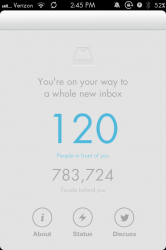Went from 750K in front of me to 667K in front of me in a week.. This app better be good for this long of a wait. I have read mixed things about it, so don't know if its worth the wait.
I got in pretty early with the reservation (still ended up waiting about a week after the app was released before my reservation # was up...) and now that I've been using it for a few days I loooove it!
I asked earlier in the thread about account specific mailboxes, while someone did answer that they are displayed all in one view, that is mostly correct:
When you add more than one account, the unified inbox (where you see the daily instagram picture when you are at inboxzero) shows messages from all accounts, but if you swipe in from the left (or tap the menu button in the top left corner) you can go into specific inboxes for each account you've added.
For anyone that is curious, this app will allow you to sign into google hosted accounts with different @xxx.com/edu addresses (I have an email account hosted through google for my university, and signing into that account allowed it to be added to mailbox)...
I tend to use emails as a way to remind myself about things I need to do (go buy tickets for this airfare sale over the weekend, go reply to this person you met from your meeting etc) and while it works pretty easily on my desktop to just go look at unread or starred messages, from my phone, these quickly dropped out of view. For the way I use email, the 'snooze till later' aspect of mailbox is a godsend! I love being able to put off emails to be reminded about them later today, tomorrow, this weekend, etc. I can quickly clear out my inbox and still know I'll get reminders about the things I need to be reminded of, when I need to be reminded of them. This carries over to the web client of gmail [not sure about the desktop mail program (Mail.app OSX) I use, between my phone and iPad I'm only on the laptop once every couple of weeks] because the inbox will have messages that were snoozed reappear in the inbox at whatever time interval you specified.
Those are my thoughts, and as soon as support is added for other account types (and an iPad native app is released) I will be switching to this entirely as my mail client on iOS.
Features that would be nice to see in the future:
- Folder support
- Tags
- Rules (ie daily messages about xyz that I know I read each evening are automatically snoozed until this evening based on sender address, subject line or whatever other criteria I'd set)
- A web portal that shows you a similar view for all your messages (which would make setting up larger rules, bulk tagging and folders much easier, but we kinda already have Gmail.com for that I guess)