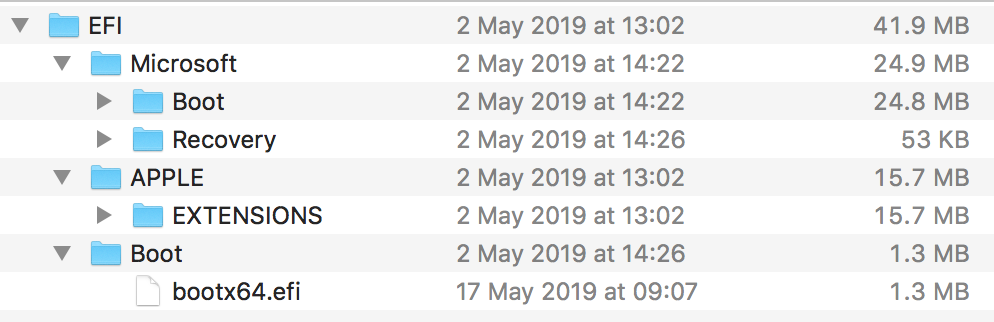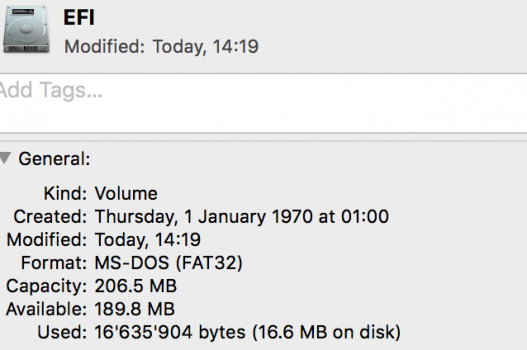No. You boot from an USB installer of anything 10.13 and later and fix OC in Terminal. No need to remove disks, no need to scare people.well, only one small inattention (eg. some error in your config) and your machine will not boot anymore.
happens easily when experimenting and getting to know opencore. in this case you must the remove the catalina (or big sur) disk and the disk containing the opencore efi partition.
Got a tip for us?
Let us know
Become a MacRumors Supporter for $50/year with no ads, ability to filter front page stories, and private forums.
MP 1,1-5,1 Manually Configured OpenCore on the Mac Pro
- Thread starter cdf
- WikiPost WikiPost
- Start date
- Sort by reaction score
You are using an out of date browser. It may not display this or other websites correctly.
You should upgrade or use an alternative browser.
You should upgrade or use an alternative browser.
- Status
- The first post of this thread is a WikiPost and can be edited by anyone with the appropiate permissions. Your edits will be public.
Sure, a newbie editing files via macOS installer Terminal. Very helpful.No. You boot from an USB installer of anything 10.13 and later and fix OC in Terminal. No need to remove disks, no need to scare people.
Long time lurker here who has derived tremendous benefit from the many members in this forum. I want to first say a huge thank you to cdf for providing the instructions and subsequent guidance in this thread, as well as to the all the folks at acidanthera for creating such great software to keep our Mac Pros alive and relevant. I also want to thank tsialex, DSM2.Hacintosh, ameyrupji, and joevt, for their contributions to my knowledge and current system config.
Now to the conundrum that I'm facing. I'm successfully running OpenCore 0.6.5 with the latest Lilu/WEG and HW acceleration config per cdf's guidelines running Mojave 10.14.6. I have two 27" 2560x1440 displays plus an Apple Thunderbolt Display driven by an NVIDIA GeForce GTX 680 through the GC-Titan Ridge card. The FaceTime Camera and audio of the ATB Display work consistently in Mojave with a soft reboot, but not when booted to Catalina. In Catalina, the ATB Display shows up in the TB Device Tree as connected, but displays nothing on the screen nor do the camera or audio show up. I don't have any SSDTs loaded currently, but have tried a few for with no luck. I've scoured the forum and Google for answers and tried a number of variations of kexts and config.plist files in OC with no luck. I did briefly get all three displays working on Catalina a week ago, but not consistently. I reinstalled Catalina hoping that might fix any problems along with a fresh OC install and config. Unfortunately, since then it hasn't worked in Catalina once. Any guidance or suggestions are most welcome!
Now to the conundrum that I'm facing. I'm successfully running OpenCore 0.6.5 with the latest Lilu/WEG and HW acceleration config per cdf's guidelines running Mojave 10.14.6. I have two 27" 2560x1440 displays plus an Apple Thunderbolt Display driven by an NVIDIA GeForce GTX 680 through the GC-Titan Ridge card. The FaceTime Camera and audio of the ATB Display work consistently in Mojave with a soft reboot, but not when booted to Catalina. In Catalina, the ATB Display shows up in the TB Device Tree as connected, but displays nothing on the screen nor do the camera or audio show up. I don't have any SSDTs loaded currently, but have tried a few for with no luck. I've scoured the forum and Google for answers and tried a number of variations of kexts and config.plist files in OC with no luck. I did briefly get all three displays working on Catalina a week ago, but not consistently. I reinstalled Catalina hoping that might fix any problems along with a fresh OC install and config. Unfortunately, since then it hasn't worked in Catalina once. Any guidance or suggestions are most welcome!
This is probably not an OpenCore issue, but rather a Thunderbolt one. Is your Titan Ridge card flashed? If so, you may want to take a look here:Any guidance or suggestions are most welcome!

[SUCCESS] Gigabyte Designare Z390 (Thunderbolt 3) + i7-9700K + AMD RX 580
@CaseySJ Maybe this is normal, I created a bootable backup of Mojave, tested it and it worked. I made the switch from Clover to Opencore and the system boots fine, but when I try the bootable backup I made it doesn't boot. Any ideas? @CaseySJ Anyone have any ideas on this?
Also, regarding the Titan Ridge card and Catalina (and Big Sur):

[SUCCESS] Gigabyte Designare Z390 (Thunderbolt 3) + i7-9700K + AMD RX 580
Do both ports exhibit the same problem? Are you running Catalina or Big Sur? Is the card connected to motherboard’s Thunderbolt header? Just tried NVM23 again, also tried Designare's NVM33 as I saw someone using it on a GC Titan Ridge V1, but still nothing.
Is this correct: The GTX 680 is driving three displays. All are 27". Two are connected via DVI dual link. Apple Thunderbolt Display is connected to DisplayPort via GC-TITAN RIDGE.I'm successfully running OpenCore 0.6.5 with the latest Lilu/WEG and HW acceleration config per cdf's guidelines running Mojave 10.14.6. I have two 27" 2560x1440 displays plus an Apple Thunderbolt Display driven by an NVIDIA GeForce GTX 680 through the GC-Titan Ridge card. The FaceTime Camera and audio of the ATB Display work consistently in Mojave with a soft reboot, but not when booted to Catalina. In Catalina, the ATB Display shows up in the TB Device Tree as connected, but displays nothing on the screen nor do the camera or audio show up. I don't have any SSDTs loaded currently, but have tried a few for with no luck. I've scoured the forum and Google for answers and tried a number of variations of kexts and config.plist files in OC with no luck. I did briefly get all three displays working on Catalina a week ago, but not consistently. I reinstalled Catalina hoping that might fix any problems along with a fresh OC install and config. Unfortunately, since then it hasn't worked in Catalina once. Any guidance or suggestions are most welcome!
I guess the first thing to check is if the DisplayPort output of the GTX works in Catalina with a normal DisplayPort display. If not, then that needs to be fixed first.
Second thing is to get the PCIe tunnelling to work to the Apple Thunderbolt display so you can see the USB and Ethernet and FireWire controllers in System Information.app. I don't have any info to help solve this. I haven't flashed my cards, nor do I have an Apple Thunderbolt Display. You say it works in Mojave. Can you warm boot from Mojave to Catalina?
Yes, all three displays are connected as you describe. The ATBD won’t display the OC boot selector from a cold or warm boot when connected as a single display. However, I can successfully navigate that process and boot into Mojave with it as a single display and all ports are visible in System Information and everything works properly. The ATBD does not display anything as a single monitor when booting to Catalina, neither warm nor cold, but I believe it is booting successfully in both cases as I can hear the fans slow down after entering my password. With another display connected via DVI, I can warm boot to Catalina and see the non-ATBD displays, all ATBD ports, FT camera, and audio in System Information and everything except the display works (FT camera, Display Audio, and USB ports). I haven’t tested FW or Ethernet, but they are recognized.
Is there an argument to add in OC for Lilu/WEG that I’m missing? I’ve also been reading the thread that cdf posted and plan to try reflashing the TR card with the DESIGNARE-Z390-NVM33-Elias64Fr.bin firmware. It is currently flashed with TitanRidgeNVM23-E64Fr.bin.
Is there an argument to add in OC for Lilu/WEG that I’m missing? I’ve also been reading the thread that cdf posted and plan to try reflashing the TR card with the DESIGNARE-Z390-NVM33-Elias64Fr.bin firmware. It is currently flashed with TitanRidgeNVM23-E64Fr.bin.
You didn't say if the DisplayPort port of the GTX 680 works in Catalina with a display that is not the Apple Thunderbolt display. If it doesn't then you need a patch. I don't know if WEG has that patch.Yes, all three displays are connected as you describe. The ATBD won’t display the OC boot selector from a cold or warm boot when connected as a single display. However, I can successfully navigate that process and boot into Mojave with it as a single display and all ports are visible in System Information and everything works properly. The ATBD does not display anything as a single monitor when booting to Catalina, neither warm nor cold, but I believe it is booting successfully in both cases as I can hear the fans slow down after entering my password. With another display connected via DVI, I can warm boot to Catalina and see the non-ATBD displays, all ATBD ports, FT camera, and audio in System Information and everything except the display works (FT camera, Display Audio, and USB ports). I haven’t tested FW or Ethernet, but they are recognized.
Is there an argument to add in OC for Lilu/WEG that I’m missing? I’ve also been reading the thread that cdf posted and plan to try reflashing the TR card with the DESIGNARE-Z390-NVM33-Elias64Fr.bin firmware. It is currently flashed with TitanRidgeNVM23-E64Fr.bin.
It's an issue reported for eGPUs. It also seems to be a problem with GPUs installed internally. I have a EVGA NVIDIA GeForce GTX 680 Mac Edition card and the DisplayPort output is only working up to Mojave.
Nothing more complicated than following the "AMD acceleration guide" in the 1st post. Mounting the EFI partition works exactly as described there and thenSure, a newbie editing files via macOS installer Terminal. Very helpful.
rm config.plist && mv config.plist.bak config.plist replaces the botched config with a backup one. Extremely basic, assuming a newbie would actually attempt an advanced configuration in the first place. Yet again, even a newbie knows that s/he should backup a working configuration before trying out something s/he doesn't understand.
Not to mention that OC by itself isn't exactly newbie stuff (254 pages of this thread to prove it).
Unfortunately, I don’t have a non-ATBD or a DP to DVI adapter, but they’re cheap enough and that is a good troubleshooting idea.You didn't say if the DisplayPort port of the GTX 680 works in Catalina with a display that is not the Apple Thunderbolt display. If it doesn't then you need a patch. I don't know if WEG has that patch.
Great thread to dive into. Thanks!It's an issue reported for eGPUs. It also seems to be a problem with GPUs installed internally. I have a EVGA NVIDIA GeForce GTX 680 Mac Edition card and the DisplayPort output is only working up to Mojave.
Nothing more complicated than following the "AMD acceleration guide" in the 1st post. Mounting the EFI partition works exactly as described there and thenrm config.plist && mv config.plist.bak config.plistreplaces the botched config with a backup one.
Extremely basic, assuming a newbie would actually attempt an advanced configuration in the first place. Yet again, even a newbie knows that s/he should backup a working configuration before trying out something s/he doesn't understand.
Not to mention that OC by itself isn't exactly newbie stuff (254 pages of this thread to prove it).
No worries, I'm just a newbie with OpenCore. Since I have a Masters in Computer Science I am more than capable of working in the terminal. However, I prefer to avoid working in the terminal at best. ;-) And I agree that users without command line experience are very afraid of it and should make a backup of some kind.
... you will sooner or later end up with a black screen and no solution.
How often does this happen? Sounds like I should expect this at some point. That unsettles me a bit. But I think it only happens when one has configured something wrong.
I think I will keep a carbon copy cloner dump of my current High Sierra system for safety. In case the computer doesn't boot anymore the drive containing the OC config could also be removed, mounted and repaired on a laptop.
However, I have two more questions:
1. When I mount the EFI of my SSD it shows that the file system is MS-DOS (FAT32). Is that correct or should I format the EFI in some kind?
2. My EFI folder contains a Microsoft folder. This is used to boot my Windwos 10 installation. Is the Microsoft EFI in competition with the OpenCore EFI?
I suppose I should delete the Windows 10 installation and rebuild it later with OpenCore.
Thanks for the great feedback.
Attachments
1. When I mount the EFI of my SSD it shows that the file system is MS-DOS (FAT32). Is that correct or should I format the EFI in some kind?
2. My EFI folder contains a Microsoft folder. This is used to boot my Windwos 10 installation. Is the Microsoft EFI in competition with the OpenCore EFI?
- That's correct.
- The Microsoft folder is fine. Just make sure that the BOOTx64.efi file in the BOOT folder is the one from OpenCore. You might also want to look into BootProtect.
It won't happen by itself, no worries here. It will happen if someone screws up the configuration, though. See bottom of this post.How often does this happen? Sounds like I should expect this at some point. That unsettles me a bit. But I think it only happens when one has configured something wrong.
This said, the major Windows 10 updates were reported to overwrite* the existing (active, in our case - the OC BOOTx64.efi) with a new version, rendering the computer only capable of booting Windows 10. Some say, Windows does it on every startup (which I have not ever experienced, but YMMV).
- The Microsoft folder is fine. Just make sure that the BOOTx64.efi file in the BOOT folder is the one from OpenCore. You might also want to look into BootProtect.
* which is the reason I keep a copy of my current working OC on an USB flash drive and if I (or Windows) screw up the configuration completely, I just option-boot from the USB, select my default MacOS installation, done. A small adjustment to config.plist on the USB may be made to display all the bootable disks and wait for selection.
While it seems to not be the perfect solution for those without native boot screens, keeping "U" pressed on blind startup will start the computer from an USB drive.
This is absolutely enough to recover from misconfigured OC, start the computer with the actual working OS (not some older or mismatched version) and then clean up the configuration in the comfort of the GUI. It saves the user from opening the computer, reinstalling hard disks or wasting space inside for a disk that just sits there (mostly) in vain.
Preparing the USB OC-recovery drive is as simple as formatting an USB flash disk FAT32 and copying the whole contents of the "EFI" partition from the OC boot disk to the USB.
Last edited:
BootProtect solves this issue. (Nevertheless, a backup OC USB is a good idea.)This said, the major Windows 10 updates were reported to overwrite* the existing (active, in our case - the OC BOOTx64.efi) with a new version, rendering the computer only capable of booting Windows 10. Some say, Windows does it on every startup (which I have not ever experienced, but YMMV).
Interesting issue I just experienced — I followed the instructions in part one on the guide and everything went well during the install. However, upon the first post-install bootup the startup screen froze with this:

I re-did the whole process on another MacPro 5,1 and got the same results.
Catalina install was preformed with a Quadro 4000 Mac edition. I removed that and installed my Radeon RX 580 and it booted right up.
So, FYI — in case someone else runs into this.
I re-did the whole process on another MacPro 5,1 and got the same results.
Catalina install was preformed with a Quadro 4000 Mac edition. I removed that and installed my Radeon RX 580 and it booted right up.
So, FYI — in case someone else runs into this.
Last edited:
I'm sure the OpenCore bootpicker crashed with the built-in EFI of your Mac Edition card.Interesting issue I just experienced — I followed the instructions in part one on the guide and everything went well during the install. However, upon the first post-install bootup the startup screen froze with this:
View attachment 1720055
I re-did the whole process on another MacPro 5,1 and got the same results.
Catalina install was preformed with a Quadra 4000 Mac edition. I removed that and installed my Radeon RX 580 and it booted right up.
So, FYI — in case someone else runs into this.
Quick update :Hi there !
I just sign up to thanks all the people who create and feed this thread.
I recently brought back the old cMp 5.1 of the job to create a cheap working station with few upgrades.
I followed this guide except I’ve installed Big Sur on disk A without Catalina first. It worked on the first try ! Even Bluetooth keyboard are working on the boot picker.
I just have one minor issue. I put a MSI rx 570 on the Mac Pro (can’t find anything else on stores right now, seems all the other ones are out of stock).
The bootpicker has weird colours (like a negative effect), it’s not really annoying.
But at the end of the booting process (when the mac loads the gpu’s driver I guess) it sometimes can’t find the gpu. I have a black screen, my monitor lost the signal and the Mac reboot. I would say it happens one time out of three, and only with hardware acceleration enabled.
I guess that the rx570 is not correctly identified by opencore but I have no idea of the keys I have to modify in the config plist to get this working. Note that on system info the gpu is correctly identified.
I tried the Orinoco framebuffer but no luck.
There was a problem with whatevergreen kext, when I unzipped the file the os add a "1" at the end of the file's name, that's why openCore couldn't load it.
After some others tests I found something interesting:
When HWA is on, my GPU (rx 570) is two time slower on benchmarks and in 3D apps than without HWA, scoring around 24k on Geekbench (40k without HWA).
This might be a macOS issue giving you the wrong impression. Try sleeping the machine and waking it up before running the benchmarks.When HWA is on, my GPU (rx 570) is two time slower on benchmarks and in 3D apps than without HWA, scoring around 24k on Geekbench (40k without HWA).
You're right.This might be a macOS issue giving you the wrong impression. Try sleeping the machine and waking it up before running the benchmarks.
With HWA enable, after waking in it up the benchmark are around 40k, like without HWA.
Rendering a frame with the GPU is 30% percent slower before sleep... This is a HUGE difference when computing 200 frames.
Do you have an idea where this could come from ?
I haven't looked into it much because the workaround is easy. I believe this bug was introduced with Catalina. I wonder if it could be addressed with WEG...Do you have an idea where this could come from ?
Sounds like there is another old version WhateverGreen in the same folder. Therefore, Finder / expender auto rename the content file for you to avoid identical duplicated file name.There was a problem with whatevergreen kext, when I unzipped the file the os add a "1" at the end of the file's name, that's why openCore couldn't load it.
I closed all your issues, as they are not relevant to project, except one related how to generate the config.plist only. I replied to you and will add the info to documentation, thanks!I attempted to use plist generator. It still needs work IMHO. I have added various issues to the issue tracker in GitHub. It won't be of any use to me now.
Register on MacRumors! This sidebar will go away, and you'll see fewer ads.