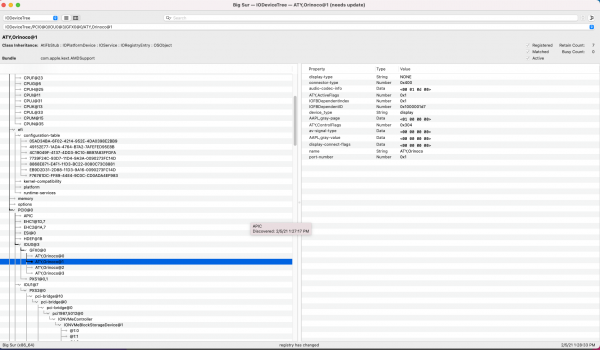Thanks! I really appreciate the tireless efforts of both yourself and cdf to help the community to prolong the lifespan of our trusted cMP's 🙏Correct
Got a tip for us?
Let us know
Become a MacRumors Supporter for $50/year with no ads, ability to filter front page stories, and private forums.
MP 1,1-5,1 Manually Configured OpenCore on the Mac Pro
- Thread starter cdf
- WikiPost WikiPost
- Start date
- Sort by reaction score
You are using an out of date browser. It may not display this or other websites correctly.
You should upgrade or use an alternative browser.
You should upgrade or use an alternative browser.
- Status
- The first post of this thread is a WikiPost and can be edited by anyone with the appropiate permissions. Your edits will be public.
Is that I get a very long list of items and I'm unsure as to which is the Vega card.
The correct spelling is: gfxutil -f display and NOT only gfxutil
If I put in gfxutil without the "-f display" I get the same useless output.
Yeah, that was my understanding as well.This patch is applied using the kernel patcher, so it should be fine.
Update: I just tested the patch (in Big Sur) by disabling it. As a result, only one port works. Thus the patch is OK.
Usegfxutil -f display
Most likely my test was done at very early stage that WEG wasn't updated to support Big Sur yet. Therefore, agdpmod=pikera was working properly. Then I assume which may be done via user space patching.
Anyway, thanks for correcting me.
I use Orinoco mainly for injection of some properties and removing the glitch at the second stage boot before login. I don't mind loosing one of the 3 DP as the HDMI works too and I only use 2 screens anyway. I am sure the framebuffer can be patched in device properties though.iMac Pro board ID here with no Orinoco. All ports working.
Last edited:
Thanks. This is the output now received:Usegfxutil -f display
@h9826790 - going back to your previous post about changing the GPU name in OC, you said the following:
Now that I have my GPU ident of PciRoot(0x0)/Pci(0x3,0x0)/Pci(0x0,0x0)/Pci(0x0,0x0)/Pci(0x0,0x0), I'm not quite sure how to go about changing the GPU's name in config.plist especially since I'm not using the SoftPowerPlayTable kext. Can you validate if my code below would work?
Code:
</dict>
<key>DeviceProperties</key>
<dict>
<key>Add</key>
<dict>
<key>PciRoot(0x0)/Pci(0x3,0x0)/Pci(0x0,0x0)/Pci(0x0,0x0)/Pci(0x0,0x0)</key>
<dict>
<key>model</key>
<string>AMD Vega 64</string>
<dict/>
<key>Delete</key>
<dict/>
</dict>
Last edited:
I did the opencore and Im getting no boot screen. Its just a black screen as it was before. The only difference I see is that when my display finally shows something, I can see a apple logo and progress bar at 100% before it brings me to my login.
Specs:
High Sierra
12 gigs ddr3 1066 ram
Dual xeon e5620
ATI Radeon 5670 1G
Sata SSD (not PCIe)
cMP 5,1 (Mid-2010)
==================
This is my drive below. I ran the Bless Drive thing and added the "Boot" and "OC" to that drive, Whats going on?

Specs:
High Sierra
12 gigs ddr3 1066 ram
Dual xeon e5620
ATI Radeon 5670 1G
Sata SSD (not PCIe)
cMP 5,1 (Mid-2010)
==================
This is my drive below. I ran the Bless Drive thing and added the "Boot" and "OC" to that drive, Whats going on?

Be careful about syntax errorThanks. This is the output now received:
View attachment 1725506
@h9826790 - going back to your previous post about changing the GPU name in OC, you said the following:
Now that I have my GPU ident of PciRoot(0x0)/Pci(0x3,0x0)/Pci(0x0,0x0)/Pci(0x0,0x0)/Pci(0x0,0x0), I'm not quite sure how to go about changing the GPU's name in config.plist especially since I'm not using the SoftPowerPlayTable kext. Can you validate if my code below would work?
Code:</dict> <key>DeviceProperties</key> <dict> <key>Add</key> <dict> <key>PciRoot(0x0)/Pci(0x3,0x0)/Pci(0x0,0x0)/Pci(0x0,0x0)/Pci(0x0,0x0)</key> <dict> <key>model</key> <string>AMD Vega 64</string> <dict/> <key>Delete</key> <dict/> </dict>
PowerPlay table is irrelevant.
All you need is just inject the GPU name to the correct PCIe path.
Thank you for your help and guidance. I do apologize as I am completely unfamiliar with the syntax requirements. I'd hate to bork something up, so I'd be most grateful if you could kindly review the following again just to make sure it's correct. If not, how does it have to be written?Be careful about syntax error
All you need is just inject the GPU name to the correct PCIe path.
Code:
<key>DeviceProperties</key>
<dict>
<key>Add</key>
<dict>
<key>PciRoot(0x0)/Pci(0x3,0x0)/Pci(0x0,0x0)/Pci(0x0,0x0)/Pci(0x0,0x0)</key>
<key>model</key>
<string>AMD Vega 64</string>
<dict/>
<key>Delete</key>
<dict/>
</dict>There isn't much to it. Every opened item has to be closed. That's all.I am completely unfamiliar with the syntax requirements.
Any one you ask to look at it looking at it would be doing what you could do.
Anyway, what you posted looks fine.
As a demo of what you can do with WrangleConfig, If you insert the snippet below into the file and set things up to run, it will insert this amendment into your generated config files each time you run ConfigFactory and you don't have to go back to repeat the edit manually each time.
Bash:
###
## Set Graphics Card Model Name START
###
# GPU Info
GPU_PROP='PciRoot(0x0)/Pci(0x3,0x0)/Pci(0x0,0x0)/Pci(0x0,0x0)/Pci(0x0,0x0)'
GPU_NAME='AMD Vega 64'
# Apply to Default OC Instance
pushd '/Users/Shared/MyBootMgr/EFI/OC' > /dev/null || Exit 1
/usr/libexec/PlistBuddy -c "Add :DeviceProperties:Add:${GPU_PROP}:model string ${GPU_NAME}" config.plist
popd > /dev/null || Exit 1
# Apply to Alternate OC Instance
pushd '/Users/Shared/MyBootMgr/EFI/OC_ALT' > /dev/null || Exit 1
/usr/libexec/PlistBuddy -c "Add :DeviceProperties:Add:${GPU_PROP}:model string ${GPU_NAME}" config.plist
popd > /dev/null || Exit 1
###
## Set Graphics Card Model Name END
###You can create multiple snippets to customise things as you want.
Last edited:
Thank you Dayo. I just tried out the WrangleConfig.tool. It's brilliant! Thank you!There isn't much to it. Every opened item has to be closed. That's all.
Any one you ask to look at it looking at it would be doing what you could do.
Anyway, what you posted looks fine.
As a demo of what you can do with WrangleConfig, If you insert the snippet below into the file and set things up to run, it will insert this amendment into your generated config files each time you run ConfigFactory and you don't have to go back to repeat the edit manually each time.
Bash:### ## Set Graphics Card Model Name START ### # GPU Info GPU_PROP='PciRoot(0x0)/Pci(0x3,0x0)/Pci(0x0,0x0)/Pci(0x0,0x0)/Pci(0x0,0x0)' GPU_NAME='AMD Vega 64' # Apply to Default OC Instance pushd '/Users/Shared/MyBootMgr/EFI/OC' > /dev/null || Exit 1 /usr/libexec/PlistBuddy -c "Add :DeviceProperties:Add:${GPU_PROP}:model string ${GPU_NAME}" config.plist popd > /dev/null || Exit 1 # Apply to Alternate OC Instance pushd '/Users/Shared/MyBootMgr/EFI/OC_ALT' > /dev/null || Exit 1 /usr/libexec/PlistBuddy -c "Add :DeviceProperties:Add:${GPU_PROP}:model string ${GPU_NAME}" config.plist popd > /dev/null || Exit 1 ### ## Set Graphics Card Model Name END ###
You can create multiple snippets to customise things as you want.
Your Wi-Fi card might not be supported in Big Sur. However, in most cases, you can use a kext from Mojave or Catalina:
I did this, but it broke. Wouldn’t boot. ?I may have messed something up? The instructions are cryptic/lacking.
I finally got everything working again, and I’m gonna try it once more and see if I get the same results or if I get it to work.
Nope, it's not an UEFI card, it was released years before (January 2010) the ratification of the spec (2.3.1 errata D -April 2013), and only works up to High Sierra.Can I get a boot screen with my hd 5670? Or no?
Maybe you can hack the EFI of HD5770 for it, but the High Sierra is the limit.
Last edited:
It is really strange, but all 3 ports work. Let me explain why it is strange:It looks like you are also affected. But just because you only need one DP, and you are using the “correct” port. Therefore, it looks like you are not affected.
If setup correctly, both DP ports should work.
As you can see:
ATY, Orinoco@0 and ATY, Orinoco@1 have connector-type 0x400 (DP)
ATY, Orinoco@2 and ATY, Orinoco@3 have connector-type 0x800 (HDMI)
Second and 3rd port always connect my second display to ATY, Orinoco@2 while switching, which is set to be an HDMI, but in reality it is a DP. So the screens work with all 3 DP (and the HDMI). At boot time they also work, but I have to mention I am chain loading OC from RP.
Attachments
I wish you can learn this. So, please try again.Thank you for your help and guidance. I do apologize as I am completely unfamiliar with the syntax requirements. I'd hate to bork something up, so I'd be most grateful if you could kindly review the following again just to make sure it's correct. If not, how does it have to be written?
Code:<key>DeviceProperties</key> <dict> <key>Add</key> <dict> <key>PciRoot(0x0)/Pci(0x3,0x0)/Pci(0x0,0x0)/Pci(0x0,0x0)/Pci(0x0,0x0)</key> <key>model</key> <string>AMD Vega 64</string> <dict/> <key>Delete</key> <dict/> </dict>
My code looks like this.
Hint 1: There are three
dict in my code, but only two in yours.Hint 2:
<dict/> isn't the proper way to close a dictI see, you force Orinoco framebuffer on a non PULSE RX580 that has different port layout.It is really strange, but all 3 ports work. Let me explain why it is strange:
As you can see:
ATY, Orinoco@0 and ATY, Orinoco@1 have connector-type 0x400 (DP)
ATY, Orinoco@2 and ATY, Orinoco@3 have connector-type 0x800 (HDMI)
Second and 3rd port always connect my second display to ATY, Orinoco@2 while switching, which is set to be an HDMI, but in reality it is a DP. So the screens work with all 3 DP (and the HDMI). At boot time they also work, but I have to mention I am chain loading OC from RP.
In general, that's not a good idea. And often cause trouble more than benefit. But if this works better for you, then it's fine.
Thank you. I do believe I understand it now. I was getting thrown off with theI wish you can learn this. So, please try again.
My code looks like this.
View attachment 1725687
Hint 1: There are threedictin my code, but only two in yours.
Hint 2:<dict/>isn't the proper way to close a dict
<dict/> tag below <key>Delete</key>.What does
<dict> mean or signify anyway?You need to open a Dictionary under the PCIe device, put all the required keys and strings inside the Dictionary, and close the Dictionary properly.Thank you. I do believe I understand it now. I was getting thrown off with the<dict/>tag below<key>Delete</key>.
What does<dict>mean or signify anyway?
Similarly, you have to open a Dictionary under
Add, put the PCIe device inside that Dictionary, and close it properly.
Last edited:
It can get a bit confusing and I got thrown as well.I was getting thrown off with the<dict/>tag below
Opening Tag:
<TagName>
Closing Tag:
</TagName>
Empty Tag:
<TagName></TagName>
Empty Tag Also (On two lines):
<TagName>
</TagName>
Shorthand using single item for Empty Tag (Note different position of slash):
<TagName/>
You need to open a Dictionary under the PCIe device, put all the required keys and strings inside the Dictionary, and close the Dictionary properly.
Similarly, you and to open a Dictionary underAdd, put the PCIe device inside that Dictionary, and close it properly.
Thank you both, for taking the time to explain this to me. Much appreciated! Have a great weekend.It can get a bit confusing and I got thrown as well.
Opening Tag:
<TagName>
Closing Tag:
</TagName>
Empty Tag:
<TagName></TagName>
Empty Tag Also (On two lines):
<TagName>
</TagName>
Shorthand using single item for Empty Tag (Note different position of slash):
<TagName/>
I did this, but it broke. Wouldn’t boot. ?I may have messed something up? The instructions are cryptic/lacking.
I finally got everything working again, and I’m gonna try it once more and see if I get the same results or if I get it to work.
So on the BCM4322 Wifi drivers. This time, when I used ProperTree, I did a diff of the changes it makes and just put the 2 kext entries in by hand instead of using the file as ProperTree changed it.
It boots (main problem fixed), wifi works, HWAccel is working. I think I'm good with BigSur on this Mid-2010 5,1
Thank you to the OC team for making my cheese grater relevant again.
just got up and running Big Sur on Westmere 5,1 with the latest OpenCore (02-02-2021) but i get no boot picker screen with my RX 5500 XT. i've confirmed that i am booting OpenCore because when i throw in a stock GT 610 the OC boot picker shows up no problem.
any ideas? happy to provide more details for troubleshooting.
any ideas? happy to provide more details for troubleshooting.
Last edited:
Yes. Please provide the debug log. You need to replace several files with the debug files and set the target to 65.just got up and running Big Sur on Westmere 5,1 with the latest OpenCore (02-02-2021) but i get no boot picker screen with my RX 5500 XT. i've confirmed that i am booting OpenCore because when i throw in a stock GT 610 the OC boot picker shows up no problem.
any ideas? happy to provide any more details for troubleshooting.
where can i find my debug log? set what target?Yes. Please provide the debug log. You need to replace several files with the debug files and set the target to 65.
EDIT: this seems relevant. do these instructions apply to me?
Last edited:
Yes. Just use target 65 instead of 67where can i find my debug log? set what target?
EDIT: this seems relevant. do these instructions apply to me?
Register on MacRumors! This sidebar will go away, and you'll see fewer ads.