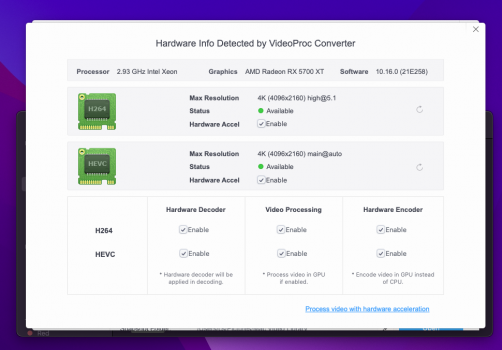I’ve seen videoproc mentioned a few times, is this an app? When I search google it brings up a video converter app. I’d like to check if I’m getting video acceleration too.Hey all, I recently did Pixlas mod and upgraded my RX 580 to a XFX Vega 64 I got on eBay. I use Martin's OC package.
Everything is going fine but when I plug in with DP, I don't get a boot screen. I tried both BIOS modes and the same thing on all DisplayPorts. The system boots fine and shows full hardware acceleration in VideoProc in Monterey/Mojave but won't display a boot screen. Except...
When I plug into HDMI, I get the boot picker! Has anyone encountered this before? I did a quick search of the forums but nothing came up.
Got a tip for us?
Let us know
Become a MacRumors Supporter for $50/year with no ads, ability to filter front page stories, and private forums.
MP 1,1-5,1 Manually Configured OpenCore on the Mac Pro
- Thread starter cdf
- WikiPost WikiPost
- Start date
- Sort by reaction score
You are using an out of date browser. It may not display this or other websites correctly.
You should upgrade or use an alternative browser.
You should upgrade or use an alternative browser.
- Status
- The first post of this thread is a WikiPost and can be edited by anyone with the appropiate permissions. Your edits will be public.
Check to see if bootpicker is enabled or disabled in your config file. Or spam esc or option key while booting to see if it shows up.Hey thanks for responding! Wouldn't I get boot screens with both DisplayPort and HDMI if I use OpenCore? That's how it works with my Sapphire Pulse RX 580 and I am able to get the picker from both HDMI/DP.
To be clear, by "boot screen" I mean the boot picker, not the original factory boot screen that you get from running an original ATI card.
VideoProc is located here - just get the trial and you're able to see in the settings if AMD/Nvidia hardware acceleration is active.I’ve seen videoproc mentioned a few times, is this an app? When I search google it brings up a video converter app. I’d like to check if I’m getting video acceleration too.
I can triple check but I'm almost certain it is activated since I get the bootpicker when HDMI is plugged in versus DPCheck to see if bootpicker is enabled or disabled in your config file. Or spam esc or option key while booting to see if it shows up.
Alright so I assume hardware acceleration is fully working for me then.VideoProc is located here - just get the trial and you're able to see in the settings if AMD/Nvidia hardware acceleration is active.
I can triple check but I'm almost certain it is activated since I get the bootpicker when HDMI is plugged in versus DP
Attachments
XFX cards can be hit or miss. Try hybridization with the MacPro7,1 board ID.Hey all, I recently did Pixlas mod and upgraded my RX 580 to a XFX Vega 64 I got on eBay. I use Martin's OC package.
Everything is going fine but when I plug in with DP, I don't get a boot screen. I tried both BIOS modes and the same thing on all DisplayPorts. The system boots fine and shows full hardware acceleration in VideoProc in Monterey/Mojave but won't display a boot screen. Except...
When I plug into HDMI, I get the boot picker! Has anyone encountered this before? I did a quick search of the forums but nothing came up.
Start small with the sample config in post #1.I’ve redone the opencore process but the system locks up immediately when clicking EFI boot on the boot picker.
I’m genuinely confused… :/
Hey all, I recently did Pixlas mod and upgraded my RX 580 to a XFX Vega 64 I got on eBay. I use Martin's OC package.
Everything is going fine but when I plug in with DP, I don't get a boot screen. I tried both BIOS modes and the same thing on all DisplayPorts. The system boots fine and shows full hardware acceleration in VideoProc in Monterey/Mojave but won't display a boot screen. Except...
When I plug into HDMI, I get the boot picker! Has anyone encountered this before? I did a quick search of the forums but nothing came up.
In your config, do you have all of the necessary boot args?
Last edited:
Thank you, I will try this and give it a go!XFX cards can be hit or miss. Try hybridization with the MacPro7,1 board ID.
I believe so.... I use Martin LO's package which I believe has been setup for AMD GPU's but if there's anything additional I should add, please let me know.In your config, do you have all of the necessary boot args?
What's weird is that it works with HDMI but not DP - but once the OS loads it performs the same. It's just not showing the boot picker.
The guide has been updated to OpenCore version 0.8.0.
You have a sapphire or an XFX RX 580? My bad I just saw XFX… they are problematic… I have a sapphire nitro+ and had no DP until I moved the small switch near the pci riser (they are UEFI mode for Nitro+ cards as I saw on a Reddit sapphire board) as soon as I switched it toward the back of the card, my problem solved itself… I’m going to reflash the Roms as the card came from eBay… I use Martin’s OC as well for my 12 cores.Thank you, I will try this and give it a go!
I believe so.... I use Martin LO's package which I believe has been setup for AMD GPU's but if there's anything additional I should add, please let me know.
What's weird is that it works with HDMI but not DP - but once the OS loads it performs the same. It's just not showing the boot picker.
Last edited:
You have a sapphire or an XFX RX 580? My bad I just saw XFX… they are problematic… I have a sapphire nitro+ and had no DP until I moved the small switch near the pci riser (they are UEFI mode for Nitro+ cards as I saw on a Reddit sapphire board) as soon as I switched it toward the back of the card, my problem solved itself… I’m going to reflash the Roms as the card came from eBay… I use Martin’s OC as well for my 12 cores.
I did notice a BIOS switch on mine but it does the same thing in both scenarios - no boot picker but i get full HW acceleration inside macOS and Windows
As I see there is SetApfsTrimTimeout "0". Is TRIM enable in this case? or I should set timeout to "4294967295"The guide has been updated to OpenCore version 0.8.0.
To make initial setups easier (eliminating potentially long boot times), APFS TRIM is now disabled (0) in the sample config. But as described in post # 1 (Basic setup > Overview of basic settings), it is possible to set the timeout to the default macOS value of 9.999999 seconds (9999999). Any nonzero timeout will enable TRIM, but in Monterey, the timeout is fixed (probably to 9.999999 seconds), so the nonzero value that you choose doesn't really matter.As I see there is SetApfsTrimTimeout "0". Is TRIM enable in this case? or I should set timeout to "4294967295"
Note: If you were previously using 9999999 as described in guide and had normal boot times, stick with 9999999. Otherwise, either use 0 with overprovisioning, or boot into Big Sur with 4294967295 once to allow the trimming process to properly complete.
Last edited:
I resized and shrinked my Crucial Apple_APFS Containers by 10% on each disk as early recommended (but at max timeout i had loading time still 3.5 minutes). Is it correct for me to set to "0" in this case? or still not take risks and set the maximum timeout? with timeout set to 0 - loading time is less then 1 minTo make initial setups easier (eliminating potentially long boot times), APFS TRIM is now disabled (0) in the sample config. But as described in post # 1 (Basic setup > Overview of basic settings), it is possible to set the timeout to the default macOS value of 9.999999 seconds (9999999). Any nonzero timeout will enable TRIM, but in Monterey, the timeout is fixed (probably to 9.999999 seconds), so the nonzero value that you choose doesn't really matter.
Note: If you were previously using 9999999 as described in guide and had normal boot times, stick with 9999999. Otherwise, either use 0 with overprovisioning, or boot into Big Sur with 4294967295 once to allow the trimming process to properly complete.
Last edited:
Yes, 0 is correct: in your case, the SSDs should be able to effectively take care of garbage collection.Is it correct for me to set to "0" in this case?
@cdf I'm confused about SetApfsTrimTimeout setting to 0. The failsafe is -1, which means the patch will not be applied, such that apfs.kext will remain untouched. On macOS 12.0 and above, it is no longer possible to specify trim timeout. However, it can be disabled by setting 0. So to me, 0 is equivalent to failsafe -1. I'm going to test it with failsafe -1 and report back, unless I'm missing something.
Edit: After reading again the documentation, -1 disables the requirement, so the correct value is 0.
See https://github.com/axivo/opencore/pull/126
Edit: After reading again the documentation, -1 disables the requirement, so the correct value is 0.
See https://github.com/axivo/opencore/pull/126
Last edited:
Right. To avoid potentially long boot times, 0 is now the default in the sample config. However, for the recommended value, it might be "cleaner" to use -1 instead of 9999999. Both should result in the same native behavior, but -1 won't actually apply the underlying patch, as recently clarified by @Dayo:After reading again the documentation, -1 disables the requirement, so the correct value is 0.

OpenCore on the Mac Pro
Not sure if it is a factor, and I don't know much about TRIM details, but some conflicting information may have come from there being two errors in the documentation for SetApfsTrimTimeout up to the v0.7.9 release, which was only recently corrected and will appear as from v0.8.0. Firstly, the...
Keep it for now. I'll experiment shortly.Do we still need the ASPP-Override kext?
@Gustav Holdoff, how did you solve your problem, did @6DecadesLater's solution do the trick?my boot drive is disk0
/dev/disk0 (external, physical):
#: TYPE NAME SIZE IDENTIFIER
0: GUID_partition_scheme *2.0 TB disk0
1: EFI EFI 209.7 MB disk0s1
2: Apple_APFS Container disk12 2.0 TB disk0s2
I try to resize but get message
Started APFS operation
Aligning shrink delta to 186 189 180 928 bytes and targeting a new physical store size of 1 813 999 996 928 bytes
Determined the minimum size for the targeted physical store of this APFS Container to be 1 984 006 455 296 bytes
Error: -69521: Your APFS Container resize request is below the APFS-system-imposed minimal container size (perhaps caused by APFS Snapshot usage by Time Machine)
I use both: Your post for all my ssd and additional procedure for boot ssd as in post by
6DecadesLater
After further experimentation, yes.Do we still need the ASPP-Override kext?
In response to my previous issue regarding boot picker and Vega 64:
After flashing a different ROM to no avail, I decided to bring down my other monitor 1440p/75HZ with DisplayPort and see if that would show. It did.
So that leads me to believe it's just my monitor being awful and nothing with my card itself. Fortunately, it has HDMI so that's the way I'll go. Thanks to everyone as usual for working through it with myself and breathing new life into my machine
After flashing a different ROM to no avail, I decided to bring down my other monitor 1440p/75HZ with DisplayPort and see if that would show. It did.
So that leads me to believe it's just my monitor being awful and nothing with my card itself. Fortunately, it has HDMI so that's the way I'll go. Thanks to everyone as usual for working through it with myself and breathing new life into my machine
@cdf I just ran my quarterly BootROM reflash, and figured I might as well try to update to 0.8.0, and see if I can also up to 11.6.5.
I am coming from 0.7.7, so when validating my config via OCAT, I am getting the following errors (which I suspect are some of the new additions that were not present in 0.7.7, because it runs absolutely perfect):

Any tips on what values I need to input into the 0.8.0 config for the errors being thrown above?
My 0.8.0 config is also attached, if that helps, and as always, I did use the updated config that you provide in page 1/the guide (I always do that when updating to a new ver).
I am coming from 0.7.7, so when validating my config via OCAT, I am getting the following errors (which I suspect are some of the new additions that were not present in 0.7.7, because it runs absolutely perfect):
Any tips on what values I need to input into the 0.8.0 config for the errors being thrown above?
My 0.8.0 config is also attached, if that helps, and as always, I did use the updated config that you provide in page 1/the guide (I always do that when updating to a new ver).
Attachments
The first two are new to OC 0.8.0 - read the first post under "Maintenance - Updating OpenCore" for the changes required to your config.plist. LogModules is associated with debug - I am not familiar with it but check the config.plist attached to the first post for a logmodules entry and copy that over to your config.plist.@cdf I just ran my quarterly BootROM reflash, and figured I might as well try to update to 0.8.0, and see if I can also up to 11.6.5.
I am coming from 0.7.7, so when validating my config via OCAT, I am getting the following errors (which I suspect are some of the new additions that were not present in 0.7.7, because it runs absolutely perfect):
View attachment 1994403
Any tips on what values I need to input into the 0.8.0 config for the errors being thrown above?
My 0.8.0 config is also attached, if that helps, and as always, I did use the updated config that you provide in page 1/the guide (I always do that when updating to a new ver).
Register on MacRumors! This sidebar will go away, and you'll see fewer ads.