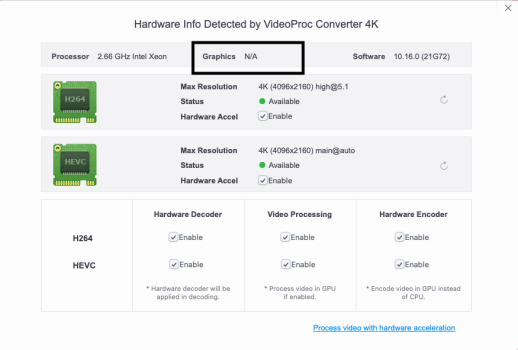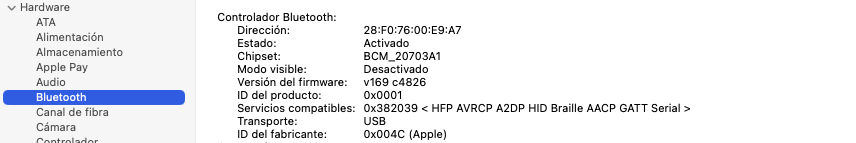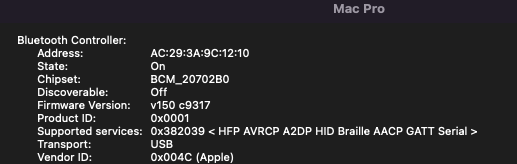I have already updated them to 21.6.0. I did the above test with MaxKernel increased to 21.6.0. So as I said, either the AVXpel patch continues to work with final released 12.5 (most likely conclusion), or the other possibility is that the binaries changed enough that even with the MaxKernal value set to 21.6.0, if the bytes don't match the patch won't actually happen...and if that were the case, and it didn't panic, then THAT would mean Apple removed the dependency on AVX, at least for the voice control that I tested. That is a mouthful, but really the bottom line is that unless/until Syncretic or someone else actually verifies the final released 12.5 binaries to make sure that the patch is still correct and relevant, there is no way to know for sure the answer of that question. I suppose if you turn on OC debug logging you might be able to find out if the patch was applied successfully or not(?). Anyway, the most likely conclusion is that the patch is still working and in fact worked, with MaxKernal updated to 21.6.0. However I also want to say that I was able to upgrade and boot to 12.5 before I updated MaxKernal (patch not applied). However I did not test Voice Control under that scenario, and don't plan to.