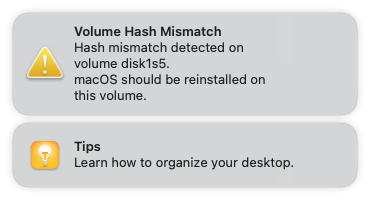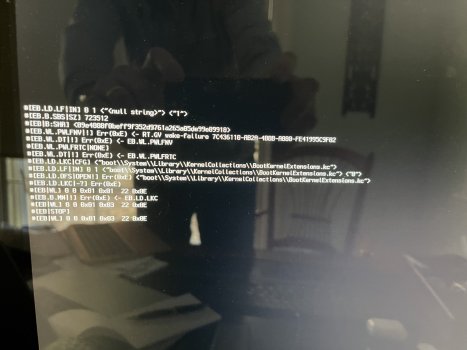Hello everyone, I'm stuck with a strange problem and I hope to find the right experts here. I've been using a MacPro 5.1 with the OpenCore Patcher for some time. Currently with OC 0.5.2 / Monteray 12.6. For some time the system only works with one monitor. I use a Polaris GPU (RX 570 from Gigabyte). The strange thing is that sometimes both monitors work from boot. But usually only the one connected to the DVI port. The GPU has 3 DP ports, 1 HDMI and 1 DVI port. The second monitor is connected via an Apple HDMI -> DVI adapter. If I change the monitors to the other port, the problem persists. It's always the monitor running on the HDMI port that has the problem. Anyone an idea, thanks for your help !!
Got a tip for us?
Let us know
Become a MacRumors Supporter for $50/year with no ads, ability to filter front page stories, and private forums.
MP 1,1-5,1 Manually Configured OpenCore on the Mac Pro
- Thread starter cdf
- WikiPost WikiPost
- Start date
- Sort by reaction score
You are using an out of date browser. It may not display this or other websites correctly.
You should upgrade or use an alternative browser.
You should upgrade or use an alternative browser.
- Status
- The first post of this thread is a WikiPost and can be edited by anyone with the appropiate permissions. Your edits will be public.
@hibert23,Hello everyone, I'm stuck with a strange problem and I hope to find the right experts here. I've been using a MacPro 5.1 with the OpenCore Patcher for some time. Currently with OC 0.5.2 / Monteray 12.6. For some time the system only works with one monitor. I use a Polaris GPU (RX 570 from Gigabyte). The strange thing is that sometimes both monitors work from boot. But usually only the one connected to the DVI port. The GPU has 3 DP ports, 1 HDMI and 1 DVI port. The second monitor is connected via an Apple HDMI -> DVI adapter. If I change the monitors to the other port, the problem persists. It's always the monitor running on the HDMI port that has the problem. Anyone an idea, thanks for your help !!
This isn't the best place for OCLP support. You should check the OCLP Discord where the developers (and whole community) are very active.
Regards,
sfalatko
@hibert23 was referring to OCLP 0.5.2, not OC 0.5.2!Also, OC 0.5.2 is ancient - it’s currently on version 0.8.6. Surprised Monterey boots at all.
I am seeing 12.6.2 being offered - anyone install it yet?
Yes.
Took three, agonizingly-long restarts (and an incredibly-long boot to desktop after user auth), but here I am replying on 12.6.2
Has anyone else gotten this message about a Volume Hash Mismatch? I'm on 12.6.1 running OC 0.8.6 (prepared using TECK's python script, tweaked to match post #1 as of November). Should I ignore it? If I shouldn't ignore it, can I just re-install MacOS over the top of the current install to preserve my current data? That's would I would do if I were running a supported version of the OS, but maybe there are other considerations while running Open Core. Thanks for your advice.
Attachments
I saw that message two or three times months ago. I didn’t do anything about it and it hasn’t reappeared since.
The update to Monterey 12.6.2 was flawless and reasonably fast for me this morning.
Yes. Since Monterey, this message appears ever so often, even on supported Macs. I’m not convinced it should be ignored, though: During the beta of 12.6.2, I saw more and more of these messages accompanied by frequent hanging until the installation became totally unusable!Has anyone else gotten this message about a Volume Hash Mismatch?
As far as I know, the exact cause is unknown. One hypothesis is that user-space patching aggravates the problem. Therefore, to keep user-space patching to a minimum, I’m currently testing with NightShiftEnabler (which is sufficient for Night Shift) instead of FeatureUnlock.
I did a fresh install and moved my data over. But what you’re proposing should probably be fine, too. Just make sure to always have backups of your data!If I shouldn't ignore it, can I just re-install MacOS over the top of the current install to preserve my current data?
Last edited:
Well I haven't been so lucky....After the third reboot I get the prohibited symbol. I can boot into my Catalina install via OC (where I am sending this from) and I can boot into a backup of my 12.6.1 install (though on a spinning disk it is miserably slow).The update to Monterey 12.6.2 was flawless and reasonably fast for me this morning.
Anyone have advice on how I should proceed? I did do a full NVRAM reset but no change.
I am trying to see if there is a quicker way to fix my problem than restoring my 12.6.1 install and redoing the update.
I have attached my config.plist in case anyone can see something there - though it is one I have been updating for the last several OC updates as not much has changed and I've been using it successfully since 0.8.7 came out and I updated it for Bootkicker...
Attachments
Last edited:
A verbose boot could give us an indication as to why you're getting the prohibitory symbol. This can be achieved by selecting the entry in the OC boot picker, pressing and releasing Command+V, and then pressing Enter to boot the entry.Anyone have advice on how I should proceed? I did do a full NVRAM reset but no change.
Hmm. That’s strange. Perhaps this is SecureBootModel related. Try booting using the basic sample config with SecureBootModel=disabled and the VMM flag enabled (option 1 in the guide). If it still doesn’t work, then I would opt for a clean reinstall.Nice trick - but it stops almost immediately. Photo attached.
Will do. My guess is something went wrong on the install - my config has been fine with 12.6.1.Hmm. That’s strange. Perhaps this is SecureBootModel related. Try booting using the basic sample config with SecureBootModel=disabled and the VMM flag enabled (option 1 in the guide). If it still doesn’t work, then I would opt for a clean reinstall.
At least I have a bootable backup that I made right before I tried the update.
👍 Backups and extra bootable installations are an absolute must with unsupported Macs.At least I have a bootable backup that I made right before I tried the update.
Indeed. I have a clean Mojave install as well.👍 Backups and extra bootable installations are an absolute must with unsupported Macs.
Of course I have to admit this time I got lucky and did the backup even though people were reporting no issues with the update.
Indeed. I have a clean Mojave install as well. Though like I mentioned I don’t expect a config.plist error caused my issue since I haven’t touched it since the 0.8.7 update last week.
Of course I have to admit this time I got lucky and did the backup even though people were reporting no issues with the update.
I am restoring my 12.6.1 install from a backup. I may stick with 12.6.1 for a while until more people have success.While installing/updating 12.6.2 it got stuck in the middle of the process for several hours, reboot did not help. On top of that I could not even boot windows anymore.
Fed up now that I have to start from scratch again, really messed up.
I’m not sure why mine went south - I have a pretty stock config.plist based on Post #1 that has been working fine for a while with minor updates (the last few OC updates didn’t require much in the way of changes)
@sfalatko: Although there probably are better versions of config.plist than mine, I know mine has allowed me to update to Monterey 12.6.2 without issues. For what it's worth, here it is, in case you can make it work for you. I'm on OC 0.8.7 with the latest kexts.
Attachments
12.6.2 works on my cMP as well. Using the VMM method, then update via system preferences natively. Feels pretty much the same performance as 12.6.1.

PeterHolbrook,@sfalatko: Although there probably are better versions of config.plist than mine, I know mine has allowed me to update to Monterey 12.6.2 without issues. For what it's worth, here it is, in case you can make it work for you. I'm on OC 0.8.7 with the latest kexts.
Thank you. I'll compare with mine to see what differences there are. I'll post back what I find.
Regards,
sfalatko
Right, it is spotted even on supported Macs:Yes. Since Monterey, this message appears ever so often, even on supported Macs. I’m not convinced it should be ignored, though: During the beta of 12.6.2, I saw more and more of these messages accompanied by frequent hanging until the installation became totally unusable!
Volume Hash Mismatch Error in macOS Monterey
A semi-common popup some users face is the "Volume Hash Mismatch" error:What this error signifies is that the OS detects that the boot volume's hash does not match what the OS is expecting, this error is generally cosmetic and can be ignored. However if your system starts to crash spontaneously shortly after, you'll want to reinstall macOS fresh without importing any data at first.
- Note that this bug affects native Macs as well and is not due to issues with unsupported Macs: OSX Daily: “Volume Hash Mismatch” Error in MacOS Monterey
OpenCore-Legacy-Patcher/docs/TROUBLESHOOTING.md at main · dortania/OpenCore-Legacy-Patcher
Experience macOS just like before. Contribute to dortania/OpenCore-Legacy-Patcher development by creating an account on GitHub.
Yesterday I could update to 12.6.2 smoothly -without any issue or interruption- using a USB with both, Opencore and macOS Installer.
No "Volume Hash Mismatch" Error after some hours of use.
It seems Safari is working faster than in 12.6.1
Maybe one day soon we could step up to Ventura using our Polaris GPU RX580
No "Volume Hash Mismatch" Error after some hours of use.
It seems Safari is working faster than in 12.6.1
Maybe one day soon we could step up to Ventura using our Polaris GPU RX580
Last edited:
Register on MacRumors! This sidebar will go away, and you'll see fewer ads.